iPad Pro 9.7 (2016) in 2020 | Can it shoot and edit 4K videos like a boss?? Camera tests & review By Ben Aqua
In this video I'm going to be shooting and editing an entire video using an older device, the iPad Pro 9.7 inch from 2016. So like and subscribe, and let's see what this iPad is capable of. I still use this iPad in my studio, and it's just fun to use an older device and to squeeze out as much juice and power from these older devices as much as possible, especially because you can get one of these iPad Pro 9.7 inch models now on the used market for like 200 or sometimes even less, and I still think this iPad Pro is amazing and what you're seeing right now is actually part of the footage that I'm shooting with the iPad Pro. This is the rear-facing camera which has pretty decent quality. It even shoots 4k video, which is pretty impressive, especially once you go outside. So let me know in the comments what you think if you have any first impressions of the quality of this iPad, so I shot some footage outside.
It is scorching. It's like 103 degrees right now, so I was out there for like five minutes, and then I wanted to just completely cry. So here are all the clips that I shot on this iPad and, first, I'm going to add these all to my camera roll. So I can import them into suffusion. It's taking a little while, because the processor on the iPad Pro is a little slow and these video files are all 4k videos shot 24 frames per second in film pro.
One of the observations of using this iPad is some tasks like this kind of thing, where you're exporting videos and audio and that kind of stuff, some of them take a little longer than I would notice on a newer iPad Pro, and some scrolling, as you can see, is a little choppy as well, but it looks like all of these videos were transferred to my camera, roll and wow. That actually looks pretty good for a four-year-old iPad. This was shot in bright, sunlight. You know 24 frames per second, I didn't use a ND filter or anything, but film pro still delivers when it comes to quality. I'm seeing lots of nice dynamic range going in there a little weird on the contrast you can see in this flower.
It's kind of blown out a little in the colors, so it doesn't have HDR or anything in the camera I mean you could shoot something like this, and people probably wouldn't know that you were using a four-year-old iPad. So let's go into suffusion and load up some of these clips and see what it's like to actually edit. So here's suffusion on the iPad Pro so the first thing you want to do is go down to this little icon and start a new project. So let's call this iPad Pro 9.7 and here's the project, and we're going to go over to videos, and I'm just going to drag these into the timeline and nothing happened. Where are the videos? So here's glitch number one okay they're there I actually had to step out of it and step back into the file in order to get to the file but check it out.
These are all the clips in the timeline. Scrolling feels actually relatively smooth, really smooth. Actually, so, let's go ahead and play a clip and see what happens. Playback looks nice and smooth. Let's try to edit zoom in a little and edit.
This clip a little trim off. Let's see I'll stop this right here. That looks nice and this clip right here. I'll trim it a little. This is actually really nice, so editing on this iPad Pro is totally possible.
I mean it's a little slower than using the know more recent iPad Pro. I also have the 2018 iPad Pro 11 inches, and you know it's noticeably faster, but this is really smooth stuff like pinching to zoom in and out is nice and smooth playback seems nice and smooth, I'm not noticing any. You know choppy jitteriness. I can full screen it and looks pretty good. Actually, this footage looks really, really good, because this camera doesn't have HDR, I'm scrolling through some footage, and I'm noticing that you know I'm used to seeing iPhone 11 videos HDR on iPhone.11 pro has its own issues, but it also has its huge strengths, such as I would probably notice more details in some green shadows on this plant right here, for example, but you know shooting directly into the sun right there. That does not look too bad.
You can still see a lot of the details in the green on the leaves. Let me press play, so you can kind of see that looks nice. This looks really nice you all and just scrolling around here. Most of the footage looks perfect. You know some shadows look kind of dark.
For example, in this clip right here, it looks like the camera was trying to compensate for the exposure of the background. So I did some close-ups here and using the stabilization from film pro the footage looks pretty stable. You know all this was shot hand held no fancy gimbals or anything like that. So I'm going to skip ahead a little and edit this video on this iPad because it looks like editing will be totally fine and, let's cut to the final results uh. Is it easy to be able to understand me? I think it should be interesting um, so there you go.
It is possible to shoot and edit an entire video on this iPad Pro the iPad Pro 9.7 inch from 2016 is still a pretty amazing iPad. Considering you can get a lot of iPad for only like 200 or even less. The camera quality is really decent, especially when you're in bright outdoor settings. It has a decent amount of stabilization and the autofocus is pretty good not as like alien good as the more recent iPhones and iPads. So let me know what you think in the comments.
Does the iPad Pro from 2016 still have some juice left in it and is worth a couple of hundred dollars like and subscribe. Follow me on Instagram tick, took, search for vent aqua on Spotify and Apple Music, where you can listen to my music. I highly appreciate all of that support. You all are awesome. Thank you so much for watching this video, and I'll see you in the next one foreign.
Source : Ben Aqua



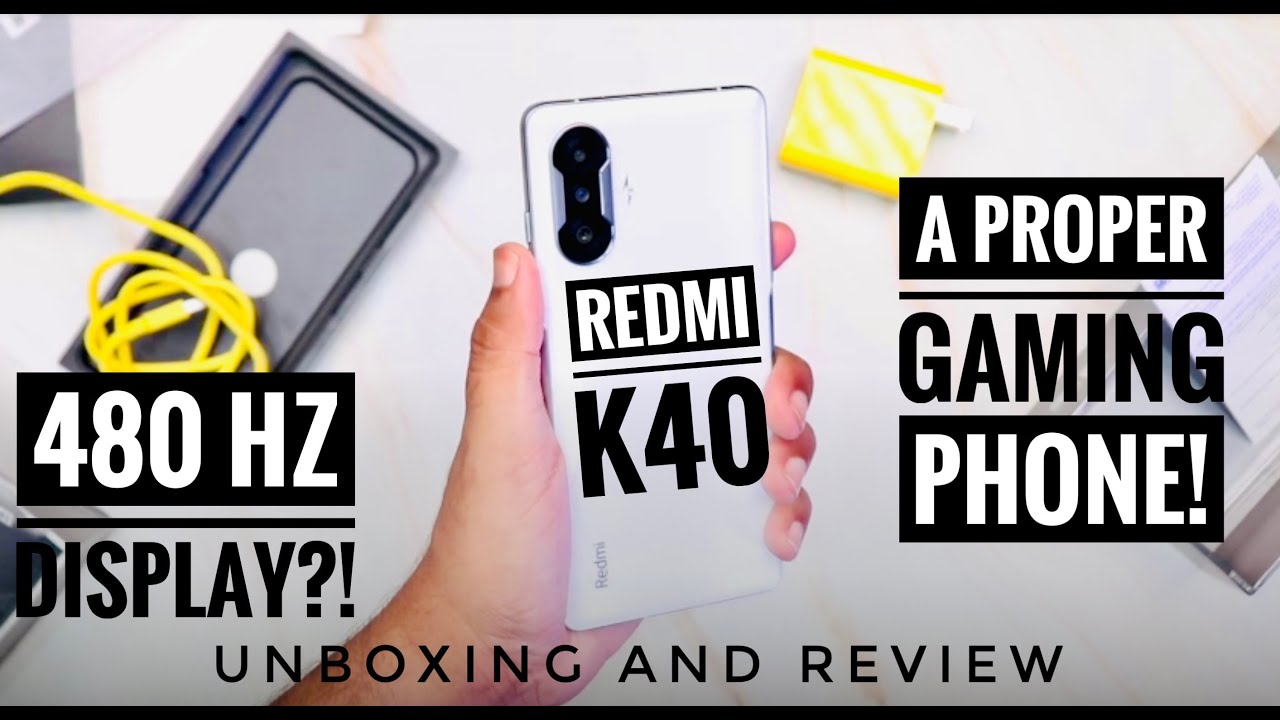
![[Virtual In-store Experience] Galaxy Z Flip | Samsung](https://img.youtube.com/vi/FyEG_oOe93g/maxresdefault.jpg )




















