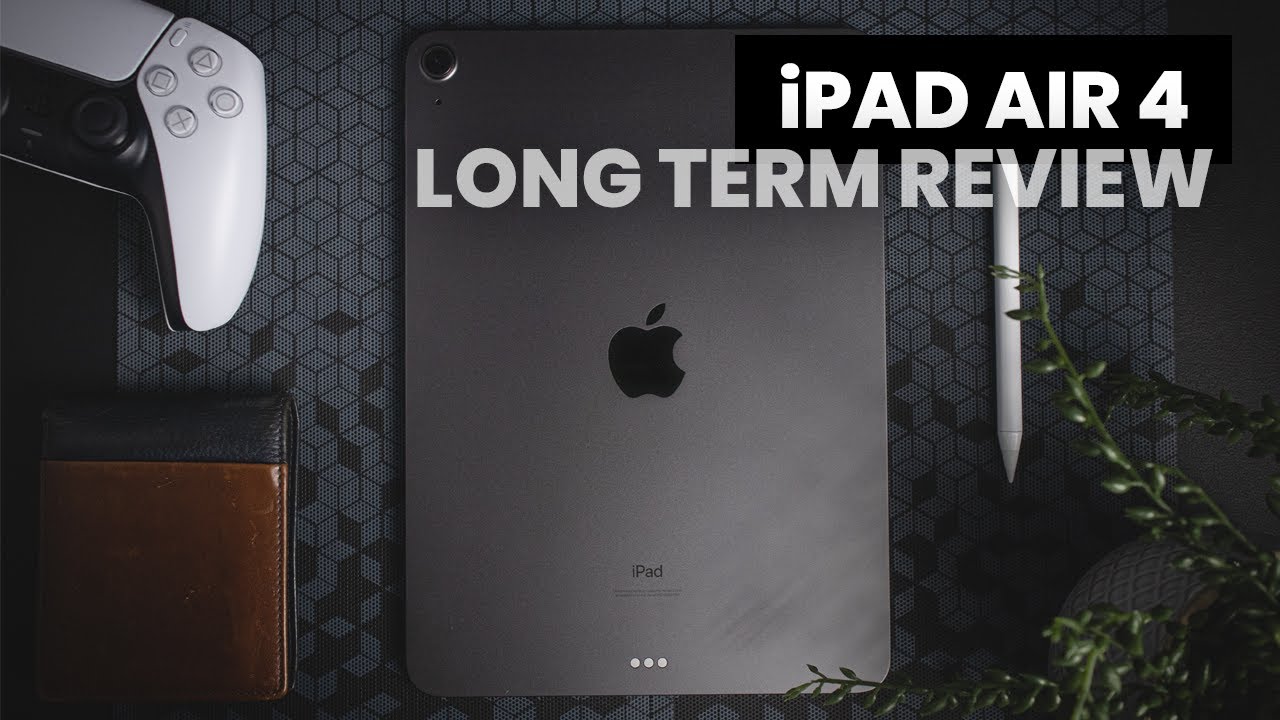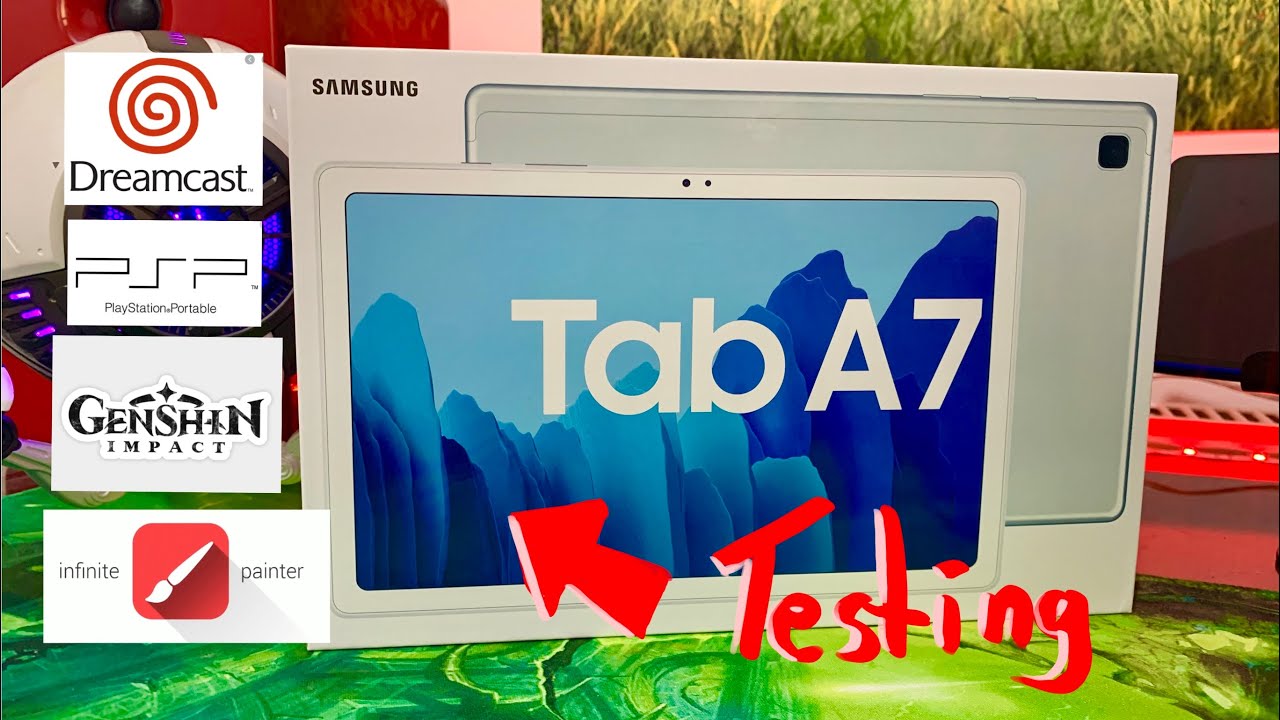iPad Air 4 Long Term Review: All The iPad I Need! By Kyle Erickson
Hey everyone back with another review today. I just wanted to talk about my experience with the fourth generation iPad Air that I've been using for a few months now uh. So for me this has been a really great addition to my workflow and also just for casual use as well. It's small it's really easy to pack around, and it's just really handy. So, let's dive in all right. Rewind to a few months ago, I was using a touchscreen laptop with a pen pretty infrequently for things that I do like photo editing, drawing and just casual use.
I wasn't really enjoying the photo editing experience on it and for what the laptop was. I just thought it would be put to use better by someone who's actually going to use it more, and I just wanted it to fulfill its destiny. So I got rid of that, and I picked up the fourth generation Apple iPad. Air. This model is shockingly similar to the iPad Pro in a lot of ways which is partially.
Why I picked this up, and it was a great addition to the apple gear that I already own. It's actually the same form factor as the 11-inch iPad Pro, which means you can use this with the magic keyboard and just like the iPad Pro, you can clip a pencil along the side as well. I really like the aesthetic of all the new apple products that are coming out with the sharp corners. That's one of the reasons why I picked up my iPhone 12 as well. These come in a variety of colors as well.
You've got space, gray, silver, blue, green and rose gold, but I opted just to stick with a regular space gray because I'm not really a fan of the other colors offered so on the iPad body itself along the right side, you'll find the volume up and down buttons and just below that is where you'll be able to clip on a pencil or a stylus pen, and just above that on the top you're going to have your power button, which also doubles as a touch ID reader. This does not have face I'd like the iPad Pro does, but it does work really well. I haven't had any issues, and it's really snappy, just like an iPhone. Would be as long as you set up a few fingerprints, it's pretty convenient in either portrait or landscape mode on the bottom. You've got an USB port, there's no lightning port anymore, which has been really handy for things like connecting to external storage, monitors and other devices.
You can even use this to charge your phone in a pinch or charge your iPad through your MacBook. But for me the most useful thing here is occasionally popping in a SD card reader. If I'm planning on editing some photos on the back, you've got your camera with a mic underneath of it. There's also a camera on the front as well and speakers along the top and the bottom of the iPad, all of which I'll touch on a little later. So really not a lot to complain about with this design.
The only thing I would say to look out for, if you're buying a case is you may want to just be aware of that touch I'd button and the magnetic area where you'd put on your pin. I had a cheap case come with mine as a throw in and they kind of inset the power button and there's no space to put the pencil, so I can't really use touch ID with it. If I wanted to use this case, so definitely it's just something to be aware of. If you are looking around moving on to the display, this screen is 10.9 inches with a 2360 by 1640 resolution and a pixel density of 264 PPI, which is the same density as all the other iPad models. It's got the same, p3 wide, color gamut as the iPad Air 3 and the current gen iPad Pro, and it can hit 500 nits peak brightness as well.
This is only a 60 hertz panel, so it is behind the iPad Pro's 120 hertz display, but this is a bit cheaper and depending on who you are, that may or may not be important to you. For me, the display has been great. I use this particularly for editing photos and especially, if you're, using this with the intention of posting to Instagram. I find that the colors are a little more accurate than if you edit, on a desktop or a laptop computer, sometimes if you're editing a photo on an external monitor and pull them up on your phone, the colors or the brightness can look quite different, and I just don't notice that at all on the iPad, it's also really nice to be able to edit your photos with a pen and the touch screen with my pen has worked. Excellent palm rejection works pretty well.
It can be a little dependent on the application, but normally, if I'm using a stylus, I don't have many issues, and I've never had to wear a glove or anything like that. Like some touchscreen laptops, also, scribble has worked great with iPadOS 14 being able just to take notes and write in search bars and text fields has been great uh. It seems pretty accurate, even if your writing is a little sloppy. The odd time it'll make a mistake, but honestly it works really well and speaking of iPadOS, it's been fantastic so far, especially as I become more entrenched in the Apple ecosystem. Having something like sidecar available is super handy if you're traveling, which one day people will do again this, along with your MacBook, could give you the potential to have a dual monitor system on the go, which is pretty cool uh.
All the other features like receiving calls and texts work, just as I do on my MacBook and my phone and everything has been really solid in that regard. The only thing I wish that was handled a little better was the file system I find if I'm working with photos and videos, it can be a bit of a pain if something isn't saved in the right place, and I wish that iPadOS was a little similar to macOS in that regard and a little less like iOS. It's a small issue and one that I've gotten used to, but I think there is room for improvement there. I think part of the reason why I've really liked iPadOS so far is the specs that power, this machine, which is really one of the strongest elements of this tablet. It runs the a14 bionic chip, which is the same one.
That's in the iPhone 12 with a hexa-core CPU and a quad-core GPU. If you take a look at the geek bench 5 comparisons, the air actually beats out the iPad Pro in single core performance, and it really isn't that far behind in multi-core, which is really impressive. Using it, I've never run into any issues where I felt that it was laggy or that it couldn't keep up with what I was doing. It's always been really smooth. One thing I will say here: specs wise, the air starts at 64 gigabytes, and then it hops up to 256.
I'd actually like to see them just get rid of the 64 gigabyte model entirely and then just go to 128 and 256 options. I just don't think that 64 gigabytes is enough to do anything with if you're spending this much money on an iPad you're likely using it for more than just watching YouTube videos, lesser models, fine, but I think anything, error or pro should start at 128. The model I have is the 256 gig version, which has been more than enough for me. So far. You also have Wi-Fi six enabled, which is really handy for those of us who are running Wi-Fi, six capable routers and mesh systems, and it's also supposed to help a little with battery life as well and speaking of the battery life on this is very similar to a lot of higher end laptops out there coming in at around 10 hours usage on a full charge.
One of the things I noticed about this when I first got it wasn't really necessarily the battery life. While I was using it, it was more the standby time you can leave this for days and come back to it, and it will have pretty much the same battery percentage, which is pretty amazing. It doesn't drain quickly at all. That being said, you can use this all day long without having to worry too much about having to charge it and another plus is. This does come with a 20 watt wall charger, which is super handy to have if you've got an iPhone 12 as it works for fast charging and the iPhone actually doesn't come with a wall charger onto the cameras.
If you've got an iPad, you're likely not going to use these a ton, but the rear camera does have a 12, megapixel wide angle lens, which is the same as the iPad Pro. It can actually record in 4k up to 60 fps, which I'm not sure again how useful this is, especially if you've got a phone in your pocket. It is more likely that you're going to use the front camera for things like video calls and FaceTime, which is a 7 megapixel camera, and it is decent quality, especially compared to the newer cameras on the MacBook airs. The only thing that's a little strange is, if you're holding it in landscape mode, because the camera sits at the top in portrait mode. It usually ends up being way off to the side.
So you get a little of an awkward view. Looking from an angle, and finally I'll just briefly touch on the sound, the air does not have the quad speaker setup, that's in the iPad Pro, so it's a bit of a downgrade there, but it does sound pretty good. It's not going to be pro level audio, and can be a little tinny at times, but if you're just casually watching something where the sound isn't super important, it sounds fine if I'm going to use this for music or anything like that. I'm going to have headphones on. So that's not really an issue for me.
So that's basically my experience so far. The fourth generation iPad Air has been great for a lot of things primarily photo editing and casual use like web browsing and watching YouTube videos. It does definitely feel very close to the pro in quality if you make a few sacrifices like not having the 120 hertz display and speaker setup and face ID, but in a lot of ways this is just as good of a tablet. Accessories can be pretty expensive for these things, and you can find cheaper options, just be careful of what you buy, and you'll be fine. If you guys have any questions or comments about this iPad leave them down below, and I'll do my best to answer them.
Help this channel out by hitting that like button and help me out even more by subscribing. Thank you guys so much for watching, and I will see you in the next video see ya. You.
Source : Kyle Erickson