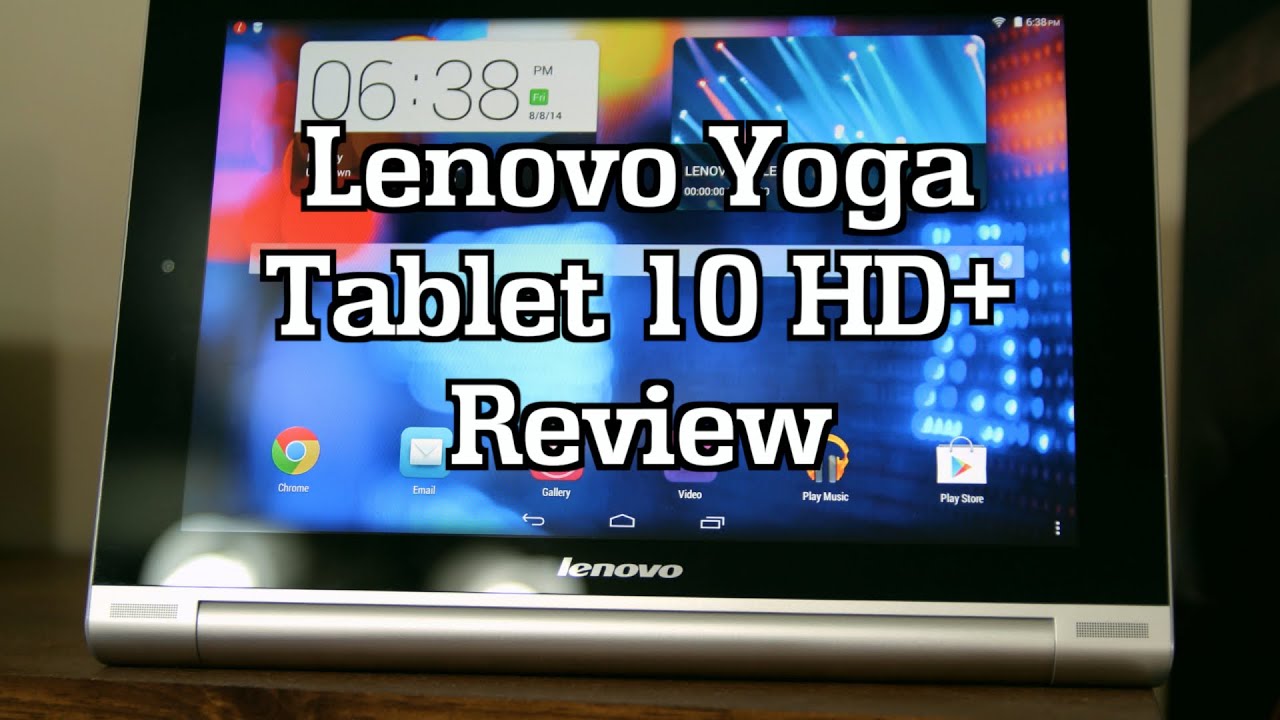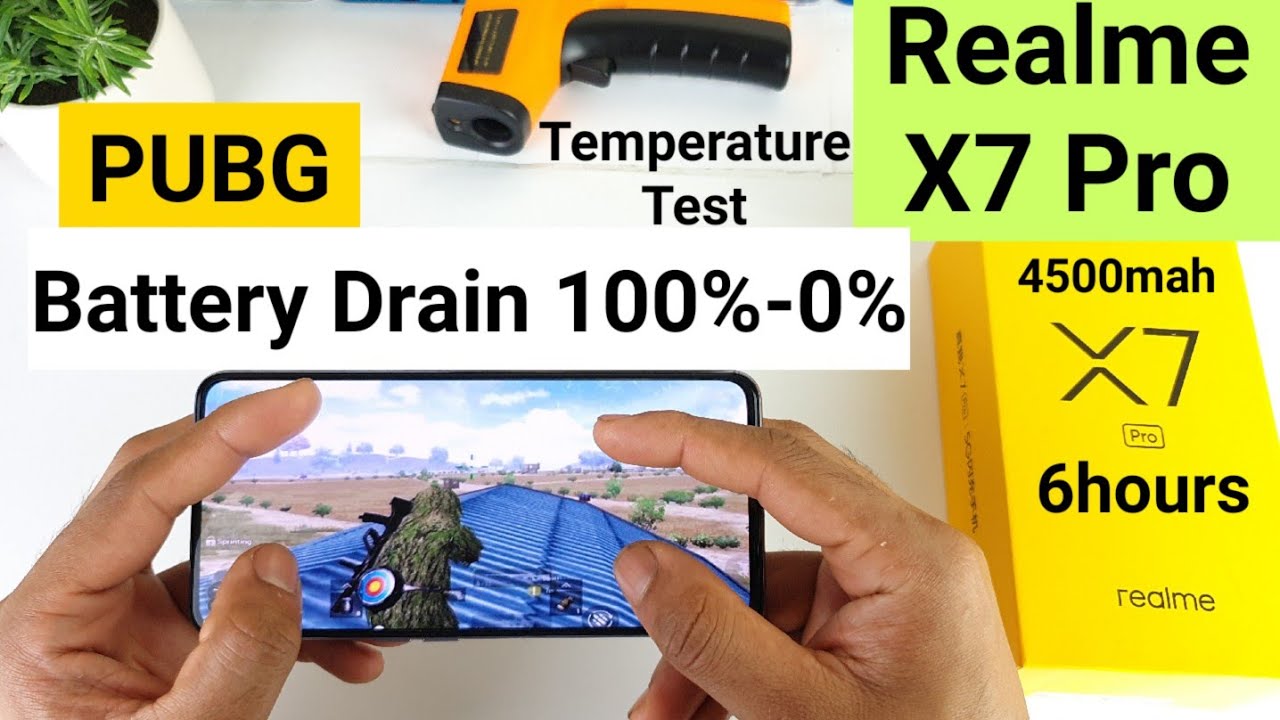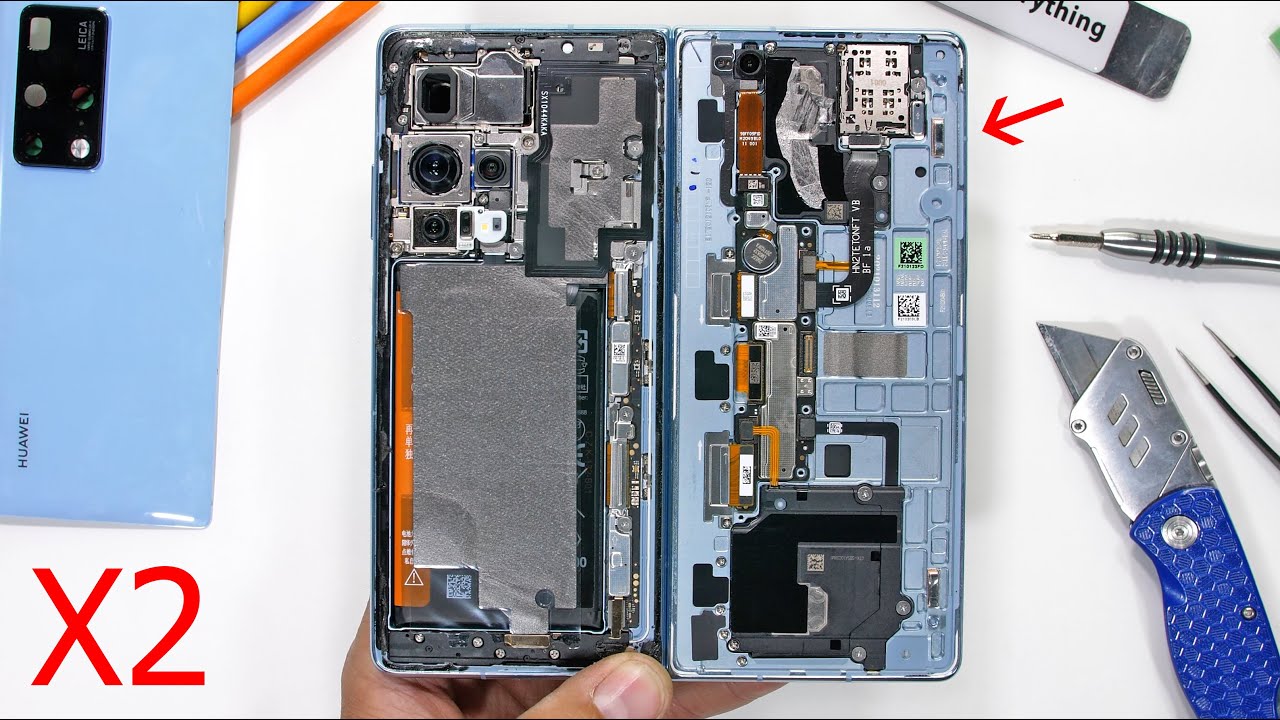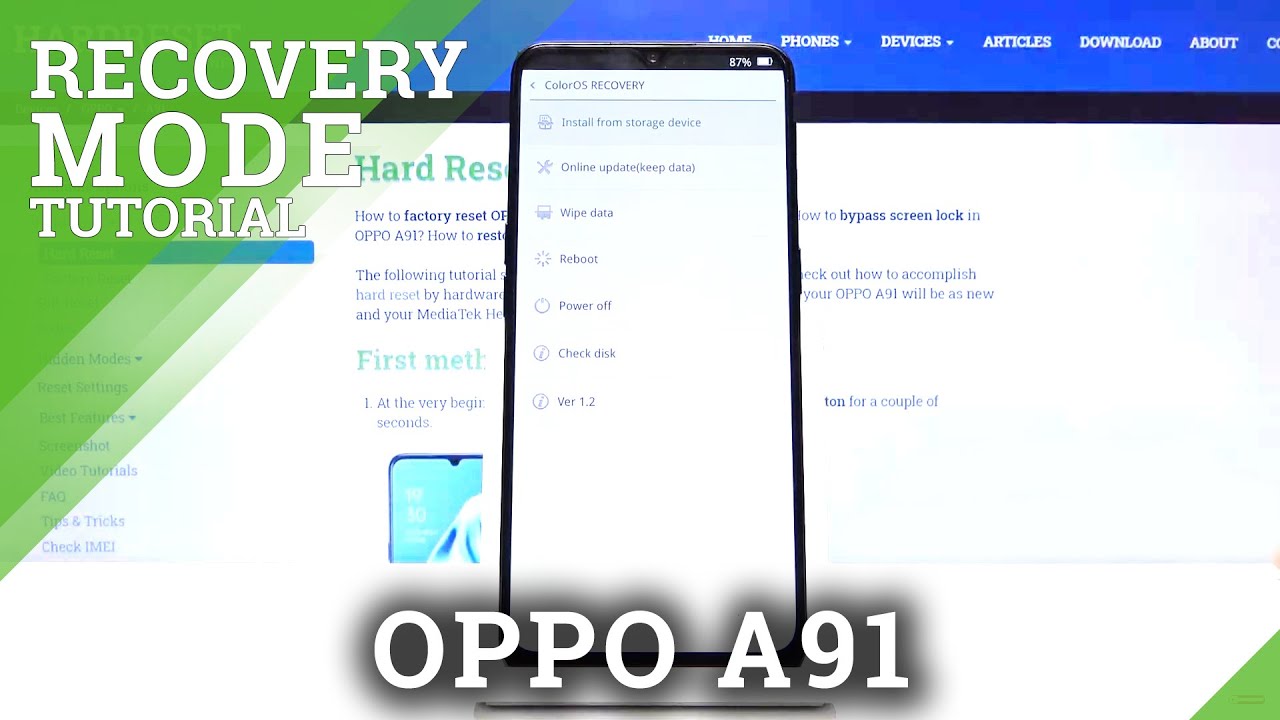iPad Air 2020 Review - Is This the Only Computer You Need? By Christopher Lawley
Today we're talking about the all-new iPad Air cut to montage, so first I want to go through the specs and get those out of the way and then, in the second part of this video, I'm going to talk about my impressions and how I've been using the iPad Air. So, let's get into it first off blue, it's blue! It comes in blue. The one I have is blue. Now it's a lighter blue than what I would like, but hey there's an iPad in blue. I'm not going to be picky, so I'm excited about that. There are other colors, including green rose, gold, silver space gray.
I haven't seen those in person, so I don't really know what they look like. I've just seen the blue one, and it's beautiful design wise. It is very similar to the 11-inch iPad Pro. It does have slightly thicker bezels, but we'll cover why that is in a bit if you put them right next to each other, they're the exact same height, the iPad Air is.02, inches wider and.01 inches deeper, but it's.04 pounds lighter, honestly. Holding both of these in my hand, I can't tell the difference other than the fact that the bezel is slightly bigger on the iPad Air and the iPad Air is in blue one of the biggest feature differences between the new generation of iPad pros and this new iPad Air is how you unlock it so design wise.
They look the same, but the iPad pros use face ID to unlock. You could just tap it. It sees your face, it'll register, and it'll unlock this one uses touch ID and touch ID is actually in the lock button. There is no home button on it. It's just like those other iPad pros where you have to swipe up from the bottom.
There's no physical home button, but the biometric sensor is in the lock button. That's where touch ID lives so to unlock it. You wake up the screen by either tapping it or hitting the lock button, and then you just rest your finger. Whichever finger you register with touch ID, and then it'll unlock, you can register multiple fingers. So don't worry, you can have multiple people registered to the iPad, or you could.
If you want to hold it in different ways, you can register multiple fingers so, like I have this finger and this finger registered on this iPad, I thought it was kind of a tedious process at first that I was having to just wake the iPad up and then rest my finger on it to unlock it. I was hoping that I could just rest my finger on it, and it would just unlock and go right into the home screen uh, but after a couple of hours of using it, I really didn't think it was that big of a deal I just got used to clicking the button and then resting my finger, and it would just go right to the home screen. Okay. So this is a quick sidebar that 90 of the people watching this video aren't going to care about. But the lock button on this iPad- it's about a third bigger than the iPad Pro's lock button, but it is so satisfying to click.
I don't know what it is about this button, but when you put your finger on, and you click it there's just more feedback to it. Maybe it's the fact that I really like mechanical keyboards, but when I just hit that button, it's a satisfying click, even if touch IDs, don't come to the other iPads. I really just want the lock button to come to the other iPad pros, but touch ID works great on this iPad um on the iPad pros, I'm glad face ID. Is there all right? So, let's talk about the display, it has a 10.9 inch display it's not noticeably smaller than the 11-inch iPad Pro at all, holding them side by side again. The only thing that gives it away is the bezel size.
I don't feel like I'm losing extra screen real estate when it comes to working on this device either. It also has the same pixels per inch as the 11-inch iPad Pro, but at a slightly smaller screen resolution. Again, it's not really anything, that's noticeable, and that's only because it's a 10.9-inch screen, whereas the iPad Pro is an 11-inch screen. It does have one of my favorite features that started with the iPhone 10 and then came to the 2018 iPad pros and 2020 ones. Is it has tap to wake? That means if the screen's off you can just tap anywhere on the screen, and it'll wake it up.
You can see your notifications or whatever you want, or use your finger and unlock it on the touch ID sensor. It has a beautiful display that you would just come to expect of apple. It has true tone and the wide p3 color gambit that looks great. Furthermore, it doesn't have pro motion so for those that want the 120 hertz screen refresh rate you're going to want to go with the iPad Pro. This means technically there will be more latency when using the Apple Pencil, because the screen isn't refreshing as quickly, but it's not really something that I noticed in my test.
I had the Apple Pencil, the 11-inch one and the new iPad Air right next to each other, and I was drawing- and I really wasn't noticing that big of a difference I mean, if you would kind of like go crazy and like draw really fast and stuff, you can kind of start to see it. So, if you're, a professional artist, maybe you would want to prefer the iPad Pro over the iPad Air because of that um. But if you're somebody that's like me and that just doodles, it's not that big of a deal 8th generation iPad that I just did a video on there's an air gap between the glass and the display, so that it doesn't really feel like you're writing right on top of it. When you're using the Apple Pencil on the new iPad pros and this iPad Air there's no air gap anymore. So it feels like you're writing right on the glass one of my favorite features about the new generations of iPad pros is the USB-C port and the USB c port is now on the iPad Air.
Like Apple USB c, everything iPhone air pods. The magic trackpad everything should just be USB. Now this USB port is actually slower than the iPad Pro's USB c port. This one only does five gigabits per second, whereas the iPad Pro does 10 gigabits per second, it's still fast. Honestly, maybe it's just me, but it feels like yesterday we were still using USB 2.0, so saying five gigabits per second is slow is still just it's mind-blowing to me, but um. I do want to point it out.
So if you're somebody that's moving a lot of photos around or a lot of big video files. Like me, um, you might want to go with the iPad Pro again just because you will get that extra speed when transferring data and, of course, speaking of transferring data, you can plug external hard drives SD card readers with SD cards, anything that you could normally plug into the iPad Pro's USB c port you can plug in here. This can also support audio gear. You use for podcasting and many other USB peripherals. Now the iPad Air can drive up to a 4k external display, but it is still pillar box.
So you still get those black bars on the side um. I would love for that to get fixed soon. Let's talk performance. This is actually the first device announced with the a14 chip. It has a six core CPU and a four core GPU in that CPU section.
There's two low performance cores that these are used to kind of save battery when it's not doing high intensive tasks, but when it needs a lot of power, there's four high performance cores that will kick in. It also includes apple's neural engine. Now I know a lot of people kind of start to get a little eye rolling when it starts to talk about machine learning and things like that. But this is the future, and this is a really important part of this chip. This will help with any machine learning thing, so let's take pixelate photo, for example.
This is a great example for anything. Machine learning in pixelate photo you'll see this button that says ml that stands for machine learning when you hit that it uses that chip and it kind of goes through and analyzes that photo and automatically figures what the best edits are for that photo and will apply them automatically. So, if you're not a photo editor, this is a great way to get professional looking photos from hitting one button and having that neural engine makes this part even faster, because it's designed specifically for machine learning, but this chip is no slouch. I threw a bunch of 4k footage at this iPad um a shot on my canon, EOS r. It is a really high nitrate.
It's good-looking footage, but it's not the easiest to work with. I didn't see any slowing down in suffusion. I turned it up to the highest preview, no hiccups at all, but again, a big part of this video is I'm comparing this to how it stacks up against the iPad Pro and even the eighth generation iPad, the eighth generation iPad. This is just going to blow that out of the water just boom done blown out of the water, but the iPad pros the current ones have the a12z and the one before that was the a12x. Now a12 sounds like it's less than a14, but it's that extra letter at the end that we need to pay attention to.
Typically, these have more cores, so the a12x chip has an chord CPU and a 7 core GPU, and the a12z has an 8 core GPU and an 8 core CPU, so 8 and 8 on that case, that's more than what this iPad Air has. So when it comes to multi-core performance, that iPad is faster, but the a14 is faster in single core performance me being an iPad nerd. I want the thing that can handle the best and highest performance. So that's why I'm sticking with the iPad Pro as far as ram goes, the iPad Air has four gigs of ram. I think that's pretty standard for an iPad, mid-range iPad and mid-range iOS device.
I think that's fine uh, the 2018 iPad pros all of those except the one terabyte model had uh four gigs of ram, including the one I was using. Furthermore, I was using a 512 uh gig 2018 iPad Pro back in the day, and it was fine. Furthermore, I was able to do my work. Um apps would stay open in the background it was. It was fine for what it was um.
Now I have a 2021 and the 2020 iPad pros have six gigs of ram. So it's a little more. That means just some more apps can stay up in the background and things like that. Ios don't handle memory management the same as macOS does, so there's some stuff, that's different there, so just because it doesn't have 32, gigs of ram doesn't mean it's not usable for when it comes to like video, editing and stuff like that, there's no 5g in it and honestly. This is actually kind of going to surprise.
A lot of people 5g, I think, would be way more useful in an iPad and a work device, as opposed to um an iPhone uh. I personally don't see an instance where I'm like man, I really wish. I had these high fast speeds on my iPhone, but my iPad is my main working computer. Furthermore, I'm uploading videos, I'm downloading content stuff, like that. Furthermore, I want the fastest possible internet, so I would love to see an iPad with 5g support in the future.
However, it does support Wi-Fi 6. So if you have a newer router, you should be fine there. You should be getting the fastest possible speeds to your iPad um, granted, whatever your internet service provider, is giving you as far as bandwidth all right. So let's talk speakers get it because talk speakers comes out of it was a bad joke. I'm sorry there's only two speakers on this iPad, as opposed to the iPad Pro's four speakers, but what I like about this as opposed to all the previous other non-pro iPads, they all had their speakers.
If you were holding it in landscape, it would be the right side if you were holding it in portrait. It would be on the bottom. That's where all those speakers live now, if you're holding this iPad Air in landscape, the speakers will be on the left and the right side, but they'll be the bottom cutouts, so the top ones just are decoration, there's no audio coming out of there apple really likes symmetry. So I think that's why they're there um, but now the speakers are just on the bottom, and they sound decent. They sound good, um, they're, obviously not as loud as the iPad pros, because those have the four speaker array what I like about this is if you're watching a movie or a video or whatever.
Now- and you have like your iPad in a case or a keyboard case, or whatever you're getting stereo audio, now you're, not just getting audio coming out of one side, you're getting a left channel and a right channel, I'm no audio person, but I do wish they were a little louder. Um and the bass was turned up just a bit they're a bit high in the highs, no pun intended, but yeah. They could be slightly better um, but they are much better than something like the eighth generation iPad, where you only have speakers on that right side. If it's sitting in landscape battery has been pretty much standard across the iPad for years now, 10 hours of battery apple calls that all day um, I don't think the iPad gets all-day battery life. I'm somebody that works from the iPad all day and I typically have to charge about halfway through now.
Granted I'm doing more intensive tasks. Video editing photo editing things like that, then probably what they're planning for, I think they're they're planning for typical, like web browsing and like text, editing and kind of a little less high performance stuff again. This goes back to the a14 chip and having those high performance cores um versus the low performance cores. I'm guessing their, counting on those low performance cores being used a lot more and the high performance core staying dormant. I would love to see improved battery life in the future.
Furthermore, I'd love to get you know, maybe just a couple more hours out of the iPad, but I'm not holding it against this iPad at all 10 hours or what apple claims is 10 hours has basically been the standard for years now, so this iPad comes in two storage options: 64 gigs and 256. Now I talked in my eighth generation iPad uh video that it starts at 32 gigs, and I think that should be illegal. I stand by that because by the time the OS is installed, it only leaves about 25 gigs left, that's not a lot for if you're putting music or photos or games on there, that's not a lot at all. Um! Honestly, I don't think 64 gigs! Is that much better? I think a standard, modern iOS iPad device should start at least 128 gigs, because once you start downloading photos and music and videos and games and stuff on here, that's going to eat up all your storage and yeah there are options to just stream it from iCloud or apple, music or Spotify, or whatever you're using um. But then you then there's that pause, and I don't know about you guys, but um.
I had an iPhone a few years ago. It was the lower tier one, and I just couldn't keep all my photos locally on my device. So every time I go scroll through it and I tap on a photo. You had that pause where you just had to wait a couple of seconds for it to download and it just kind of lost that extra magic feeling to me of just like this. It's a device, that's just supposed to work.
I just want more storage on this device, the base storage model- and I know it's- to keep the cost down. I completely understand that uh, and I'm sure this is the best they could do for the price range that they wanted to hit um, but 64 gigs is not a lot of space, especially when we have these devices that are taking such massive photos. Now that will eat up a lot of storage just on its own just for some context. Uh. This is the 256 gig model.
I put one video project on here that I kind of worked through it's a fairly big project, but not, not massive. I uh download my music library, my photo library and put all the apps that I use through my workflow on here, and it's using up about 153 gigs, so I have only 100 gigs left of storage, so even 256 is kind of pushing it for somebody that works and lives off the iPad. Now again, that's why the iPad Pro exists and that's why that line goes up to one terabyte, so what accessories work with the iPad? Well, I'm glad you asked in the box it does come with a 20 watt, USB charger and an USB cable. You can even use the smart covers for the 11-inch iPad Pro as well. I tried that I have one lying around tried that it worked fine um, but there are new smart covers specifically for the new iPad Air that have some new colors.
I have the navy one here, and it looks beautiful. You can of course, use an Apple Pencil. This is the Apple Pencil gen 2. I'm really excited about this. This is a huge improvement over the first Apple Pencil, especially with the magnetic holder at the top and the ability to charge it.
While it's sitting there, you don't have to plug it into the side, and on top of that, you also have the double tap button on this Apple Pencil and for keyboards. You can use both of Apple's iPad keyboards. You can use the smart folio keyboard if you like that, or you can use my favorite keyboard the magic keyboard which gives you both a keyboard and a trackpad price-wise. The 64 gig model starts at 599 and the 256 one goes to 749. I would really recommend going with the 256 gig version.64 gigs is not a lot, and especially if you plan on holding on to this for a few years, you will end up using all that space fairly quickly. But another thing to keep in mind as well is that the 11-inch iPad Pro for 256 gigs of storage starts at 8.99. So that's only a 150 difference.
So, if you're looking for something that's a little more professional or has those extra features like promotion and things like that, you might want to look into that. This new iPad Air is hands down my favorite non-pro iPad. Ever I've used almost all of them and this one's hands down one of my favorites, it's so good at being an iPad, but with the added benefit of it, also being able to be your main computer. Everything about it feels great to use apple is bringing a lot of its pro features down the line which gives this iPad a serious value for its price, and I love seeing color options on the iPad. This is awesome.
I can't quite put my finger on it, but there's something about this device. That's magical! Ever since this iPad arrived, I've been using it as my main computer, so I went through my normal workflow tasks. I went into Lightroom and re-edited a bunch of my photos. All the edits that I was making in Lightroom were happening in real time. I wasn't having to sit there and wait for anything to render out or process or anything like that and the raw photos that I shoot with on my camera are massive.
I also made a couple of thumbnails and pixelate as well, and it handled it like a champ editing. Videos in suffusion was fine speed wise, but I'm really used to editing videos on the 12.9-inch iPad Pro. So that means the preview window on the iPad. Air is tiny, so this isn't a device. I would want to do a lot of video editing on.
I wouldn't even want to edit a big video project on it. Furthermore, I found myself constantly having to double tap the preview window to make it bigger, so I can check the details on specific shots. Furthermore, I also did a bunch of writing on this iPad. Furthermore, I mostly write in drafts and I wrote a few thousand words on this iPad. Most of it was for this outline for a video, but I also wrote a couple of other outlines for some other videos as well, and it was great it was perfect.
It uses the smaller magic keyboard that I'm not used to, but I wasn't hitting the wrong key. I was just typing normally yeah, some keys are a little smaller and especially like, if you're using backslash a lot or things like that. I could see that becoming a problem, but it wasn't an issue for me. What is great about this form factor is that it's great at being both a tablet and a portable computer when it's like in the magic keyboard or one of the smart folio keyboards, it's great for that. So I was sitting here making shortcuts uh at my desk here using it in the keyboard case, then I decided you know: hey, I'm kind of done for the night.
Wrapping up so just popped. It out of the keyboard case, went into my living room, put on a movie and just kind of fiddled with some shortcuts, while in tablet mode who is the iPad Air for well, anyone that is looking for a modern tablet with accessories like the magic keyboard. It's not just a modern tablet, but it's also a modern laptop. The improvements made to this device over the previous iPad Air are substantial, but they don't step on the toes of the iPad Pro line. If you have an older iPad or an iPad Pro with a home button, this will be a substantial upgrade, and if this is your first iPad, this is a great place.
To start, I'm going to be spending more time with this iPad Air as my main computer, and I'm going to be doing a follow-up video in about two weeks or so with any additional details and thoughts, I'm also going to be working on an iPad buyer's, guide video. So if you're curious about which iPad, you should get that video will be coming soon so be sure to subscribe, and if you like, this video hit the thumbs up button. Thank you all so much for watching and have a great day.
Source : Christopher Lawley