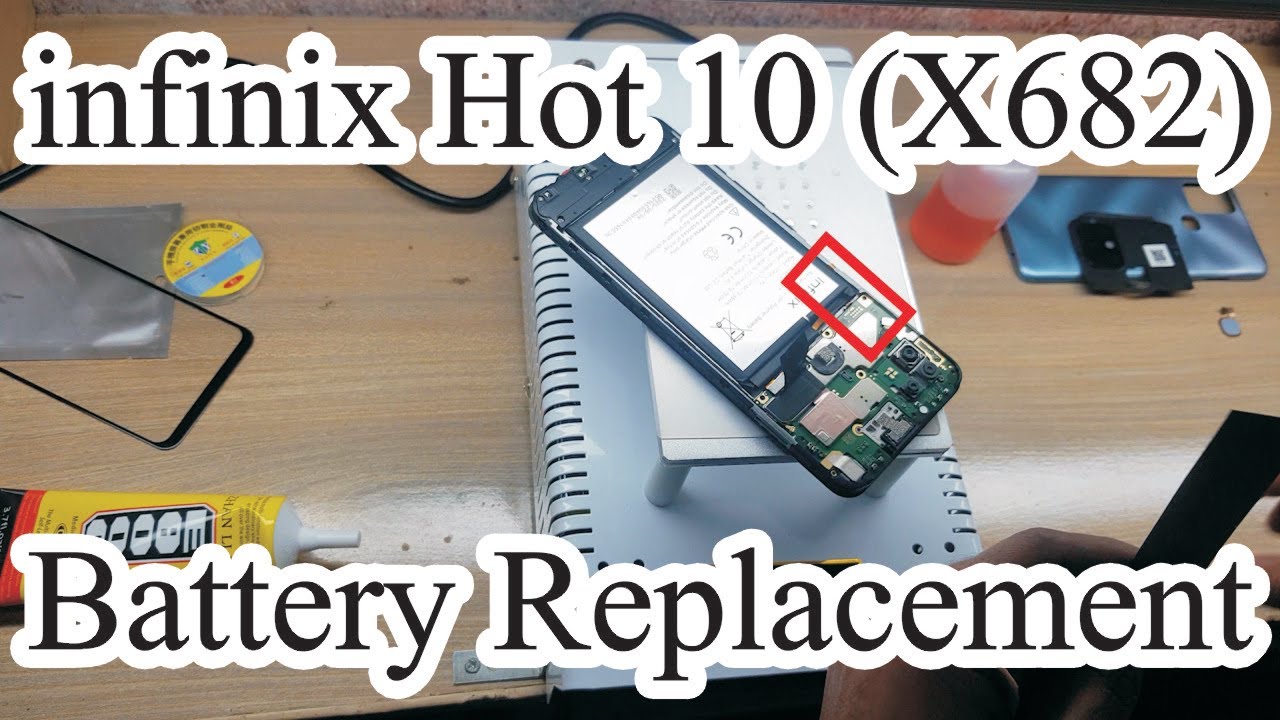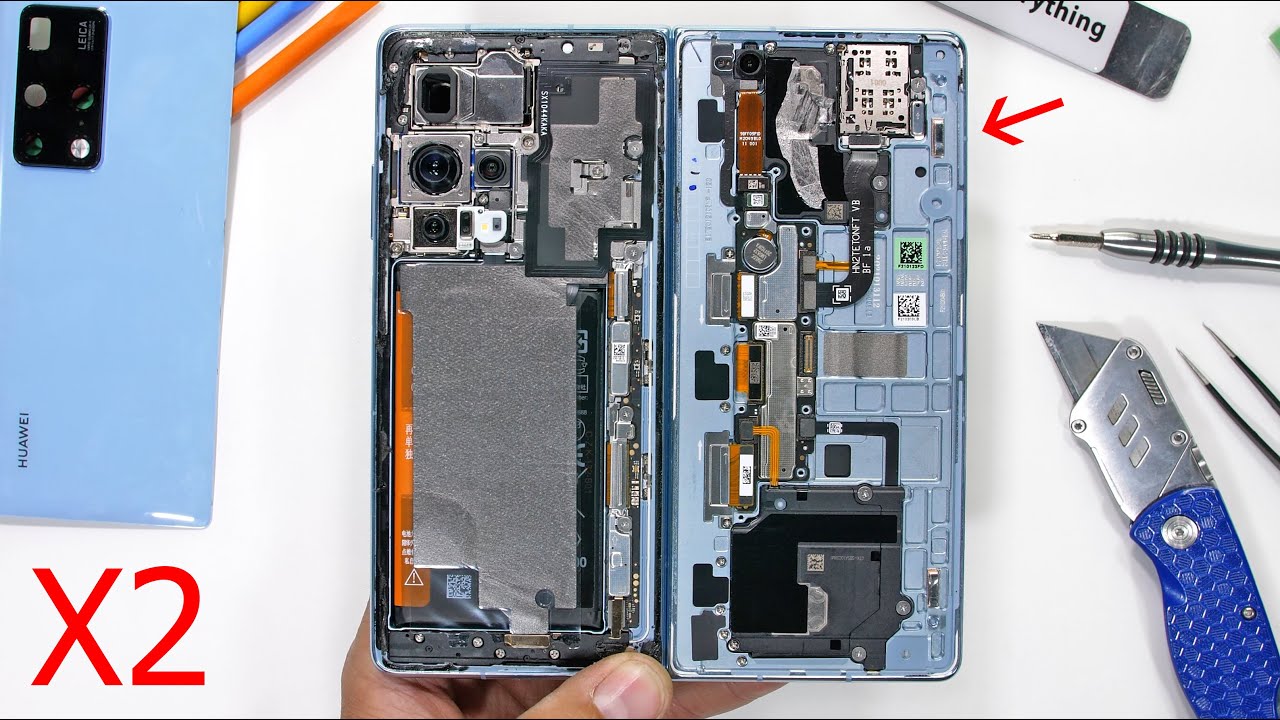iPad 2020 Review - A Big Deal! (10.2” 8th gen) By Canoopsy
Hi everyone canopy here this is the new 8th generation iPad, not the air, not the pro iPad. It's pretty much the same as last year's base model iPad, except for one major change that makes this iPad model well worth it, especially it's quite affordable, 329, USD or 429 Canadian price tag and even cheaper with a student discount. So first a quick run through of the design and hardware. It's nothing really too new, but it's still all right. Glass and aluminum touch ID those front. Bezels 10.2 inch, 2160x1620 resolution display, which is still not laminated and doesn't get super bright, but does look fairly good for day-to-day work and there's still no USB port on this tablet. So it's kind of weak for transferring files as you're stuck with lightning on this device.
You can either grab a lighting to USB adapter or transfer things wirelessly over Bluetooth, Wi-Fi or airdrop. If you have other Apple devices, but it's definitely a bit of an obstacle for things like photo or video editing when you're transferring a bunch of files over Wi-Fi it takes quite a while and for the iPad's own cameras. It has a rear, eight megapixel shooter, which is pretty much only good for scanning documents or just quick photos. You want to mock up with the Apple Pencil as well as a not so great 1.2, megapixel 720p video front camera for those video chats seriously. It's really not amazing, but at least it's there and of course it works with apple's older version of the smart keyboard, which is actually a shade darker this year, which is kind of sweet.
It's the same type of experience with fairly low-key travel, although I'm kind of a fan at this point, as well as the multi-angle positions, the new smart keyboard and even the magic keyboard doesn't have these angles. So that's kind of a bonus, but if you feel left out not being able to use the magic keyboard with this iPad, Logitech actually makes a fairly good trackpad keyboard case for this device. So you can use that excellent iPad, OS mouse cursor functionality with this iPad. It also works with the first generation Apple Pencil and thanks to iPadOS 14, the latency of writing and drawing has significantly gone down. So, there's little to no noticeable input lag when using the pencil on the previous iPad and iPadOS 13, you could definitely see some delay, so this is a huge improvement.
Okay. So that's the hardware and the design, but the biggest upgrade this year is the addition of the a12 bionic in this iPad. This processor first debuted with the iPhone 10s and 10s max and still in 2020, it's a pretty solid processor. This iPad also has three gigabytes of ram, but you're still stuck with either 32 or 128 gigabytes of storage, which can definitely be quite limiting if you're planning to use this iPad for just notes, drawing and watching videos, 32 gigabytes is just enough, but for anything more you got to go 128 and there's no in between and there's no extra. But I guess that's just one of the ways' apple's going to boost you to the iPad Air or to the iPad Pro.
But ok back to the processor, the previous 7th generation iPad had an Apple A10 processor, which was fairly decent, but at times you would notice some lag dropped. Frames. Apps would need to be reloaded when multitasking and just the speed wasn't amazing. It was usable, but not amazing, but with this processor, things feel more fluid. It can handle more tasks and, in turn, opens up more possibilities with this iPad, for example, editing raw photos in Lightroom with no issues adjusting colors curves contrast all that stuff works great and more intensive things like working on more complex photo edits in affinity photo no problems.
Here. I can open up large photoshop files, make tweaks and even work on my video thumbnails on this iPad from scratch, with no issues. I also wanted to push this thing even further, so I put together a near 30 minute, 4k video test in suffusion. Now it's not really as fast as the new iPad Air iPad Pro while editing and especially while rendering, but the fact that a tablet, this price point can even do this sort of tasks and use the exact same pro. iPad apps as the more expensive iPads that's kind of a win, but once again with video editing, especially storage, is an issue and for all the students out there like myself.
If you just want an iPad for taking notes and notability or apple notes, sketching in apps like procreate, watching videos and online lectures, typing essays or notes in word or pages making, presentations in PowerPoint or keynote. This iPad is perfect for that. I've had no issues the last few days using this iPad for classes. It can certainly keep up now, of course, if this iPad did everything perfectly there'd be no reason for the more expensive iPads to exist. There are some things it just can't do.
For example, in procreate, I've been working on a high resolution, art file on my iPad Pro, and I sent it over to this iPad and, basically straight up said, cannot import file, so there will definitely be some things. This iPad can't do and that's just a given. It can pretty much handle most of your day-to-day tasks, but if you do lots of intensive pro work, definitely check out the new iPad Air or the iPad Pro over this iPad. It also, of course, runs iPadOS 14 with all those features that everybody's talking about like widgets, the new music app the scribble feature all that fun stuff it's here and because it has a newer processor, you can likely expect like over five years of software, support from apple. Now, it's not going to be as fast five years from now as it is today, but you're going to get all the features, security updates, all the latest stuff.
It's going to come to this iPad and the iPad lasts around 10 hours of usage. So for me, no problem making, through a full day with on enough usage, watching videos watching lectures, drawing social media, all that stuff, no problem with a full day of usage. Okay. So this iPad, with its new processor and quite affordable price, is a pretty great deal, whether it's just a media device for watching videos, it's your notebook and sketchbook for classes or even a light photo and video editing machine. It's a pretty solid experience.
Now sure it doesn't look super modern to have the latest hardware features or accessories, but it still works and in the end, it's a tool for making things and for all the things you can actually do on this iPad. It doesn't cost a lot and that's it like the video. If you liked it comment down below your thoughts on the new iPad, 8th generation subscribe and thank you for watching foreign.
Source : Canoopsy