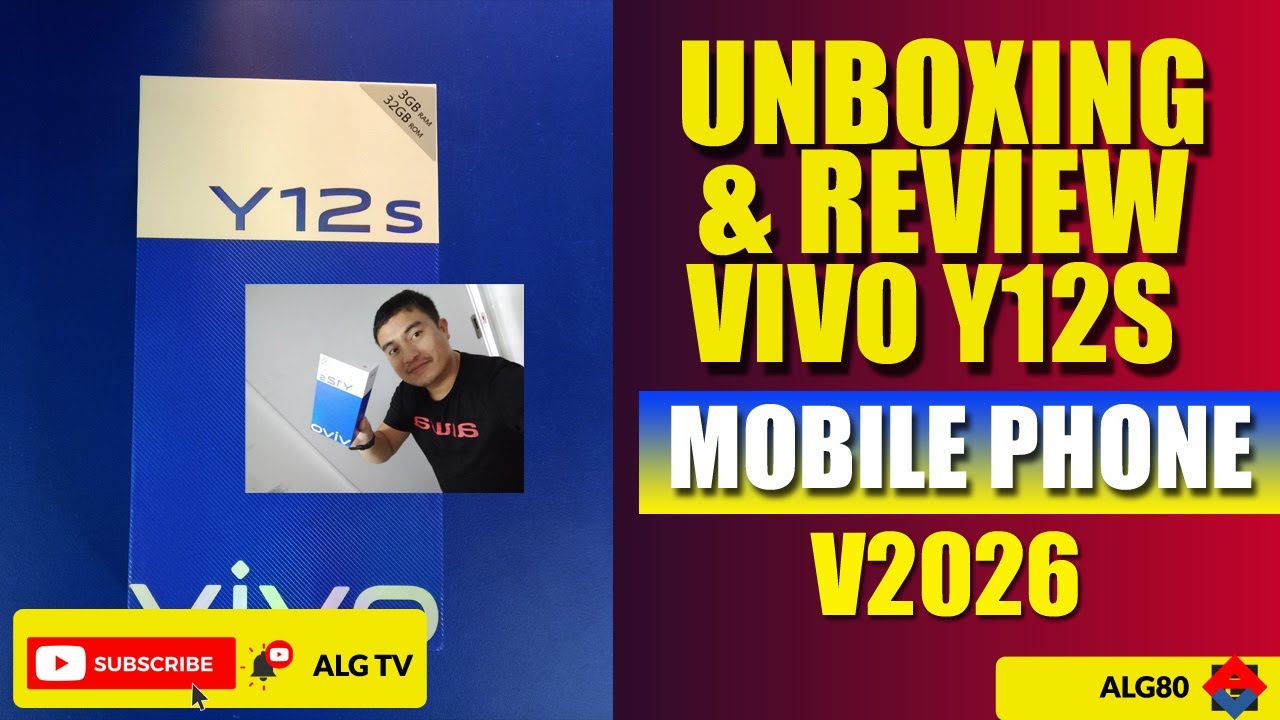🔥 Install Google Play On Huawei P50 & Huawei P50 Pro - [No PC | No USB] 📱 By FoneTech
Hey, what's up bros, it's phone here, I hope everybody's safe on Alfie and in today's video I'm going to show you how to install google play on your brand new Huawei, p50 or b50 pro, but uh first time in the history. I don't have the phone p50 or b50 pro it's, because the local Huawei uh, the Czech Huawei I live in Central Europe by the way they don't have them. It's a bit complicated. Everything is unusual due to the U. S. sanctions, but I have here the matrix 2 with harmony OS, so the tutorial will be the same as with Huawei p50 series, I'm doing my best for you brothers, but before we started please subscribe to my channel if you haven't already for more content like this and also don't forget to visit my website fintech.
CZ. Thank you! So much and now let's go so brothers. As always, all you have to do is go to my website, so go to description of this video now right now, right now go to the description and tap on that link and the link takes you to my website to the site on the website. Scroll up it down until you see this file, g-space 1.0.5 tap on it. Now you will see the g-space icon from attack a big blue button, tap on the big blue button and tap on download.
Now the file is downloading right. Now, nice, animation, okay, the file is downloaded. Next, go back search for files application this one on your Huawei, p50 or p50 pro search for phone download browser. This is this file. This is the file we download it already tap on.
It holds your finger on it folder for that right here extract to leave it at as it is okay. This is the extracted file tap on it again, and this is the file we are looking for. G-Space taboo g-space allow it says something they don't want. Uh users to use, uh google play on their devices, so they're pushing their own uh upgrade platform, and they hate google, now tap on installation tap on open, tap on start tap on all, open, tap on low again, and now we have to wait brothers. This is very fast now important thing.
I say it again: don't use your primary google account with space for safety reasons, always use your secondary account or create your secondary google account. It is very simple, so use your secondary google account and don't use your banking applications. Okay, create your secondary google account, and you will be fine. All we have to do is tap on some of these icons, so I tap on YouTube. This is the sign-in page tap on sign in brothers.
Sign in what is this, it says google play protect is turned on and by the way, this is a virtual machine, a sandbox machine. So this is not called google play on your device, but it is better than nothing and there is no method. To this day we can use Google play with Google fear or other methods on our devices, with harmony OS or with android 10, with EMI 11. There is no way to use Google fear now the options left we have is g space and our play, but the g space is better than our play, but in both cases use your secondary google account. Okay dismiss this, and from here you can sign in with your Google account, so I'm gonna sign in with my google uncheck this accepts, and now we can download okay, close everything for and now, if you open the space application and tap on the YouTube, we can install YouTube application under Huawei p50 and, as you can see, the YouTube is now downloading, and this is how you can get uh google play on your Huawei, p50 or p50 pro uh, the brand-new smartphones, and we can of course, use YouTube.
So if you tap on open it will open okay, it will open a YouTube application, and this is my video and everything is working. So now the question is what to do. If I, if you want to install another application, it is very simple brothers tap on some of these applications and the app takes you to google play go back and from here search for your favorite application. Let's try messenger tap on install and the messenger will be installed on your Huawei, p50 or b50 pro. As you can see, it's downloading right now the play protect is turned on, and if you hit that tap on open, it will open the messenger applications, messenger application.
It is very simple, very easy, so all you have to do if you want uh google play on your Huawei p50 is go to my website and download the all the g-space app, which is uh working, very fine, very nice without errors, etc. Install the g space log in with your secondary google account open g space, and from here you can download everything you want. I will show you one more application, one more game. This is the YouTube. Sorry again, if I tap on Gmail and I can install everything, for example, genii impact over 10 million downloads, great game so and the genii impact is downloading right now into my Huawei p50.
Of course this is the May 62 I said before. So I do hope brothers. You ended up enjoying the video. This was how to get google play on your Huawei p50 brand-new smartphone from Huawei. Thank you.
So much like the video share. The video don't forget to subscribe. Also visit my website for attack, that's used for news from Huawei owner and others sell me Samsung over 55k subscribers. This is your success brothers. Thank you so much and as always, stay photographers.
Thank you. You.
Source : FoneTech
![🔥 Install Google Play On Huawei P50 & Huawei P50 Pro - [No PC | No USB] 📱](https://img.youtube.com/vi/0LKIl_Cn2no/maxresdefault.jpg)