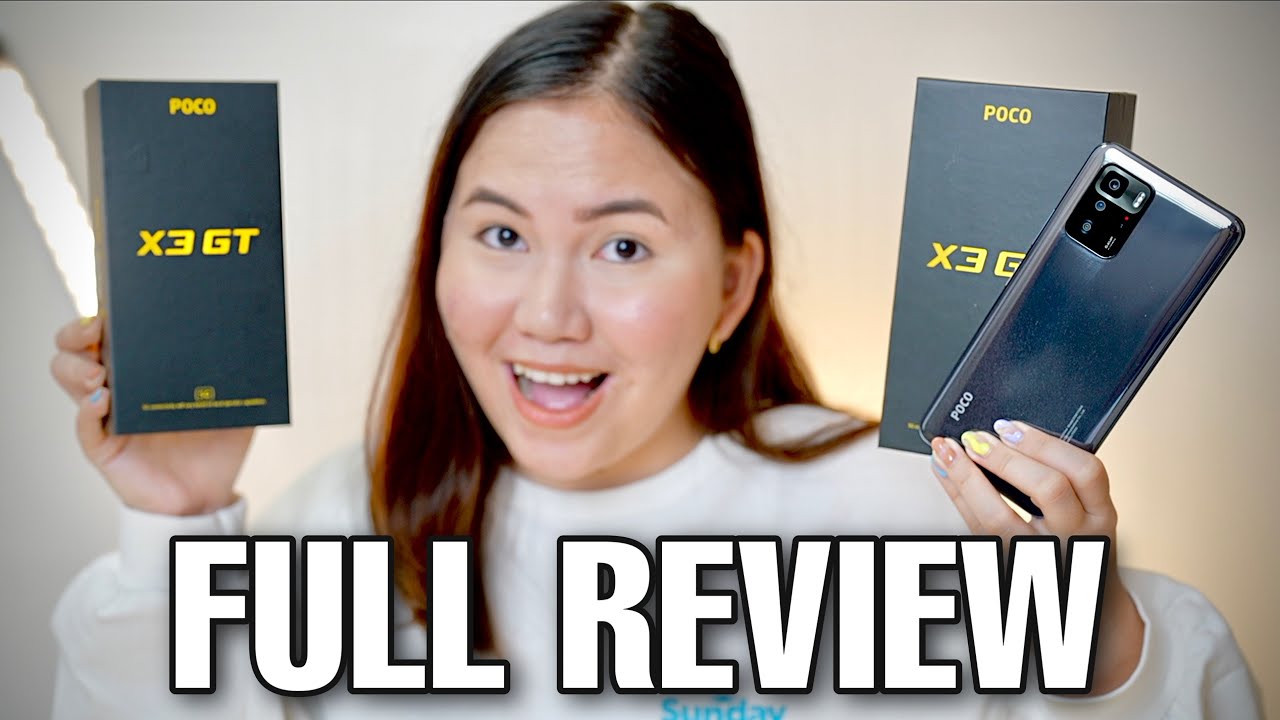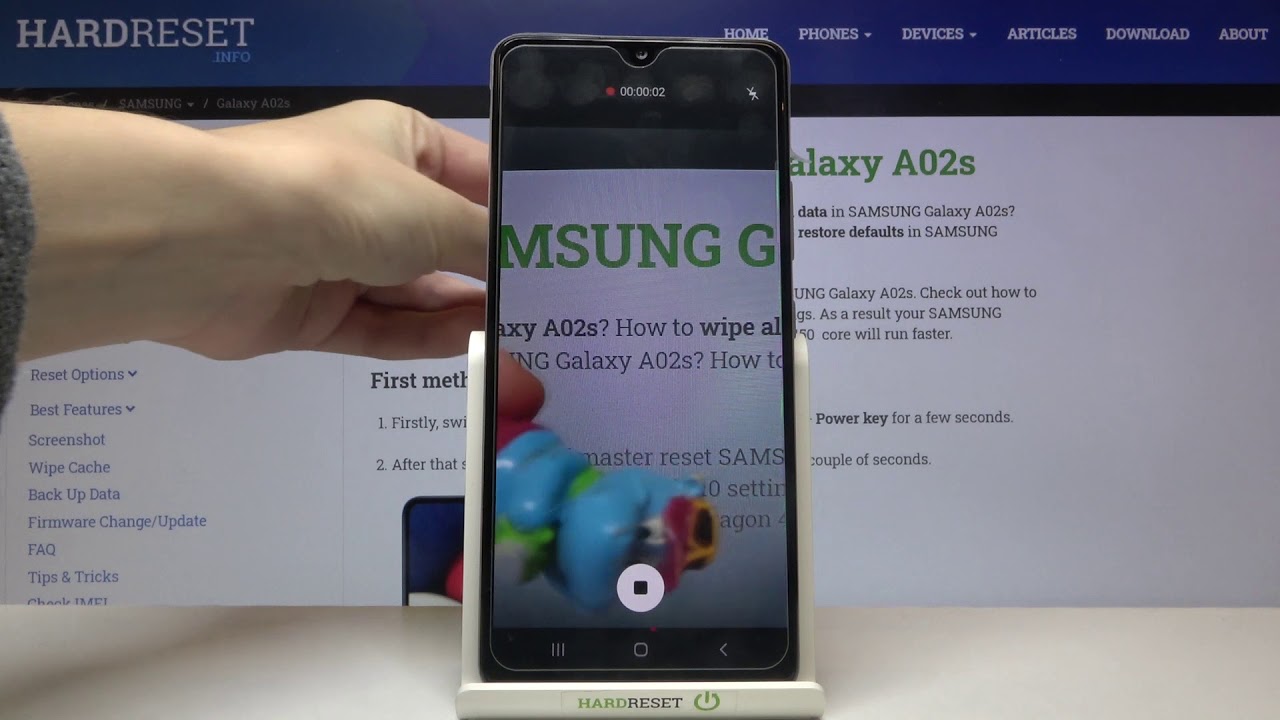Huawei Watch GT - AMOLED - 5ATM - 7 Day Battery Life By Chigz Tech Reviews
What's up guys chick's a from chicks tech reviews. Now I got this watch free with Mike Huawei make 20 Pro it took over a month to get here with a few emails going back and forth, but it's finally here, first, let's have a quick look at the fast wireless charger. So here it is the Huawei wireless charger 15 watt max. So here it is finished in white, it's quite compact, and it's got a single USB, type-c port. This came with the fast charger and USB-C cable, but the fast charger is in fact exactly the same as the original 40 watt charger you get with the phone, so I guess I have to now, so I'm going to drop the hallway, make 20 Pro on top and, as you can see, we are fast charging. So the charger does work great with the make 20 pro, but you can use this charger with any compatible wireless charging.
Smartphone coming back to the brand-new Huawei watch, GT Wow, so first impressions presented very nicely. So this is everything you get in the box, beginning with our quick user guides. We like USB, type-c, cable and a small charging plate which has a tight C connection last but not least, is of course, the Smartwatch itself. So this guy's, the Hawaii watch GT, so I will put the specs on the screen, so you guys can have a quick read now the design and build quality look very nice. Indeed, the watch body itself is made from stainless steel finished in black, and it does look very premium.
So you do have a 1.3 9 inch AMOLED display with a screen resolution of 454 by 454. Now the CPU is a low powered, cortex a4, with 16 megabytes of RAM and 128 megabytes of internal storage, which is enough to run their own custom OS called the light OS. Now there is Bluetooth 4.2 with GPS. However, there is no built-in Wi-Fi or any SIM card slot. Now this has a 420 William battery which promises up to 14 days of battery life with normal usage, which is quite incredible.
Furthermore, this watch five ATM water resistance, so you can take it with you swimming, and it also has sensors. So it will track your swimming strokes and give you a score at the end of your swim. Now the watch dimensions. It's forty-six point: five millimeters in diameter and only ten point, six millimeters in thickness and the watch weighs sixty-five point. Seven grams and the strap length is 265 millimeters in length and the strap width is 21 millimeters.
Now the straps themselves are made from a silicon type material, and it does feel very soft and comfortable on the wrist, and I'm quite pleased to say that you can't easily remove the straps and change to another wrist strap. Should you wish now to give you an idea of the size of this watch? I will bring in the Samsung Galaxy watch now. This is how they look side by side. They are more or less the same size both have time markings going. All the way around here are the original wrist straps of the Samsung watch, which is silicon, but I must say that the Huawei wrist strap is definitely better looking than theirs Samsung and the Huawei is a lot slimmer and lighter.
So quick comparison with the new tick watch see to which I just reviewed the other day. This is how they fare side by side. You can see the tick watch. C2 has a smaller screen with smaller bezels and the Malawi is slimmer. However, the tick watch c2 is lighter.
Now on the side of the watch, we have a power button and a back button and on the other side we have nothing and on the back, and we have our continuous heart rate sensor in the middle and on the top. We have our charger pins. So here is the actual charger. It's a magnetic connection, and it's actually quite a solid connection. As you can see, it's a strong magnet, and it's not going anywhere once it's connected, so very nice indeed, so this watch does not have any sort of SIM card slot, so you can't make phone calls on this watch and the watch will predominantly work once you've paired with your smartphone.
Now the actual pairing process was very easy and as soon as you pair up it will give you your battery information. It will give you your health stats of steps, calories and distance, and then you have options to switch features on and off. For example, you have true sleep, you've got activity room, you can switch on and off new what continuous heart rate monitoring which again can be switched off, and you also have elevated heart rate alert. So I will activate that. So you can set an alert to happen and if your heart rate goes over these figures, it will alert you, so I'm just going to leave it to about 110.
Let's go back, so we've got, alarms, notifications, weather reports, a disconnection reminder raised wrists to wake screen on and off, and a Wi-Fi in firmware updates, etc. As soon as I connected with the watch, there were two updates of one after the other, and now I am on the latest version and just to show you guys- and this is the current latest version. So here is the default watch face and just like any other Smartwatch, you can change the default watch face to something else by keeping the center press and just selecting another watch face, and you do have quite a few watch faces that you can switch to so now. I'll give you a few examples of the watch faces available on this watch, so those were the watch faces and I. Don't think you can download more watch faces on this watch now.
If we swipe down from the top you've got your quick, toggles and settings. If we swipe to the right, you've got your health information, step, counter distance travel, etc. If we keep going, you've got your weather, and you've got your heart rate information over here, and that brings us back to the watch face. If we swipe to the left, you've got exactly the same heart rate, weather and your health information, so you can swipe left or right for your health information. If we swipe up you've got your messages, so notifications and messages will appear at the bottom now, when you press this button on the top you'll get your apps.
So here are all the apps on the system: I will start from the top. You've got workout records, workout status, heart rate activity, records, sleep, you've, got a barometer compass, weather notifications, stopwatch timer, alarm, flashlight, Find, My, Phone and settings. So a quick look at the settings, so you got display settings, so you've got watch face and brightness you've got do not disturb and scheduled, and over here is your system information. You can restart power off or reset, so that is basically all of your settings. So this watch appears to be all about fitness.
So, first, let's click on workout, so you've got outdoor and indoor run outdoor walking claim. So you've got all your activities over here, including swimming, so we're just going to go to the first one, which is outdoor run fast on your watch tightly in the position shown one finger width away from the capital bone I want to test out the GPS on this watch because a lot of these Bluetooth smartwatches what they do is they borrow the GPS from your smartphone to test that out, I'm actually going to switch off Bluetooth. So Bluetooth is totally switched off. We no longer have a Bluetooth connection. You can see the GPS is still connected, so I'm going to click on run, so you can see all the stats there.
With the timing. Steps taken, calories, total climbing heart rate is constant and your average pace, I have to say I really do like the health features. So far, very, very nice. Indeed. Now, let's stop the run.
So if you got paused or stopped I'm actually going to stop it. Distance, too short to be recorded end the workout. Yes, because we were just testing that hour. Only so you got workout records, workout status, heart rate, I, wouldn't click on heart rate. It does continuously check your heart rate, and you can see it's currently set on.83 beats per minute. Let's keep going you've got sleep, monitor, barometer, compass, weather notifications.
So there are no notifications. At the moment. You've got a stopwatch, timer alarm. You got Find My, Phone and settings, so that is pretty much it. The Hawaii watch GT is more of a fitness tracker than a Smartwatch.
You can't download any more watch faces. You basically have the ones that are pre-installed with the watch, so quite a basic minimalistic watch, so I'm going to test out the hand on race, feature and I believe it's quite sensitive on this watch. It does a pretty good job of it, and it's quite fast. So there you have it guys that was the new Hawaii watch GT. Now this is a premium high-quality fitness tracker, which has the build quality and design of a Smartwatch.
You have an accurate GPS which works fine, even without Bluetooth connection. Battery life is actually very good. You can achieve anything between 4 and 5 days depending on usage. Now the screen on hand-raise feature works very well and accurate every single time now this watch is 5 ATM, so you can go swimming and also change. The wrist straps bottom line, a great overall Fitness watch with a very high-quality premium design.
It does lack Smartwatch features with no app store, included, Limited watch faces and no Bluetooth phone calls. So when you're wearing this watch after a few days, you might like myself wish it could do more. Nevertheless, it's a beautiful looking watch with AMOLED display, and it's very comfortable on the wrist and with that being said, I will leave the links in the description in case. You guys want to check this product out. That's all for this video! Thank you.
So much for watching, and I hope you all have a brilliant day. See you the next one guys.
Source : Chigz Tech Reviews