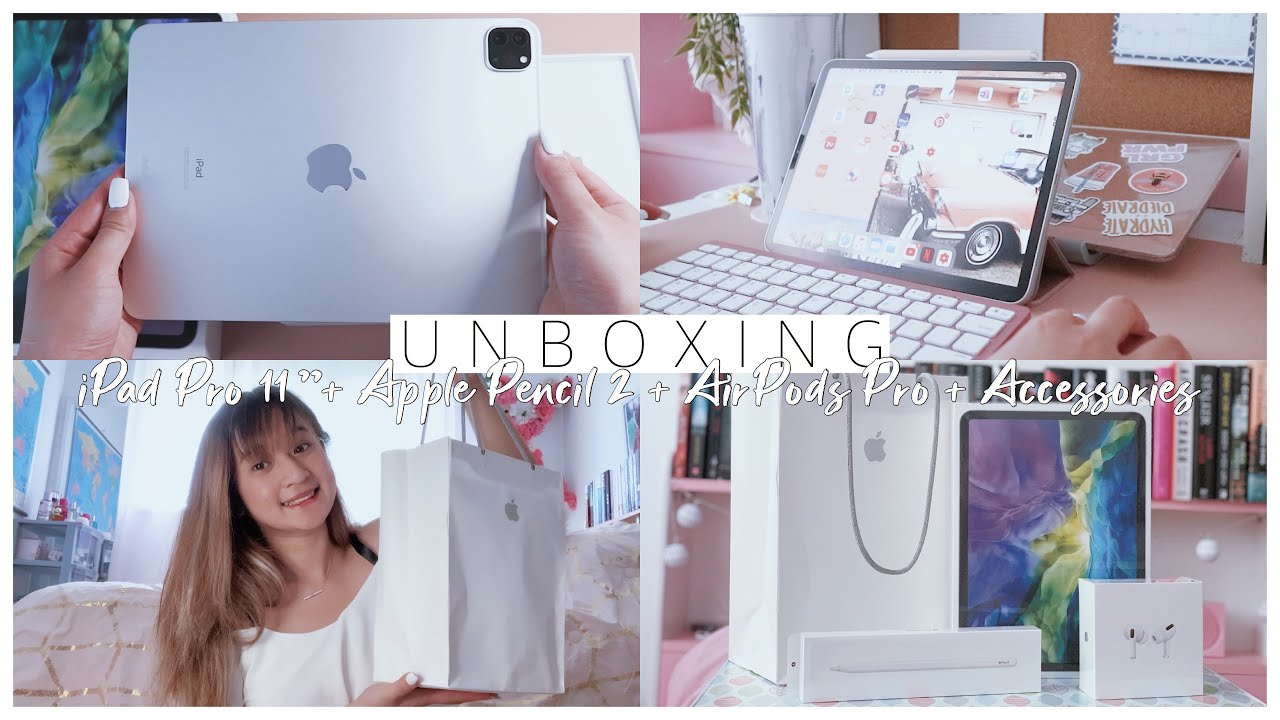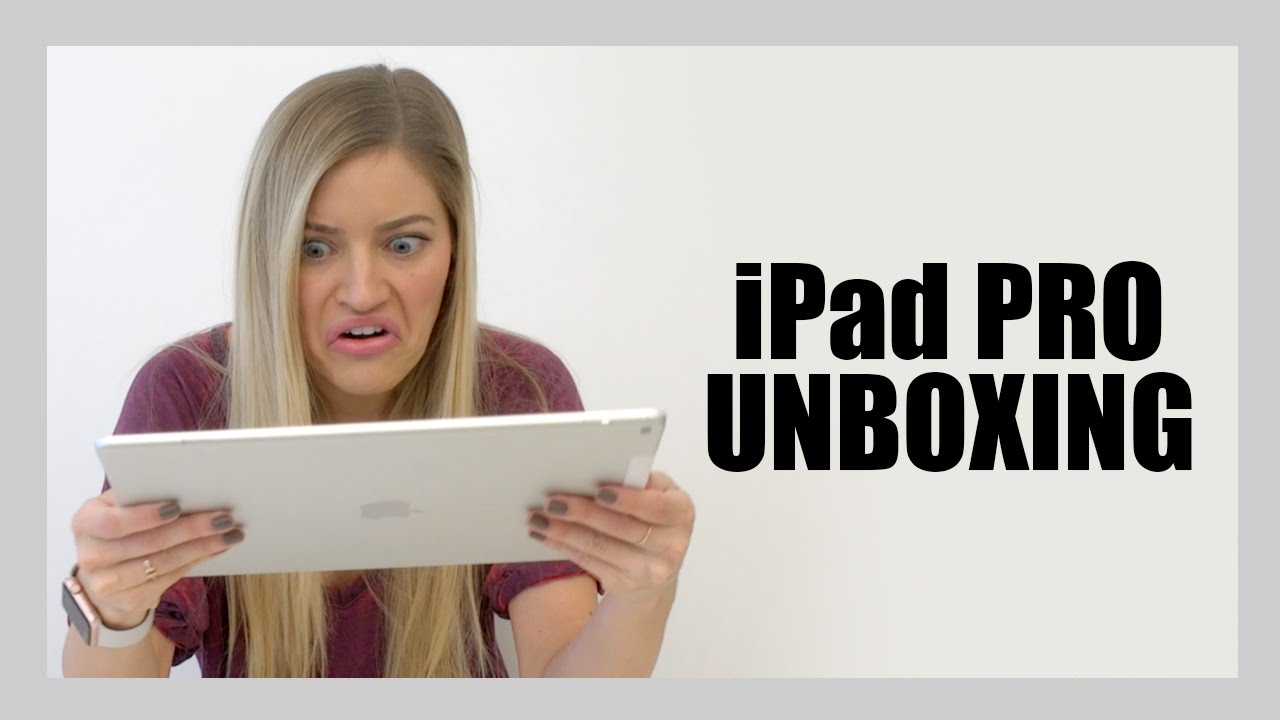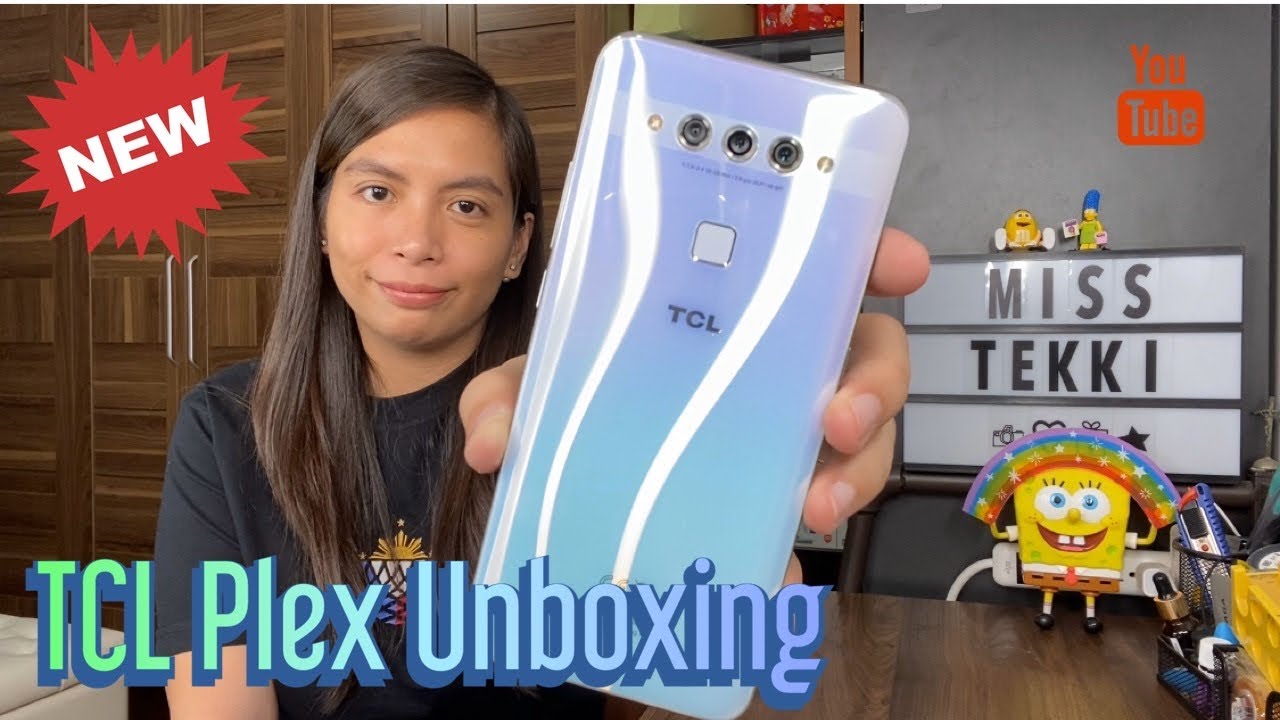Huawei Watch 3 - Quick Unboxing + First Impressions By The AXO
Hey guys, so today we're going to take a look at the brand new Huawei watch 3. This is what the box looks like. It is powered by the app gallery, of course, on the back, there's some serial model, numbers and stuff like that. Let's see what's inside, so obviously we get the watch itself which we'll get to in a bit. Let's see what else is in here, there's nothing here. Only the charger here and a quick start guide.
Okay seems like there's nothing else in the box and the charger is an USB-C to a proprietary wireless magnetic charging dock. So this would go onto the back of the watch and now for the watch itself. So this is the Huawei watch. Three take a closer look, so this is the new Huawei watch three launched alongside the new Huawei mate pad pro and the introduction of the company's new harmony OS. So this is the watch face itself where you can see the dials and certain information on the screen, so swiping up from the bottom you'll get to see your notifications swiping down from the top.
You get to see your notifications panel, where you have one shot, quick access to all the different settings in the watch itself like to turn on the torch or to turn on, do not disturb mode or even airplane mode and set the vibration levels. So swiping from the left you'll get the weather notification. So when it comes to charging the Huawei watch, 3 does use a proprietary wireless magnetic charging dock. Now this is connected to an USB type, a cable. So if you lose this, you might not be able to charge your watch three until you get a replacement charger, the exact same one right so how it works.
Are you just put it onto the back of the Huawei watch? Three? It attaches magnetically, and would start charging now it doesn't matter which direction it is put in as long as it is magnetically attached, then it would be charging so the hallway watch 3 has a metal body on the top. That has a metallic finish, with the crown being a glass material and on the bottom you get the same, reflective material that houses, the heart rate monitor. So the strap is a floral elastomer strap that is hypoallergenic. It's not supposed to cause any allergic reactions or whatsoever. It has two things here that keeps the wrist strap safe and contained.
There are multiple angles for you to adjust multiple loopholes here for you to adjust, and the back here has the same reflective material which houses the heart rate monitor if you're wondering the watch. Strap is actually replaceable. So there's this clasp pier where you can just pull back on it and just remove the watch strap just like that same goes from the bottom. You can just pull down and remove. So if you ever want to need to replace the hay watch, 3's watch strap like maybe with a different color or different material.
That's how you do it putting it back in its simple, just align it with the holes, pull down and push it back into place and slowly find the hole that it's supposed to go into there you go so the Huawei watch 3 does have a physical button here which is dedicated to starting a routine or your workout, and there's a rotating crown here as well. To help with scrolling and also to go back or to launch other apps in the watch, so let's say you were to change your watch face. That's how you do it just long press in the middle of the screen, and you can either just flick through like this or you can use the rotating crown to rotate through the different watch faces that are available. So if you want to start your workout, you can just press this physical button here, and it will go into the workout, and you can choose all the different workouts that you have badminton indoor cycle walking running. It's all up to you.
There are multiple workout modes with the watch tree, so they're all in here and to go back. You can press on the crown itself to scroll or go back. It's pretty simple to navigate through the following box tree, either with the crown or using your finger to flick through the screen itself. The back button here is useful as well, but if you're on the home screen, you will notice that it actually launches all the apps that are available on the HOI watch 3. In a list view, so you can see your workout records, you can even activate your phone because, as mentioned before, this watch actually has e-sim capabilities.
So if you have an e-sim installed, you can use the watch to directly make calls there's the keypad you can just put in your number. Let's go back and see what else you can directly play music see your sleep patterns. You can also measure your stress levels or to even start breathing exercises and, as usual with any other smartwatch, you can also set alarms, stop, watches or set a timer. The watch 3 does have a large display, so you can actually take notes by using recording, so the Huawei watch.3 also has a notepad app that lets you take notes by doing a recording, so you can just tap the mic button here, start recording blah blah blah. I need to work on the next project, soon stop, and it will record save the recording and pair it to your phone.
So you can access it on your phone, the phone that is connected to the device of course. Last but not least, there's also app gallery where you can visit the app store to get even more apps for the Goya watch 3. In settings. This is where you can access your account, your Bluetooth pairings. Your watch faces NFC for payments, sound and vibrations, anything to tweak the settings of the watch tree- it's all in here, so you can even perform system updates directly from in here.
You can also perform updates through a phone with the Huawei health app, and it isn't only available on Huawei phones. It can also be installed on androids and iOS devices as long as they have the Huawei health app installed. So I guess the main features of the Huawei watch 3 include heart rate, monitor which constantly measures your heart rate as you grow throughout your day. There's also the blood oxygen level, monitor that keeps monitoring that your blood has sufficient oxygen in your body, as well as the skin temperature measurement, where it monitors your skin's temperature so that you don't get overheated so yeah. I guess that's.
Basically the Huawei watch 3. We are working on a review, so do stay tuned to the site, and I guess it's time that we say goodbye, see you next time guys don't forget to like and subscribe. Thank you guys for watching ciao. You.
Source : The AXO