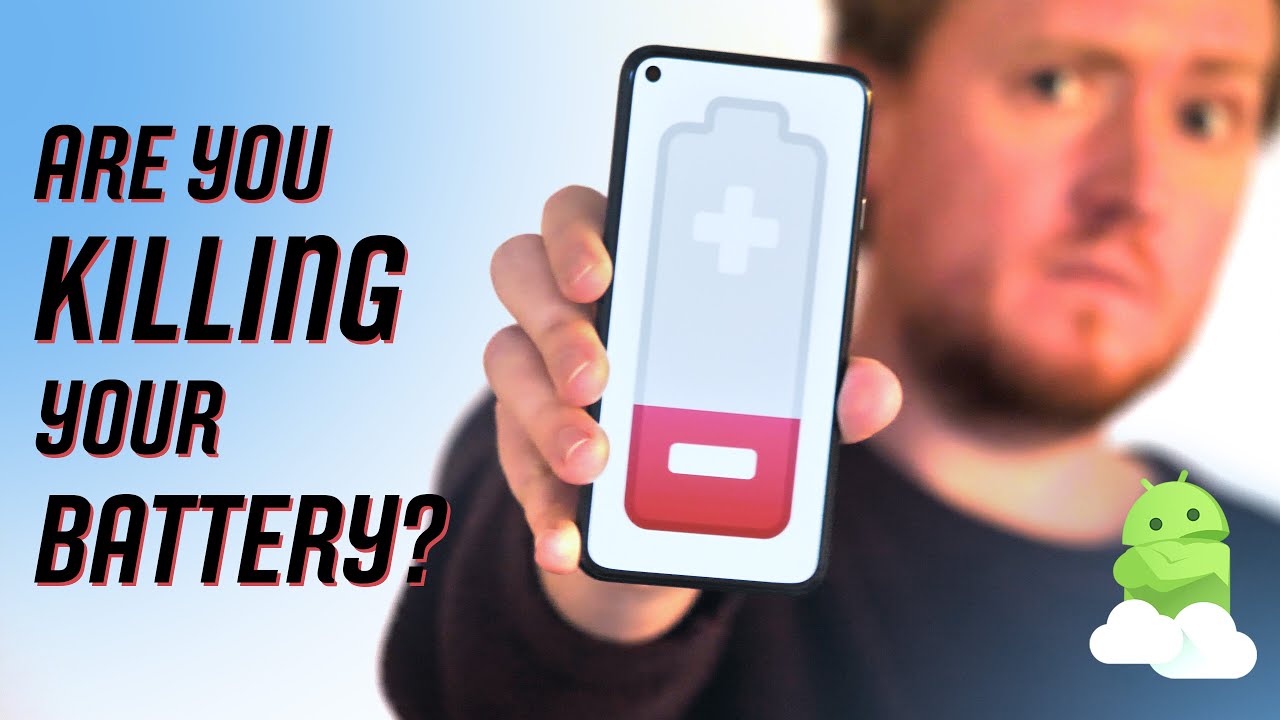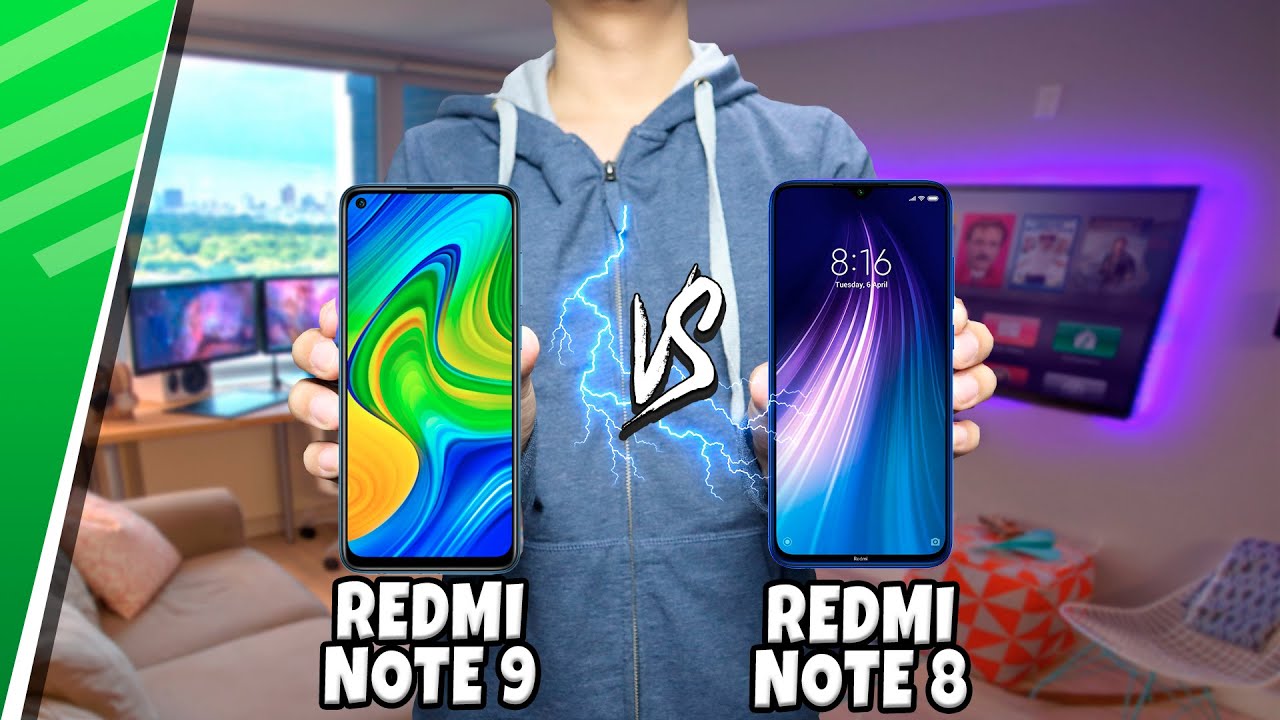Huawei MatePad Pro and Accessories Unboxing | KC Mum Life By KC Mum Life
Hi everyone welcome back to my channel. We have another unboxing today. Last time I unboxed the Huawei media pad m5 lite, my daughter and her father were supposed to share it, but then we decided that father should have his own tablet as well. So we have this one, and this one is the oh this. So let's open it now here we are, so we bought this from the Huawei website again and just like the last time, there is an offer whether you can pay it straight up for in full or you can do an installment for three months. So the tablet that we got is actually the Huawei Mate pad pro and this cost 449 from the Huawei website, and it came with freebies.
So, let's find out what the freebies are so first, it's so pretty. Can I keep it so? The first one that we got is the tablet, which is the Huawei Mate pad pro. This is a 10.8 inch Wi-Fi only 6 gigs, plus 128 gig midnight gray tablets and then for 449. It came with freebies. The first freebie that we have is the Huawei Mate pad pro flip cover in gray, and you can see my reflection right there, other one that came for free with it is the Huawei smart magnetic keyboard, which is compatible with the Huawei Mate pad pro in dark gray.
This is what it looks like, and this is what the box looks like there. It is so that's the second freebie, the third freebie that came with it is the Huawei m pencil sliver, oversea version, and here it is this- is so exciting. We have so many things to unbox. So first we're opening the tablet. So here we are the tablet.
Okay, so the sound is by Harman Kardon, it's the same as the media pad m5 of light and the chip is the Karin 990. Let's open this, oh it's a beauty, it's so thin and slick. Try to peel this off! Oh, here we go. Oh, my goodness. I love the color, it's sort of like bluish, it's sort of like bluish, dark, bluish, sort of thing yeah.
So that's the front and there's a button there and there are two speakers there and another. Two speakers there, that's where you plug in your USB, I suppose, and then what else is in here. It's got. I think you can add a micro SD card on this. Where do you put the micro SD card? Oh right, there, the bottom very nice I like this and there's your camera.
I'm not sure what the specs of the camera is at the moment. It has one camera at the front and then there's your camera at the back. So this is inside the box. Let's see if there's anything else plugged yeah we have the plug right here and then right here would be it's like. The pin that you can use to open the slot for the SD card and inside this box would be the wire yep.
There's your USB cable. We have the manual, and what's this other thing? Oh, you also get the adapter. I like this adapter. I have one like this for my um Huawei p20 pro as well, and you can use this yeah. You know.
If you have the standard, uh, sound jack or audio jack, then you can just use this to plug it into your tablet, just like with my phone, and you can use that earphone because it doesn't have that sound jack, the regular one. So you can just use that easily and that is brilliant, very good. So these are all the things that came in the box pretty standard. It does not have a screen protector, not like their phones. Usually their phones would have a screen protector, but this one, no, it doesn't have any okay.
So now we are going to turn this on for the first time and there we go so, as you guys know, this is just an unboxing video. I am going to do another video where I'm actually going to do a full review and probably a comparison between this tablet and then the m5 light and then maybe even the iPad Pro there's the tablet it's on now. Okay, so while my husband is setting up his new tablet, we are going to open the freebies which are these, the first one we're going to open. I think would be the folio cover. Oh, it looks it feels so good.
It's got that Huawei name at the bottom and that's what it looks like. The texture feels perfect sort of like rubbery texture to it and that's the bag, and that it is it magnetic it could be magnetic yeah. I think it is magnetic because look when I close it, it's not falling down so yeah, it's going to be magnetic wow, so it attaches to the tablet: magnetically, okay, the next one, I'm gonna, unbox or open. Is this one, which is the Huawei smart magnetic keyboard? So let me just read: what's written at the back, it's a simple slim lightweight design with dual stand angles. It attaches magnetically pair automatically and charge wirelessly pretty cool, let's open it now here it is.
This is what it looks like. So this is what it looks like. Let's open it, oh it feels perfect. Well, the other one feels sort of rubbery. Well, this one, it's a different kind of texture.
I don't know what kind of material this is. It's not plastic, it's not as rubbery as the other one, but it's sort of like rubbery and plastic at the same time, I'm not sure so, there's the Huawei name. This is the back, and this is the front. So this is where you attach the tablet at the back inside. We have this one.
What is this? The user manual. Am I right? Am I right yeah, so this one would be the user manual and warranty card and all that stuff- and this is the keyboard- pretty awesome, last freebie that we got, which is this pencil, this one attached, magnetically pair automatically and charge wirelessly 4096 levels of pressure, sensitivity, there's a tilt for shading and top to wick and record. There is a removable pen point included. This is interesting. It looks similar to the apple pen one of these days.
I'm also going to do a review on this pen because it looks very similar to the apple pen. Let's take it out document. Yes, we got documents, there's the tip. That's very nice of them to include an extra tip. How come apple didn't include one with theirs, but there is a tip.
The tip looks different from apple. Well, I'm going to do the review next time. Okay! So let's just open this! Oh, look at that pen. It's so fancy I'm guessing! This is the bit that attaches to charger because it's deeper than the rest of the sides, and it's got that Huawei logo. There's the tip, I'm assuming you're just! I don't know yet how to remove the tip.
So I don't want to play around with it. Oh, look at that very nice. Okay. So now that we have already opened everything, I'm going to try and attach these accessories that we got for free on the tablet. Here is the tablet now look at that so nice, so we are going to attach the folio cover.
So basically you just attach it like that. Oh, yes and that's it voil?, and it turns off too, and then it turns on when you lift it and there's the camera, you don't need your keyboard, and you just want to carry it and have it protected while you're using it. So you just attach this one and then all of a sudden if you're like oh, I need to use the keyboard, so you just basically take it off like that and switch over to the keyboard, which is the other one here. Let me see the one that we have here been the keyboard, so I'm, so I suppose it's the same thing you just attach it make sure that the camera is right in the right spot and there we go. We got a keyboard and whoa very slick.
So let me see if you close it, it's so thin. So if you're going to travel- and you know that you're going to have to use a keyboard or something to make work easier for you or anything like that, look how thin it is, and then you just open it and there's your keyboard and there are two levels or two angles for you to work with. So that's the first angle right there and the second angle would be a little more slanted. So it's magnetic! So that's what it looks like it's so cool. So it says you have to unlock.
To connect to this device, let me just unlock it see if I can do that, so it tells you to connect and there you go connected okay, so we have notes here, so we're gonna, try and see if we can type. What does it keep on making a sound where's letter p happy day? Can you see that, so it actually did type the quick brown fox? It's really cool! Okay, so that's the keyboard right there and if you want to remove it once again, you just take it off. That's it done now. I want to just switch back to the normal cover. We are switched back to the folio um.
Now the pen, I don't really know how to use the pen, yet I don't know what app I can use it for, but probably you can use it for like to browse. Does it attach to the side? Oh, it attaches to the side and there we go it's already connected. Basically, I have the pen here, it's very similar to the iPad Pro where it attaches to the side magnetically. So you just go like that. So there it is attached, and then the tablet detects it so connect and then that's if it's already working, so you can go ahead and do whatever it is that you need to do you can use it like a normal stylus.
Probably you can use it for drawing and stuff like that, but obviously I don't have the apps. Yet we still have to figure those out, but yeah. It works really. Well, so see I'm just using it. It's very responsive from what I can tell.
I wonder if I can use the notepad as well to draw to write something. So here's a notepad, oh my wow. Oh, it's very responsive. It feels like it's as responsive and as sensitive as the Apple Pencil and the iPad Pro look at that. So you can write change.
Color I'll, have to have a drawing app of some sort to be able to tell you how it would work if you're going to be drawing or anything like that, but in terms of like using it for writing and using it as a stylist to work around your tablet, it works fantastic and that's it. I guess the only thing that you know I would probably would love to have with the folio is something to catch the pen so that it doesn't fall off accidentally. I'm really really really happy about this tablet, even though it's not mine, so that is the unboxing for today. Furthermore, I hope you guys enjoy this video, so if you are looking into getting a new tablet, and we're not really sure whether you want to get this one or whatever or where you can get it, if there's any kind of accessories that you can use with it well, this is the Huawei Mate patrol and check it out. If you want something like this right, I'm not sure how long they will have the promo on the Huawei website for freebies like this, but last time when we got the other tablet, we had a free speaker so pretty good to check out their website to see what kind of promotions they have going on, because you can definitely get some freebies if you're there at the right time, oh yeah, and by the way the folio is around 30 pounds on its own.
I think, and then the pan is about 100 pounds when you buy it on its own and then the keyboard is about 130 pounds on its own. So I think for 449 pounds with the actual tablet and these accessories all together. I think it was a really, really good deal that is the unboxing for today. I hope you guys enjoyed this video. If you did, please give it a thumbs up, don't forget to subscribe, and I will see you again next time.
Bye, don't forget to subscribe for more videos, and if you like this one give it a thumbs up and share.
Source : KC Mum Life