"Huawei Mate 40 Pro is the best Android Camera Phone 🤯" - In-Depth Camera Review By ProductNation
So word on the street is that the Huawei Mate 40 pro is the best android camera smartphone on the market. Right now, with our early unboxing and test, we found out they've added a bunch of new features to this phone that may make it one of the better ones, but is it really the best android camera phone, let's find out in this video, but before that, let's begin with some image samples? Shall we now I've been using this for about two weeks now for my testing and this time, we've had so many other phones come in, and I've tried out so many camera systems all from android? Now our wrong assumption that a lot of people still have about camera phones is that the megapixel count the number of cameras and lenses. You have made a huge difference to the image quality and make it a better phone in general. This is completely untrue. We've seen Google Pixel prove this wrong over and over again with their limited selection of lenses, they still produce perfect images. We've seen the iPhone with this limited selection of lenses still producing amazing images.
What this really does come down to is not on the hardware side, it's more on the software and the processing side of the images and videos once the phone captures the information from these cameras and these lenses, that's where you can really mishandle it and that's where a lot of android phones fall short every other android phone, even budget phone you'll see now has 48 megapixels, 64 megapixels 108 megapixels, but that doesn't really matter when you compare to another phone with lower specs but better processing. As long as your processing is done right, that's going to give you a better image rather than having all these fancy new features, even with android phones. If you tweak them just a little adjust a few colors, you can get amazing looking pictures, but the great thing about the iPhone is you don't need to do that? You can just point and shoot, and you get a great picture right away. That's something that we see very common with Huawei the second. You click a picture.
You can see the processing happen. Furthermore, you can see the image improve within the software itself. Now this takes away from a lot of that editing that you may or may not want to do before posting on social media, but the pictures that it captures in camera very similar to the Google pixels to the iPhones, the quality, the rendition. The processing looks very nice, very natural and very pleasing to the eyes before we get to the good stuff. Let's talk about the video and zoom capabilities you can zoom in up to 15 times, and you can actually see the lens switch to the hybrid zoom lens, and it works like a charm.
The quality retention and detail looks very good and very crisp and within broad daylight and good lighting conditions. It'll look really, really nice next, the autofocus. The laser focus on this works really well. I tried that out with this shot right here, as you can see moving my hand in up and out the focus retention and the snappiness to it is really, really nice, and I like how quick it is next 4k versus 1080p on the left, 4k on the right. We have 1080p.
The quality retention on 4k is definitely a lot higher than 1080p, and it looks really. Nice 4k looks great and all very sharp, but there is no stabilization when you're recording with the ultra-wide angle lens. That's something to remember. However, if you do switch to 1080, you get that great quality as well as digital stabilization, and it looks really nice and smooth slap on some black bars. Add some classic music.
Add a color filter, and you've pretty much got yourself a classic cinematic video enjoy. If you've got the right movements, the right subject and the right music, you can pretty much create really nice cinematic videos with this. The quality overall is really nice really sharp, and it looks very, very pleasing to the eyes we've already done the front camera video recording test in the first impression slash unboxing video we did earlier, so this one isn't going to be more of that. I just want to show you guys the performance of it now, because I can actually go outside it's not late at night. So this is what the image looks like uh.
This is the wide angle lens. As you can see, it's pretty wide looks very GoPro, like I do like this to fit in more people to show your scene. This is very, very good. Huawei has really improved on their nitrate. The colors everything looks a lot better.
Even the HDR performance looks very, very nice. The next great feature they added in is gonna, be the tracking ability. You can pretty much set the camera on a tripod tap on yourself to be the tracking subject, and that's about it. You have a whole camera crew and the camera is going to move and track every movement you make no matter how far away you go, it's going to track you, no matter how fast you move. It's going, going to track you this to me was really great and a huge game changer.
The other feature that we talked about is the dual video mode. This allows you to shoot multiple lenses at the same time. What's really great is the fact that the processor allows you to handle auto, focusing and exposure control simultaneously when you're shooting this. So it's not like, if you focus in on one lens, the other is going to go out of focus it's simultaneously working independently to each other, so both of the videos coming out are going to be in max quality, looks perfect, and it does even work with the vertical video support. Honestly, this is a pretty cool feature that allows you to capture more creatively.
Next, we have the story creator. This pretty much creates highlights for you. We showed this to you as a sample in the unboxing video, but I did a little more here for you guys to look at and look how cute these birds are, and you can pretty much create a story for yourself, and it guides you on how to do that. Pretty great, you even have slow motion recording at up to 480 fps. That is not working with optical flow, like a lot of phones do with their 980 fps, and the slowdown looks really nice and great all right.
So now what we're going to be doing is taking the images in Lightroom, especially talking about the night mode, the zoom capabilities, as well as the 50 megapixel images. Do you get more detail or not? So, let's jump right in so right off the bat. The zoom capability is pretty crazy. We showed you guys this on Instagram, I posted a story where I zoomed into the moon and that's the shot that I got out of it. If we look into the details, this is a 12.6 megapixel shot. Both these images were taken at the exact same time and, as you can see, just the exposure chains itself, you can get so much more detail if you use the night mode the night mode on this and Huawei devices, we already know works really, really well.
If you do look at the night mode image on its own, it looks pretty great, honestly. I do like how it looks putting these two images side by side on the left. We have the 50 megapixel on the right. We have the 12. You can see that not much significant difference there.
The 50 megapixel zooms in slightly further just because the image is a lot larger, but in terms of quality and retention, they're both pretty much exactly the same. The only difference like I said you'll only notice, is when you're really zoomed in to the image. Next, let's look at the front camera performance. It's a 13, megapixel camera. As you can see, you can obviously have the one x lens, which is what works really well with those both effects.
In the background, as you can see here, this is not bucket, so you can see the background slightly clearer. The next image is broken, so it's a lot blurrier. However, the details do seem a little mushy compared to other cameras. I've seen recently front cameras, but that's probably because of the 13 megapixels. It's not terrible, but it's not very sharp either.
The depth of field on this is really great, as you can see, we're shooting at f 1.8. It does work really, really well. The background blur at the both looks very nice on this camera. Next I tried out the reflection remover, so the within the photo editing app itself from Huawei. You have an option to remove reflections from a picture.
So in this case you can see that there are reflections on this side as well as this side. So I shot this picture, and then I removed reflections, and this is how it does it. You just click a button and the reflections are pretty much gone. It doesn't remove all the reflections, obviously, but for the most part, the distracting the reflections are pretty much gone. As I mentioned, I've been trying so many android phones and this really stood out to me.
The processing on this immediately in camera looks very nice. You can just click a picture, and you know it's going to turn out well because of that processing. So is this the best android camera smartphone? The answer for me is going to be not really there's still a lot of phones out there that do different things better in terms of image, quality and image performance. This is definitely in the top five, maybe even top three best android phones for camera quality. But when it comes to video performance, it still isn't the best Huawei kind of does struggle when it comes to video performance.
They've made huge improvements with this with HDR and color rendition, but I still feel like the color science isn't as perfect as it could be even Samsung. Does it a little better? I would put something above this for video, but when it comes to image quality, this and Samsung, maybe even Google Pixel can be tied when it comes to certain conditions. I would put it above Samsung in the processing, because Samsung to me still over sharpens still, the vibrancy is crazy. So I wouldn't say it's the best android phone, but it's definitely in the top five, maybe even top three best android camera smartphones. We really hope you guys enjoyed this video and these samples.
We showed you guys it's really difficult for us to take more test samples, we'd love, to go around taking pictures of very interesting subjects, but because of the lock-down we're kind of stuck at home, and I tried to make deal with whatever had around me. So really hope you guys enjoyed this video if you did make sure you hit that like button and do consider subscribing for more content. Just like this, and we'll see you again in the next video you.
Source : ProductNation















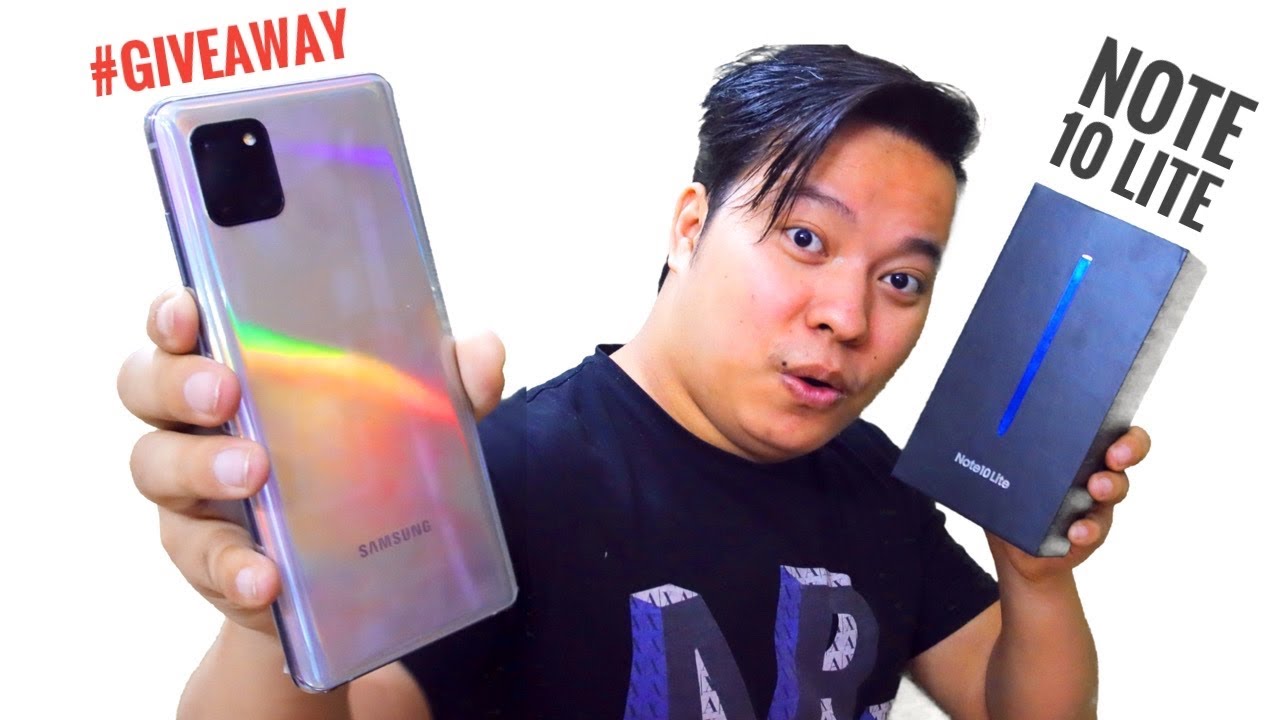

![Samsung Also Going Crazy with Camera! Galaxy A80 Hands-on [4K]](https://img.youtube.com/vi/KzChj2Fpc94/maxresdefault.jpg )









