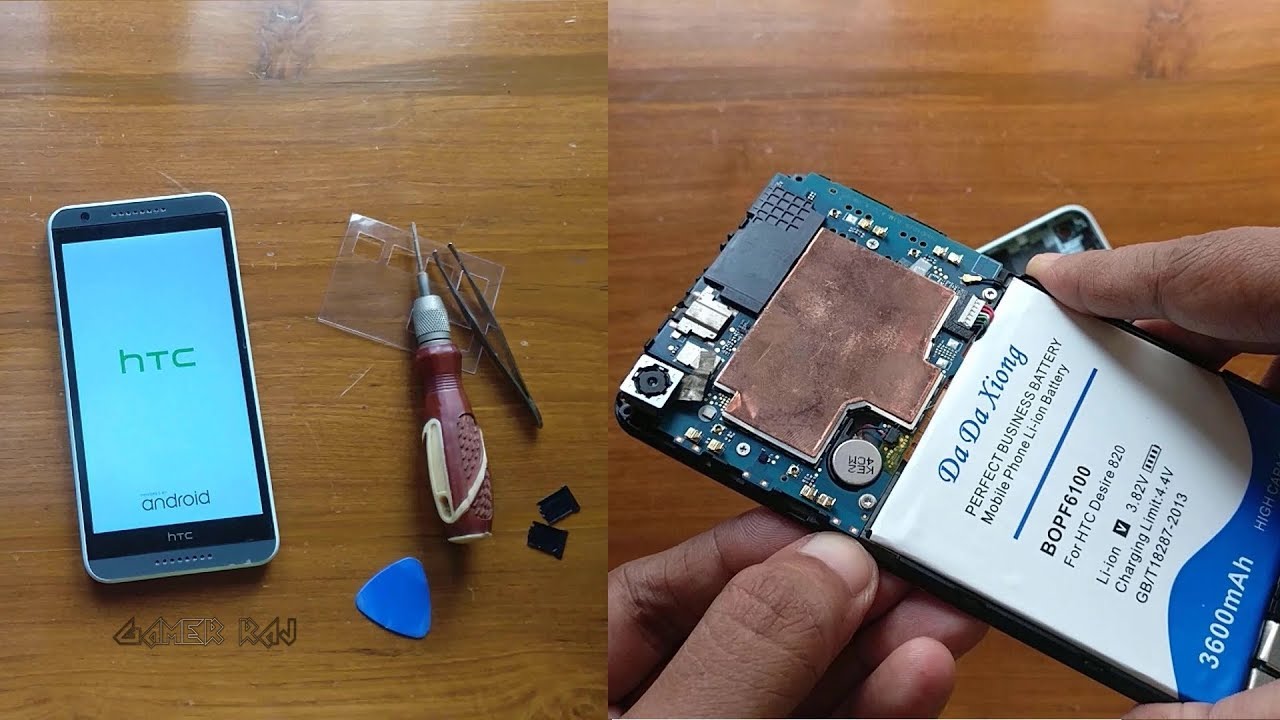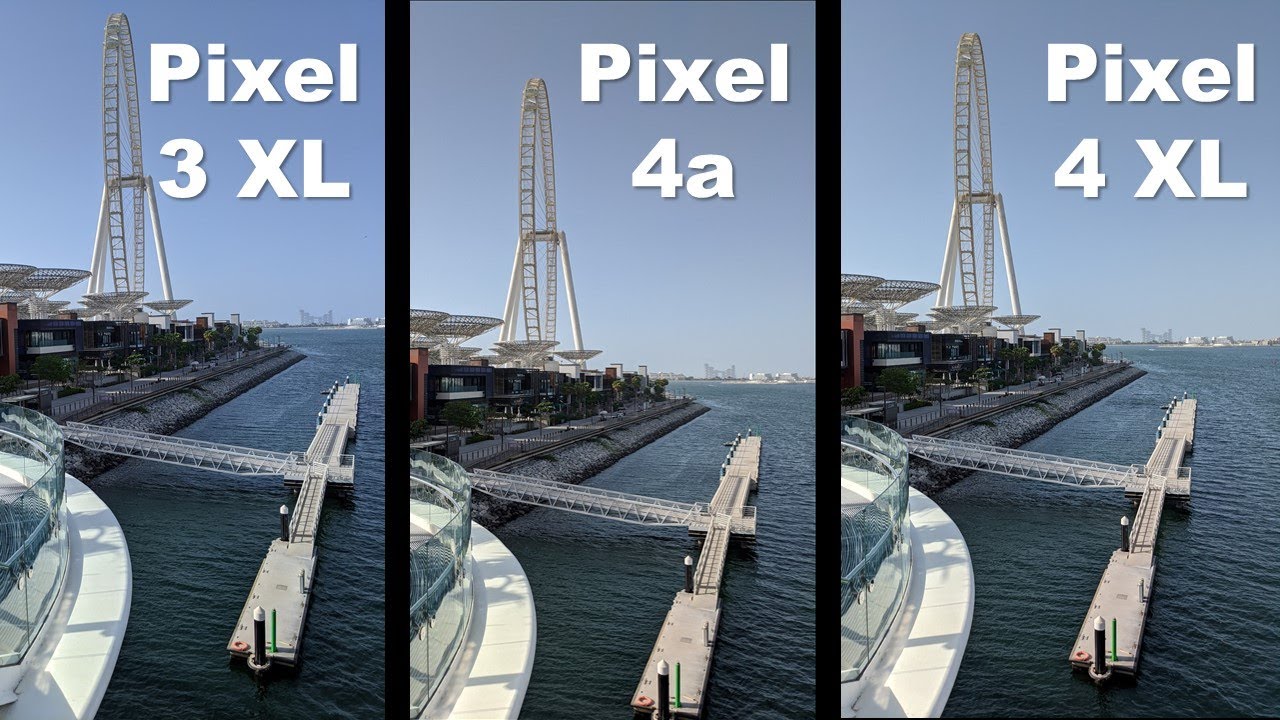HTC Desire 820 BOPF6100 Battery Replacement - Da Da Xiong By Mr Gamer Raj
Since, it's far hello friends its Raj, so we are going to replace the battery of HTC Desire 820. This video is just for demonstration, and it is not a guide. If you have no experience, I suggest you to buy this battery and get help from a professional repair. Guy check the video description for the link of battery and the tools. So, let's begin first, you need to switch off your phone and remove the SIM trace now carefully. Remove the two flaps on either end using a thin but hard plastic.
Cutout now remove the four screws on the four corners using a Torn screwdriver, now pass a credit card or a picture tool through the edge to detach the clips and separate the back cover now carefully separate the camera, which is sticking to the back. Our using two sirs or other tools now insert a credit card inside the back cover to detach the battery and carefully separate it from the back cover. It's only some double sight at a zoo tapes. So no need to worry now lift and detach the battery connector place the new battery and attach the connector check whether the phone is turning on or charging. That's it put everything back in order use adhesive tapes wherever necessary.
The battery I used is good enough. As per the usage reports in the fall settings. Hope this video was useful peace.
Source : Mr Gamer Raj