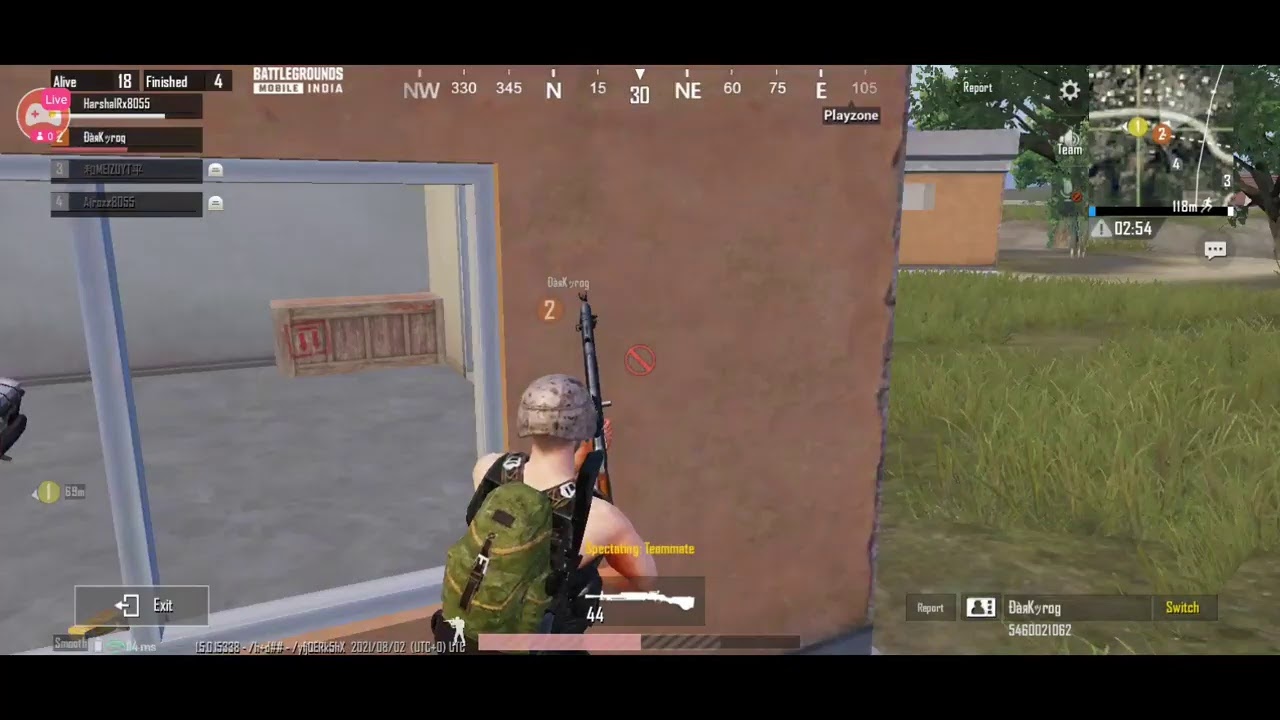How to Use Apple’s Battery Health Recalibrating Tool For iPhone | Everything You Need To Know! By iDeviceHelp
Hey guys, I know myself here, welcome back to the channel, and today we're taking a look at everything you need to know about apple's brand-new battery health, the recalibrating tool for your iOS device in this video we're going to talk about everything you need to know how to use this piece of software, what this means for you, which devices are supported and when you'll be able to get your hands on the software and use it properly, and what are the outcomes? What is apple looking to do after the software does its job. So, let's dive right in now. The first thing you need to know is links will be in the description down below for everything that apple has talked about, but in this video we're going to take a deeper dive into how the new battery health recalibrating system works for iPhone 11, which is the first thing you need to know. It works for iPhone 11, the iPhone 11 Pro and the iPhone 11 Pro max. So as of right now, these are devices that are being targeted with the new battery health or recalibrating. That apple has added to iOS 14.5. Now, iOS 14.5 is set to be launching in the spring here 2021 so soon, you'll have the software in your hands and the way you activate this new feature is by simply going into settings. You want to go into battery health and once you plug in your iPhone into charge, you'll see this message right here.
That's all you need to do now. This is an important battery message that you see here. It says your battery health reporting system is recalibrating maximum capacity and peak performance capabilities. This process may take a few weeks, so the first thing you need to know is that this process activates automatically on its own again for iPhone 11, 11 pro and 11 pro max, and it takes a few weeks now. The way the battery health is determined is by an algorithm that apple has within the software that allows the iPhone over time to determine the proper battery health.
Now, once the iPhone has determined the proper battery health, this message here under battery should disappear from the battery health section of your iPhone. So about two and a half to three weeks approximately you should see this message disappear from your iPhone. Your maximum capacity number should be accurate as of right. Now it may be inaccurate, and then the peak performance capabilities should be restored to your iPhone. If you had any problems or any warnings in this department right here now, Apple has noted that if your iPhone does receive a battery replacement prompt after the process has been completed after the battery has been calibrated, you can take your iPhone to an authorized apple retailer or an Apple Store, and you will get a free replacement battery for your iPhone 11 11 pro or 11 pro max.
If, when this process is completed again, you get a message that your peak performance is not good, that your battery needs to be replaced, and then you can take it into apple directly to get a free replacement for the battery. Therefore, restoring the performance, the peak performance capabilities and the maximum battery health back to your iPhone 11 again. This is something that apple is doing for iPhone 11 users, because there's been numerous reports and Apple does say that this is a bug within iOS, so there you guys have it. That is everything you need to know. It happens automatically it takes about a few weeks.
It is only right now for iPhone 11 users, so all iPhone models iPhone 11 models. That is, and just keep in mind that if the software detects that your iPhone needs a new battery replacement, you will get a new battery installed onto your iPhone. No questions asked and there you guys have it. Hopefully this answers most of the questions you guys have again. Io's 14.5 should be launching here in about a week and a half no later than two weeks here in the spring of 2021. Thank you for watching this video guys, and I'll see you on the next one.
Peace.
Source : iDeviceHelp