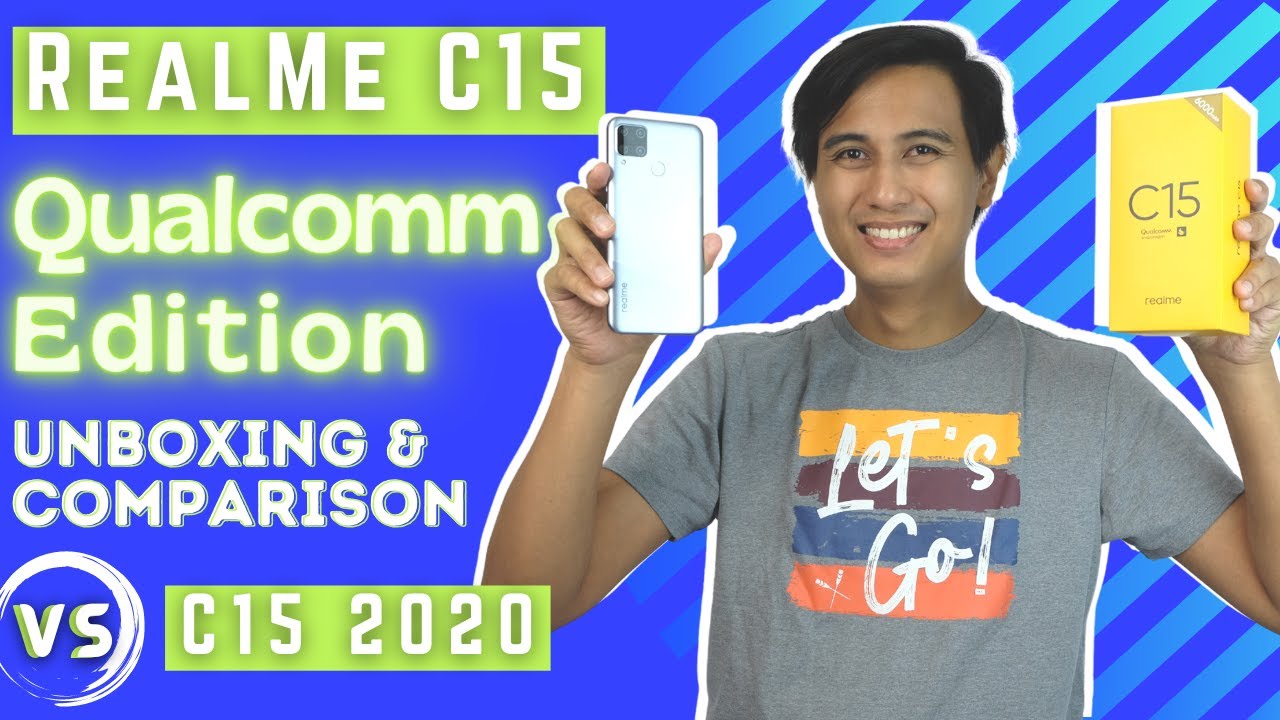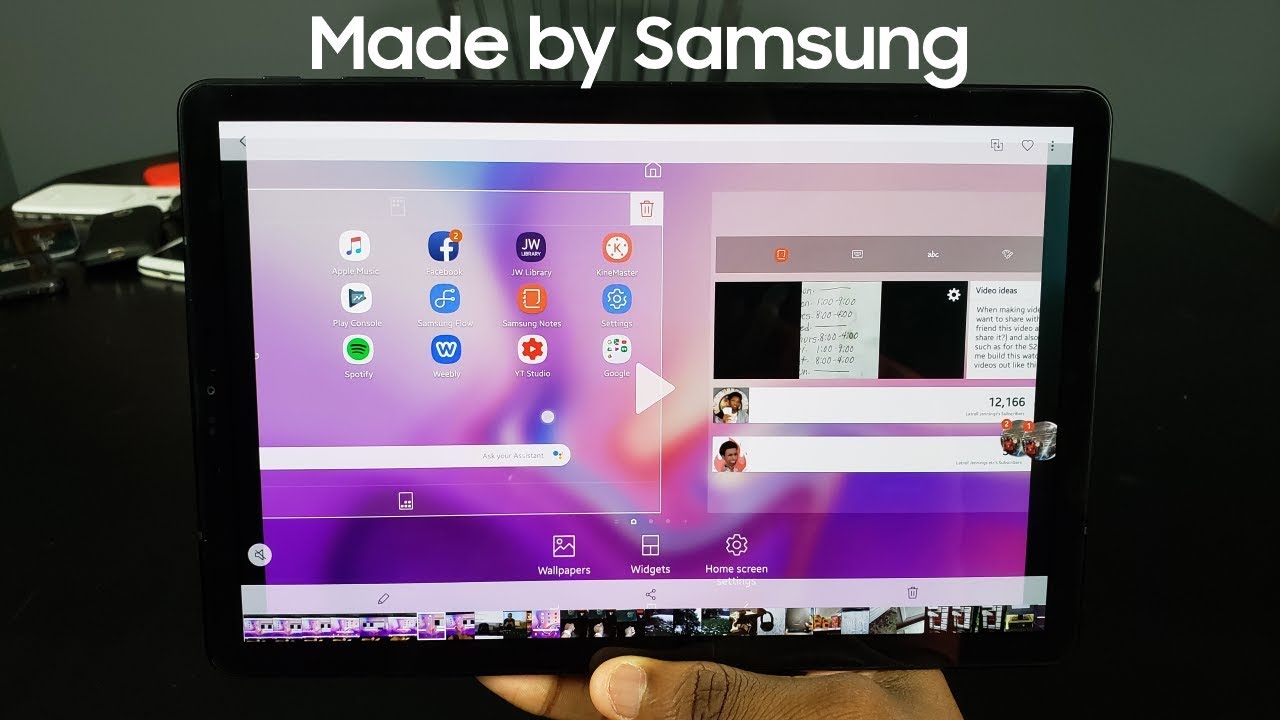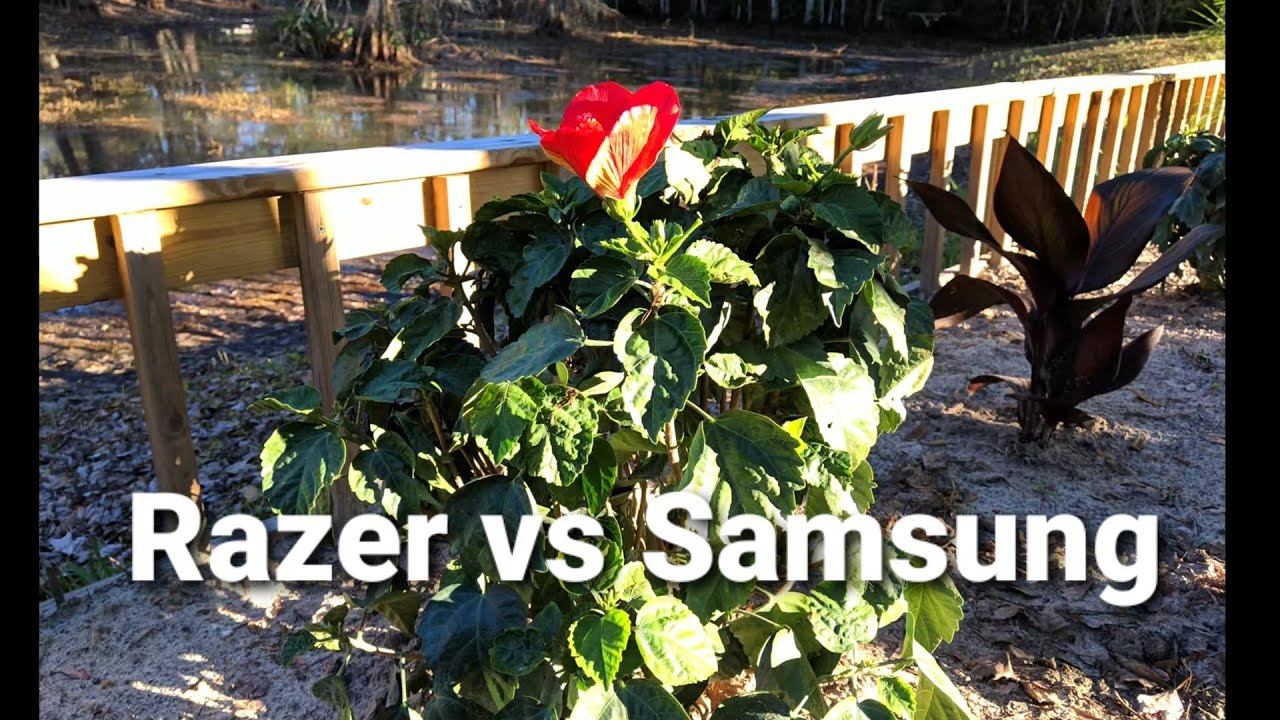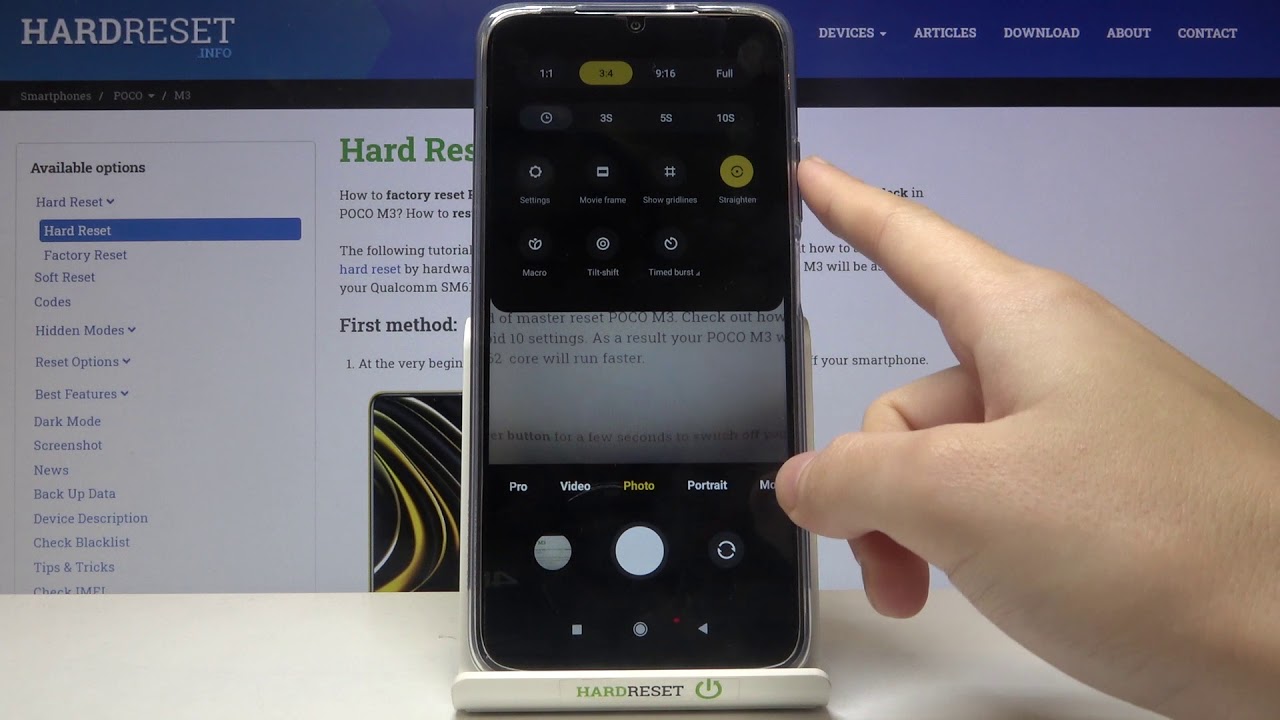How to Use Apple Watch Without iPhone - Thursday Questions By Apple Fox
Hey everybody- this is Apple Fox channel here and in this video we have another episode of the Thursday questions which, by the way, hasn't been made for a while on this channel but anyways. The question for today's episode is: can I use Apple Watch without a phone? So what's begin right now, one thing I have to make clear right in the beginning of this. Video is that by the term phone we of course mean an iPhone because, of course, you're not able to pair the Apple Watch with an Android, smartphone or Windows Phone. So in order to answer the question of primarily no, you cannot use the Apple Watch without the iPhone, like, of course, you're not able to set it up in get these icons. If you buy the Apple Watch, and you don't have the iPhone you're not able to get pretty much anything right here on the Apple Watch, so you're not able to use it without this, but then you, of course, can use it without the iPhone. If you set it up once you pair it correctly with the iPhone by the way, if you don't know how to pair it correctly, then I made a video about it.
So in case you are interested, you can find it in the description down below, and you can take a look at it if you want, but once you are paired successfully, then you can get away from the iPhone and use it, but not for everything. So in case you get it away from your iPhone you're gonna notice, this icon at the top of your screen on the Apple Watch, which looks like an empty battery and many people actually may consider it as an empty battery. But this is actually a phone with the line in the middle of it in order to indicate that your iPhone is not connected, and it's not laying nearby, but just in case your iPhone isn't around, but you are still near your Wi-Fi connection. You're going to see this Wi-Fi icon in the upper left corner or your of your Apple Watch screen. If you are on your home screen, you need to swipe up in order to get to the control center.
So this is the home screen. You need to swipe up, and now you can see that this is the Wi-Fi icon. In case there will be an iPhone. It means that you are connected to the iPhone and if there is the right iPhone with the line in the middle of it, it means that you are not connected at all by the way. If you are new here on a channel- and this is your first visit here- then you should probably consider subscribing, because I would really appreciate it, and it also keeps you informed, so I think you should definitely do that.
The official numbers for this actually say that it's 30 to 50 feet and in this roughly 10 to 15 meters, and this is the edge where it may disconnect you from your iPhone like if your iPhone is within this range. It can always happen that you simply get disconnected and your Apple Watch is not able to get back to the iPhone, but this is not 100% exact and it, of course may be affected by some objects, for example, walls in case you are in a building, and there are a couple of holes between you and your iPhone like between the Apple Watch and the iPhone that then it can happen that the range is even smaller. So keep that in mind, but now is the question: what can you do without the iPhone? Of course, we are considering that everything is set up properly, but your iPhone is simply not in range. What can you do with that? Well, it depends on the series. Basically, the newer model you have or the later series you own, the better it's going to be, and the more you'll be able to do in case you have just like me, the series one you can still do many things without the iPhone, for example, there are a couple of apps you can use, you can play games and do stuff with the Apple Watch, but it's not going to be as much if you would compare it to the series three, for example, on the third series on the Apple Watch, you have a GPS built in, and that means that the acuity is gonna, be a lot better, and it's going to be able to track your position and your speed and everything with a better accuracy.
So I think it is better to have a newer, Apple Watch, of course, but still you can take some notes. You can read the messages, but only those that have been synchronized from the iPhone you're, not gonna, get any new notifications right now only from those apps they can do it. For example, you may only get notification from activity app that you can still do it today or stuff like that. Maybe you can read some news that have been actually updated, I'm going to tell you my personal experience and what I do without the iPhone and with the Apple Watch, so I basically go for a run and I bring my air pods with me and I simply turn on the music I. Listen to it.
I of course, had to download or actually put some music into the Apple Watch, and now I can listen to it, while I'm running, and I can use a couple of apps at the very same time without the iPhone without the internet. So for me, it works well, but depends on your purpose. The on your intentions, with the app watch and based on that, you need to find out what you can do without the iPhone and what you can do only when there is iPhone around I just told you that you can use some apps and the other apps simply cannot be used without the iPhone, and it is just like I, say: apps are generally divided into two groups, just like I said those that can be used without the iPhone and those that don't and the hardest part about it or the most frustrating part is that you don't really have the option to see it on the App Store when you are downloading that game or at that application. Only if the developer actually includes it in the description, but other way you don't really know about it. For example, some app like this one, this one is called random, and it basically gives you some random numbers and dices, and everything like that.
This one works without the iPhone and without the connection, because all the stuff, all the information has been downloaded the right to the Apple Watch. So it doesn't need to access that, but some other apps don't really have to do that. So I would only advise you to find out about the apps that work this way and just keep that in mind that you need to know that at first, but I think that after some times spend with the Apple Watch, you're going to be completely familiar with that and that's what actually be everything. What I would like to say in this video I really hope you enjoyed it and found it informative and useful. If you did just like all the time, I want you to get hit that like button and also hit that subscribe button, so I can provide you a better content and you of course they updated so see you in the next video peace out guys.
Source : Apple Fox