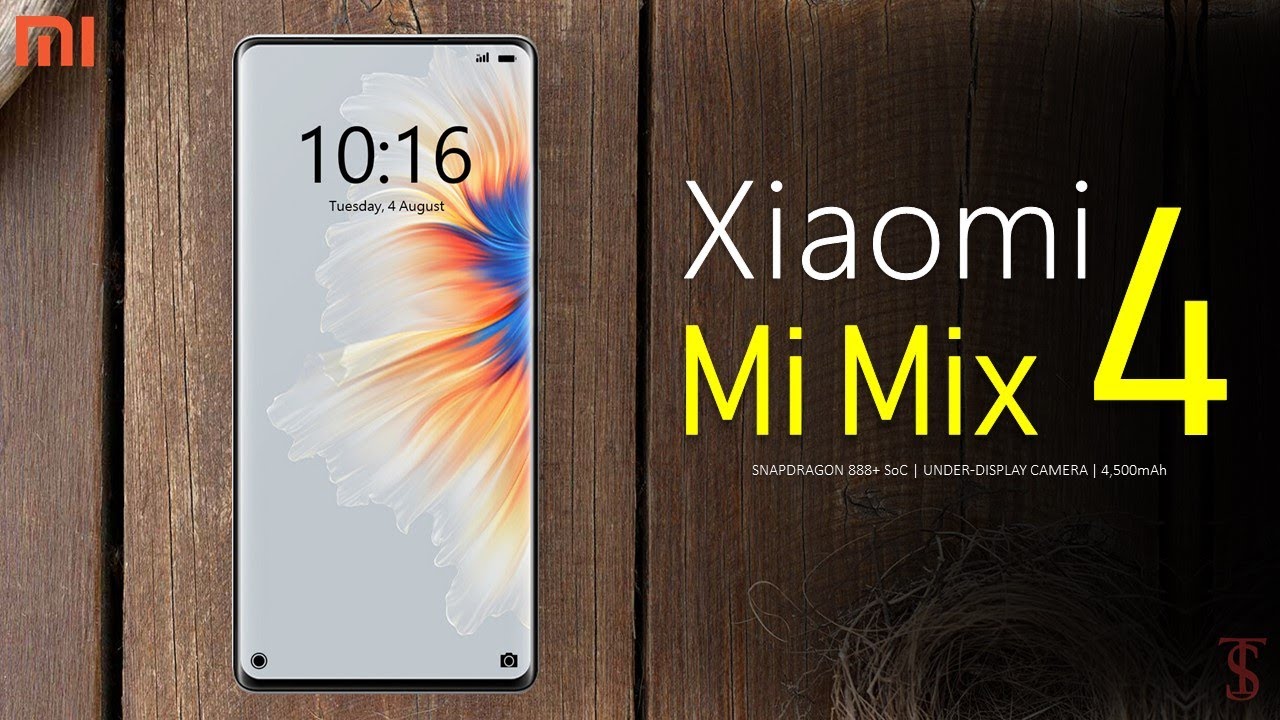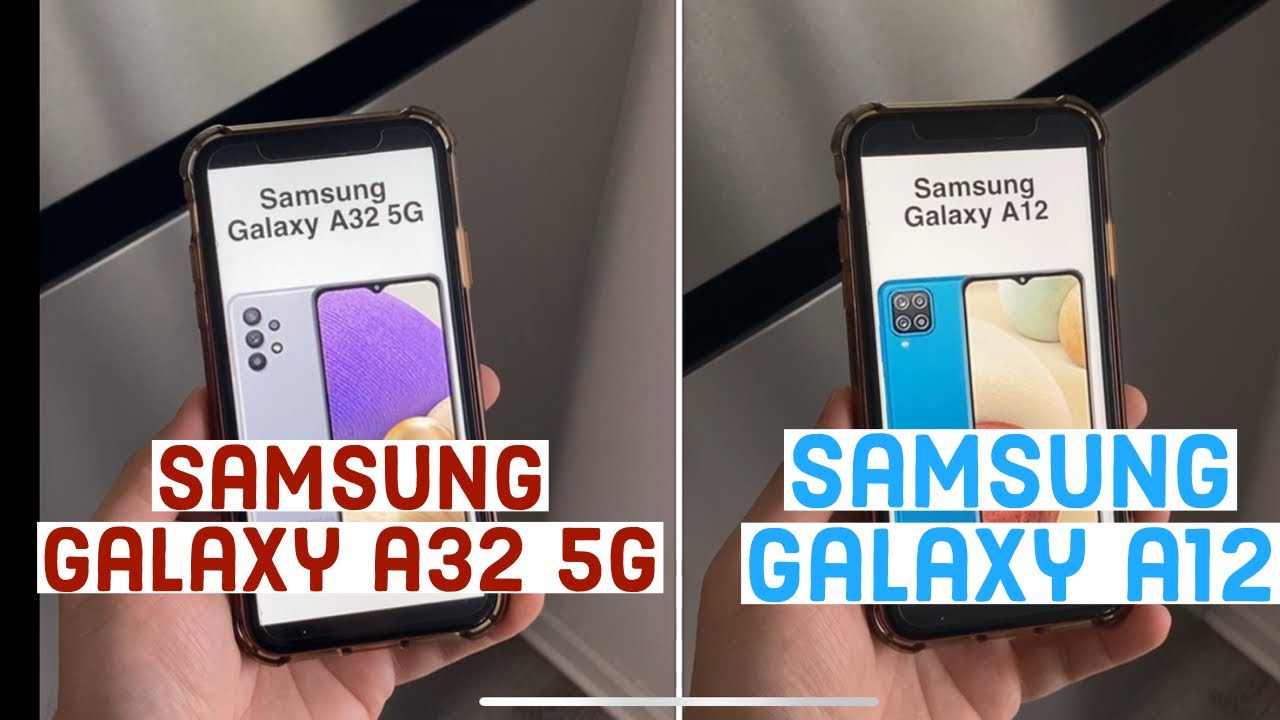How To Unlock Samsung Galaxy S20 Ultra 5G By zollotech
Hi everyone Aaron here for ZolloTech and I, want to show you how to unlock the Samsung Galaxy s 20 ultra 5g. This currently has an AT&T SIM card in it and if I want to use it around the world on any GSM carrier, it will need to be unlocked. And so, if I go to my network settings here under mobile network access, point names, you'll see it has AT&T. So this has an AT&T SIM card in it, and so I'll need to unlock it. So I can use, it would say: T-Mobile now I've partnered with the unlocking company who sponsored this video to show you how to do this. So the first thing we need to do is get the IMEI number and in order to do that, the easiest way to do it is gone into your dial or then dial star, pound, zero, six pounds and as soon as you dial that it pops open the IMEI.
So we're going to take this IMEI number, and then we'll go to the unlocking company comm, where we can get our unlock code now once we're at the unlocking company comm. We first need to select our manufacturer, so in this case it's Samsung, and then we need to select our model, so we'll select the S 20 ultra 5g, and here is the s 20 ultra. So once we've clicked on that, go ahead and click on unlock. Now and now we need to select the country the phone was purchased from. So in this case it's the United States, and then we select our carrier and since I'm, unlocking it from AT&T I'll select AT&T that I'll click Next.
Now this is where we'll place the IMEI number that I showed you how to get earlier, and then we'll click order now, so we'll go ahead and put in the IMEI number, and then we'll click order. Now here's where you'll see the purchase price, and this can actually vary depending on your carrier and the phone that you're using now the delivery time for the code is 1 to 24 hours, but this can vary and take up to a week. Sometimes if there are some issues with your phone, so usually it's very fast, but just keep in mind. It could take a little longer. Now, once you've put in your credit card information, all you'll need to do is click order, and then you'll receive an email within the allotted time frame.
With your unlock code once you've received the unlock code from the unlocking company, what you'll want to do is put that into the phone to permanently unlock the phone. So in order to do that, you'll need to shut down your phone and the easiest way is just swapped to the SIM card that you're going to be using on this phone. So let's go ahead and shut it down now, once the phone is off, go ahead and pop out the SIM card, so we'll take the SIM card out here. This is an AT&T SIM card. So we'll remove that, and we're going to switch to a T-Mobile SIM card.
You can see this is the T-Mobile SIM card. Let's go ahead and insert this into the phone and boot the phone up, and we'll wait for it to boot. Up once the phone boots up. You'll immediately receive this notification where it says sim network unlock pin- and this is where we'll put the pin that we received from the unlocking company. Now we need to be very careful when we put this in, because if we put it in incorrectly ten times it will permanently lock the phone so just make sure you're putting the numbers in exactly as you have them.
So let's go ahead and enter this once you have the code inputted. All you need to do now is hit unlock and immediately, it should say network unlock successful, and then it should go to the home screen once you've unlocked the phone, and now you're at the home screen you'll see that you'll have a signal in the upper right as long as your SIM card is activated, and so now we can make sure that the signal actually works. So let's go into Chrome. For example, that's Google Play, let's go into Chrome and maybe go to Galaxy Buds, and you'll see that it loads so everything's loading like it should and now the phone is permanently unlocked and can be used with any GSM carrier around the world. So if you're traveling, or you just want to switch carriers, you'll be able to do that, and it's pretty simple, and it's permanently unlocked.
Now. Let me know if you have any other questions in the comments below and if you've used the unlocking company as well I'd love to hear from you as well in the comments. I'll leave a link to the unlocking company in the description and, if you'd like to get your hands on this wallpaper, I'll link it in the description, even though it's a Samsung wallpaper, it's pretty nice on most phones, and we'll save some battery, because you have a little black background there. If you haven't subscribed already, though, please subscribe, and if you enjoyed the video please give it a like, as always thanks for watching this is Aaron I'll see you next time.
Source : zollotech