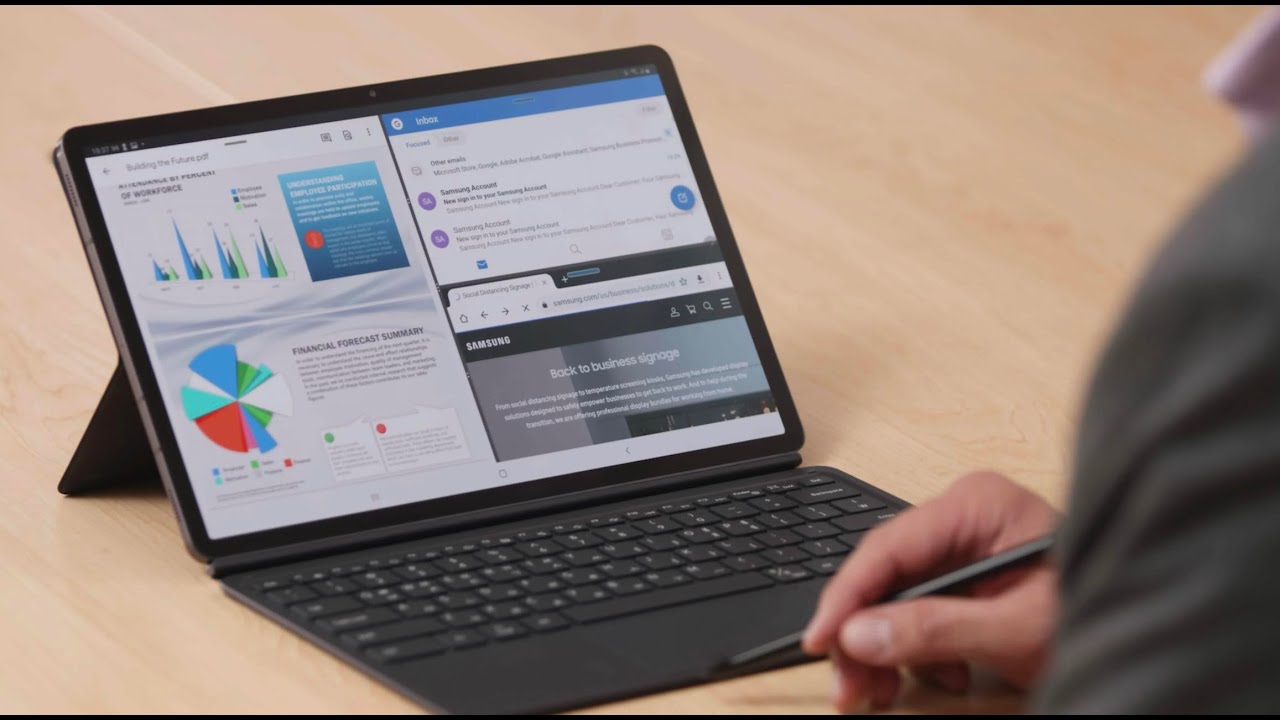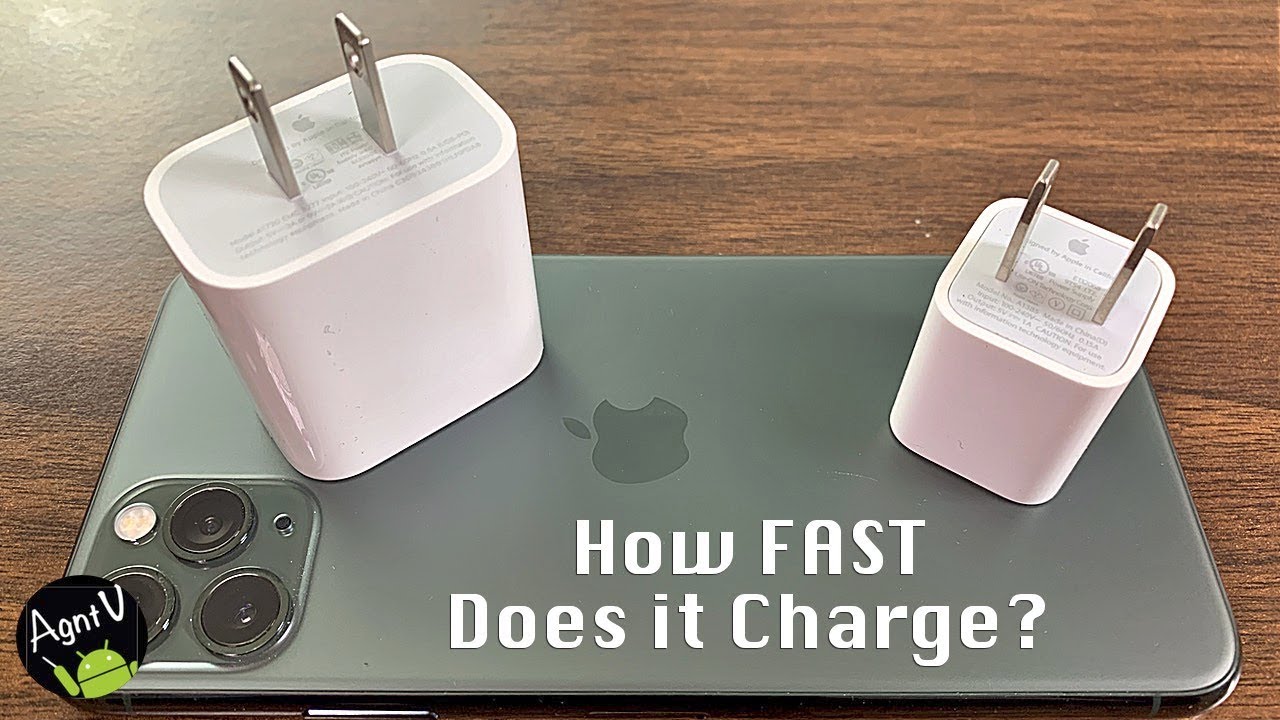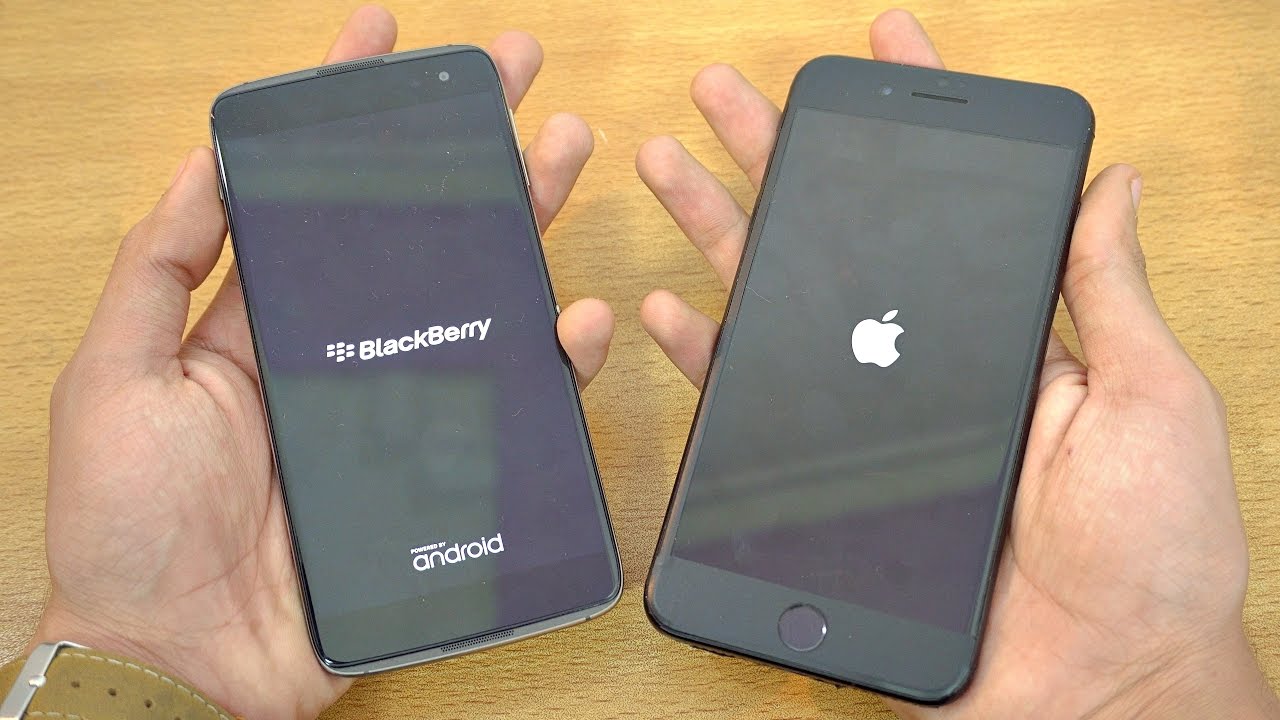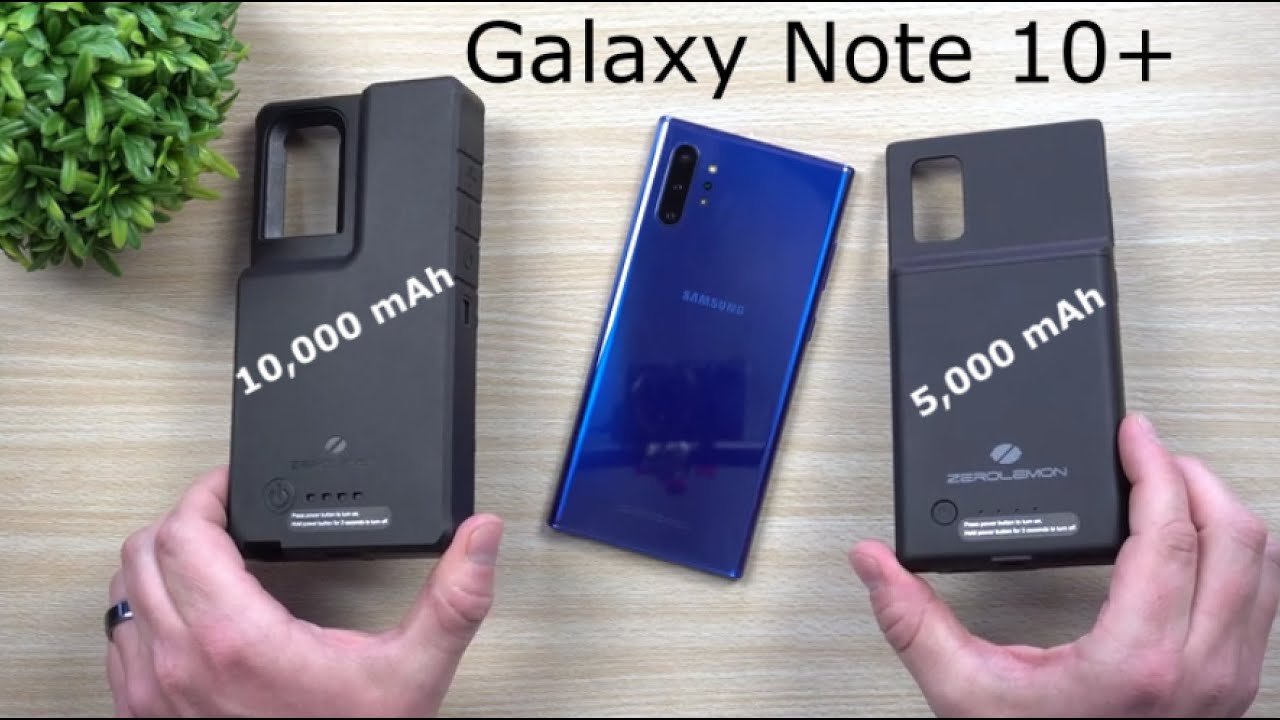How to Take Screenshot on SAMSUNG Galaxy A8 (2018) By HardReset.Info
Here I have Samsung Galaxy, a8 2018 and let me show you how to take screenshots on the following device. So at the very beginning, let's start by choosing the screen you want to capture in my case could be simply the calendar, let's just assume that I want to save the following screen. So all I have to do is use this combination, power, key and volume down. Let's hold down together these two keys for about for two seconds and as you can see here, the device just took a screenshot. Let me show you one more time: let's hold on together power key in the volume down for about 42 seconds and just capture the following screenshot. So this is the first method of taking screenshots.
You can also use the alternative method on the Samsung Galaxy a8 and swipe your hand to the right or to the left. Let me show you, and you just capture the screen and show you again, and you just save the following picture. So, basically that's it now. You can share edit delete taking screenshots, but if you would like to do this, you need to open the screenshot folder. So you can open this folder by using the upper bar and here by tapping screenshot captured, or you can also accomplish it by using the gallery right here.
Choose your screenshots under the pictures, or you can choose albums and choose screenshot album. That's it now. You can share edit delete or do whatever you want with the following pictures. So thank you for watching. Please subscribe our channel if thumbs up under the video.
Source : HardReset.Info
Phones In This Article
Related Articles
Comments are disabled
Filter
-
- All Phones
- Samsung
- LG
- Motorola
- Nokia
- alcatel
- Huawei
- BLU
- ZTE
- Micromax
- HTC
- Celkon
- Philips
- Lenovo
- vivo
- Xiaomi
- Asus
- Sony Ericsson
- Oppo
- Allview
- Sony
- verykool
- Lava
- Panasonic
- Spice
- Sagem
- Honor
- Plum
- Yezz
- Acer
- Realme
- Gionee
- Siemens
- BlackBerry
- QMobile
- Apple
- Vodafone
- XOLO
- Wiko
- NEC
- Tecno
- Pantech
- Meizu
- Infinix
- Gigabyte
- Bird
- Icemobile
- Sharp
- Karbonn
- T-Mobile
- Haier
- Energizer
- Prestigio
- Amoi
- Ulefone
- O2
- Archos
- Maxwest
- HP
- Ericsson
- Coolpad
- i-mobile
- BenQ
- Toshiba
- i-mate
- OnePlus
- Maxon
- VK Mobile
- Microsoft
- Telit
- Posh
- NIU
- Unnecto
- BenQ-Siemens
- Sewon
- Mitsubishi
- Kyocera
- Amazon
- Eten
- Qtek
- BQ
- Dell
- Sendo
- TCL
- Orange
- Innostream
- Cat
- Palm
- Vertu
- Intex
- Emporia
- Sonim
- YU
- Chea
- Mitac
- Bosch
- Parla
- LeEco
- Benefon
- Modu
- Tel.Me.
- Blackview
- iNQ
- Garmin-Asus
- Casio
- MWg
- WND
- AT&T
- XCute
- Yota
- Jolla
- Neonode
- Nvidia
- Razer
- Fairphone
- Fujitsu Siemens
- Thuraya