How to Save Battery on Samsung Galaxy A12 By Mobiles Tech Land
Have you ever been in a time of a day when you have a limited battery left in your phone, it can be frustrating right, especially when you don't know what to do to spread those remaining battery percentage in your phone. Let me begin to show you how to save your battery in your Samsung a12. First, we are going to go to settings seconds. We are going to look for device k battery power mode, and here you will have three options: optimized, the first one is optimized, which is the general one. The second one is the medium power saving and this one the limit, CPU speed, goes from 100 to 70 percent, and here in the corner, you have your percentage for your brightness 10 and 5. The last one is maximum power saving which looks same as the medium power saving.
But this one in background uh stops all your unnecessary apps we're going to apply and see what it does. These are the applications that I have added in there. If you don't have- or if you haven't added any application, you will see a plus sign in there and by tapping on the plus sign you can add the applications. You would like to the application that you will add. They are going to be the application that you already have in your phone when you bought it is.
The application is not going to be the ones you downloaded yourself. In order to stop the power saving mode, we are simply going to tap on the three dots and turn off the power saving after the process. As you can see, your phone is back to normal, with all your apps and everything. I hope this video helped you thanks for watching make sure to like and subscribe.
Source : Mobiles Tech Land









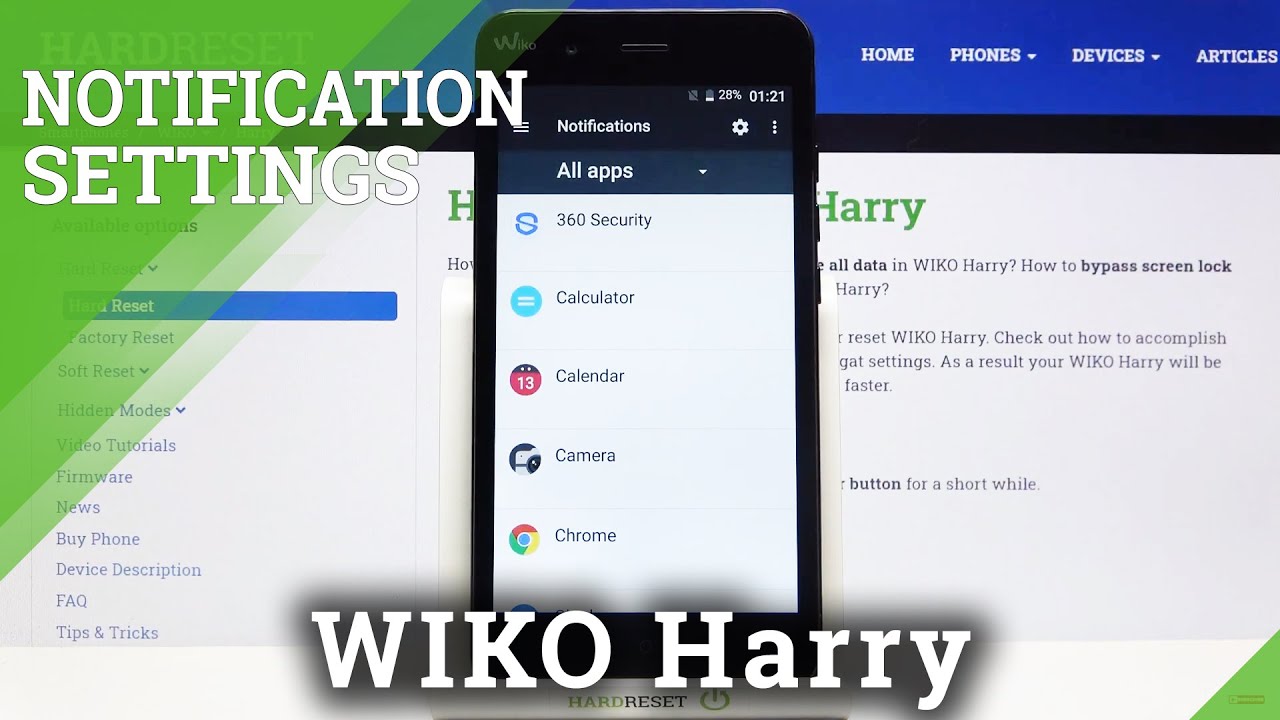

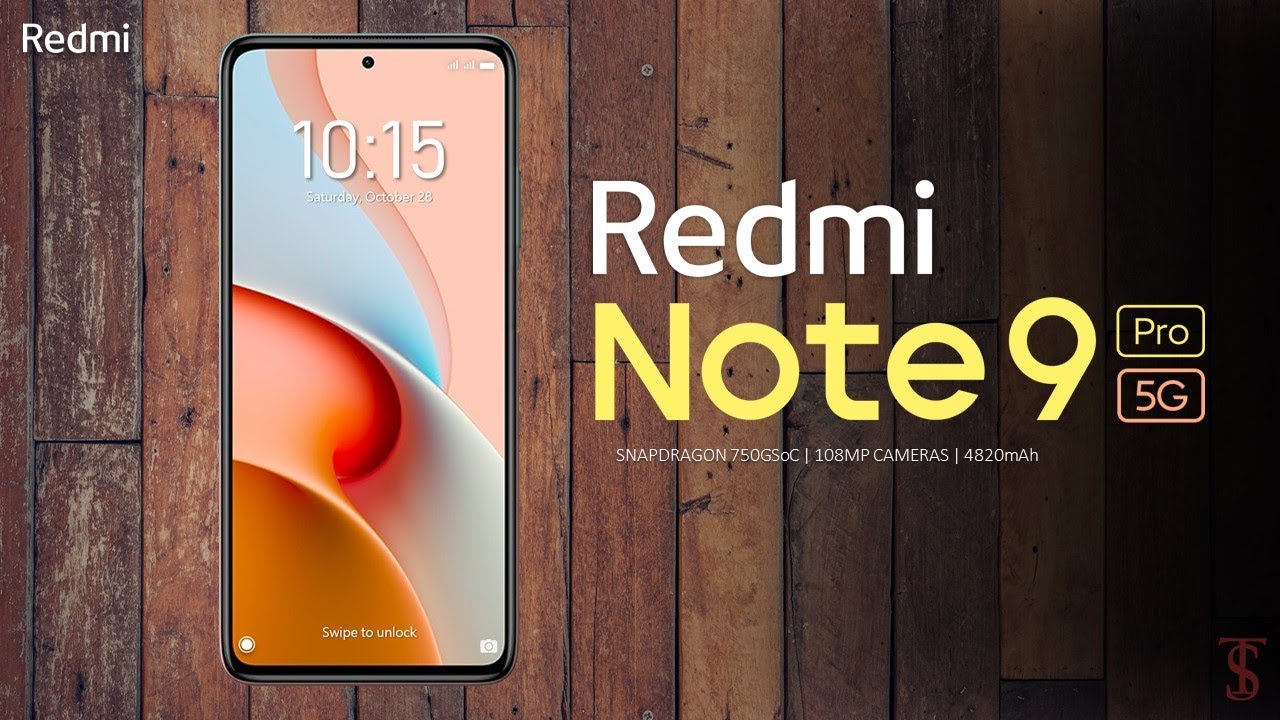
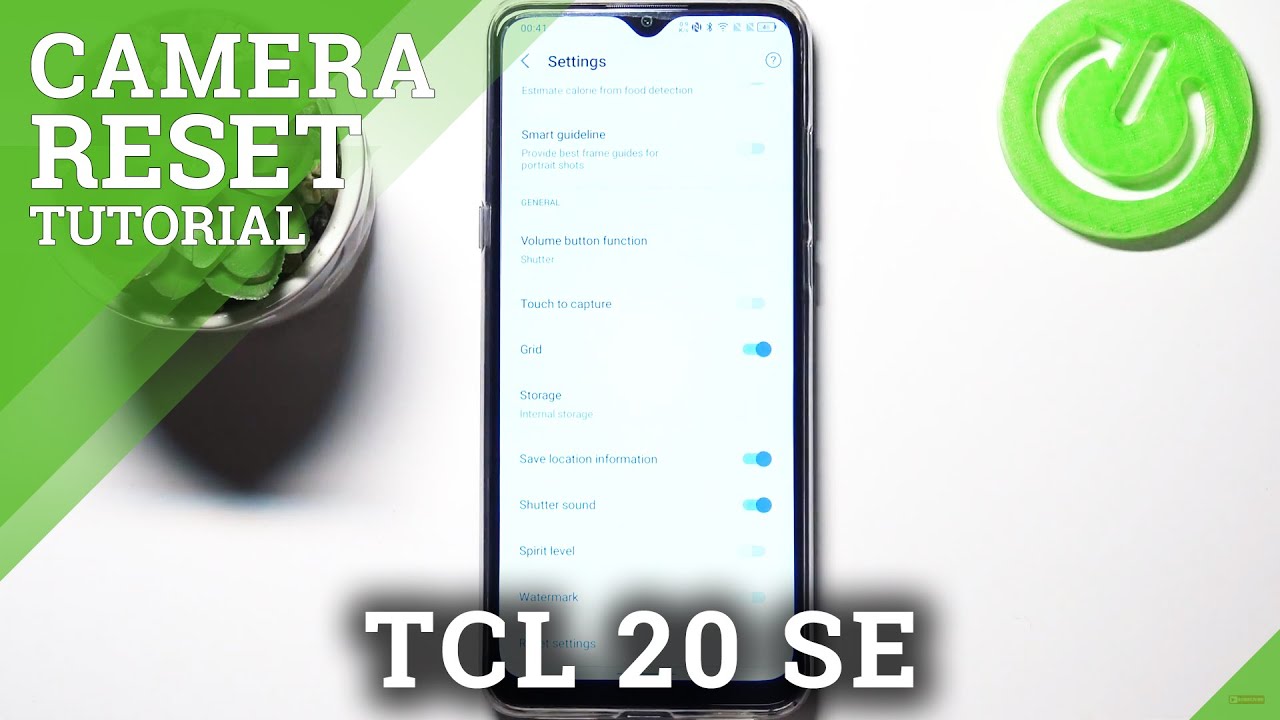


![Samsung Galaxy Z Flip 3 & Samsung Galaxy Z Fold3 [RESERVE YOURS NOW]](https://img.youtube.com/vi/v8qVnQ7LJDw/maxresdefault.jpg )









