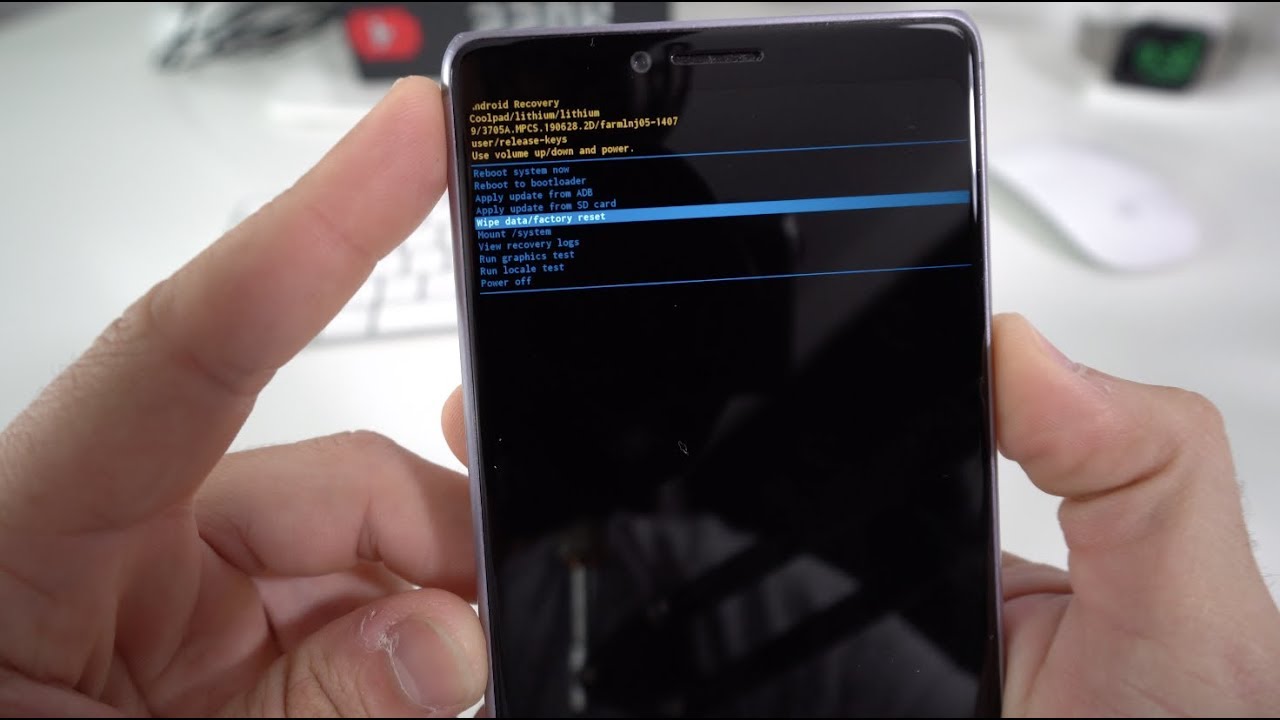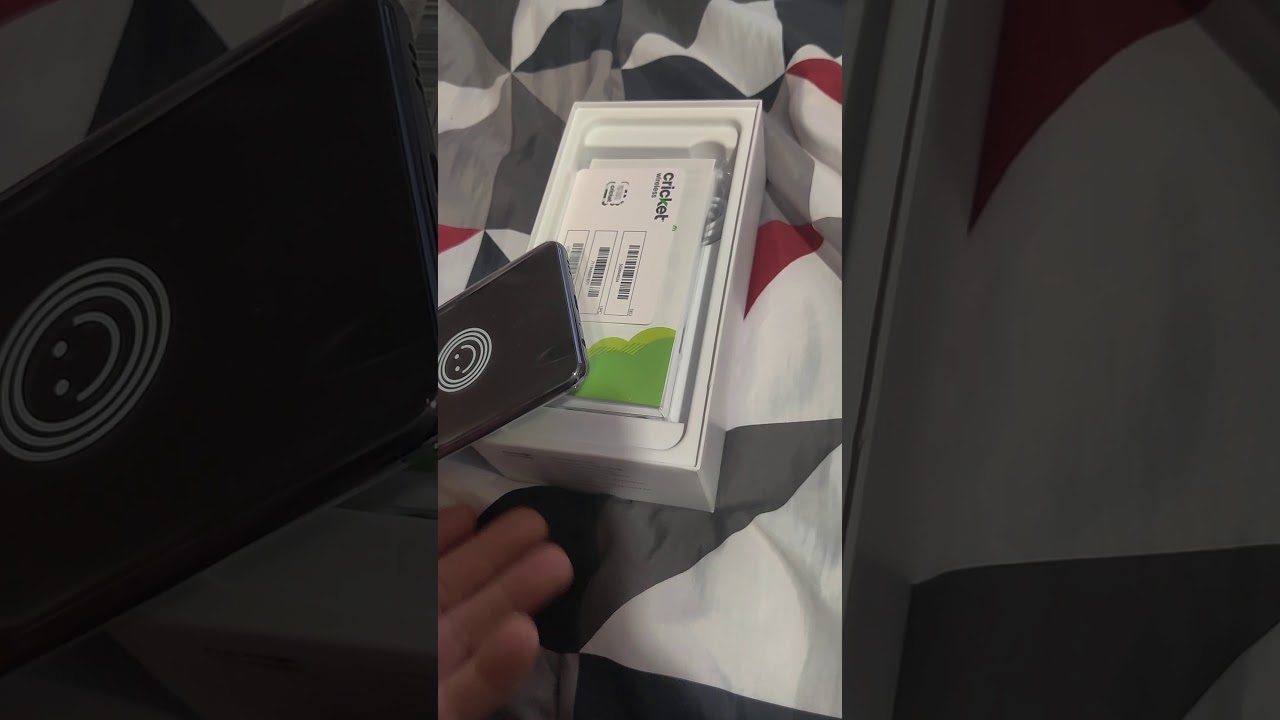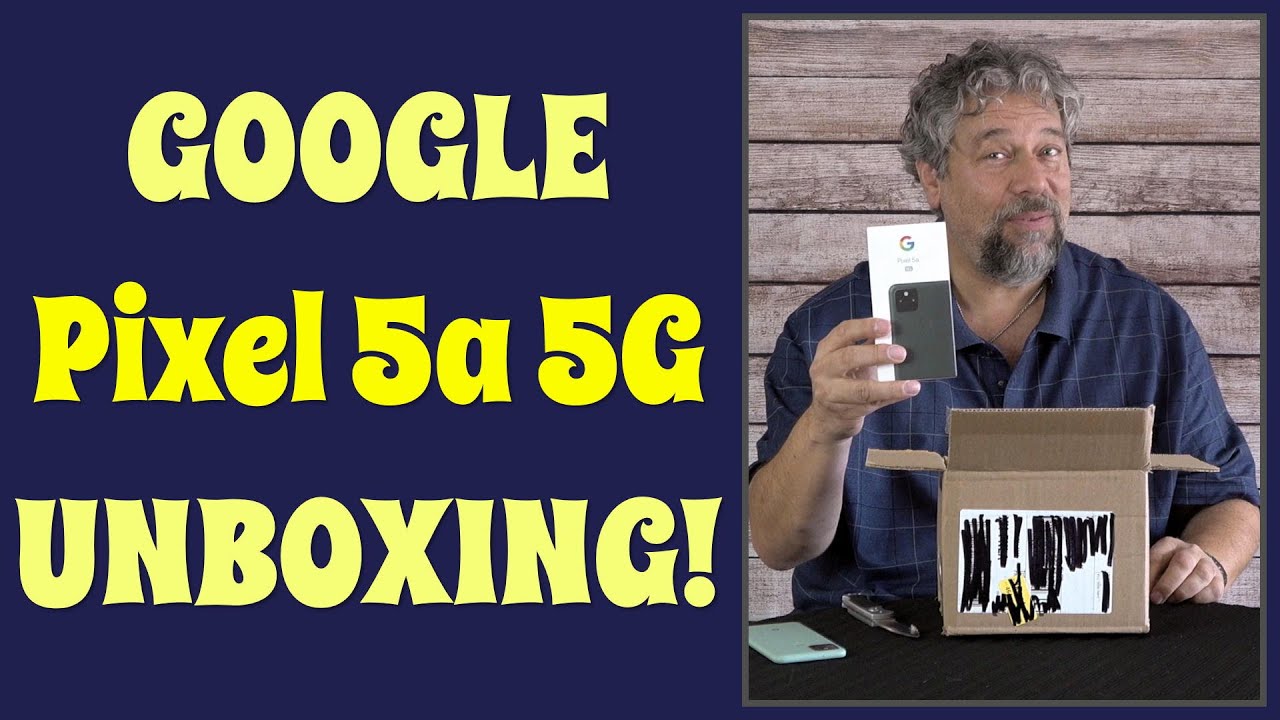How To Reset Coolpad Legacy - Hard Reset By Serg Tech
Hey there, what's up in this video I'm gonna, be showing you how to hard reset your cool pad legacy. Hey there. My name is Sergio with search tech and in this channel I do tech, reviews and tutorials. So if you haven't subscribed already go ahead and do so now hit the bell to receive notifications on my future videos, there's going to be links to all the information that I talked about in this video down below in the description. Alright, let's get right to the video now alright. So what we're going to be doing in this video is a hard reset, also known as a factory reset or master reset going to erase everything on the phone back to its factory condition, and I'm going to show you two ways to do it through the settings.
First, if you can get into your phone and then also I'll, show you how to do it with the phone powered off. So in case you have a password, and you can't get into the phone you'll be able to erase all of that so that you can start using your phone normally again, alright, so let's get right into it! First off go ahead in the settings here in settings, we're going to scroll down to where it says system all the way at the bottom and then hearing system we're gonna, select the bottom option that says advanced here. We're going to see another option that says reset options so just select that, and we're going to select erase all data, which is the factory reset err. It's just gonna. Let you know that everything on your phone is gonna, be completely erased, so do backup any information that you don't want deleted because you will lose it alright, once you're ready, go ahead and hit reset phone, and then you're gonna, tap erase everything and the reset process will begin.
Alright, I'm going to show you how to do it now with the buttons so go ahead and power. Your phone off a case. You have a password, maybe, and you can't get into your phone. What you're going to do is you're going to press and hold volume up and the power/lock button. Alright.
So let's do that now, press both of them for a few seconds. Until you see this recovery once you see that it says recovery, you can let go of the buttons we're gonna, give it a few seconds. We're going to see the Android with no command down here. Once you see this, where you're going to do is you're gonna hold the power button for about two seconds and quickly tap volume up all right, so hold power button press the volume up, and it will take you straight into recovery mode. So, as you can see, it says, Android recovery up here once you're here in recovery mode you're, going to scroll down with the volume button to wipe data/factory reset', which is right here and then confirm with the power or lock button, and then you're just going to scroll down to yes to confirm and press the power lock button and there the reset process will begin you'll, just wait until it says that'll wipe complete down here, as you can see, and then all you'll have to do is press the power log button to reboot the phone and then now we're just gonna.
Give it a couple seconds, maybe a minute or two for the phone to completely reboot, and there we go as you can see, the phone is at the initial setup of the device, so it has been completely reset back to its factory condition. Everything has been erased, so all we'll have to do now is go through the setup steps here and get the phone set up so that we can start using it again, alright, everyone. So that is how you factory reset or also known as hard reset. Your cool pad legacy hope this video helped you out. If it did, go and give it a like, it really helps me out and that's it for this.
One I'll see you in the next one. Please.
Source : Serg Tech