How To Replace An Apple iWatch Battery 1st Generation / Series 1 By Derf Ofalltrades
Hey guys welcome to my channel today, I'm going to show you how to replace a battery on the watch Cirrus 142 millimeter. If you see in here this I watch the screen popped up, because the battery has become defective to where it basically expanded. Air I've got the replacement battery that I bought from online on eBay I've got a couple prying tools, along with a tweezer first thing you want to do. Are you want to remove this connector here, but be very careful that you don't pull this as this? Is this green connector attached to the little metal plate there, and you can see that right there, it's pretty much attached right there, so what you want to do is unhinge this piece right here. This metal clip that sits on the top just want to do it very lightly. So right here are the two clips that you want to just kind of pry up.
You can see it came off and then once that's off, then you can just easily snap these off. Then you just put the screen aside and now what you want to do. You have the battery there. I just want to pry out the bad battery it's glued to the back of this. So as you can see the defect of that battery, there's another hinge here that you need to take off right.
There just want to be careful with that and just pry that easily using fingernails and pry crying -. So, as you can see, this is a bad battery as expanding and that's wise pushed up the screen, and now we've got the new battery here. Just want to attach this. You next think you want to do is just clean up the sides making sure there are no debris order for the new adhesive, so you want to do is take the original. Rubber seal came with it and wipe the sides of the alcohol swab.
Okay, so here I'm, going to take the new adhesive sticker, peeled that off, so I carefully use this right here, edge-to-edge! Okay, now you want to do is flip the new just scream back okay, so once it's attached, what you want to do is just before you see that it's just a turn on I watch to make sure it turns on okay. So now it rebooted. What you want to do now is to just turn it off make sure it's working, fine, dang I, just wanna, that's asleep. So the next thing that you want to do is put this piece back right here, and there are two sides. What you need to make sure is that this piece is over on this side, so it just goes over underneath and then just click back on, and you just press it together.
Okay and here what you want to do is remove the blue sticker cover to expose the adhesive, so we're just going to detach this carefully. Somehow we have to split the Louvre from the adhesive part. That's just the handle there. So here just going to pull this off and then what you want to do is just press around it. Now.
What you have here is just a brand-new battery in here. We're just going to turn this back on, let it boot up, and here we go- it's fully boot up. I just want to take the time to say thank you for watching my video, please don't forget to click the like button down below and leave comments, and please subscribe to my channel. Thank you.
Source : Derf Ofalltrades
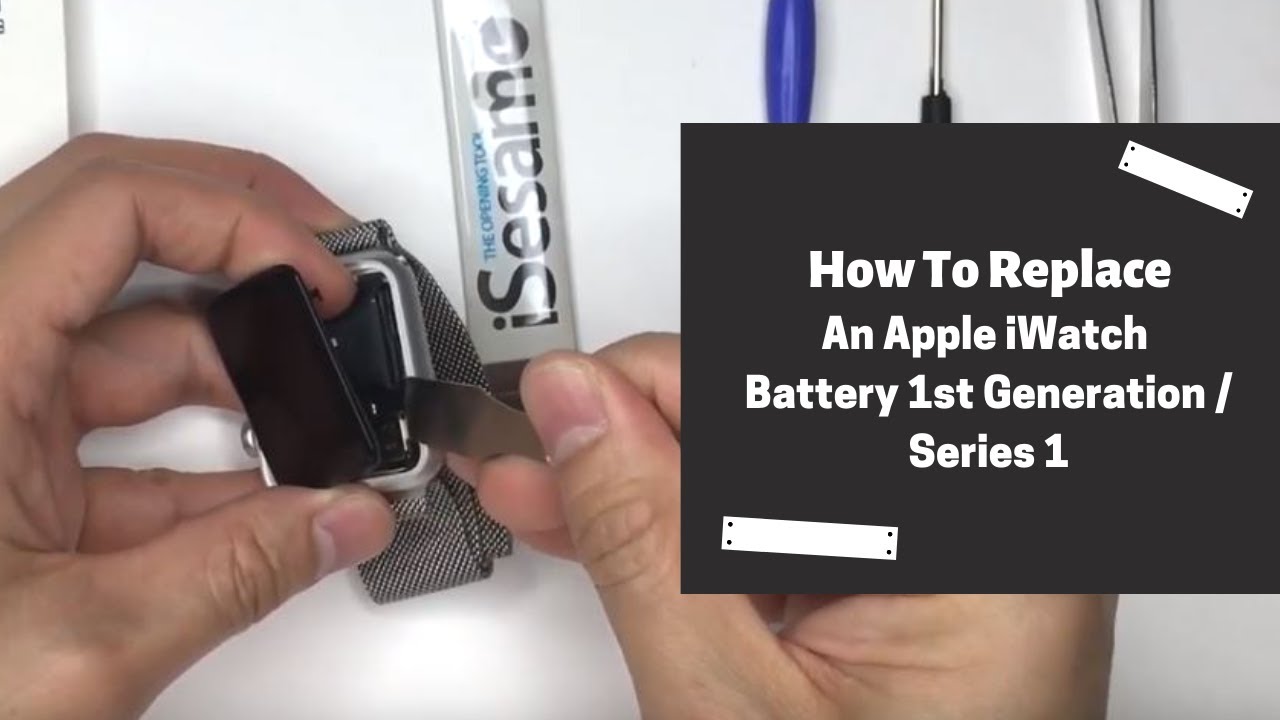





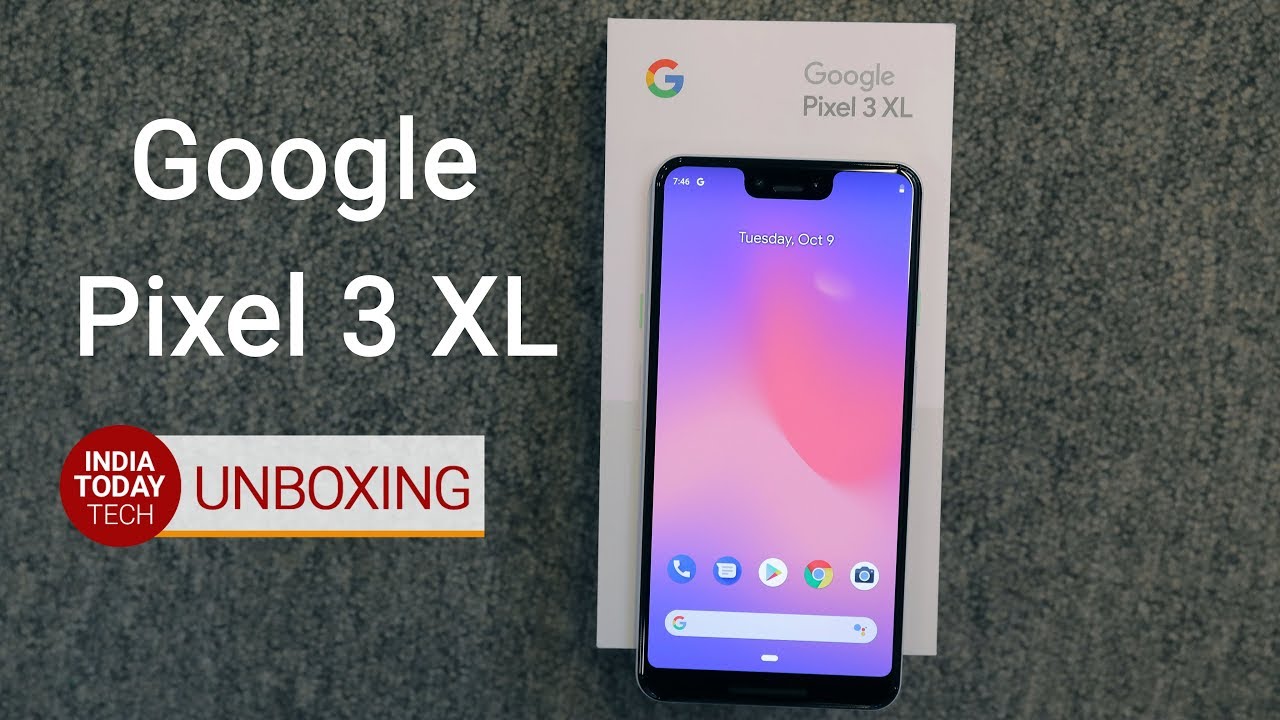





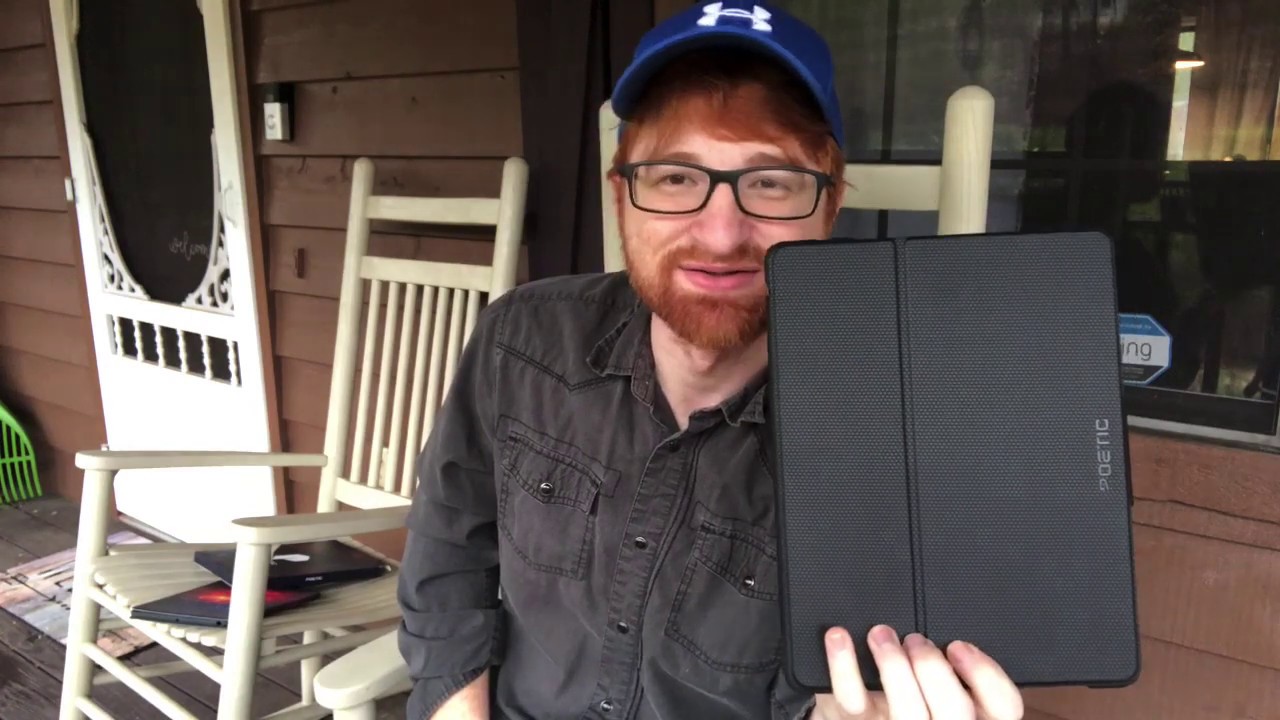


![Samsung Galaxy A51 unboxing & initial review.[White Colour]](https://img.youtube.com/vi/ItJeuuMrZUM/maxresdefault.jpg )









