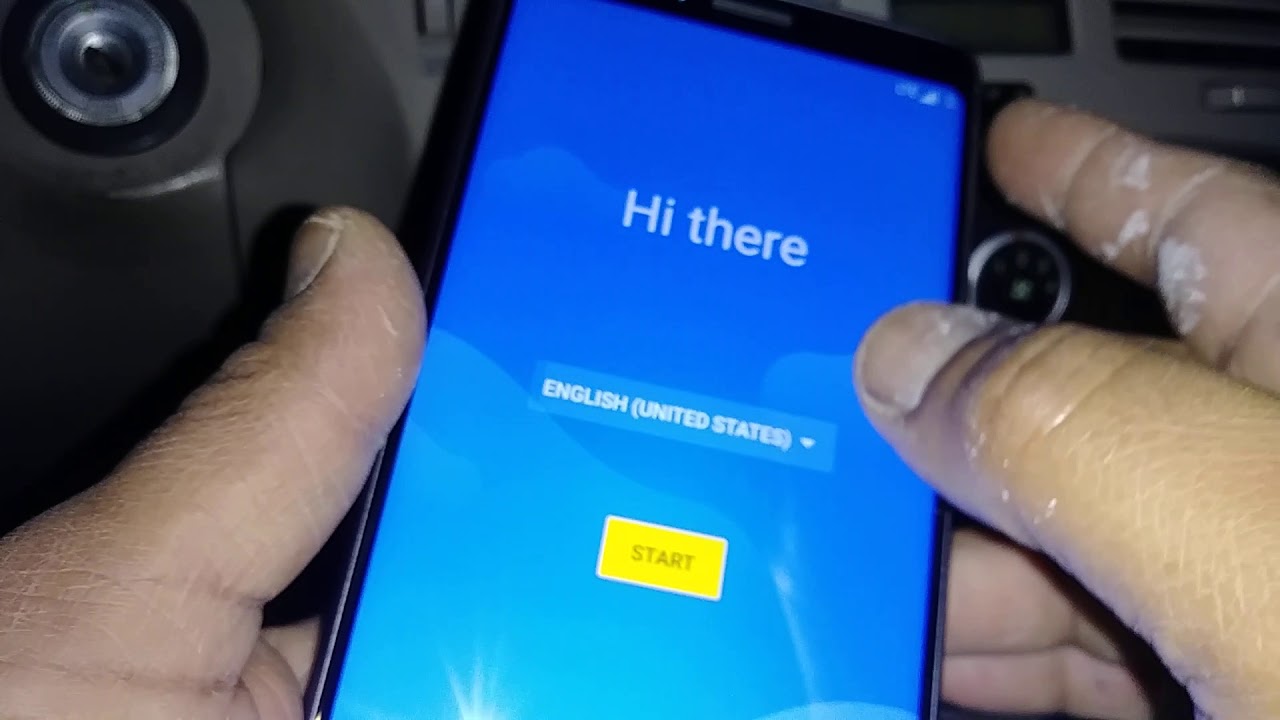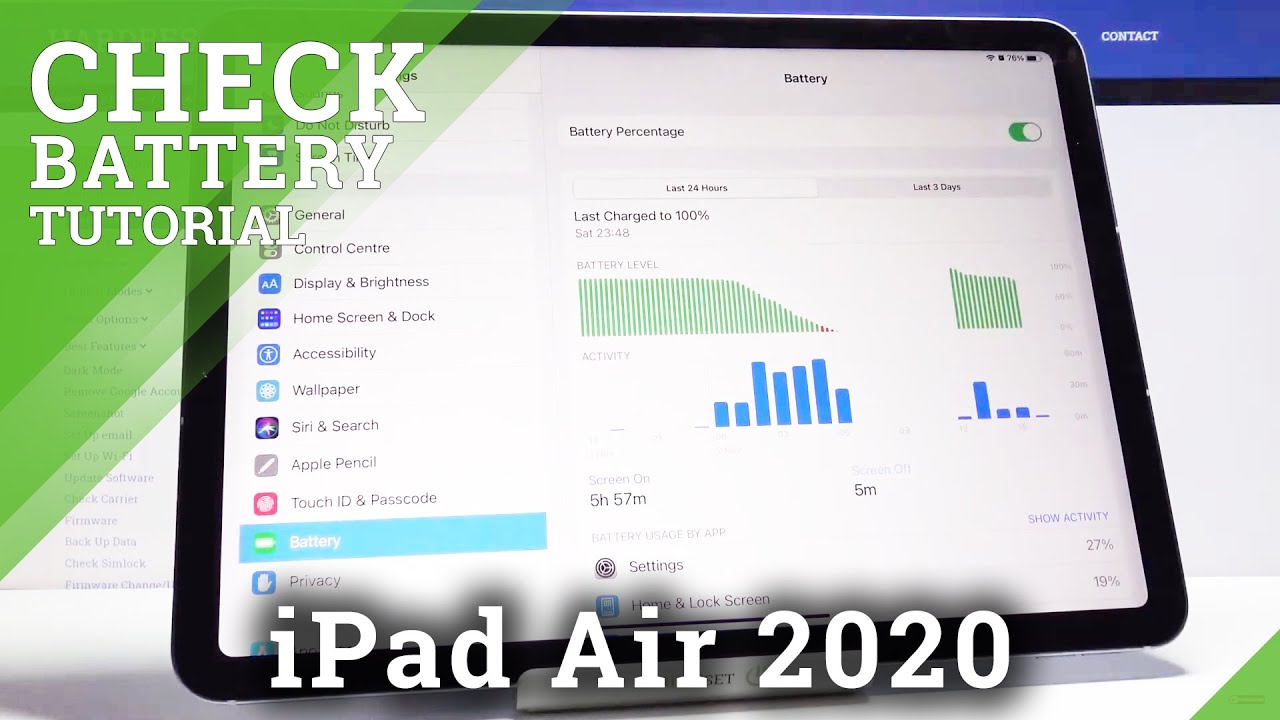How to remove forgotten Screen lock on Coolpad Legacy By Tech & Leadership
Let's do a hard reset this legacy, smartphone from Boost Mobile and any other that I may support this one. Okay, this purpose is to remove any password pattern or pin and I totally forgot or any account I'm blocking the screen with the phone. This is a factor reset with external issue, an external killer phone in case I, like to access to the same. It's important, every T is gonna, be the lead on the phone's memory. Like pictures, videos, contacts, downloaded applications in a web history, and things like that, and it's important. You know you account associated with the phone because after the factory reset, you have to confirm or verify Google in order to proceed go to the home screen.
So we have. You know your email address, make sure that the password really easy, one that associated with the phone, because I have subscribers on my channel that they are sure they are for sure that it is password associated with the email, but once they enter to confirm and verify Google, and somehow you get denied. So please don't go to any computer or laptop that you never use your account before and make sure that you have the right one okay, so because if you are not able to confirm or verify Google, your phone will be blocked permanently. So be careful with that. If you are ready, and I agree with everything using the volume up, + power, key we're going to press these two buttons together and as soon as you see recovery me I mean a recovery word on your screen release and immediately to both keys, okay, and then you're going to go from there and with the phone power off and also removing external memory card to save some file store and this one okay, bottom up and power key remove both keys and I apologize I have some pain on my hands.
I work in construction, so I just got off from work. I decide to do this and really quick all right. So you have seen now. This is a trick using volume down and power key. You want to press these two buttons and this finger right here has to stay ready to press the volume up once it's pressed in release, and then we're going to show up our many way to blue letters.
Okay, so volume down and power at the same time come and then volume up and release okay. So this how to get the recovery menu? Okay, so using volume down highlight wipe data/factory reset'. Okay, that's the one that we need to check. Okay, so now using power key is to confirm so just press the power key and next step is highlight yes, and that you agree with everything that we've been through before that everything is gonna, be really on the phone and if you read a backup with your Google account after the factory reset you with the same book on wood, you will be able to retrieve all the Commission okay, so press power key. We agree with this one, you press it.
There is no way to go back. Everything is green. We delete here, okay, so wiped arrow marine data and last step is reboot system. Now, so just press the power key. Once you get there and the phone will start to reboot or restart at this point.
Okay- and here it's gonna- take a few minutes of five to eight minutes- know if it takes longer than five I mean eight minutes. That means that something is wrong with motorboat, so you need to do something else. Okay, so if there is a case just long press the power key until the screen goes off and start over again with the same process. Okay, the reason I will do this is to calibrate the motherboard. Sometimes we tend to delete so many games, so many music applications in so many web history and cookies a store in your system.
So if we failed, we don't usually restart our phones at least three times a month. I mean yeah, I meant back in the day is like nineteen years ago the most the majority of the phones comes with a removable party. We just removed the battery and put it back in, and power on your phone and actually you did a soft reset there, a quick reset and when you, but now they in the most of the phones, come with an internal memory. So we's kind of hard to risk reset your phone. Do a quick reset with your phone when you, when your neighbor to just remove the battery, so that's the sometimes it has an issue that the mobile is called a need to calibrate to basically wipe everything down like everything down, because sometimes we just go delete, sometimes something some stuff, but they are still there.
So just so, if you experience a lot of drops, calls or your phone just go off or get stuck, and so just do a factory reset with the external keys, but make sure that you know you account and make sure to do a backup at first before you do the reset. Okay, okay, we are on the initial setup screen. Let's go and hit to continue on next. You need to continue accessibility which, as really okay, so here you're, gonna, select or language. In English or Spanish or any of these languages, you can use on your phone, so you want to stay with English and start, and you have to connect data on your phone.
So you already have an active SIM card from Postman, go straight to alpha honey or a simple mobile or family mobile Metro PCS. Just and camera insert a social story phone. We start searching Network because you need Tara to continue and confirm Google. Okay, the next step is configuring surveys. Next, oh here you can.
If your phone is ready, trickster on Boost Mobile account automatically start programming. But if you are, you don't want to have your phone register on an account just remove the SIM card, so the phone will let you continue without register network okay. So if you want to take a few so five minutes, and then we will not give us the option to skip, but if you don't want to have any service like I said just remember so, skip now skip okay, go for services! I highly recommend you to leave everything on, because location is the most important thing when you go to go search engine and your search for any gas station or emergency stores. The first result that you going to get is the one on your location, spawn location, so leave that one on and then scanning Wi-Fi surfaces and Wi-Fi below for you. They will let you know, so you can actually take advantage of it and save your package data.
Any updates for your Android. You know so you want to in you. Can your will be able to download them and keep your Android up to date? Ok, so, right on this phone, you are able to do fingerprint to lock your screen, so you can set it up right now, or you can do it after we get to the home screen. Also, you can do face recognition on this cool pad legacy, so you can go ahead and in create a right now. Also, you can skip his step and do it from settings or parent P.
No password! You can choose that now. You can choose to do this later. Ok, so now you can check the location. Content is important, and we are on the initial setup screen for this cool path. Legacy smartphone temperatures in my video.
Let me know if you have any questions, please subscribe to my channel hit like one place, so they will continue. Let me provide great information search, my other tutorials related to this phone. In case you need help with such stealth bug issue your voice, assistant or keyboard, camera information or camera problems or network problems yeah just search. My other tutorials relate this one. There's much any other questions.
Leave me a comment. Thank you. You.
Source : Tech & Leadership