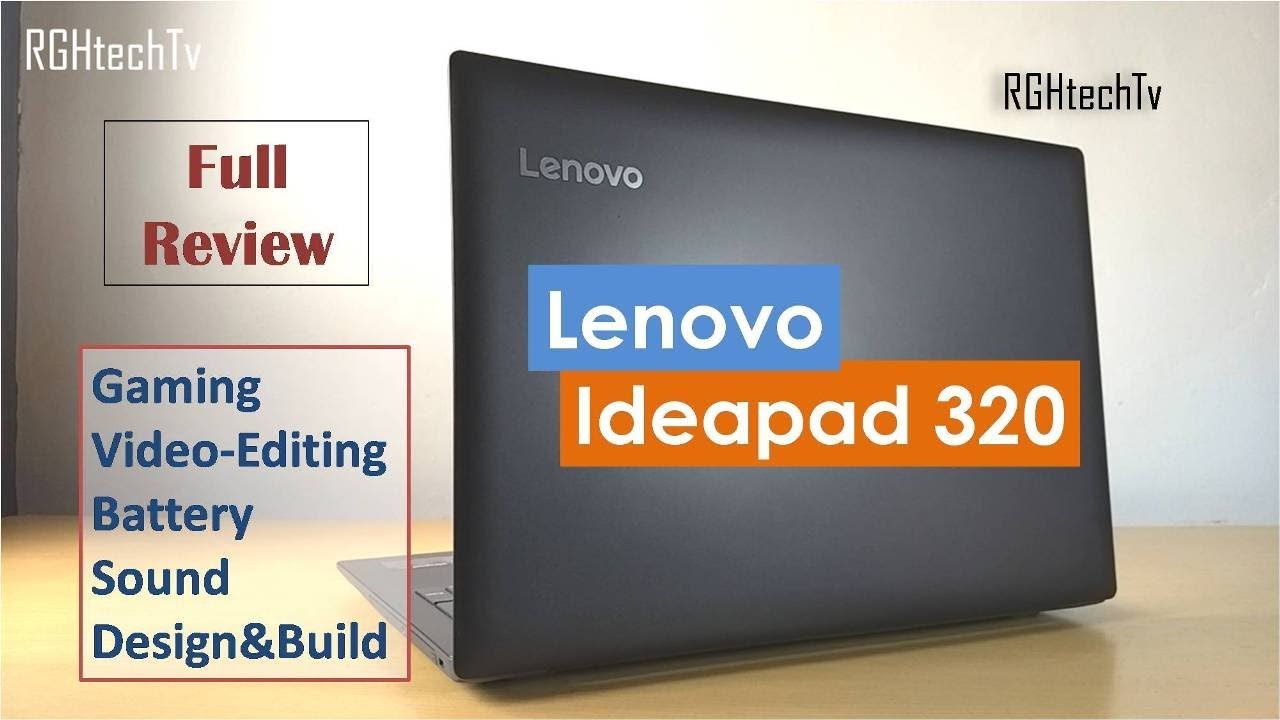How to OPTIMIZE Galaxy S21 for Playable Genshin Impact! By Velian Speaks Tech
Hi guys welcome back on my channel vs there with NSW tech. Let me show you something guys you might recognize the game. This is the gentian impact on my Samsung Galaxy s, 21 all right. It is not running well, you can see I'm barely touching the 30fps just to show you guys the settings that I'm using so if the menu allows me when I go to the settings guys and I go to display graphics right, we can see that I'm running custom because I'm actually running the highest one with the fps set to 30 right. So I'm indeed running the junction impact on the highest settings and of course this takes a toll on the phone all right. But when I go back in the game, it is really not going well, and you know it's actually quite sad because I'm again not even touching the 30 fps, and I was actually doing quite well on the Samsung Galaxy note, 20 ultra with the Enos 990, and we know that the Enos 2100 is 30 faster than the Enos 990.
So why is this happening guys? You see I'm barely going to the 30 fps, sometimes even going as low as like 10 fps. So this is really unplayable and you know guys. I think I found a solution. It's not a new solution and in fact this solution didn't change. Anything on the note 20 ultra-right, but here it makes a difference.
I'm even not going to restart the game guys. So what I'm going to do I'm going to show you guys how you can fix this one all right so guys I have an application. I'm going to put the link down below that actually allows you to suspend some of the system application that our phones are using. In that case, you see, I just put here game as the filter, and I'm just going to suspend the arena driver. I think that's quite understandable.
Why? Because of course I have an excellent phone, so I have a Mali GPU, I'm going to also suspend the game, booster, the game launcher and the culprit here, which is the game optimizing service and again right. It's not something that I found out. It's actually a note fix, but this didn't really play any role on my note, 20 ultra see what happens here on my s21. When I put these guys and again, I don't promise you 60 fps right but just see reconnecting to the server right. Just wait! Wait! Okay! All right! You see the frame rate guys it's actually playable.
Now I'm doing 30 40 fps. Right again I told you I'm not going to promise you like everything, and it's not going to be like 60 fps, but you see that in combat mode I am actually doing 30 fps. So this is absolutely playable. It was not playable before right. So let me just change here.
The modes right. You see: 30 fps, 40 fps. What is going on here? Samsung, I'm not really sure guys right now, while I'm not in the game, you see, and again I didn't really change any of the graphics settings. I even did not reboot the phone or restart the game right, sometimes again, sometimes not going to be quite good, but in most of the cases somehow the phone manages to recover. So again, the frame rate is not 100 stable guys, but it's playable right.
It is playable. When I go, and I drop some settings, it can actually become even better. So let's try to go here and choose the settings. Let's go into the graphics mode and let's just go now to highest. Okay, now go to highest, I'm going to be putting 60 fps.
Let's see if this will make any differences. Sometimes you need to restart the game right see. Oh my god, you see, it is definitely better guys.48 50 fps, I'm not really sure, but okay, the game, optimization service, I'm not sure what Samsung is doing with this. It absolutely doesn't work right. I tested this on my Galaxy Note: 20 ultra you can check the video here didn't do any difference right specifically for the junction impact, but since I bought the s21, I was expecting to get a bit more performance on the junction impact, and I know that the game is perhaps not optimized yet for Samsung, newest Enos chip, but the game.
Optimization series absolutely kills the performance and guys if you want to play junction impact again, I'm not promising 60 fps, but if you want to play it like playable, 45, 50 fps, then guys. This is the only way check out the applications. There might be some other methods right. So if you find another method to disable the game optimizing service, probably via ADB- I mean you can do it even for free and yeah. This actually works so guys.
I really hope that you enjoy this video. If that's the case, don't forget to hit the like button and subscribe for my channel yeah guys stay safe, VST over and bye. You.
Source : Velian Speaks Tech


![DON'T BUY THE WRONG SMARTWATCH! ⌚ [Tizen OS vs. Wear OS] - How Do Google & Samsung Compare?](https://img.youtube.com/vi/boobx1oezt4/maxresdefault.jpg )