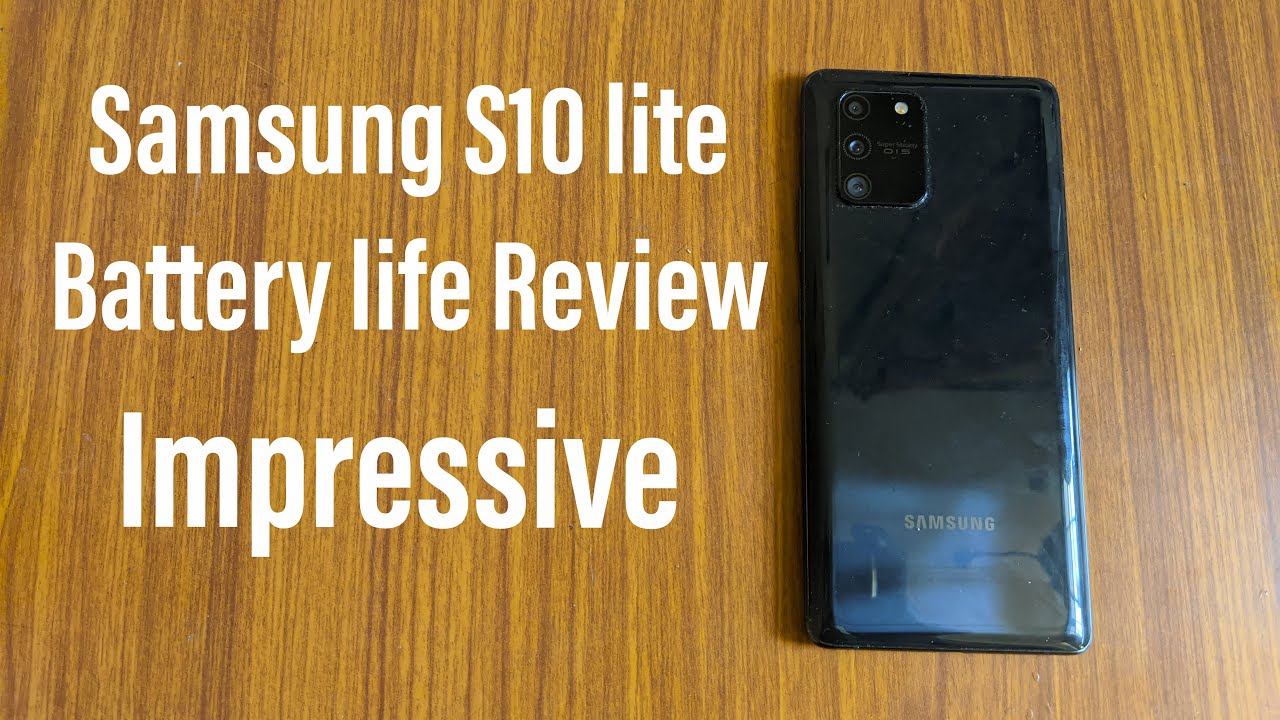How to Install Google Camera on OnePlus 8, 8 Pro, 7, 7T, and 7 Pro! By Max Lee
Hi guys today we're going to go ahead and learn how to install google camera on your OnePlus, 8 or OnePlus 8 pro. Let's go and take a look all right. This will work on any device, whether you have an oxygen OS ROM or you have a custom ROM like mine, carbon ROM running on the OnePlus 8 pro. Now we have a new form that we've been working on we're going to post all the new tutorials there. If you want to save time, you don't have time you can just go ahead and download the files. There follow the instructions there uh, but we'll just go ahead and follow the instructions here all right go ahead and put the link to the forum tutorial um.
You can go ahead here and download the two files you need: um, just click on there and the download links. Don't click on the ads download links are always down here where it says: click here to download click here to download and download. Now, if you have trouble, you can do a long press and download link like that too. All right and you should be able to download the two files. One of these is Guam and the other one is config file.
You'll need the config file to actually make use of your other cameras like wide angle. Zoom now go ahead and click on the APK file go ahead and continue to install, and this will install the camera uh. You may have to check unknown sources and then try to reinstall it doesn't open it. Yet. Um you're going to have to install this into a particular directory um, so you're going to go ahead and go into your file manager.
Go you go to your internal storage. Uh make a new folder called Guam all right. It should be in the root folder of your internal storage. I'm going to Guam make another new folder called configs configs7, just like that hit okay go in there. There are no files, you're gonna, go back to your downloads folder and go ahead and do a long press and do a copy, and you're going to go into your internal storage, and then you're going to go into Guam config seven and go ahead and paste all right.
That's how you paste the config files um. This is designed for all the OnePlus devices. It should work for OnePlus 7, OnePlus 7, pro an OnePlus 7t, one plus eight and the OnePlus 8 pro. So now you should have Google camera go ahead and move that and start using that for all of your photos. You're going to be good.
Now when you first started hit, allow to allow to allow uh, you're going to have only the main camera, as you can see here all right. So this is why you, the config file, you're gonna, go and double tap in this empty space anywhere around here on the left, and you're going to be able to choose the config file, go ahead and simply hit restore and boom shakalaka. Now you have 0.5 x, 1x and there's actually no 2x button just macro you can just go ahead and zoom in for 2x all right, um ford, the OnePlus 8 pro you do have all three buttons. So it's really easy to do right, and I took photos with this Google camera and just totally improved my photos, especially in dark. Also, you get nice side.
Of course, you get all the features of a pixel phone, it's basically putting the power of pixel in your OnePlus 8 OnePlus 8 pro one plus seven blah blah blah now for older OnePlus or other devices you may have to use other config files. Also, videos work, perfect uh. You can just use this camera instead of the OnePlus camera. Let me go and show you some examples here. So I took a photo with the OnePlus camera right, that's the OnePlus, and then I took another photo with the Google camera and the Google camera captures so much more detail.
Let me go especially with the wide angle in the dark you're going to get way better photos. Let me go and show you one of these, so this was wide angle with the OnePlus camera. Look at the difference. This is not even using night sight night, tight, you're, gonna even get better photos, so definitely install it. You don't need root.
You can install on any one plus device. Actually you can install any pretty much any android device, but you'll have to get config files. If you want to optimize for your device anyway, I'm running the carburetor on which I'll review soon I really love it. My phone's so much faster. I get much better battery life, I don't know what was wrong with my oxygen OS after a couple of months.
It would just start slowing down like crazy. I don't know installing custom ROM completely fixed everything, so I feel really happy have a great day guys. Try, the Google cam, let me know how it works for you, I'm sure, you'll take way. Better photos have a great day and, as always, stay click here to subscribe. You.
Source : Max Lee
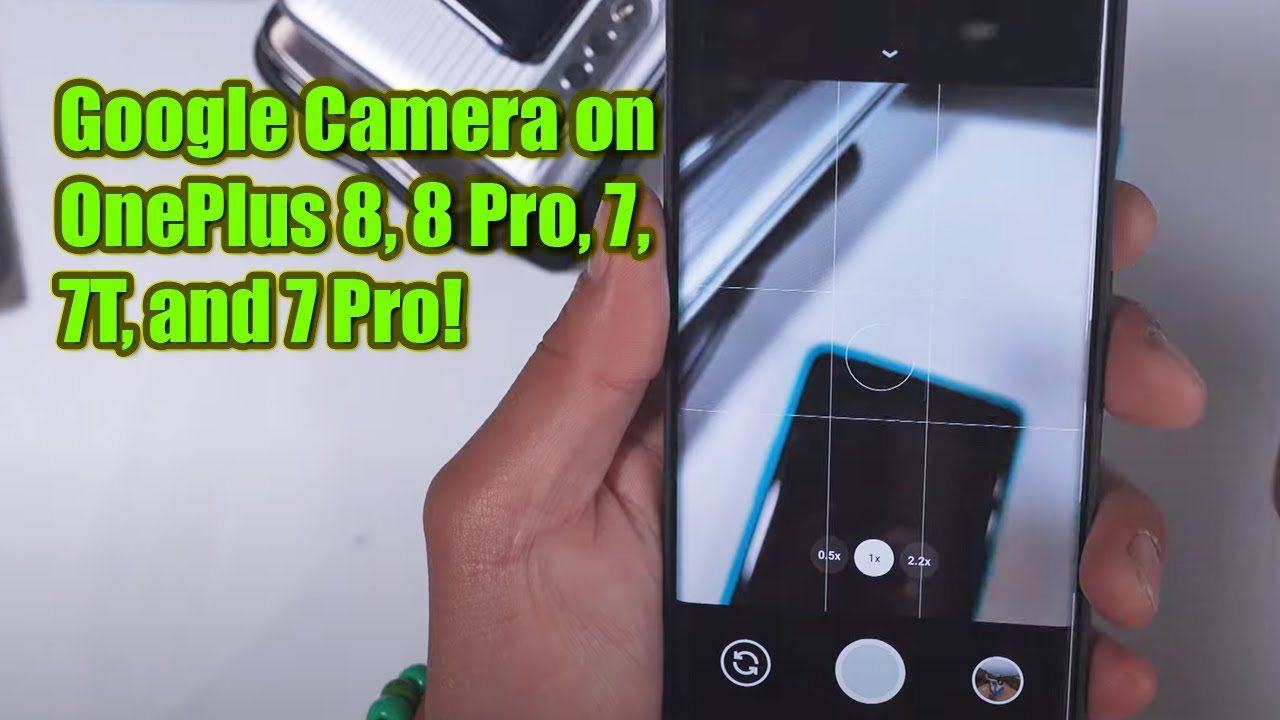


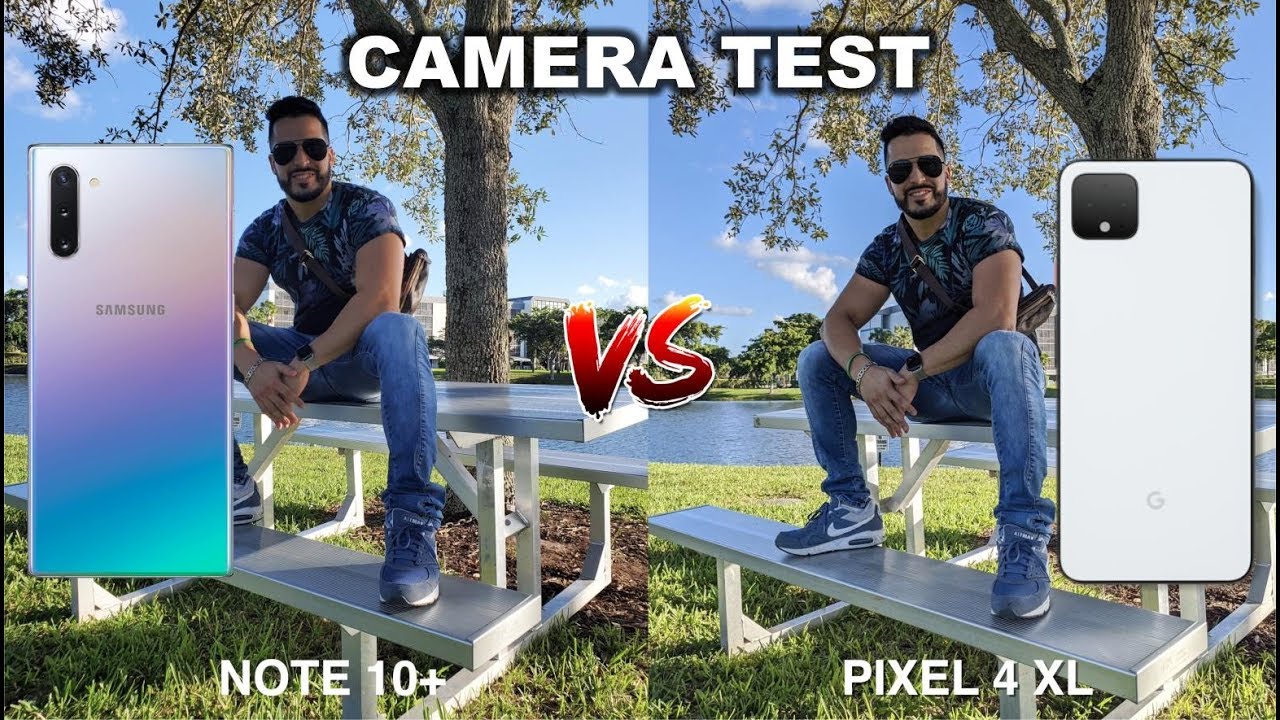



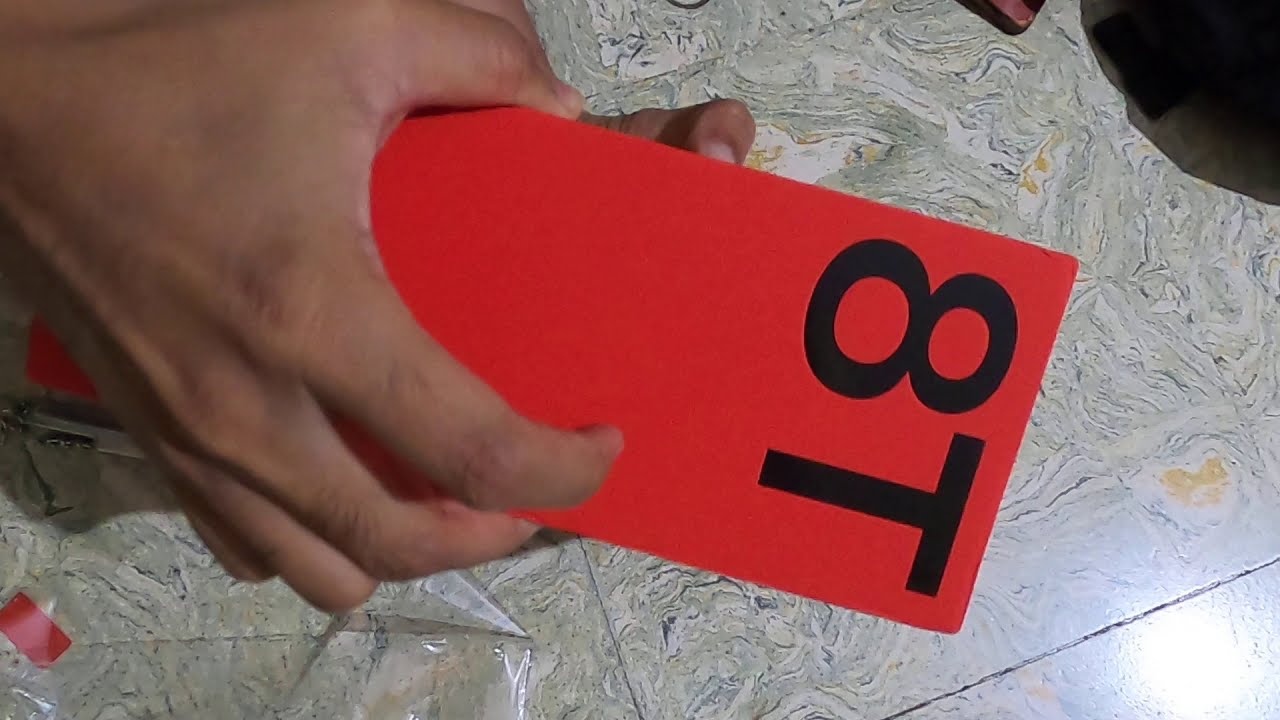
![Oppo F17 Pro Camera Review [Malayalam]](https://img.youtube.com/vi/tkKB-2mOW5E/maxresdefault.jpg )




![What Is the Best Internet Speed for Gaming? [Simple Guide]](https://img.youtube.com/vi/9GzT102Ltlk/maxresdefault.jpg )