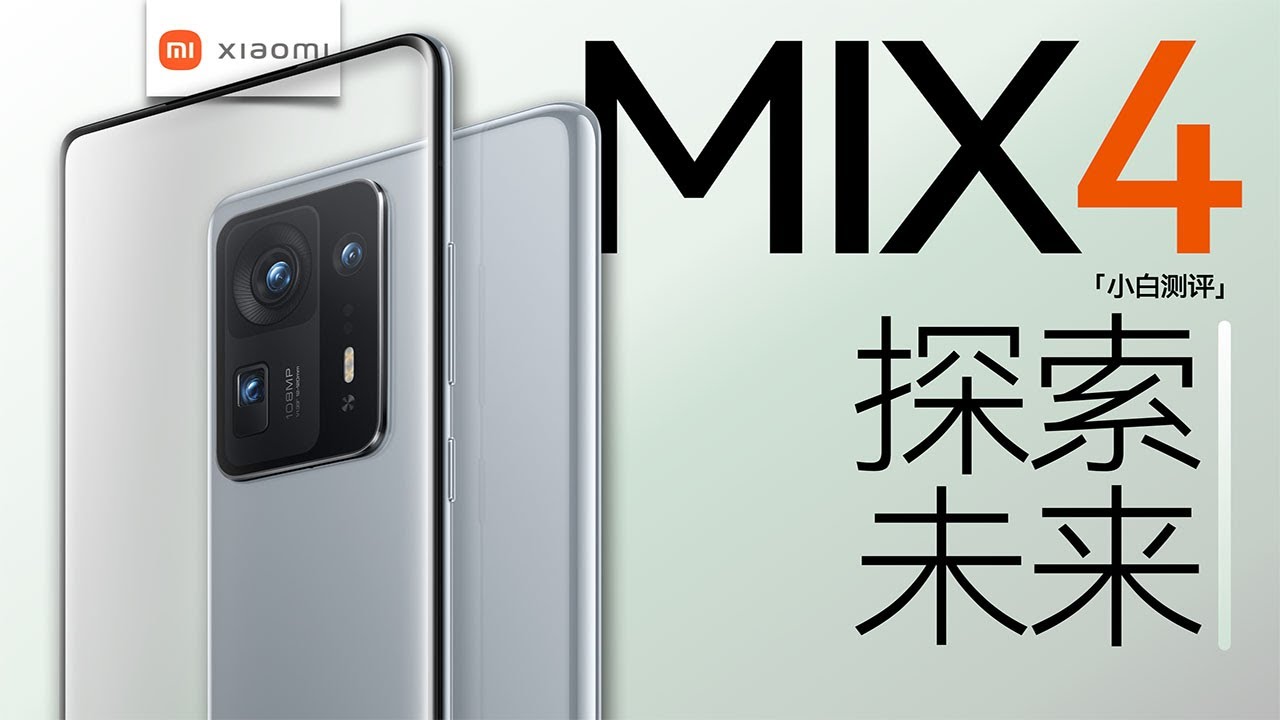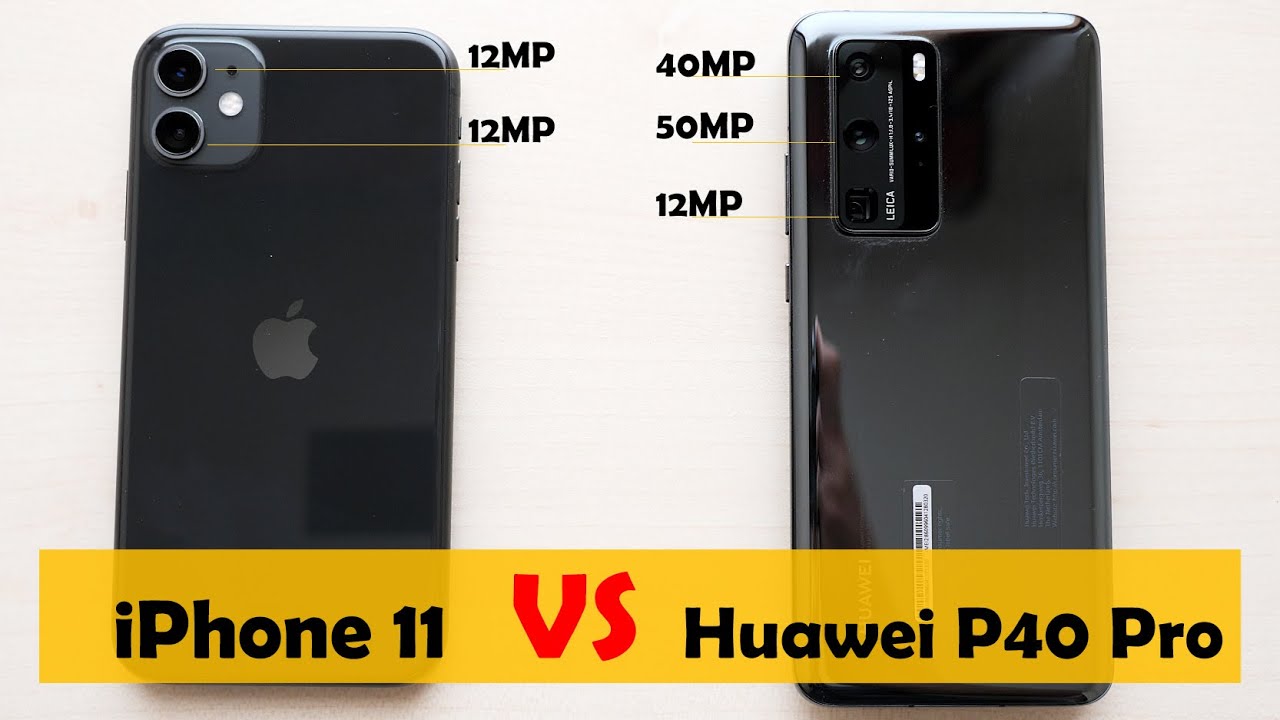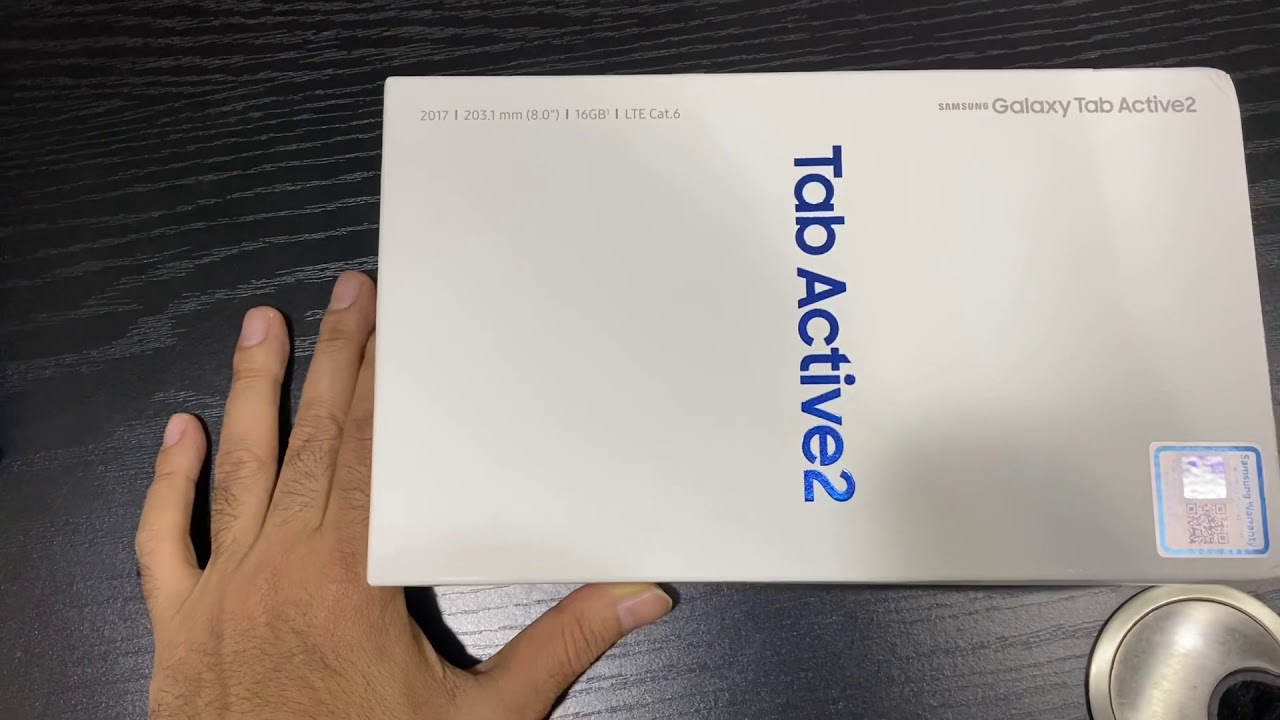How to Hard Reset Samsung Galaxy A22 - Forgotten Password/Factory Reset By Gadget Lover
Hey guys welcome to my channel and in this video I'm going to show you how to hardware set Samsung Galaxy 82, smartphone, okay. This is helpful for those who have found in their password okay to hard reset, first power of your smartphone, okay to power off just press and hold volume up down and power key together, like this just press and hold it now, release now press and hold volume up and power key together like this and release, and you can see it will send you in android recovery. Okay, now volume key is to move up and down and power button to confirm. Okay, now go to white data factory reset and confirm, and you can see wipe all user data. This cannot be undone. All data on this device will be erased if your SD card is encrypted.
All data stored on your SD card will also be lost. Okay now go to factory data reset and confirm, and you can see wiping data formatting data okay, so you can see data wipe, complete, okay, now reboot system now and after hard reset. It might take some time to put up the device. So guys this is the method too hard to set Samsung Galaxy a2 smartphone easily guys thanks for watching. If you have any queries to this video.
Let me know in comment section below please like share subscribe and click on bell icon for latest updates.
Source : Gadget Lover
Phones In This Article
Related Articles
Comments are disabled
Filter
-
- All Phones
- Samsung
- LG
- Motorola
- Nokia
- alcatel
- Huawei
- BLU
- ZTE
- Micromax
- HTC
- Celkon
- Philips
- Lenovo
- vivo
- Xiaomi
- Asus
- Sony Ericsson
- Oppo
- Allview
- Sony
- verykool
- Lava
- Panasonic
- Spice
- Sagem
- Honor
- Plum
- Yezz
- Acer
- Realme
- Gionee
- Siemens
- BlackBerry
- QMobile
- Apple
- Vodafone
- XOLO
- Wiko
- NEC
- Tecno
- Pantech
- Meizu
- Infinix
- Gigabyte
- Bird
- Icemobile
- Sharp
- Karbonn
- T-Mobile
- Haier
- Energizer
- Prestigio
- Amoi
- Ulefone
- O2
- Archos
- Maxwest
- HP
- Ericsson
- Coolpad
- i-mobile
- BenQ
- Toshiba
- i-mate
- OnePlus
- Maxon
- VK Mobile
- Microsoft
- Telit
- Posh
- NIU
- Unnecto
- BenQ-Siemens
- Sewon
- Mitsubishi
- Kyocera
- Amazon
- Eten
- Qtek
- BQ
- Dell
- Sendo
- TCL
- Orange
- Innostream
- Cat
- Palm
- Vertu
- Intex
- Emporia
- Sonim
- YU
- Chea
- Mitac
- Bosch
- Parla
- LeEco
- Benefon
- Modu
- Tel.Me.
- Blackview
- iNQ
- Garmin-Asus
- Casio
- MWg
- WND
- AT&T
- XCute
- Yota
- Jolla
- Neonode
- Nvidia
- Razer
- Fairphone
- Fujitsu Siemens
- Thuraya