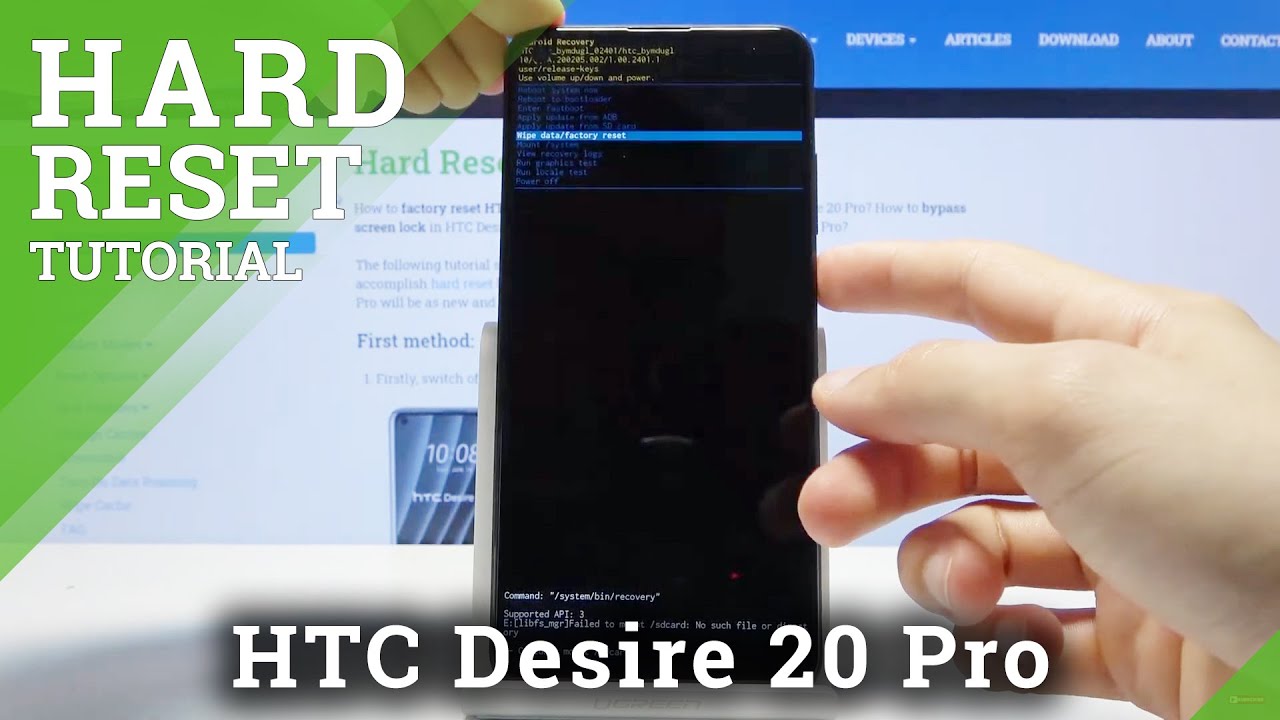How to Hard Reset HTC Desire 20 Pro – Factory Reset via Recovery Mode / Remove Password By HardReset.Info
Welcome and film is a HTC desire, 20 pro, and today I'll show you how to hard visit the device through recovery mode. Now, before we get started, we will need a cable, and you just need to plug it into your computer. So once you have that ready, hold the power key, select power off and wait for the device to shut off and when it has, what you want to do is hold volume up and while holding volume up simply plug it in and there we go we're now in recovery mode. So we can unplug the cable, it's not needed anymore and from here using a volume keys, you want to select wipe data factory reset and then confirm it with power key. I can select factory data reset now before you actually press it keep in mind that this process will remove all the data from the device that includes photos, videos, anything that have placed on that device after the setup will be completely done. So if there is anything that you would like to keep, you might want to back it up before, but assuming you have done it, or you don't want to press power key and simply wait for it to finish here.
As you can see, data wipe, complete and reboot system now will be selected by default, so press sparky once more, and this will continue the process and the background. And once it's finished you should be greeted with the android setup screen. So I'll be back once that is visible and, as you can see now, the process is finished and if you want to don't forget to hit the like subscribe, and thanks for watching.
Source : HardReset.Info