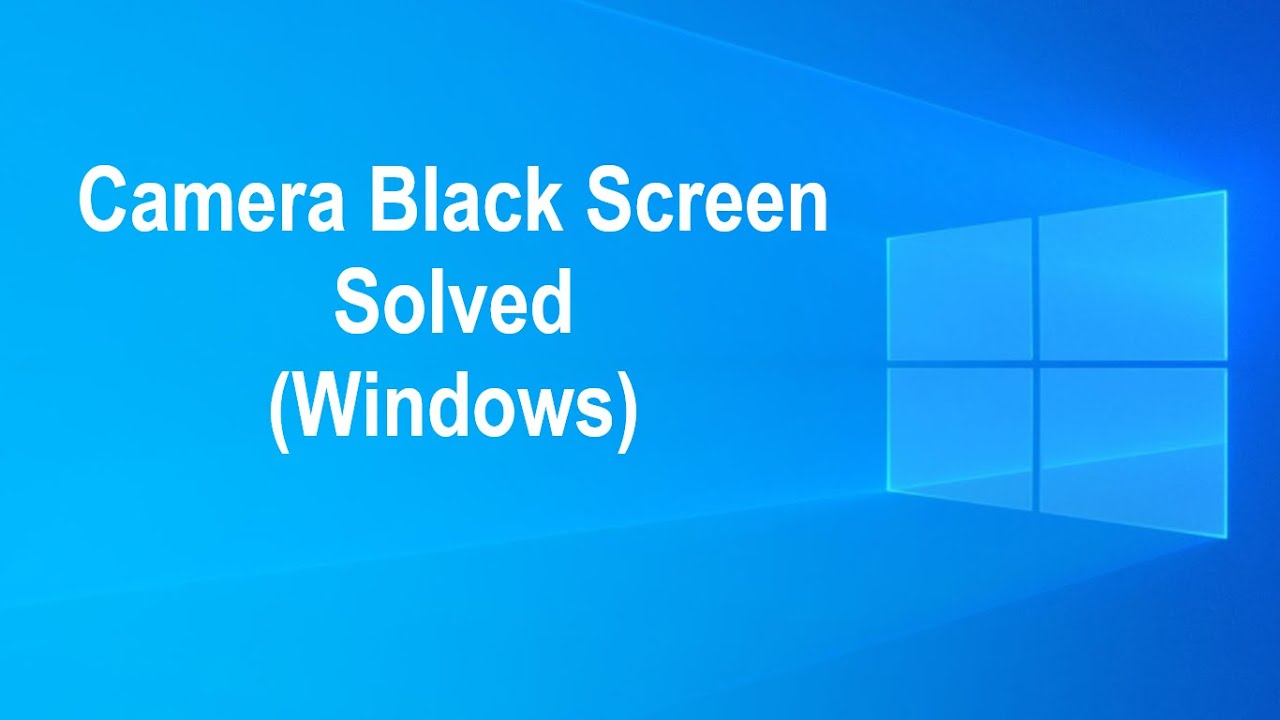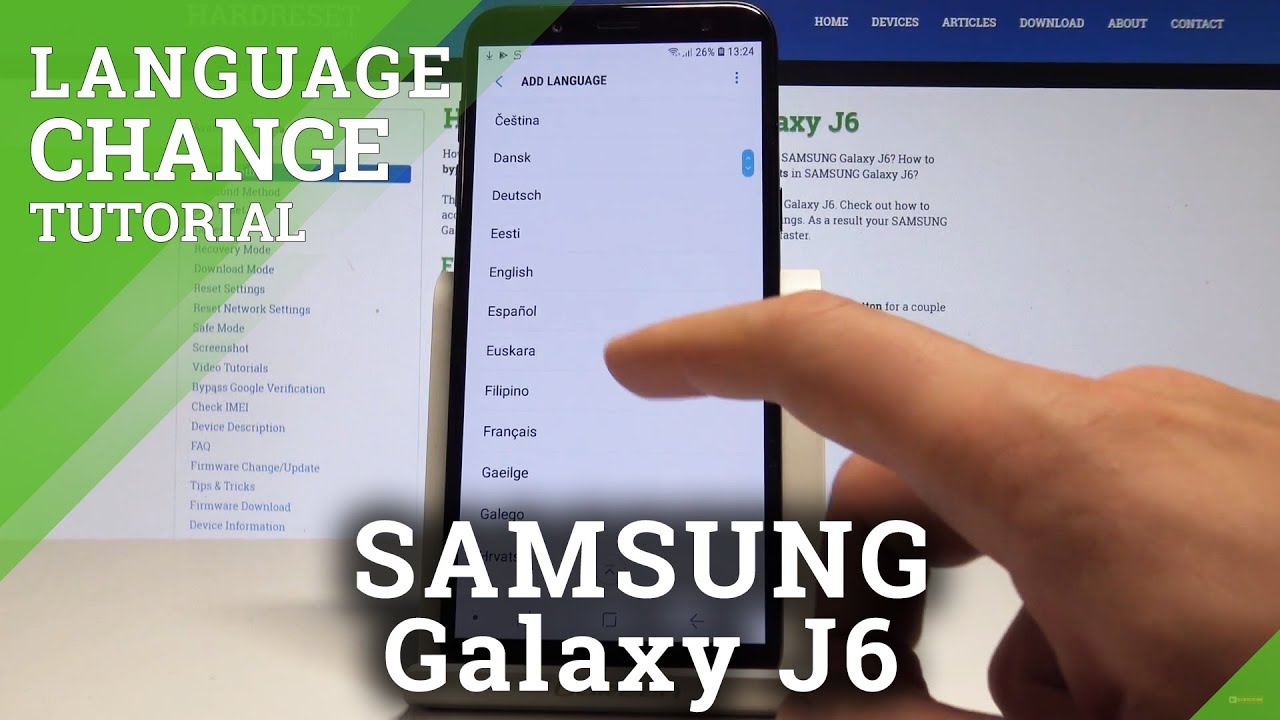How to FIX Camera Black Screen on Windows 10 || Solved By Wonderful Things
Hello friends uh in this video, we will see how we can actually solve a problem in the windows' laptop when you are trying to launch your camera, and you are getting the blank screen out there. So, let's see uh if the same issue, whether I'm able to replicate in my laptop or not, so I'm launching the camera app now so, as you can see here, the blank screen is clearly visible now so to fix this problem uh you have to go to the settings here, and you have to scroll down a bit, and you come to this video section. Actually so now you have to open the drop-down this video quality tab and you then you will find there are many formats are given. Actually so what you have to do. You have to select a format which is compatible with your camera. So right now it is 720.
So let's try with 360p with 16 inches to 9 ratios and see here you can see here. The camera is now working, fine. Suppose, in your case, if you are still getting the black screen, you can try with the different resolutions. Like 480p 240p 288, and this will definitely fix your black screen problem so guys there is no need to update any pieces of software or anything uh related to uh to the drivers. So simply you just change the video quality and your camera will be back again thanks for watching this.
Video, please subscribe to my channel, like the video have a nice day.
Source : Wonderful Things