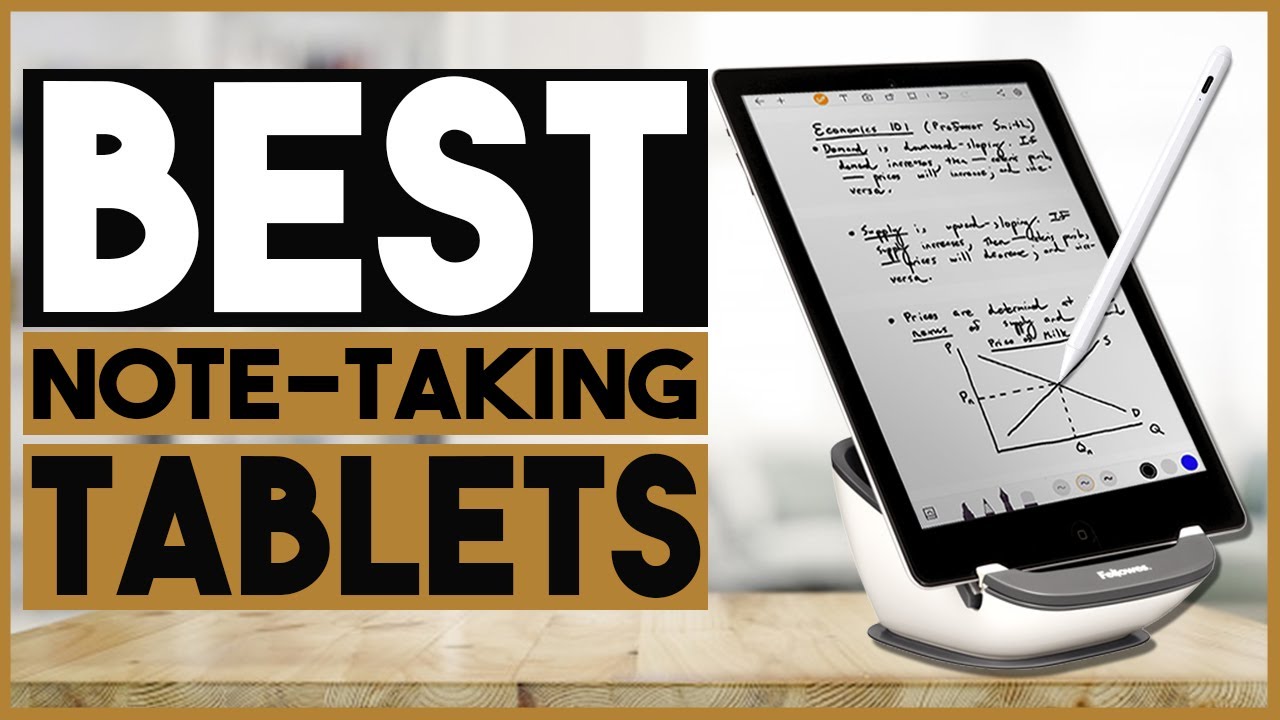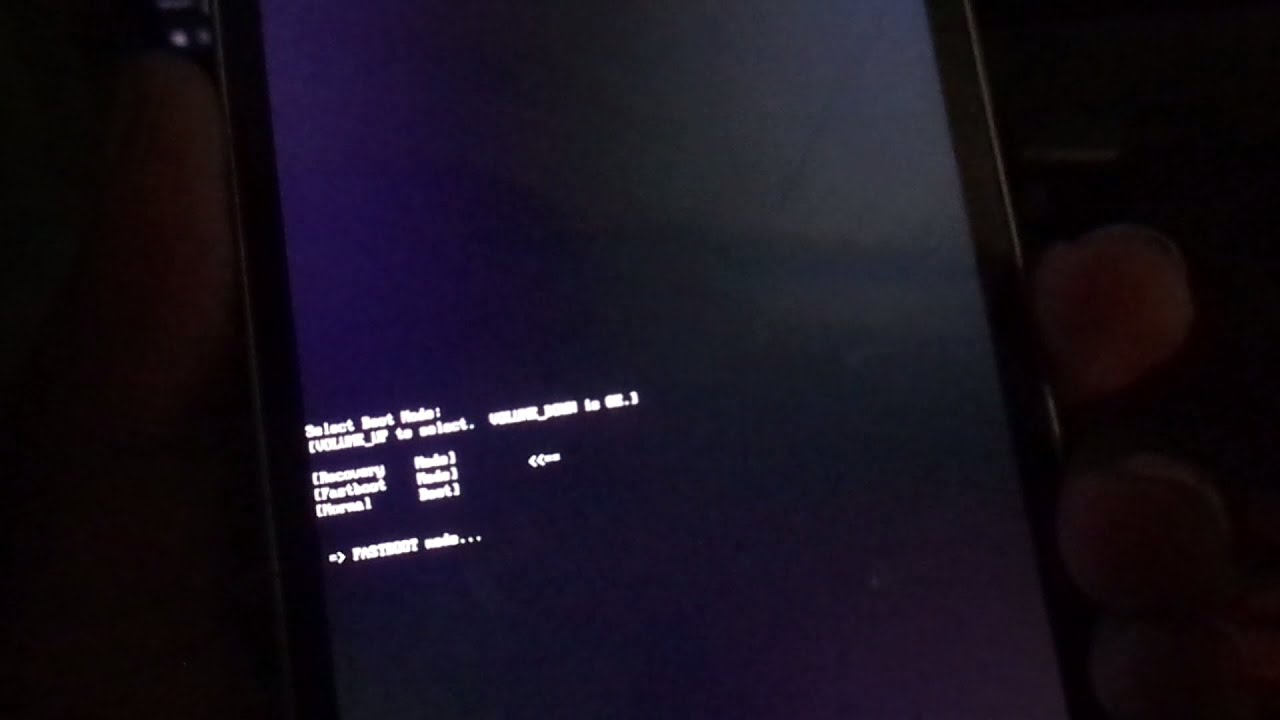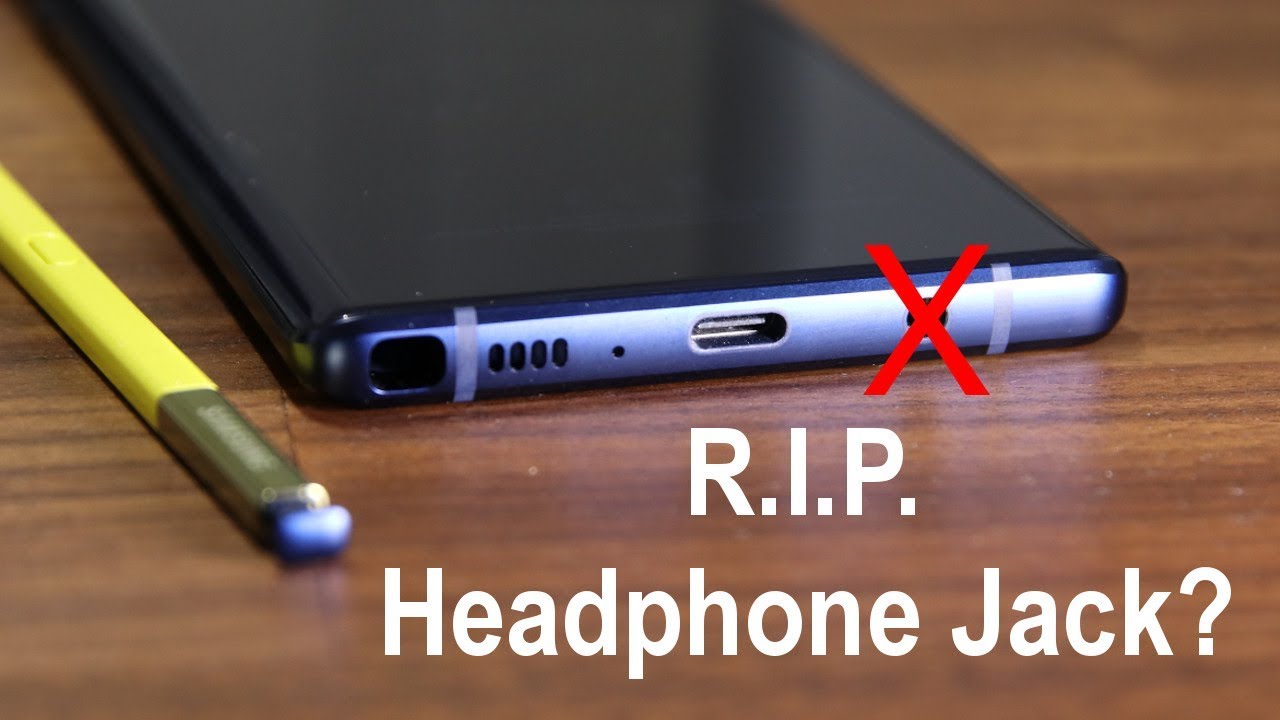How to Enter Notification Settings in OPPO A91 – Find Notification Options By HardReset.Info
Welcome, if you want to enter notification settings in your output, a 91 for the first, you have to go for her settings right now: click on the notifications and a status bar here we can change some notification settings, but the most important thing is to go to manage notifications, and here we have all the applications. So maybe we can change the settings for the Google, so let's enter and as you can see, we can here permanently turn off the notifications and right now they are turned off, and maybe we can go also for the Gmail and right now we can just enter and don't show the badge icon. Thank you guys for watching leave, thumbs, ups comments and, of course, subscribe to our turn.
Source : HardReset.Info