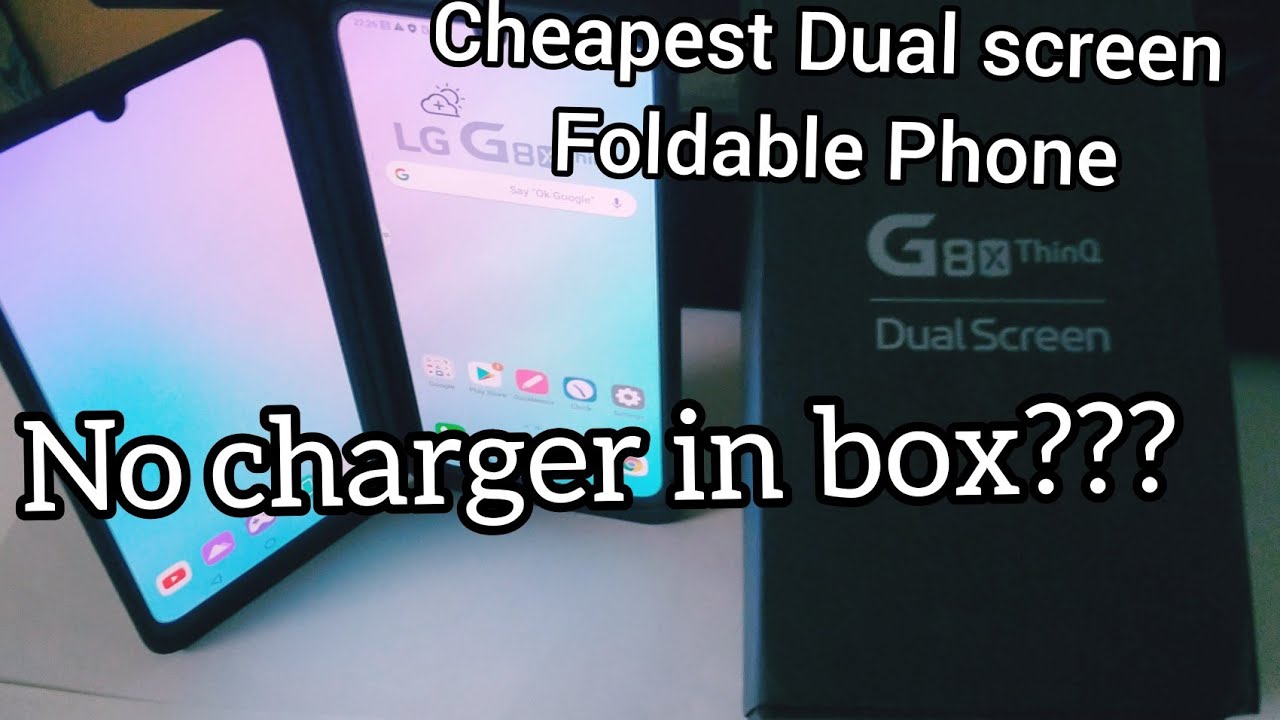How to Enable Power Saving Mode on TCL 20 SE – Reduce Battery Consumption By HardReset.Info
Welcome Anthony is a TCL 20se, and today I'll show you how to enable the power saving mode to get started, pull down the notification panel and find a toggle for battery saving, and it looks like for me, it's on the second page right here battery saver once you locate it click on it. As you can see, the max brightness did drop a little. That is normal, that's the effect of the power saving mode and additionally, there's a couple of things that will happen in the background, so uh mobile data and Wi-Fi will be disconnected when the device goes to sleep and sleep, meaning this kind of state. After a couple of minutes, it is considered to be asleep, and it disconnects from Wi-Fi and mobile. That is so. It can preserve battery, but also the downside of it is.
You won't, be receiving any kind of updates that would be requiring internet connection, so Facebook messages Instagram stuff, like that they will all sync up the moment. You wake up the device and from there once you're done with it, you can tap on a toggle once more and this will turn off the power saving mode. So if you found this very helpful, don't forget to hit like subscribe, and thanks for watching you.
Source : HardReset.Info






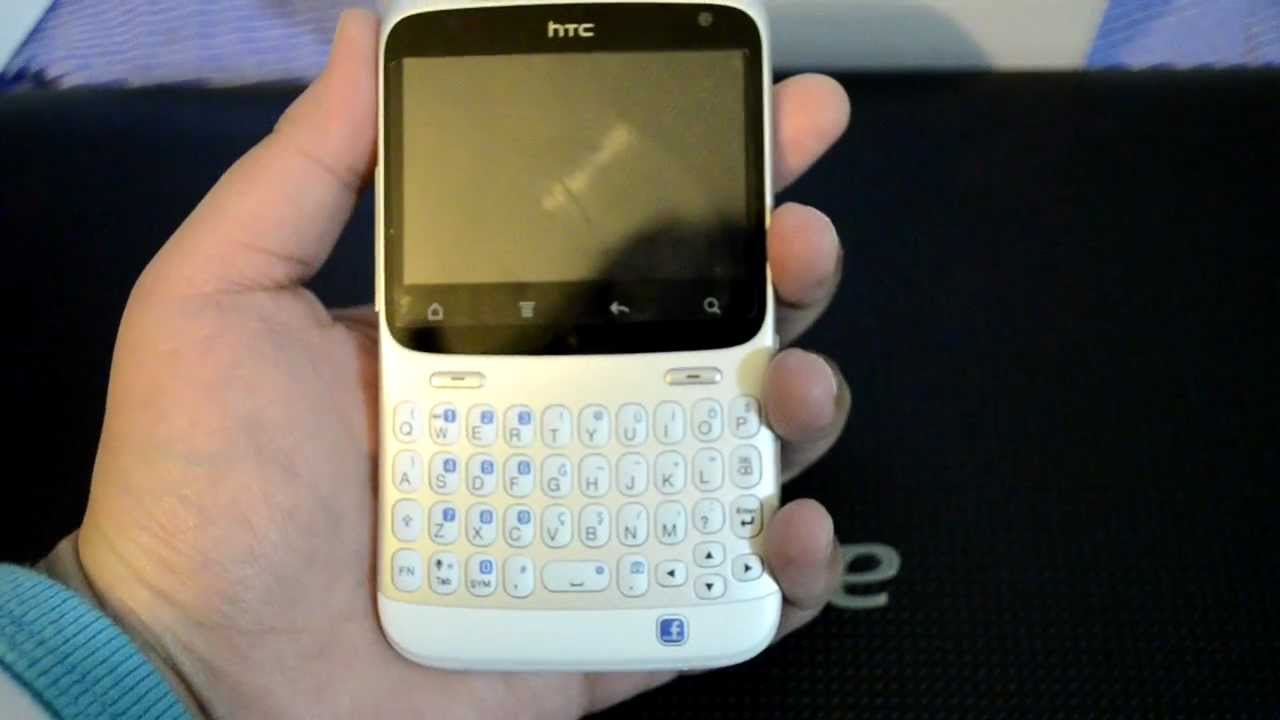


![Coolpad Cool Changer 1C Unboxing [4K]](https://img.youtube.com/vi/emQnLZAbCE0/maxresdefault.jpg )