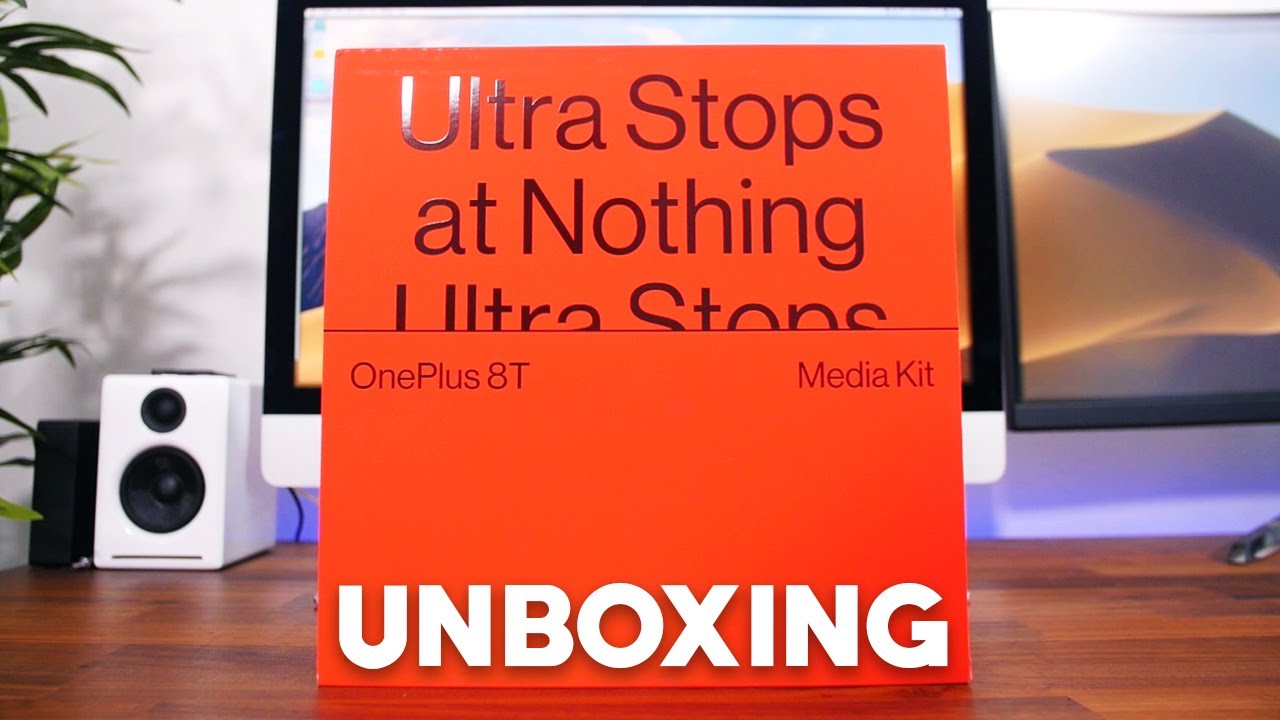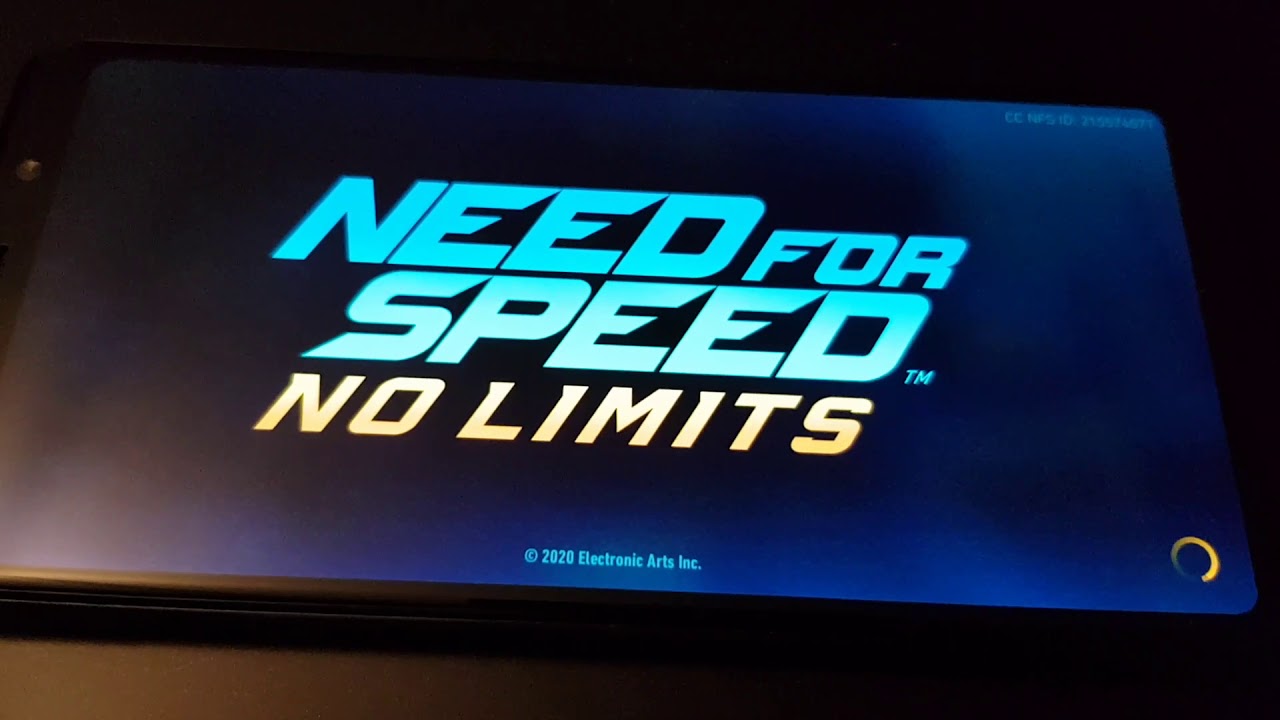How to Enable Power Saving Mode in Samsung Galaxy A50 - Extend Battery Life By HardReset.Info
And phenom is a Samsung Galaxy, a 50, and today I will show you how to learn. I hold the power saving mode. I start off. You can just pull down the notification panel right from the top, so once more to extend it and as you can see, you have a power, saving mode or a power mode, as it's called you just tap on it, and you have a couple other options: medium power, saving mode. You can just apply it, and it tells you what we'll do. I'm at CPU speed turns up all those on display or straight back from data.
Also, you have a little brightness indicator, so you can change the brightness by ten five or not at all, and once you tap on it will change the brightness a couple other things as you can see, and gives you a little nice animation, and now it's on now. You can also hold it, and we'll take you to the settings where I can choose a different option like maximum power saving or optimized. We choose maximum at all. As you can see, I mean the maximum speed our CPU to 70%. Chatterton's percentage want to change.
Really it's not like 10 more, it's just 10 and again all the previous things that the other forcing mode has done just limit the CPU speed other bit more selected. As you can see, she began a little animation and also changes the background to block the purse of battery and removes a lot of the hop study you would normally have on the screen, just the essentials for a maximum power saving. And if you want to leave it, you can just tap on that icon once more, and now it will go back to the normal Android appearance as it was previously with the wallpaper. Now, as you can see, now it's back to normal, so you can just tap on it and or hold it and choose whichever one you need once more. If you tap on it normally, it will just enable the normal power saving mode, and if you go to the settings and up choose to opt for the more intense plan.
It will actually turn off a lot of other things. So that is basically how you enable the power saving mode and if you found this very helpful, don't forget to hit like subscribe. And thanks for watching.
Source : HardReset.Info
Phones In This Article
Related Articles
Comments are disabled
Filter
-
- All Phones
- Samsung
- LG
- Motorola
- Nokia
- alcatel
- Huawei
- BLU
- ZTE
- Micromax
- HTC
- Celkon
- Philips
- Lenovo
- vivo
- Xiaomi
- Asus
- Sony Ericsson
- Oppo
- Allview
- Sony
- verykool
- Lava
- Panasonic
- Spice
- Sagem
- Honor
- Plum
- Yezz
- Acer
- Realme
- Gionee
- Siemens
- BlackBerry
- QMobile
- Apple
- Vodafone
- XOLO
- Wiko
- NEC
- Tecno
- Pantech
- Meizu
- Infinix
- Gigabyte
- Bird
- Icemobile
- Sharp
- Karbonn
- T-Mobile
- Haier
- Energizer
- Prestigio
- Amoi
- Ulefone
- O2
- Archos
- Maxwest
- HP
- Ericsson
- Coolpad
- i-mobile
- BenQ
- Toshiba
- i-mate
- OnePlus
- Maxon
- VK Mobile
- Microsoft
- Telit
- Posh
- NIU
- Unnecto
- BenQ-Siemens
- Sewon
- Mitsubishi
- Kyocera
- Amazon
- Eten
- Qtek
- BQ
- Dell
- Sendo
- TCL
- Orange
- Innostream
- Cat
- Palm
- Vertu
- Intex
- Emporia
- Sonim
- YU
- Chea
- Mitac
- Bosch
- Parla
- LeEco
- Benefon
- Modu
- Tel.Me.
- Blackview
- iNQ
- Garmin-Asus
- Casio
- MWg
- WND
- AT&T
- XCute
- Yota
- Jolla
- Neonode
- Nvidia
- Razer
- Fairphone
- Fujitsu Siemens
- Thuraya
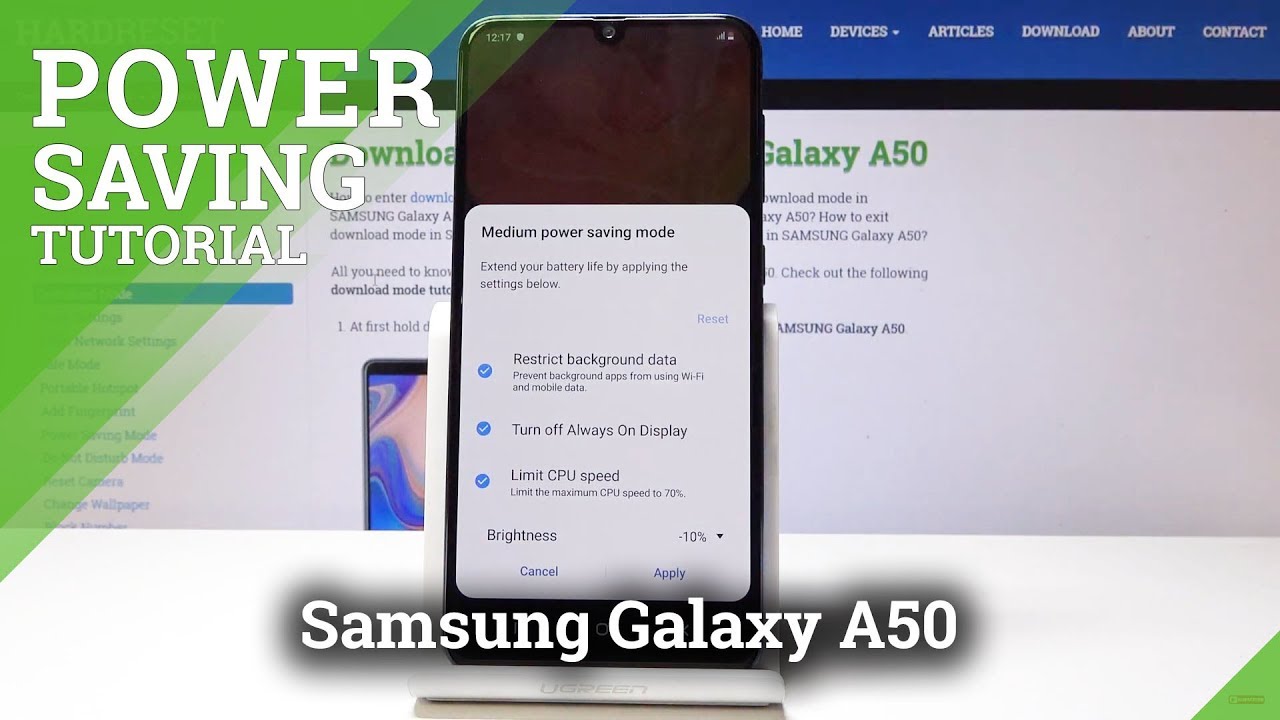






![Redmi Note 10 Pro Max Gaming Review 🔥🔥🔥 [SD732G] Heating Test and Battery Drain 🔥🔥🔥](https://img.youtube.com/vi/ZPEg5CtmbWU/maxresdefault.jpg )