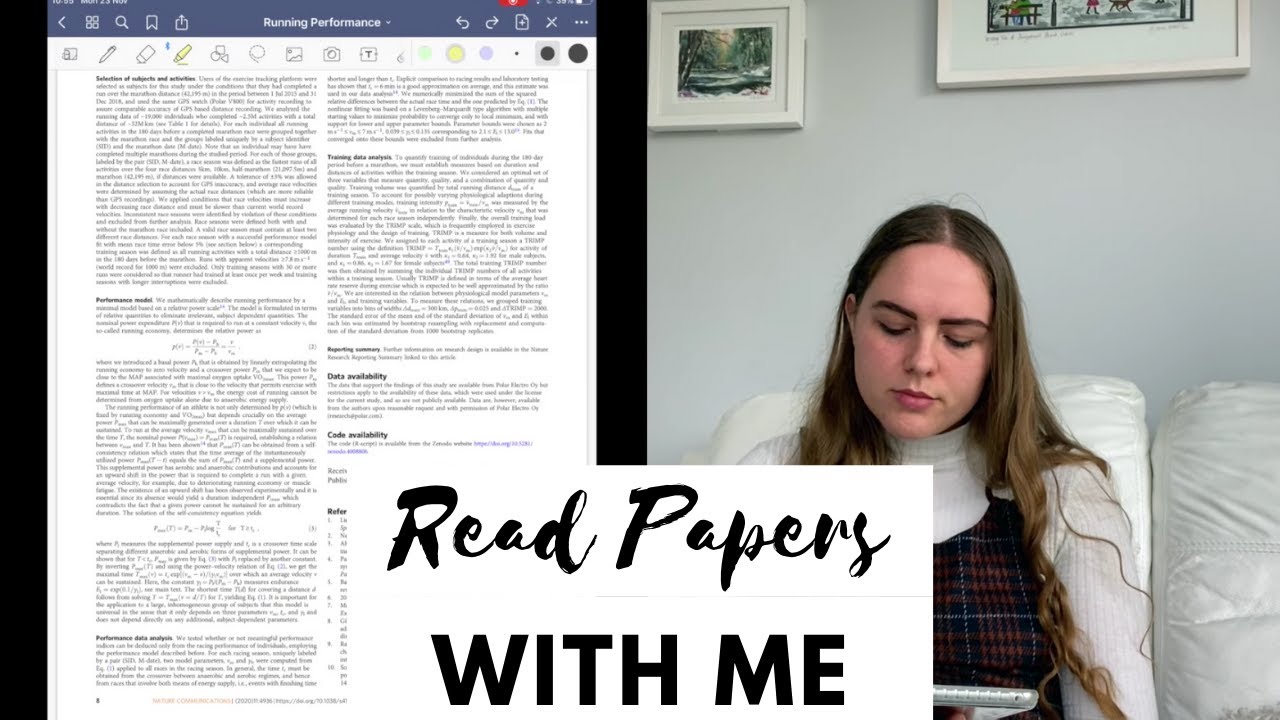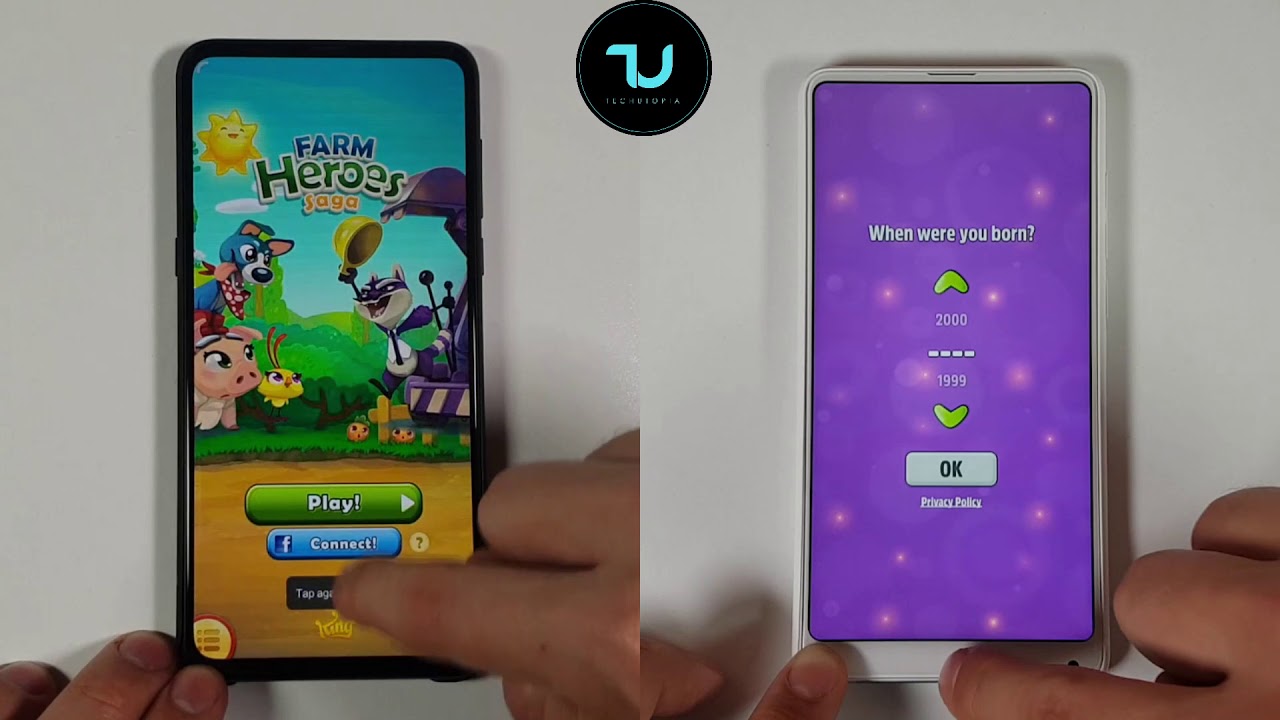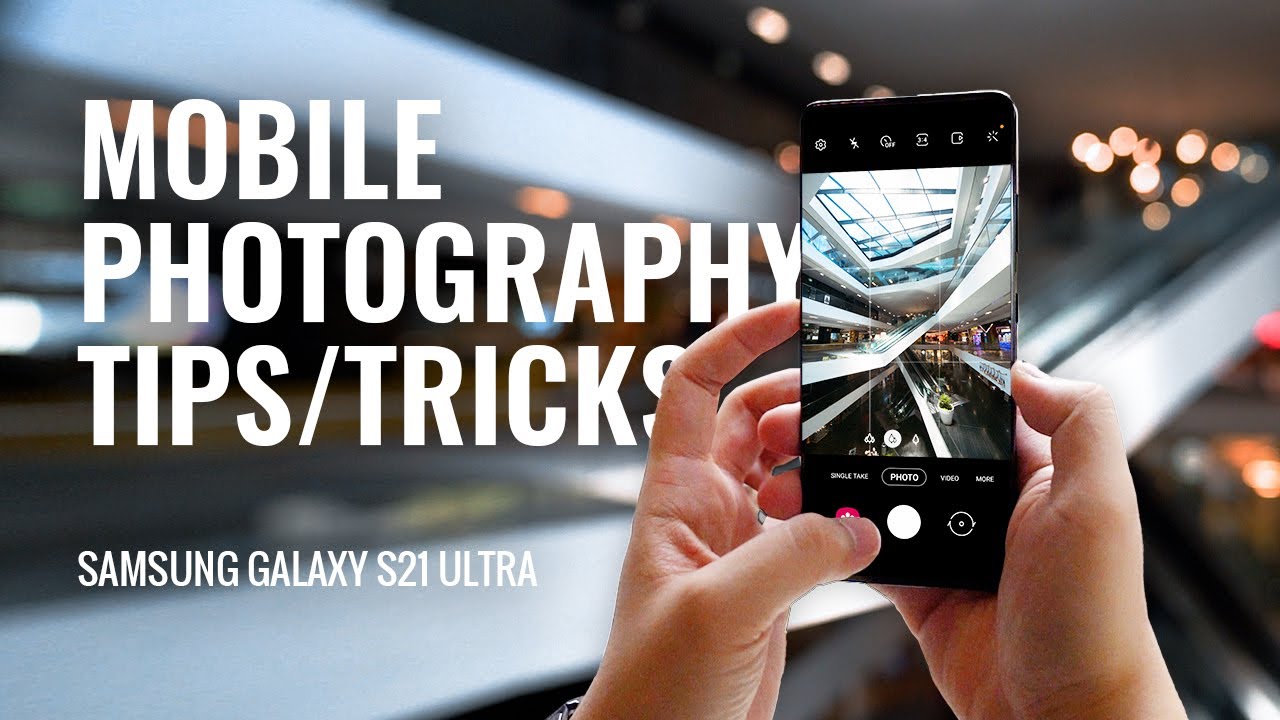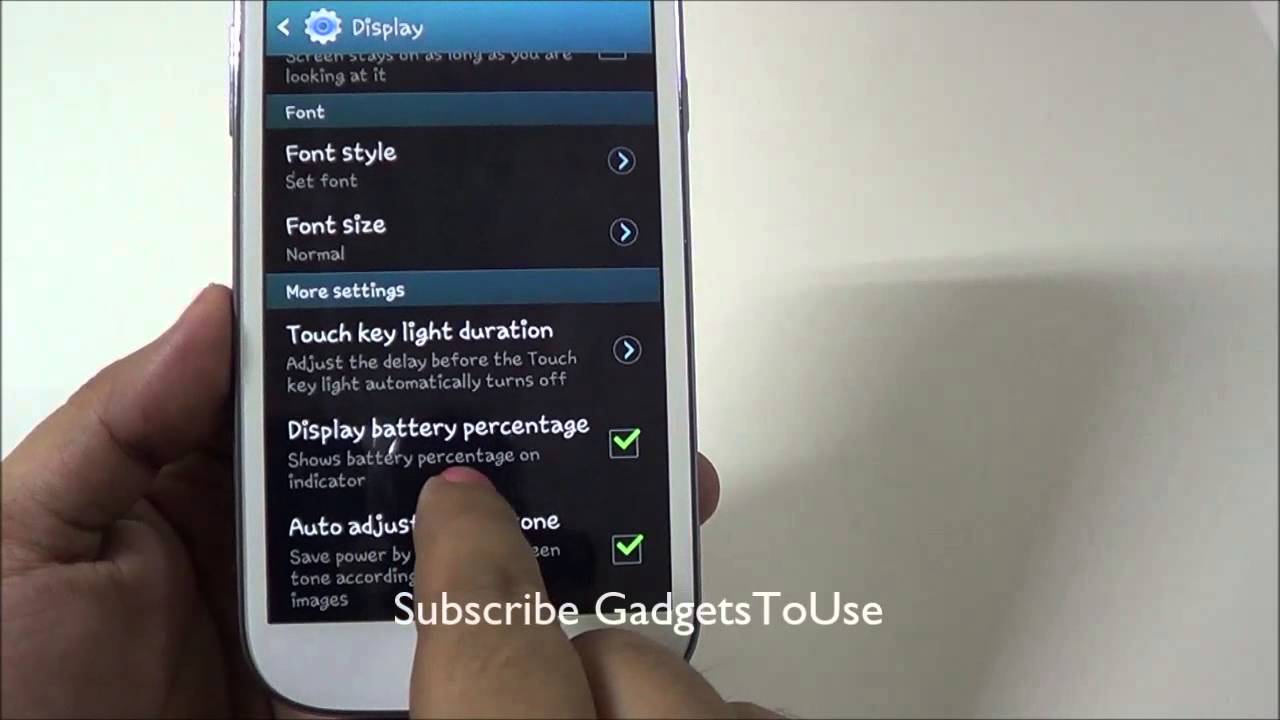How I Read Scientific Papers on my iPad | Read Academic Papers with me By PhD and Productivity
Hey everyone and welcome back to my channel today, I'm going to be doing a video, that's like reading papers with me how I read papers on my iPad for my PhD studies. So hopefully this video will be useful for you, and I know it's been long awaited. So thanks. Everyone for your patience, just a couple of quick updates before we get started. If you want to skip this I'll, have every time stamp link down below, but I recently filmed a podcast episode for the PhD life raft podcast and that is coming out tomorrow. So if you want to check that out I'll have the information linked down below and the podcast is really, really good for PhD students.
I feel they actually recently did an episode on the imposter syndrome, which some of you were asking me about before, and they also did an interview with Alex Sejong Kim pang, who wrote the book rest, which is one of my favorite books for like work, life balance and especially for doing PhD work. So I really highly recommend checking that out. It was really fun, and I'm so glad that I was asked definitely check that out if you like, this kind of PhD content, be sure to subscribe and hit the notification bell to get notified when new videos are uploaded and if you like this video, be sure to give it a thumbs up, because it really helps me out- and I know you guys are always looking for ways to support me. So thanks much to everyone who does give a thumbs up or leave a comment below, so I will have all of these products linked down below, but just to mention. Firstly, I'm using a standard iPad.
It's the 10.2-inch iPad, it's not an iPad Pro. The main reason being I don't like to do any proper work on this laptop. I use it for notes and planning and as well obviously reading papers and things like that. So I don't like to do any analysis or anything like that on here, also using the Apple Pencil. I know that you can like to make your own ones of these, but that wasn't something I personally wanted to do.
I like having this because it's just it works better than your own kind of DIY ones, especially like trying to get more precise, like with the tip, especially for doing planning and writing, and things like that. Furthermore, I think the DIY ones don't work as well for things like that, I also have a protector on the front of this, which is called from a company called paperlike. I believe- and it essentially makes the writing on the iPad feel like paper, so you can kind of hear hopefully that it's scratchy compared to when you have the just plain iPad and like without any cover it just feels very smooth and a bit slippery. So for, like writing, and things like that, I just feel like it's easier to have this. The thing is I'll.
Just show you what it looks like with the iPad off, so it makes it look more like a Kindle like the actual screen. It would be a lot shinier and a lot smoother without the cover. So that was something that straight away. When I got the iPad- and I put the cover on, I was a bit disappointed because obviously the display is so much better without it, but again like that's, not really what I use it for, and I do like working with the screen protector on now. The other thing I just have is this otter box cover, so I don't have a front cover because I do have the screen protector and obviously the otter box around the edges means if I drop it, it's going to be fine like similar to any other otter box really, and it has a grip for my Apple Pencil.
So I usually just carry it around like this, and I really, really like it. I've been loving using my iPad. I really haven't been sharing much about it on here, but I use it pretty much every day and I will be walking around the house with it at all times, pretty much plan a lot and I like getting my thoughts out onto something often so um. Furthermore, I can do a separate video about like how I organize all. Like my notes, my plans and stuff like that, like just going through good notes in general, if you would like to see something like that, be sure to leave a comment below saying that so, let's get into this, so I'm going to be reading a paper that I know I'm going to read in full because it was one that my supervisor suggested.
I read because it's very similar to the type of work I'm doing, and it's something that I could potentially try to do like a repeatability study with a larger data set than the one they used in this paper, because we have a larger data set. And so I know I'm going to read this in full, and I know I'm going to want to look deeply at the methods and stuff like that, because it's going to be something I want to like to adapt or so. If you've seen my other video about reading papers, which is just on my laptop, then you'll know I don't tend to read all papers in full. If I come across a paper that seems interesting, and then I start getting into it, and I don't find it to be as interesting, then I won't read it in full, and I think it's important to just know typically when to cut your tithes, because otherwise you could end up like spending years of your life reading papers that aren't very important, but I'm not going to get into that too much in this video. I talked about it a little more in the other video.
So today it's just about showing you like how I read papers on my iPad and how I actually track the notes and what I do with the notes as well. So I'm going to have a little screen recording of what's going on, and I'll be talking through the process, and I will be reading this real time, but I'll, probably just speed up the bits. First thing I'm going to do is just get another notebook going so um. Where do I want to put this? I might just add this right into the paper. So this way I'll be able to track all of my notes inside this paper.
Um. Do I want this kind of paper? So, in goodness you can change up the paper um. I think this is fine, so this will just be somewhere that I can leave all my notes and be able to kind of come back and forward through to there and okay. So the first thing I'm going to do is read the abstract, and usually I'll highlight the entire abstract, because everything is important, so I'm just using the highlighter tool, I'm going to use a yellow, highlighter and just make sure it's a decent size. Or do you want a bigger size? It's too big, yeah I'll use this smaller, maybe I'll, just okay.
Is that a good size sure? So what I like about this is you can really um highlight things by hand, whereas I think reading papers on something like mentally. You know you highlight things differently and I just feel like I much prefer it feels like you're doing this with a printed out paper, but I prefer having a digital version. I'm just going to have a read through this, and I'll highlight it as I go so the next thing I'm going to do is just write. Some brief notes in the margin- and that means that when I go to look at this PDF again, I will have my notes exactly in the margins. So I do that in good notes, using the little pen function, and it just means that yeah I'll have those notes, then always so.
The next thing I'm going to do is read the conclusion. So I'm using a similar method that I used in my last reading papers, video for the way that I read the papers. Okay, so I've just seen that this paper doesn't have a typical conclusion and I don't really want to read the entire discussion just yet. So I'm going to go ahead and read the introduction first. Instead, the problem with a paper like this that I find for reading it is that you don't have the same margin space.
So that's a bit annoying, so I'm hoping that this won't get in the way too much, but it means. If I have any notes, I can go ahead and put them in that page at the beginning of it as well. For the moment, I'm just going to have a read through, and I will just add any notes that I feel are relevant, so this seems to be like an introduction and related work section all in one. So what I like to do when I'm reading um anything to do with related work is, I will actually highlight different papers here. We have like three to five.
Let's say those that are for a specific sentence. So what I like to do is I will highlight, at the end of the paper, the references that go together like I'll group them and put a little note for what the reference was for them. So, for example, here I have um endurance running may have evolved two million years ago. That's one and then probably goes back as far as the Olympic Games. That's number two, and then I have three to five: is all about wearable sensors and like huge data, developing and things like that.
So as I'm reading through the like introduction, related work section, because typically these kinds of papers would there be ones that I want to look into, because this paper is so relevant to my field. Then it means that I will usually like to add these papers to my list of papers that I would like to read. Do so because this paper is short and the way it's laid out. I've decided that I'm going to continue reading it in the way that it is delivered so going into the results, and then the discussion um. I think if this was a paper where I wasn't sure if I was going to read the whole thing, I would probably take a different approach and be more likely to you know, read some discussion and conclusion elements first and then go back and read the methods.
If I then was interested, but because I know I want to read this paper in full, I'm just going to go ahead and read it in full. Do so I've decided to flick back to the discussion, because I realize that this paper is sort of weirdly laid out insofar as they go from like the intro and related work section into our results, section which sort of contains methods, and then we have a method section. Then we have a discussion section which contains more of its methods and, like I read the results, section method, part and I still am not 100 sure of how to implement what's given in this paper. So I'm deciding now to read the methods part of the discussion section, and I'm hoping that that will help a little to understand this. A little more.
I do see that they have some code availability and that might be helpful, um and so far, I'm just seeing a couple of things that, like they've, pointed out as being limitations that I know given the data that we have wouldn't be limitations, which is interesting. It means that I'm starting to see that there is a potential for a project to occur here that would um like fill in some gaps and like to build on the already very you know, promising work, that's been done. Um as they've found perfect accuracy in their model, but they have pointed out some things that could lead it to have had um. You know limitations which would be able we would be able to address in some way. So I'm just going to go ahead now and read that section, the sort of methods sections of the discussion um and I think that will help me just understand a little more, and then I can go back and look over the results in more detail.
Do so, then, I just went back over the results that I said I wasn't completely like gelling with initially after reading the methods, I went back over the results, and then I wrote some notes on the paper like different things that I'm just thinking of upon initial reading and sort of points that need to be addressed before I can continue, and I definitely I also took a quick look at the code that was associated for this paper. Just to see could I get a grip with it like initially, and I personally found that you know my ore skills are quite rusty, so I know I had a brief look through it, but it definitely wasn't something that I could just read through and get, but this paper it's one that I'm going to need to read a couple of times, particularly for like the methods of actually calculating the performance prediction time and which I think this is probably a good paper for me to have shown on the channel, because I think, like sometimes you'll, be reading papers that you literally just get straight away, and you can summarize it easily and those are ones that'll go sort of into the related work section like fit in really easily, whereas this is the paper that I want to try and do like a replication study for, so it definitely is more complicated, because I need to really understand it like deep, deep down and I definitely don't feel like I could straight away- implement it before reading over it a couple more times, which I think is fine um. So I need to read over it some more to really get the method down, but I don't think that's something I'll do today. So all together, it took me around an hour to read this paper, because I was really trying to focus on getting it in um, and it definitely depends on papers. Some will be really quick reads because I'll be able to just scan through it get the gist and that's all I really need to know, whereas other papers like this one will just take that bit longer, but I do feel like having now.
The notes in my PDFs is great because it means, when I go back in to look at the paper again I'll have all of those notes there, and I'll be able to just straight away remind myself what was going on when I was reading through it. So I really do love using my iPad for this. I'm sure you could use probably any sort of tablet to do something similar. What I like about using the iPad as well, it means I can chill a bit more when I'm reading the papers, so I can just sort of lay down and have a read compared to being on your laptop close to the screen. It's just a little more.
It can be more uncomfortable to stay in that position for a long time, whereas with reading on my papers on the iPad, I feel like I can move around a bit more, and it's just a bit more like breaking things up than being in, like your desk all day. So, as I mentioned, I will have all of this stuff linked down below um, and I really hope this video was interesting for you. I hope it will be helpful in some way. I never really know when I'm making these types of videos if they are helpful, so hopefully they are- and thank you so much for watching, thanks. So much to all of my patrons, you make it possible for me to keep making these videos, and you motivate me to keep making these videos when I'm really busy.
So thanks much for your support and I will see you all in the next video you.
Source : PhD and Productivity