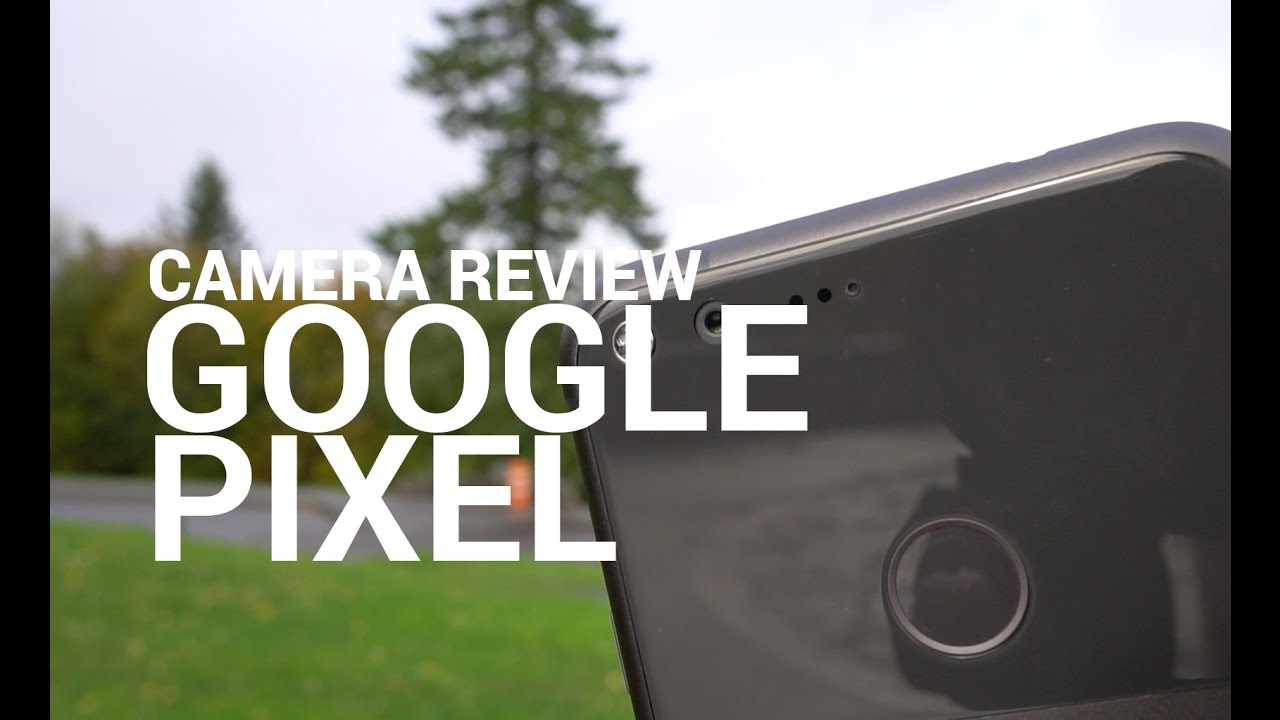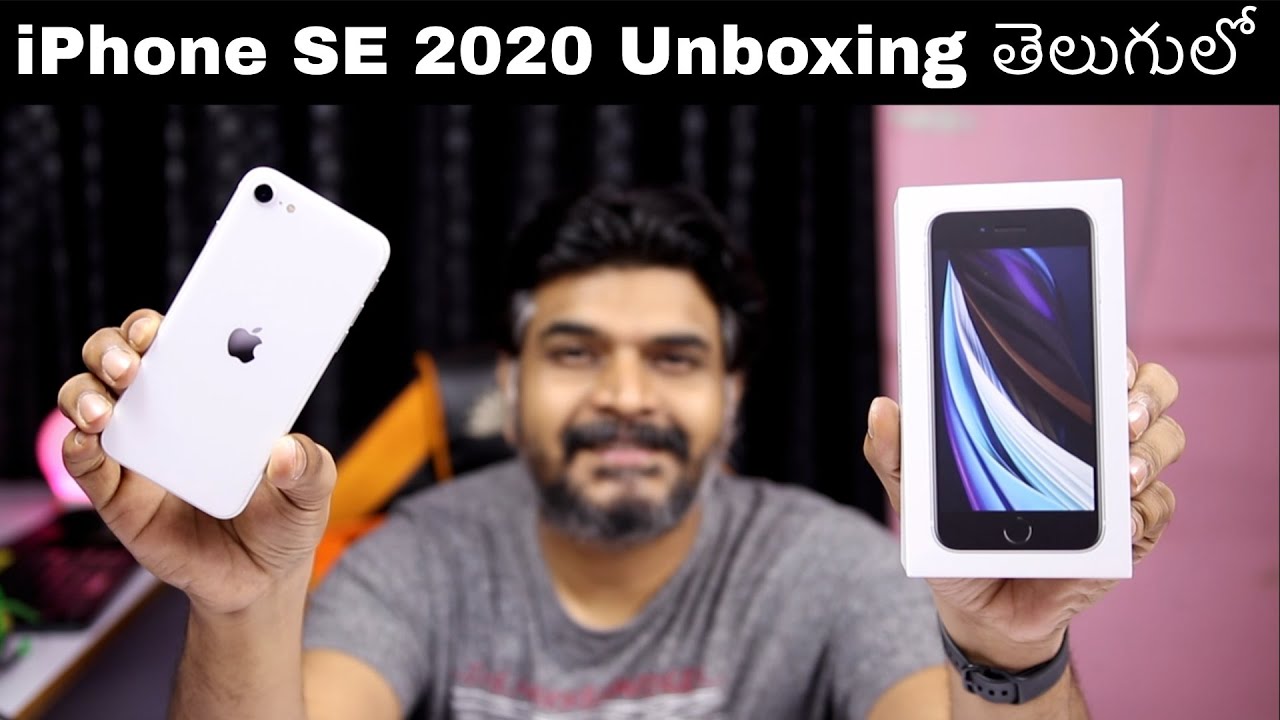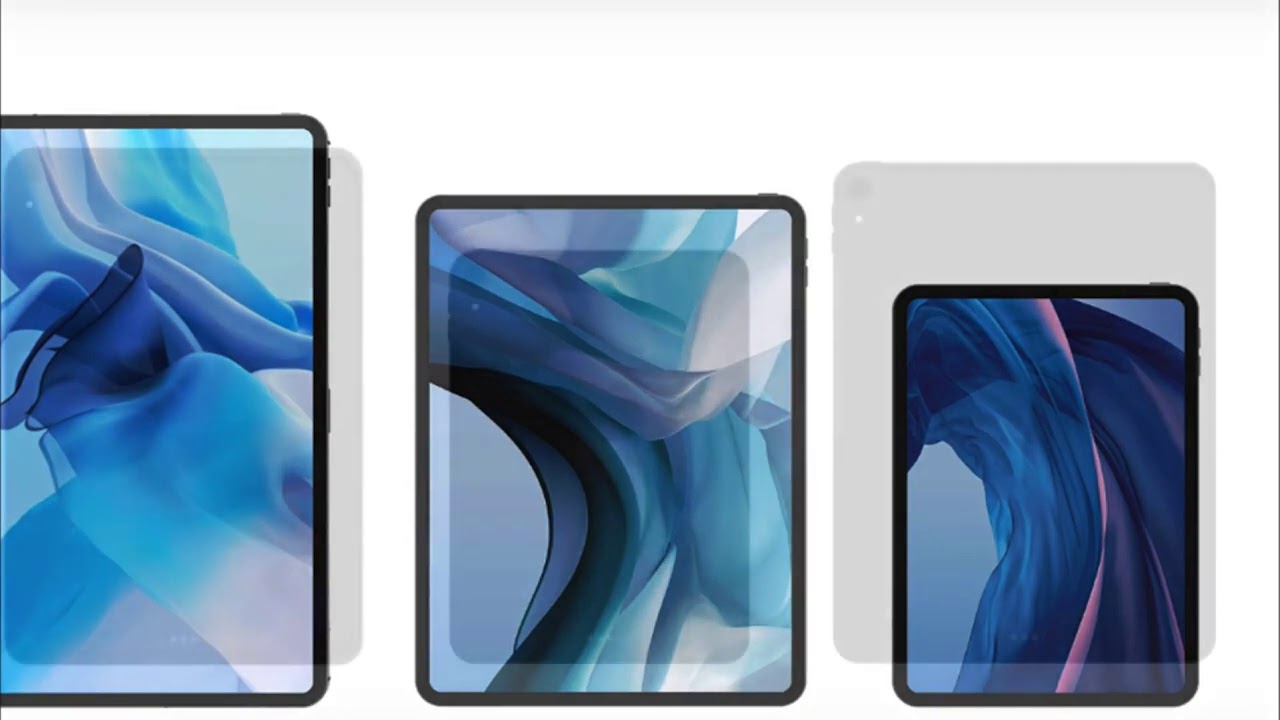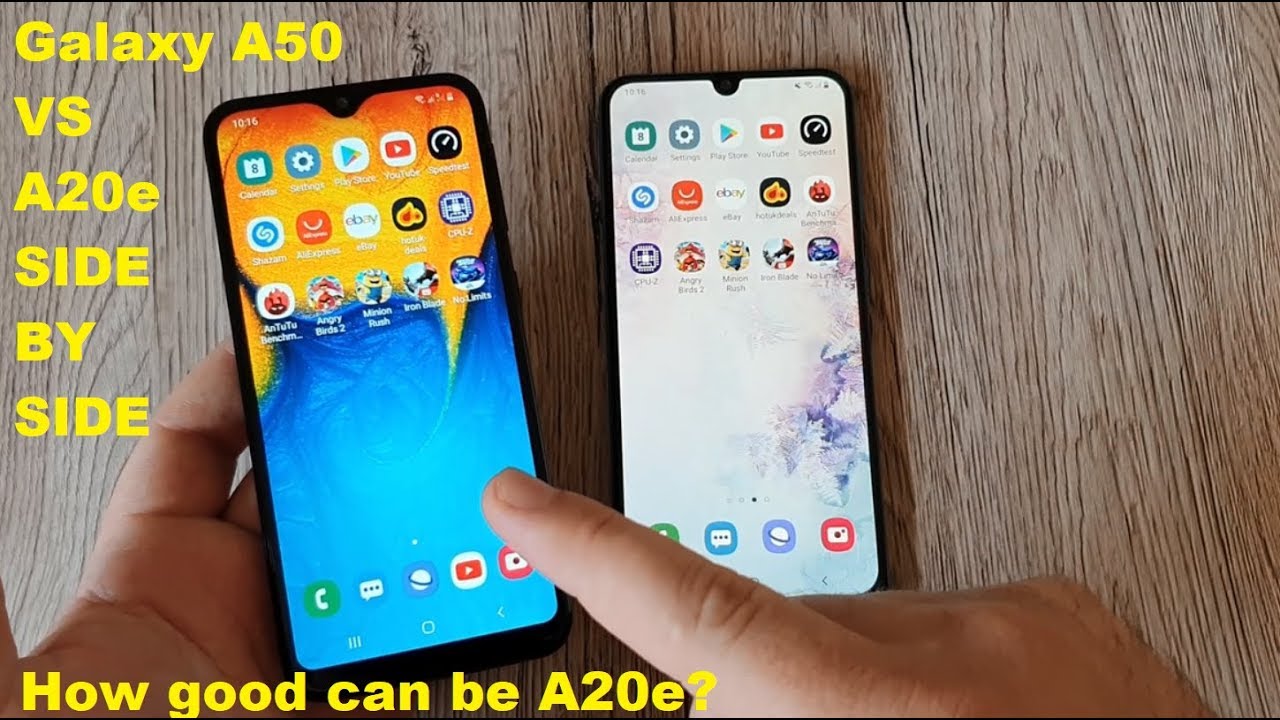Google Pixel Camera Review By Droid Life
What's up guys welcome back down here with Droid life, so we're taking a look today at well what else Google Pixel pixel excel now the full review is certainly still on the way, but that's just going to take some time because we don't screw around with Google's devices, but we want to do now is talk about the camera because we've taken it out we've. Definitely given it a test drive we feel like. We could probably give you guys a pretty good idea as to what we think about it, so we're in this really great location here in Portland in the rain and let's take it for a spin and tell you what we think about the Google Pixel camera. As for general specs you're, looking at a Sony, 12 point three megapixel camera one point: five: five micron pixels, f, 2.0 and video stabilization, though you don't have optical image. Stabilization DEL marks gave it a score of 89. If that means anything to you, which is the highest every in terms of the UI, though you're looking at an updated camera from Google, it's got timers, and it's got HDR and auto HDR, and you've actually got some new grid options, which I do appreciate as someone who's a big fan of grids while taking photos, they're lighting and scene modes, and of course you have flash controls.
Of course, every camera has flash controls these days now outside that general UI stuff, you do have some extra settings in case. You really want to tweak this experience. You'll find things like whether you want to save the location of your photos. Furthermore, you can adjust resolution, go 4x3 or 16x9 I stuck with four by three for this review same thing goes with the front camera as well. There's also burst settings you can adjust, and we'll show you a little later, how burst settings work and, of course, more importantly, you can shoot in 4k if you want and of course you want to make sure that video stabilization is enabled now, let's dive into some of these features, though, and show you a little of specifics on how each one works.
Well, first, take a look here at slow-motion. You guys understand slow-motion video, the pixel cameras are capable of shooting 120 frames per second 1080p, video or 240 frames per second 720p. These are 120 because I'm shooting here in 1080 for the most part, you can see its slow motion. Video does what slow motion video is supposed to do now. What's really cool, though, about this camera and I, usually don't test stabilization in cameras, but here's me walking with the camera recording.
At the same time now you can see the camera I was recording on top with wasn't stabilized now. Look at this. This is footage from the actual pixel camera with video stabilization enabled, and it is wild. How smooth this is now. This video in particular I'm walking quite fast, and it is as smooth as can be there sure, there's a little bump there.
You can certainly tell I'm walking, but for the most part, this stabilization is something I, don't know that I've seen in an actual smartphone if ever, and you can see even walking sideways, it stays smooth, and you could probably shoot some pretty cool videos with a stabilization enabled, and I highly recommend. If you do pick one of these up that you sort of play around with this just shoot. Some cool videos, like you, can see here, I just kind of keep moving, I'm still walking at the same pace, moving around in a circle around an object, and it's for the most part, pretty buttery smooth the entire time. I mentioned, burst mode and burst mode works. Just like you think it does.
You hold the shutter button down, and it snaps off, potentially dozens of photos in a matter of seconds now. Google is also using that burst mode to create animations instantly, and it'll even pull out the best photos you just took from that smart burst, which is what they're actually calling it now. You can also check these one by one delete them one by one, and you can even delete them as a batch. In case you took a bunch of photos, and you've decided that you just don't want any of them another trick here. This seems to be motor inspired, but it's essentially with the camera opened a little wrist flip and that gets you into selfie mode, hello there and a wrist flip back gets you back to the rear camera, just a handy little trick.
Now, if we're doing a camera review, what good is it if you don't actually have any samples to view? So we've got a bunch of samples for you to review, and you guys let us know what you think, but so far I'm quite pleased with the results. So it's a verdict here, I think I can easily say without a doubt one of my favorite cameras in a smartphone this year, and you know I, don't I, don't say that lightly. The Galaxy S7 has been top ROG in my book and no one has topped it. You know the note 7 was up there, rest in peace no longer with us. We don't really count that anymore, but this camera it nails the three things I constantly look for, does it load fast? Does it focus fast and does it shoot fast? And yes, yes and yes for all three of those? Obviously the image quality is important as well and I.
Think the pictures I've taken so far with this phone clearly show that it's capable of taking some pretty great photos and then, on top of that you've got some pretty crazy. Video stabilization shoots, 4k you've got photos for your modes and panorama modes. Thank you rain, and it's got everything. I think you would want in a smartphone camera. It just gets the job done, and it gets it done when you need it to so again.
If it comes back to those three things, click the load, quick to focus, quick to shoot, I, think Google nailed it and that's really important in a smartphone camera, especially when you're competing at the high end.
Source : Droid Life