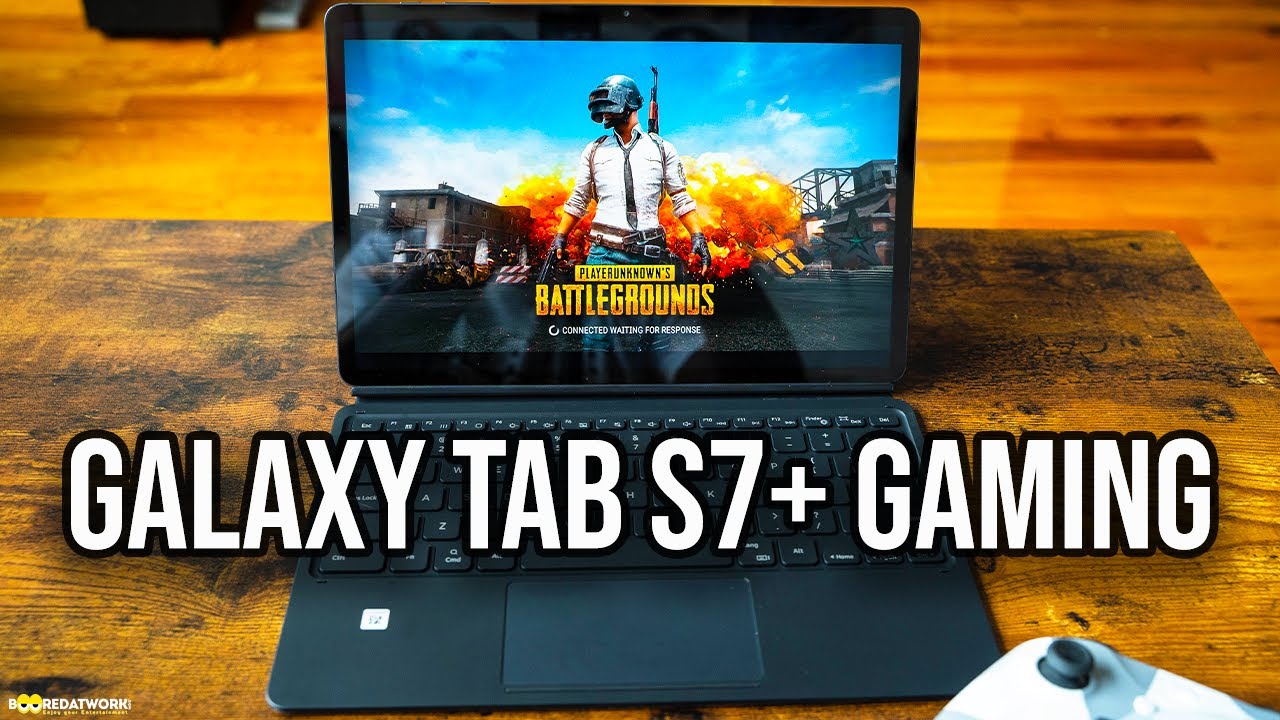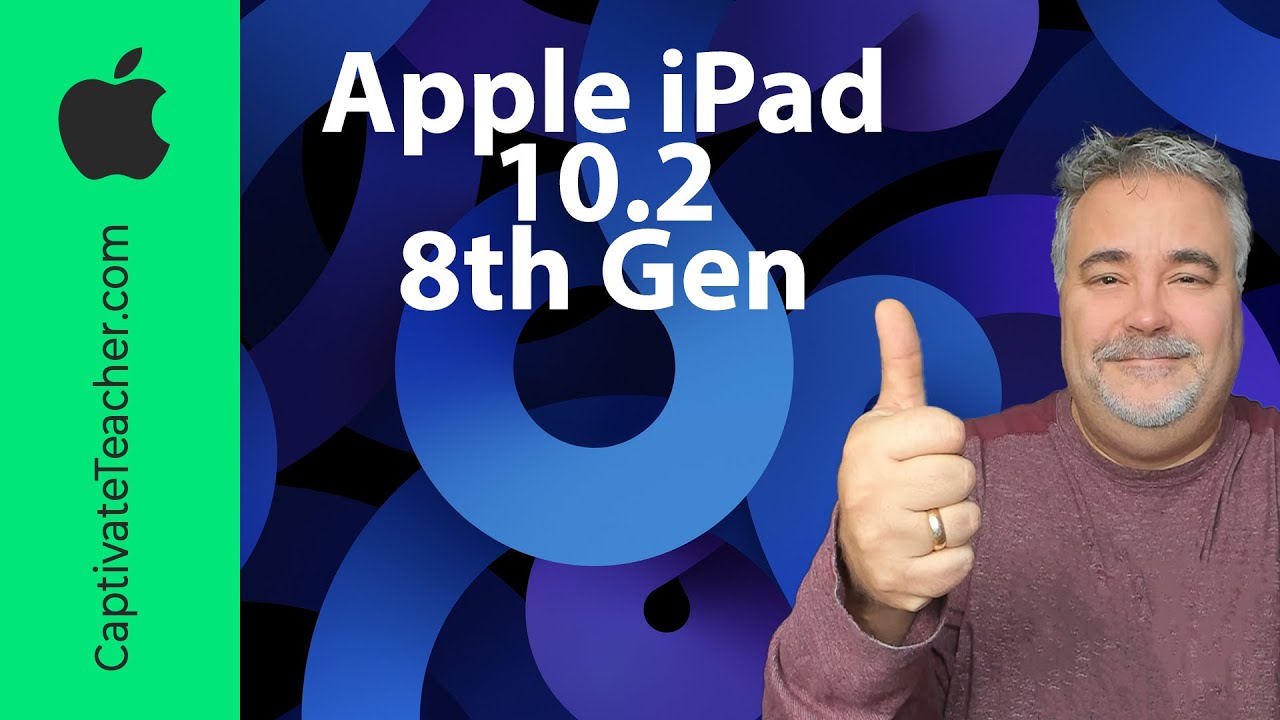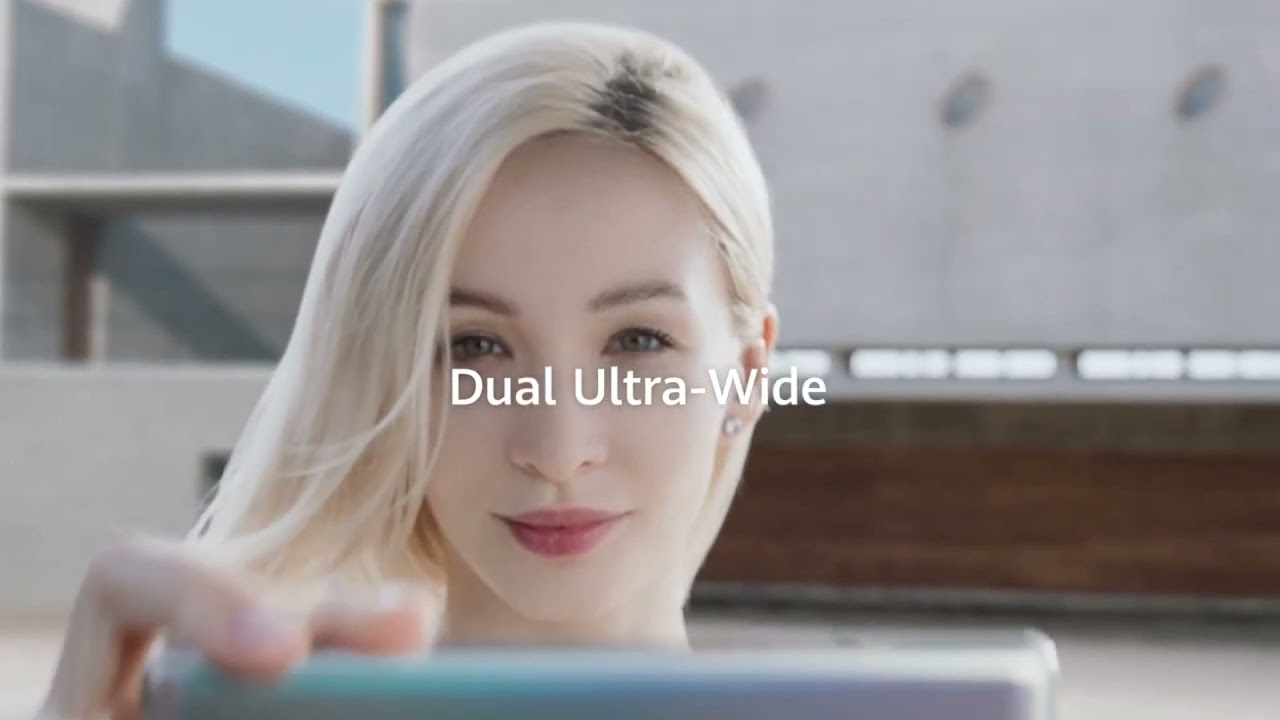Google Pixel 5a | Unboxing & Camera In Depth Look! By michael tobin
So today marks the first day that I'm officially a part of team pixel, so huge shout out to google for uh making this happen. So here we have the Google Pixel 5a. Now, to be honest, it's been pretty much a year since I last touched a pixel phone back when I did uh the 4a video. I believe it was now if you're new to this channel welcome, but also recognize that I am not the traditional phone reviewer because uh I did them years ago, and I got pretty bored with talking about all the nuance: differences and tech specs of essentially these rectangular devices. Oh my gosh, that's gorgeous! I like the new color. I believe it's called mostly black, even though it should be called kind of green.
So in this video I'm mostly going to touch upon my first impressions of the device itself, and then we're going to get right into talking about the camera. What features I first see, and then you're going to see a bunch of different sample clips of photos and videos from this device, because when it comes to being a phone, I'm sure it's great. I'm sure it's fine and also because there's a plethora of other YouTubers and creators who are going to be talking about the other stuff, the screen, how fast apps, open and close. So I guess this is now a fully aluminum build compared to the essentially plastic or what's called polyurethane, whatever it's called of last year. Now it is coated with like this soft touch.
Material feels perfect, but it doesn't feel cheap, held a lot of budget phones that feel like plastic and honestly. This definitely feels like a more premium device than last year's. Ever so slightly on the rest of the box, I got a sim ejector got some welcome stuff and then oh look at that budget phones are still ahead of the curb coming with a charging, brick cable and what looks to be an USB type c, two USB type, an adapter, honestly. I have so many of these charging cables lying around. I rarely ever take them out of the boxes all right.
Let's hope it has some juice here, hey there we go, and please bear with me for a quick time-lapse. While I set up the phone and get it to a point where I can actually talk about it, alright, so we got through all the boring setup screens here and now, hopefully off to the side here, you're seeing the uh actual screen here, as I mentioned before, pretty much all phones nowadays are perfect at what traditional phones do. So I'm not going to be talking about you know anything other than the camera and video functionality that we can check out here. So before we get into showing some sample footage. Let's see what the apps are all about, starting with the stock google app, which of course, has always been pretty good.
So, let's see we're gonna, allow everything all right. So obviously this is a very low light environment. So it's recommending I can turn on night sight. We basically have three different cameras here, so we got an ultra-wide, regular, wide and telephoto, and then we also have the selfie one here from the preview. All of these are looking pretty good cameras, look pretty solid, much better than most android phones that I see at least out of the box, because a lot of times the preview looks like garbage and then the final result looks.
You know much better. If we go back to the normal camera here, let's go to night sight and get kind of a shot of everything. Here, I'm going into the video functionality. We can see normal time-lapse and slow motion. A couple of nice options for video stabilization ooh cinematic pan.
If I were to record oh, I see it slows it down. I like the quick sharing in the little menu that pops up there. You can kind of swipe. That's pretty cool all right, let's see what other options here. Of course, I want 4k.
I don't know why. Like phones come with 1080p as the default, I feel like people will own their phone forever and not realize that it can shoot 4k, or they think it's shooting 4k. So, under the advanced features it looks like we get raw plus JPEG control as well as store videos efficiently, so using h.265. Rather than h.264, I'm always all for that. That's cool has a dirty lens warning again right now, looking at the video preview, it's incredibly unfair, because this is a crazy low light environment for a phone.
But just so you guys can see what low light looks like again. The room is essentially pitch black just got my studio lights over here. To be honest, it's not looking too bad. It's definitely implying a decent amount of noise reduction in slow motion, it's kind of weird how they put everything rather than like frame rates like oh, this is 24 60, fps or 120. It's basically a 1, 4 x, 1 8 x, good for fast movements, good for sports, so that's a little weird just in the design and the wording, but we'll definitely play with that a little all right.
So that's pretty much the pixel app! That's what everyone expects, but now, of course, I've downloaded film pro, which is by far the best professional video app for android. So let's open that guy up and see what it's all about now. Obviously this phone was literally just announced today. So, there's probably not any feature specific and probably the film team hasn't had time to optimize anything for this phone, but I always like to see what's kind of available out of the box and what settings we can access. So in terms of resolution, we can go to 2160 where of course, we're going to go film extreme, that's going to be the highest bit rate that it will allow for, and I'll go to the more optimized codec as well for frame mates.
We can see that we have 24 looks like we can do 60. , but not too shabby. Let's see, do we get any noise reduction, I'm going to turn off as well as the sharpening I'm going to disable as well. The reason I like to test this out is because, when I use film it's all about hey, can I do better by capturing a close to raw or log image on the phone and then apply. However, much noise reduction in post that I want, rather than internally now.
Sometimes it's actually more beneficial to let the phone handle the noise reduction just because it knows exactly how much and how to add it so sometimes, especially on lower end phones. It can be better and looking at this, I am seeing a lot of color in the noise. So let me go ahead and turn the noise reduction back to. I try minimal it's looking about the same yeah, so between fast and minimal. Just give the colors out of the noise I'm going to keep the noise reduction turned on when I go outside or more brightly lit places I'll play around with that and then big question do we have logged, so we have logged v2 now we're shooting ultra flat.
Here now. I believe the screen recording is still going so props to this phone for both uh handling, a screen recording and the live preview, and especially the noise reductions changing it was starting to kind of be a little sluggish, but now we're kind of back at it. So my initial impressions, just from a physical and use standpoint, is this: a hell of a good phone. I've been using a lot of budget phones, testing them out lately, and this feels really solid in the hands. It's a nice compact size and, of course, it's a pixel.
So it's running the latest version of android extremely well. Everything is really snappy and quick to open and close and change settings so anyway, that's all I have to say about the physical phone. Let's get to the sample. Footage enjoy all right, so I figured that I would share my final thoughts while using the pixel 5a um rear ultra-wide camera see how it looks, I'm sure it's a little different from the 6k pro, but it gets the job done so from what I'm seeing after taking a bunch of photos and videos, the past couple of hours, kind of just playing around the house with it, I'm realizing that google's the biggest asset is their software and photo imaging processing. Because, most time, when I take a picture, or I'm looking at the preview of a video, it doesn't look that great looks pretty on par with some low to mid-level other android phones that aren't really impressive.
Once you give it. Those couple moments of processing you kind of see the HDR come into effect. You see a balance of sharpening and noise reduction to bring clarity to different subjects and, overall, the image that you get looks definitely above what a low to mid-level phone would give you and of course, that's also why. I think if you install the Google camera app onto another android phone, it inherently looks better because it's got a lot of that same technology. One weird thing that I did notice that I need to do more testing, but I want to throw it out there in case.
Anyone else is noticing it with the 5a is after shooting again a bunch of photos and videos, specifically using the film pro app. So I was doing 4k 60 at extreme bit. Rates filming in logs so definitely pushing the phone to its max. I did get a heating warning once that's kind of forced it to stop recording and then, when I was uploading, all the sample clips to google photos. It stopped uploading because it said that it was overheating.
So I stuck in the fridge for 10 minutes and out. It comes uploading all the sample images, just fine third-party pro apps, at least for the camera, definitely seemed to push the phone to its uh mac. So I just want to throw that out there. So obviously, this is just a first impression. There wasn't any professional uh photos or video uh capturing going on here that I'm going to save for the pixel six and six pro got some really cool things playing there.
So if you haven't already hit that subscribe, button, give this video a like. If you enjoyed it thanks so much for watching guys, I need to go watch Elmo with my son.
Source : michael tobin