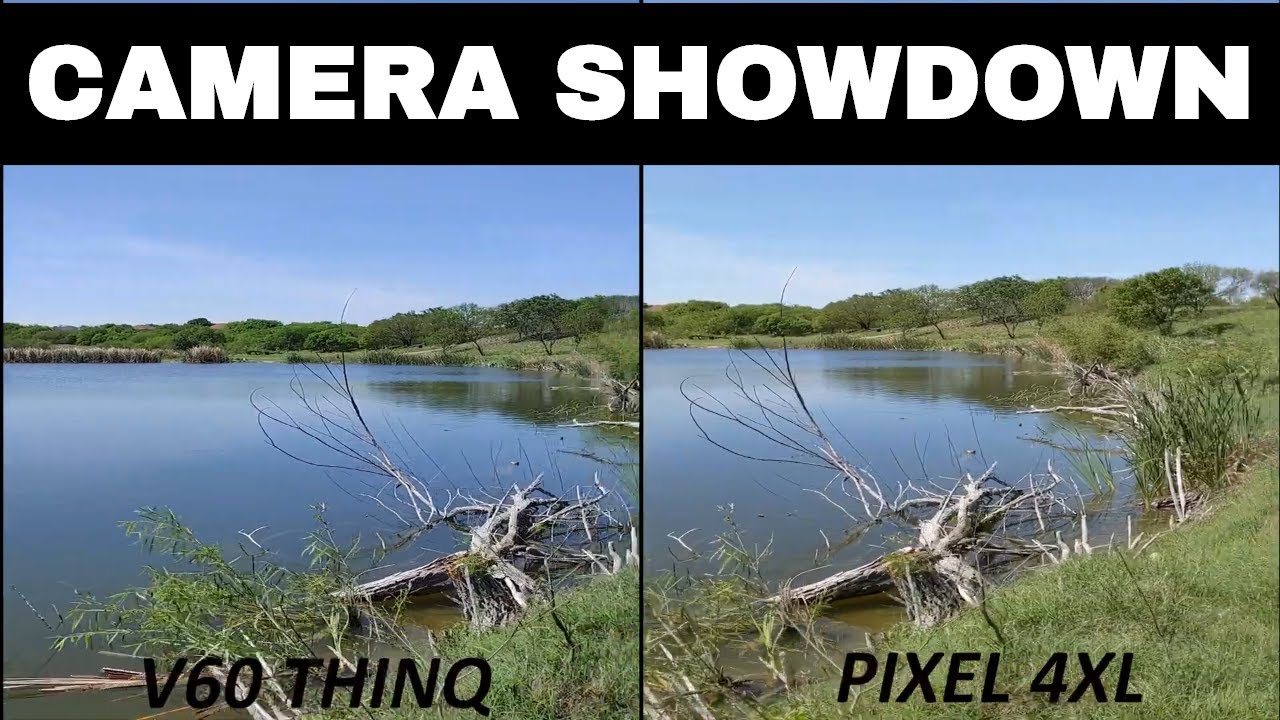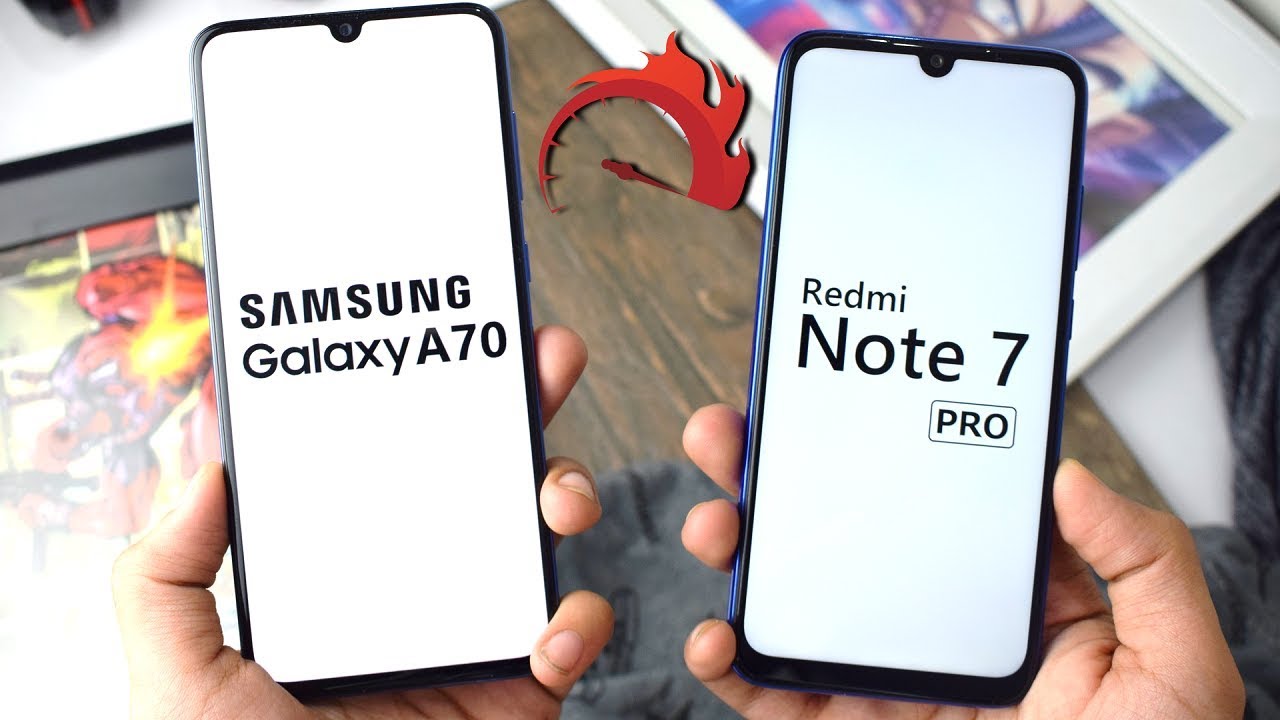Google Pixel 5a 5G - Unboxing! By Tech Timmers
Unboxing of the Google Pixel 5a 5g brand new in its packaging right here, so you can see now I want to give a special shout out to google for sending this over hashtag team pixel hashtag gift from Google, let's dive right in alright. So here it is, take a look at the box, real quick! I think it's pretty much the same box as last year. You see the Google logo right there 5g. This is a 5g phone check out that decal right there, pretty nice hashtag team, pixel very nice. Now I don't think I actually need a knife for this. There's some pull tabs here have a look at that.
So let's just um go ahead and unbox this right now so yeah man, first upload for me in a while, took a little of a break, but I am back phone season is upon us, so expect the videos to come fast and furious. Anyway. Here's the phone whoa very nice little pull tab right here, hey! I love it! Man, okay! Now in the box, you'll get the um sim ejection tool, so you can see with some visuals on how to use said tool, and what's in here, documentation all this stuff, we'll just put that to the side for now and then what else is in here? Nothing there you go pretty cool and then in here you get your charging. Brick has a look at this pretty cool, and then here you have your uh little dongle here for your transferring right and then your USB charging cable, USB c to see yep and that's pretty much it. So it's cool that on a side note, it's cool that google right here, and even this is a what's the retail this phone like 450.
I believe 449, something like that um they still include a charger here. So that's nice shout out to google for still including that so anyway, here's the device. This is the black colorway, although I'm looking at it, I don't know if it's black. This is the black uh 4a5 g from last year. Now this is black, and then this one, I think, they're calling it almost black or something like that, but take a look at the color comparison right there all right moment of silence.
Lets uh pull this super satisfying. When you do that right, we'll go ahead and turn this on. We do still have contrast here on the power button. You can see. It's not uh.
It kind of looks like a green with the. I have the five right here that might be the same color anyway, we'll let the phone boot up real, quick up front. I think this is what is a 6.3 inch display up front um HDR display? No, no sorry, uh 1080p display right. I think you can look up the specs online punch, hole, camera right there on the upper left, and it looks like you have a speaker girl up top and on the bottom, is clean on the bottom of the phone. This part speaker and then USB type c, uh port.
This side is the sim uh tray right here. On top, you have your headphone jack good to see in 2021 a microphone, and then here you have the aforementioned power button and a volume rocker and then in the back here you have your uh cameras. Have a look at that right there. If you can focus, got your flash right there, dual camera setup, although I think there's something missing here. I think this is the laser autofocus right there on the bottom.
So it's not there anymore, maybe cost-cutting measure from Google to keep the price down fingerprint scanner which, if I'm being honest, I think I much prefer this type of scanner than the under display, stuff, um and then google logo right there overall feels pretty solid in the hand. I think this one is a metal construction now and then this one is um the 485g. I think this is plastic, although they feel very similar steam coating. Furthermore, I think they put on both phones, but nonetheless, that's the quick overview on the exterior of the device. Look at this hi there all right.
So let's go ahead and start this up and then connect the mobile network. I'm going to go skip this for now. I do not have a sim in this phone uh. Let's see, let's set up my Wi-Fi, I'm going to enter my password. All right got that entered so hope.
You guys can see this. The ISO might be a tad too high, but now you can see that looks good on the viewfinder. I think all right getting your phone ready. This may take a few minutes, so let the phone do its thing right now, while it's doing that, let's go ahead and do a quick size comparison. Here's the 485g from last year, very similar in size.
I think the 5a 5g might be a little taller. Pretty sure this stuff is on GSM arena, so you can go in there and just search the phone but physically looking at it and do it this way. I think it might be a little taller actually yup right there. You see a little difference right there on top very slight uh height difference thickness is about the same and then the screen size 6.3, and I think this one is like a. Let me put in my pattern.
I think this one, it's like a what is if it's like a 6.2, I think on here on the right, this one's 6.3 all right anyway. So what is this copy? Apps and data? I'm not going to copy that? I want to fresh start with this phone and then checking info right meow. Furthermore, I was doing that will compare to the pistol 5 from last year. So have a look at this. As you can see, the 5 is the much smaller phone and then here we go 5a or the 5 pixel 5, smaller phone overall, all right uh skip.
Let's skip all this account stuff. For now, you want to get into the actual phone, we'll go check it out, maybe test the camera, real, quick, all right, I'm going to decline! All this accepts. I accept. I suppose there we go it's a screen lot. Let's see, I'm just going to put it or skip.
I'm going to skip the pin, however um. What's all this? Okay, not gonna, install any of that getting your phone ready all right. Let's go dark team. Let's go light for now, probably go dark later, but for now we'll go light next. Next.
Next, next we'll skip all of this stuff. All set phone, making a noise swipe up to get started. Whoa very nice, welcome to your new pixel, and we are in sweet man all right. So let's go ahead. What I want to do is I'm going to go to settings and I want to test out the fingerprint scanner, so I'm just going going to go search for it.
Real, quick uh. Let's see pixel imprint right so here it is tap the setup fingerprint uh, pixel, imprint, plus pin I'm gonna just put in one two three four just for now one two, three four. Obviously I will change that later, but for this video, I'm just going to put that real, quick, I'm going to do that and then next all right now, like I said earlier, I think I much prefer this type of scanner capacitive on the back of the phone rather than the under display stuff. I don't know just for some reason. The under display stuff, like on the note 20.
It just doesn't work for me for some reason I don't know- maybe it's my thumb, but we'll test this one out nice and fast. That's what I'm talking about there. You go done. Actually I'm going to add another one. I'm going to do my right now, sick done very nice.
Let's go test it boom, nice and quick. There you go. Man works every time, essentially 100 of the time. If this was the under display, it'll probably only work. I don't know 35 of the time or something like that.
But yeah much prefer this. Let's go to the settings, and then I want to see how much storage you get. I think this is a 128 gig model, so right out-of-the-box phone uses about 14 gigs out of the box, so do the math you have that much space left very nice, so yeah the pixel 5a 5g. So a little small update on this device from the 485g from last year, essentially the same phone slightly bigger display. I think the cameras are exactly the same processor, same amount of ram got some new colors here.
So yeah quick little update here from Google Pixel 5 a5g. So if you're looking for a budget phone sub 500 like 450 somewhere around there, this is a very good option. You'll get arguably the best camera out of uh this price range or those phones you're competing what I guess: OnePlus word etc. , so most probably the best camera and obviously the updates. The android updates from Google.
The security updates every month, so you'll be the first to get those updates. So that is a major plus yeah. Overall, pretty solid phone. Definitely don't have a problem recommending this. If you're looking for a phone sub, 500 bucks, let's go ahead and test the camera real fast I'll fire it up.
Uh, I'm just going to deny this. For now, I'm going to go ahead and take some quick, picks. Um, okay, just get rid of that real fast all right! So let's go ahead and take a picture of uh. This thing take a picture of the five all right. Then I'm going to go outside.
Take some pictures: let's go here's a quick little video from the 5a 5g, the pixel 5a 5g! This is a 4k30. Just a quick little video here, you can see out in the garden. Take a look at that right. There got some uh, you know, flowers, here etc. So have a look at that there's the um! The tesla got some roses right here.
So let me know the quality I'm going to go ahead and zoom in here have a look at that nice and saturated on the display. But let me know how that looks on YouTube. Quick little video here. Take a look at that. Let me know how that looks and also let me know how the sound of how I sound am I loud and clear straight from the phone, no fancy, editing or anything take a look at that right there.
So let me know in the comments below what you want me to do with the pixel 5a 5g, speed tests, camera tests, etc. versus last year's pixel, 4, a5g, pixel 5 from last year, iPhone, sd2020 and also, let me know if you're excited about the upcoming pixel 6. Let me know in the comments below hashtag team pixel. This looks pretty cool thanks for watching peace out. You.
Source : Tech Timmers