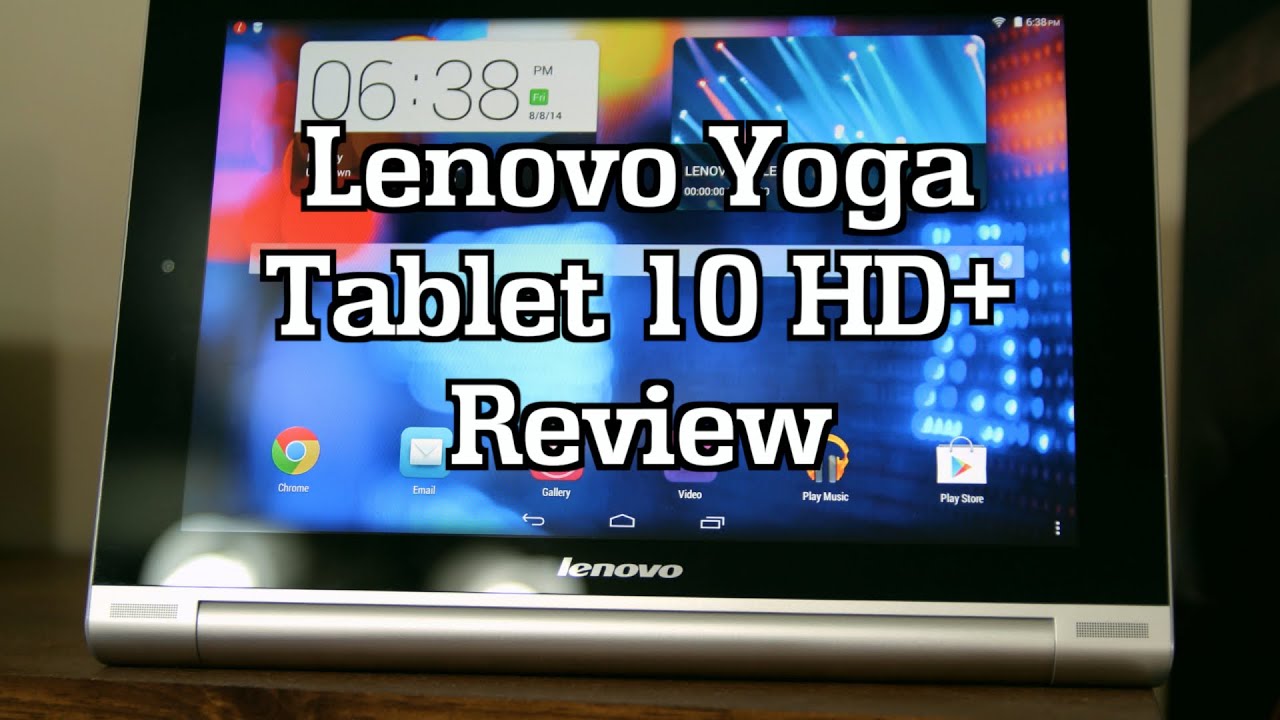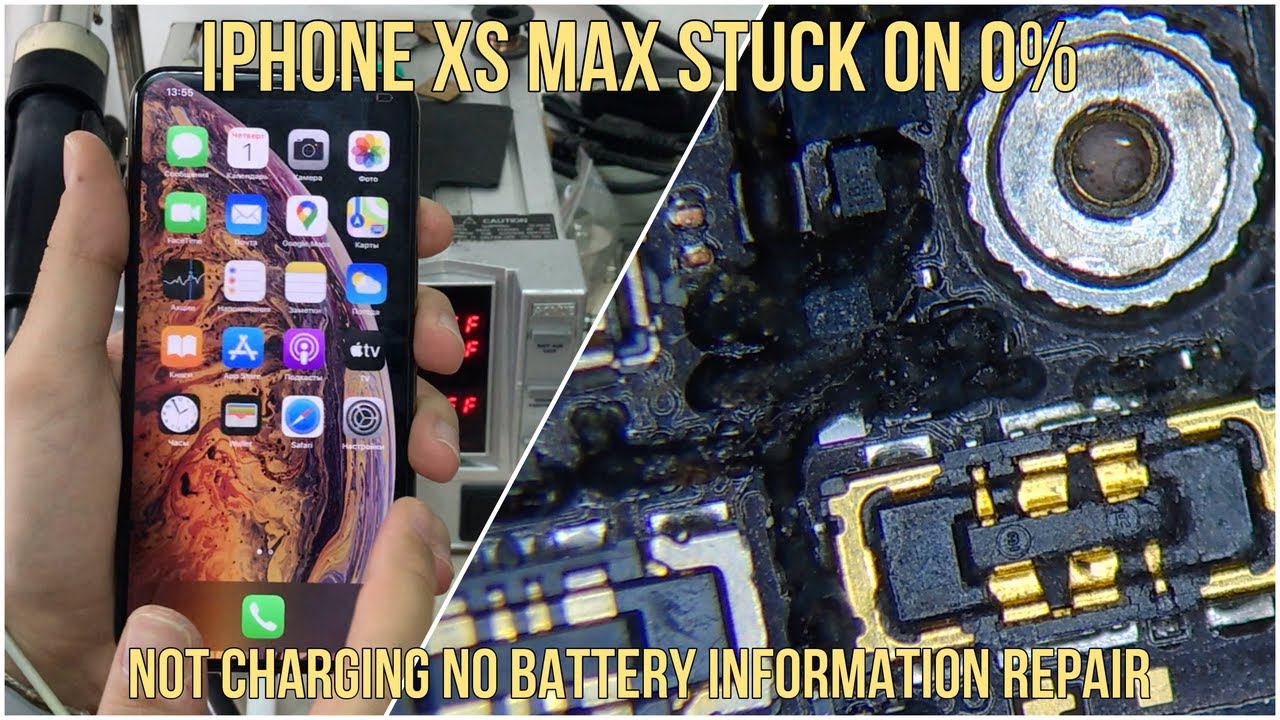Google Pixel 5 Real World Battery Life Test! Insane Results! BEAST! By Akbar T
Hello guys welcome back to another video, so I just grabbed the pixel 5 off the wireless charger and right now it's sitting at 100, um just took it off charge, and we will be doing a 100 to 0 battery test on the pixel 5, and this is going to be a real world battery test. This is not going to be like me playing a video on loop and just seeing how long it is I'm going to use it for a day or longer, if need be, because I've heard the pixel 5's battery life is fantastic, and it's got a 4080mah battery and that's a pretty massive size. If you compare it to the screen size because in relation to the screen size, the battery is actually pretty big, and it's using an AMOLED display, which is very energy. Efficient. I've read online that let me just give the screen a wipe as a few fingerprints on it, but I've read online that the battery life is fantastic on these new pixel phones, and I haven't really used it that much yet. This is my second or third day with the pixel 5.
So let me go ahead and explain how this works. So, firstly, if you go into battery settings and scroll down to the bottom, there will be a section called screen use usage since full charge, and this basically shows you how long your phone has been on one charge. This section here tells you how long your screen has been on since you've unplugged from 100. So right now it's only been one minute and just to confirm with you guys, I will be using the phone, as I would normally be using any phone. So right now my brightness is there um all the settings, all the Bluetooth is on, because that's what I normally use so exactly how I would be using my normal phone.
This is how I'm using the pixel 5. I might increase the brightness if I want to or decrease it, so let's go ahead and start the test right guys, so I've spent 25 of the battery, and it's 12 o'clock. So I thought I would give you guys an update before bed. So let's go ahead and head on over to the settings um. If I, if I can actually press the button okay there, you go third time's, a charm if we go to battery, and it's been an amazing three hours and 29 minutes, and we've only spent 25 of the battery mathematically.
If it carries on like this, we've got 12 hours, 13 hours of screen on time easily. Well, that's what carries on like that all right guys! So it's the next morning, and we're at 49 battery overnight, the phone did lose around four or five percent battery. So keeping that in mind I carried on using it this morning and I would think I would give you guys another update. So the battery life is at an outstanding six hours and 11 minutes, and we still have 49 battery life left guys, that's actually insane. Normally phones will be dead right now at six hours screen on time.
All that would be at around 10, not 49, all right guys. So one final update before the phone dies. We have eight and a half hours of screen on time, and we have 25 battery left, and I'll. Give you guys an overview of what has been used on the phone at the end, but for now I'm going to be heading out, and I'm going to be using some really heavy apps, like Google Maps um, so I'll, give you guys an update on what happened so guys, we're back home, and we're at three percent battery life. However, I do have some bad news.
I don't know if it was a software bug, but when I was out I could hear the phone vibrating and all sorts of my pocket and when I, when I took it out it kept saying it kept saying, put your pin in because I've attempted my fingerprint um signing too many times. So I'm not sure what that's about, but I think it was because I just I don't know my pocket might have triggered the um fingerprints kinda. So let's go ahead and take a look at the screen on time, and it's only been nine hours. Well, I say only nine hours. Nine hours is fantastic, it's one of the best I've ever seen, but it was already at eight and a half hours, and we had 25 battery left.
So the remaining 20 battery only lasted half an hour, and that's because again I think the fingerprints kind of kept getting activated in my pocket. This hasn't happened to me before, even with the old pixel phones, with uh fingerprint scanners on the back, the nexus phones. So I think google is going to get on this straight away because the phone has just been released, so they always have software updates. So if that, if this was fixed theoretically, I would be having around 10 to 11 hours on of battery life. For me for my daily use, which is absolutely berserk but anyways thanks for watching guys.
That was the video for today. Let me know if you enjoyed it or what I could do different, and please subscribe if your new thanks for watching.
Source : Akbar T