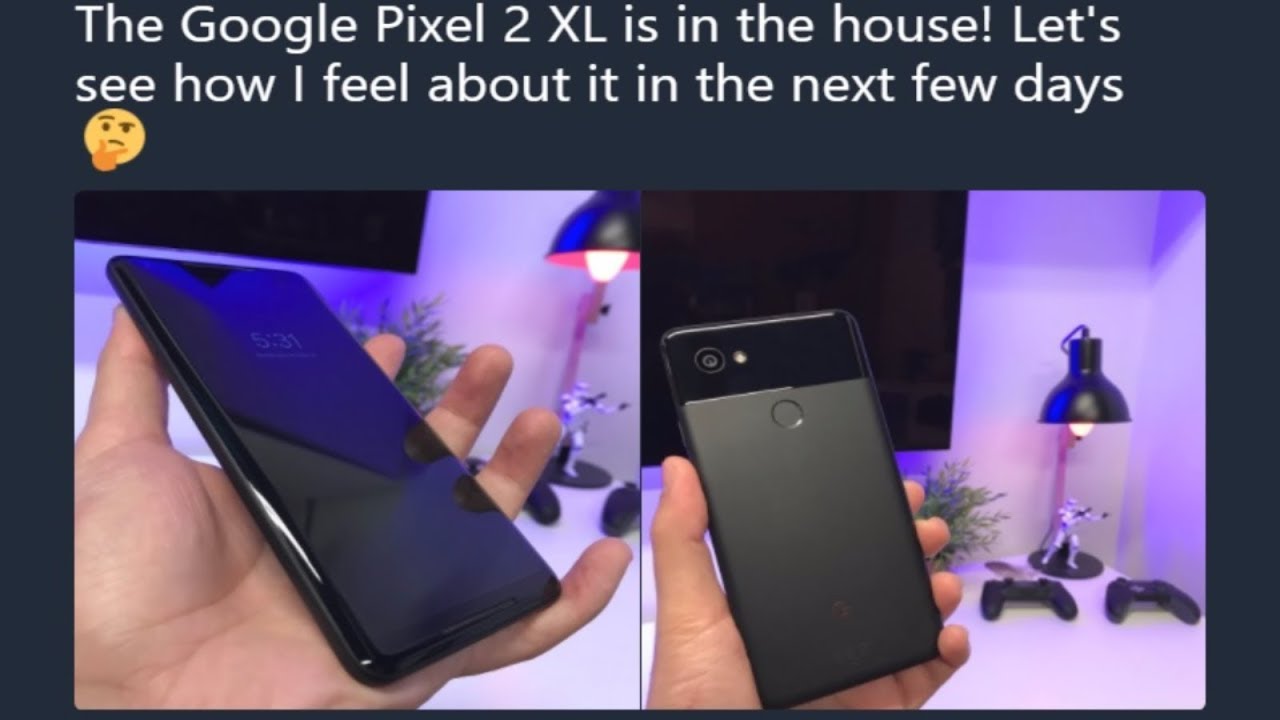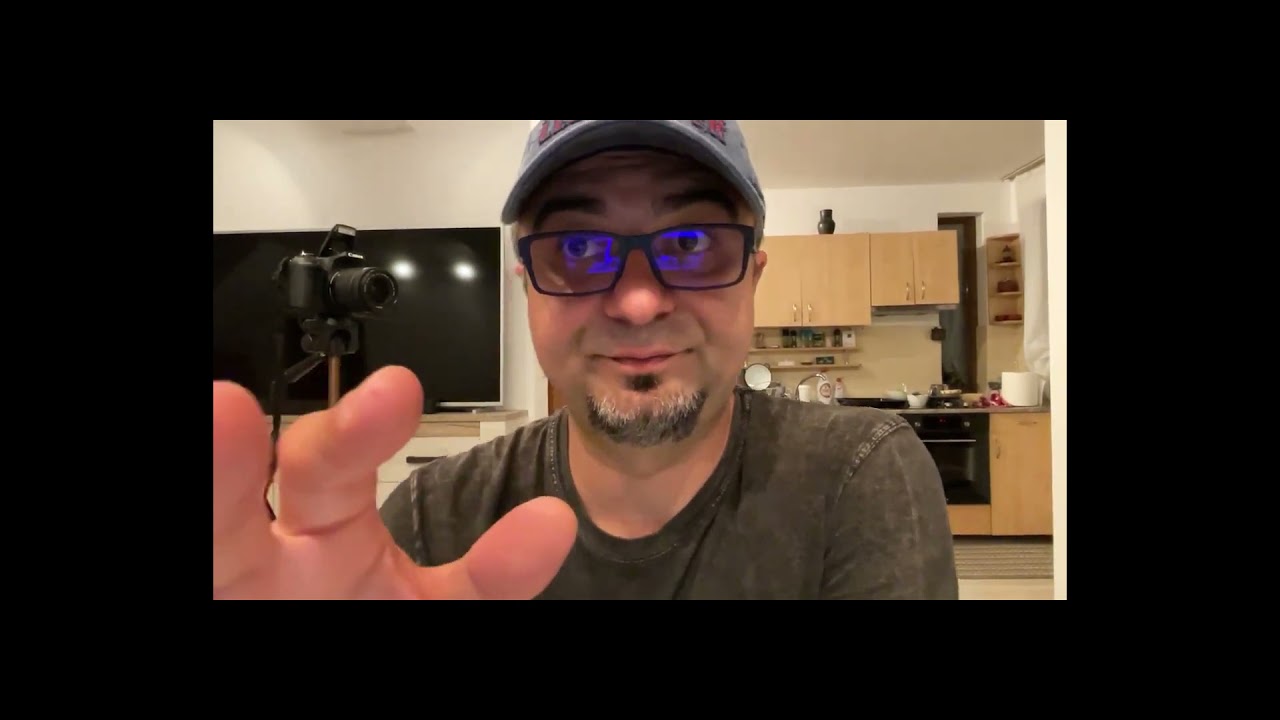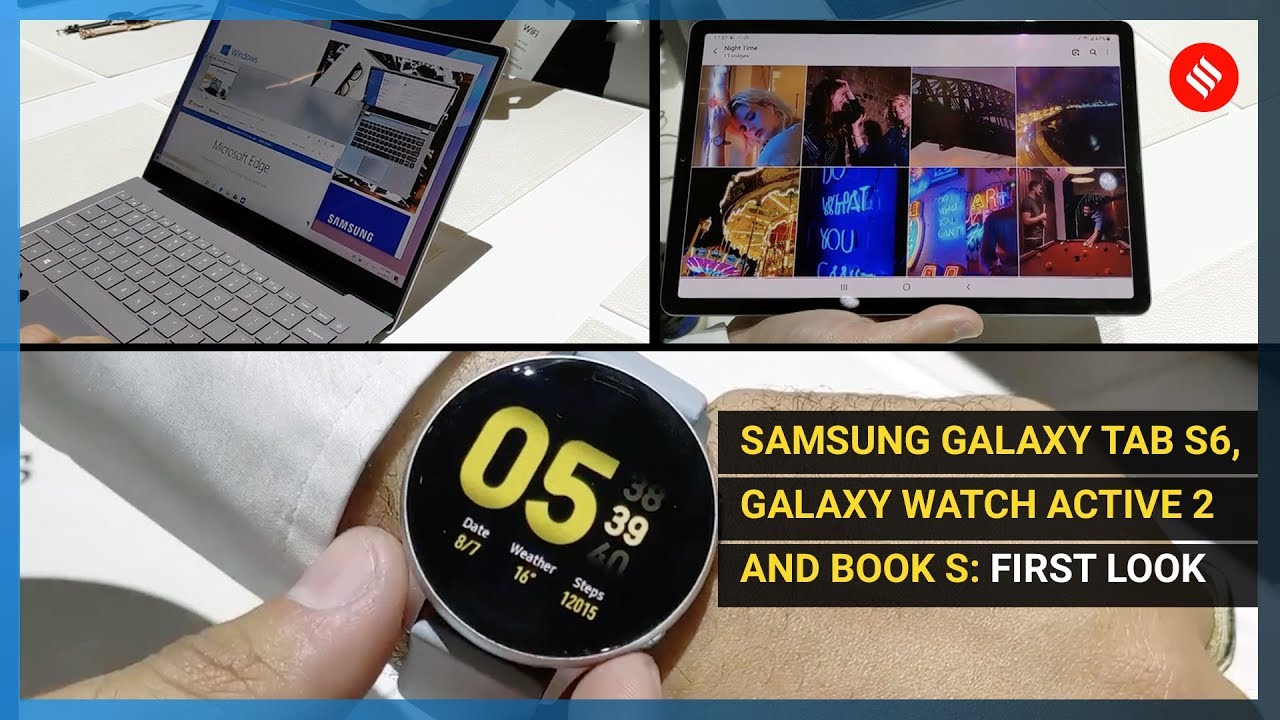Google Pixel 2 XL Unboxing & Impressions - I'm Late! By iBertz
This is the Google Pixel I'm going to unbox? It just got it, so we're going to do in a box, not that you haven't seen others, but you know I like to unbox my thing. That's part of my channel, so I'm going to show you what maybe heather has already showed you. The booklet use project by Start, Guide blah blah blah team pixel. Obviously, I went with the pixel to excel, even though it wasn't a big fan of big phones. I do want the more screen to body ratio, so now we're going to have to test for ourselves how that display is hat like if you have been seeing and about all the sweets and videos about how bad the display of the G pixel is. It's going to get to the goodies, but that's an aside whoa.
That is like booklet. This is an OTG USB-C to USB, and we will get the USB-C double-sided, and this is also the dongle for our headphones. It doesn't come with headphones, but you can use your own obviously and then the charging brick okay again holding the phone. It's retro. Furthermore, it does look better in person.
This is a nice, it's cold, so I do feel that it does feel light for how big it is. But it's not light enough where you're going to be like, ah feels cheap. Definitely not that so, let's screen what people were talking about, how it bubbles down into the frame I can definitely feel that it bubbles onto the frame it doesn't come like as fluid as the Samsung phones, where you can't feel the edge. So you can definitely feel the edge here in the sides. Do you feel like it has grip like this kind of paint? Job feels very drippy, and the nice thing about it doesn't have fingerprints showing up like other devices like glass or shiny metal, and of course we got the front-facing speakers on this, and the camera in the front and sensors hid in there.
So I like how it looks all black slab, but you can see that as I start shining the light the edges right there, because it's curved in to the frame. It's not the curved screen like a galaxy phone, but it does have that glass curving into the frame. So it kind of looks a little weird. It looks good, so now I'm going to power it on real quickly, vibration, very light. Vibration.
Let's see if that changes now right away when I look at it, it definitely tilts shifts blue head-on white blue, very slightly on the movements it doesn't it to the different color fingerprint, we'll see how many times it takes for us to do it, so I'm gonna press here, 1, 2, 3, 4, 5, 6, 7 7 to add the first one. I have my second one 1 2 3 4 5 6. This one took six, and you can register the same finger, so it gets even more points of it, obviously adding finishing touches, and there we go we're booted up now, bringing this down, because you can plead set up zero to nine applications, updating Google Play Services and looking at this display definitely looks nice to look at like it feels like it's popping out of the screen. Now that the white screen is gone, and we have more color on here, if I really look for it, I can see the blue changing your. Definitely going to see that if you're really looking for it, but I will say that since there's a little squared off as I'm holding it, it feels good and then there's a squeeze pressure.
Oh there, you go a squeeze for assistant, let's go next! You will see that the bottom right here kind of activates- that's a hard squeeze I, don't know if I would squeeze that on accident that hard, so we'll keep that, even though I heard a lot of negative things about it, I'm so excited to test it out and feel it out. If it's going to be something I'm going to be keeping no I'm just going to squeeze her hi I'm, your Google Assistant, she's gonna. Listen to some of this. Obviously we have two different sizes here, but the pixel to Excel is louder, fuller, and it has good bass to it. But iPhone 7 is not as loud.
It gets loud, but it has a little of more of a bass tone. I'm going to go through his full testing, I'm going to test the camera. Of course, let's do the first one I'll allow it. Let's take a look at that nice, so motion photo is on by default. As you can see, it's moving there to take pictures to go to video very simple portrait mode again.
This is just an unboxing. It's not supposed to be anything thorough, everyone's doing it and letting you guys know that I have this knot in my hands, hopefully I keep it transferred data customize your pixel, let's copy your data, so with this OTG cable, I'm, going to plug that goes into the iPhone, and then we're going to plug this into the Android phones are connected getting ready to copy. So whatever this has it's going to start copying over onto this pixel I'll be putting all the apps and stuff that I need to have on this, of course, and if you have any questions that other YouTubers have not answered- and you want me to cover in the next full review for the pixel so yeah other than that. I have to say that the size is not bad I like smaller phones, but this Google Pixel isn't that big and then the bezels on top I feel like the top. One is a lot bigger than the bottom, and it does have some fat juicy ones on the side, but that's something that you'll probably get used to and over time, not even paint into that.
Alright and that's it. Thank you for watching, and I will see you guys next time later.
Source : iBertz