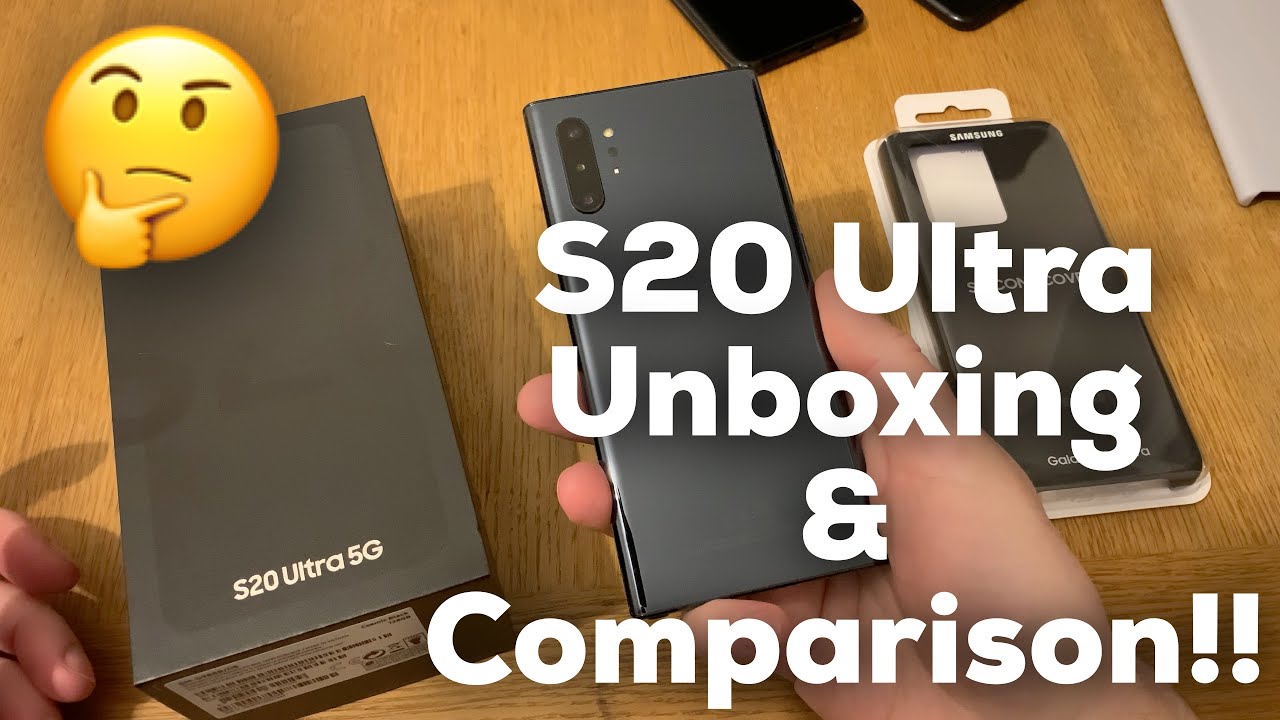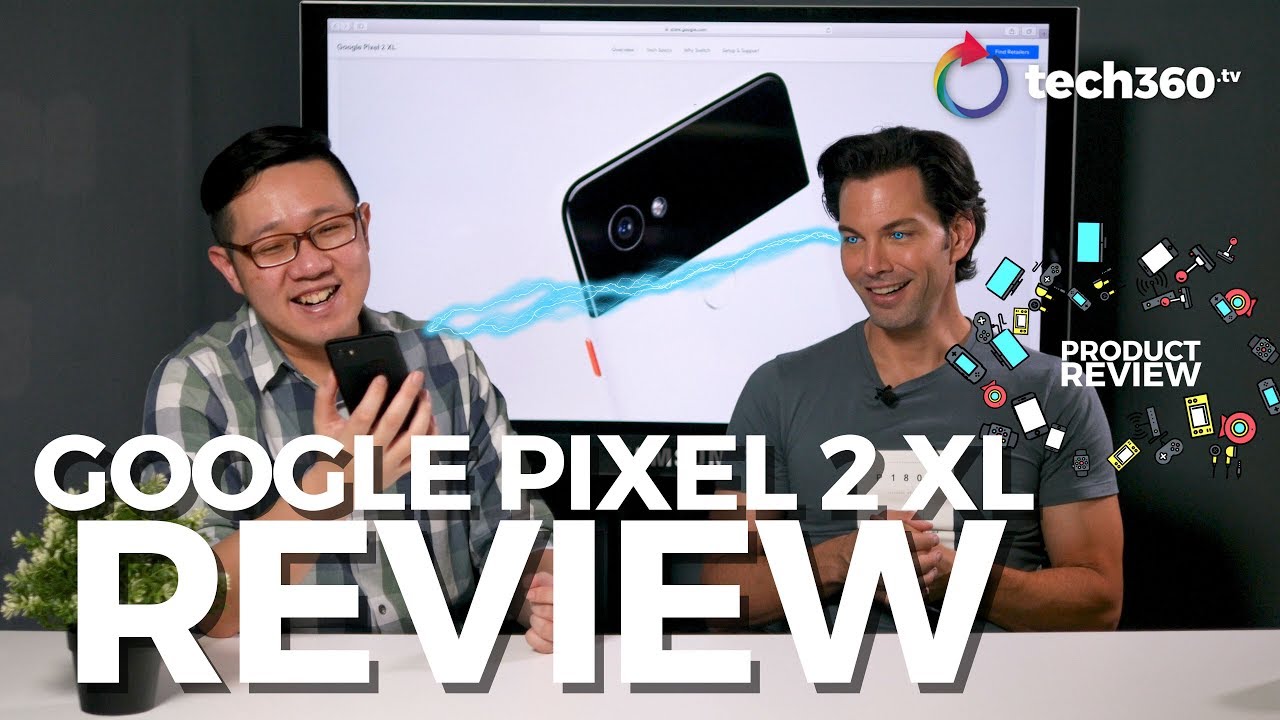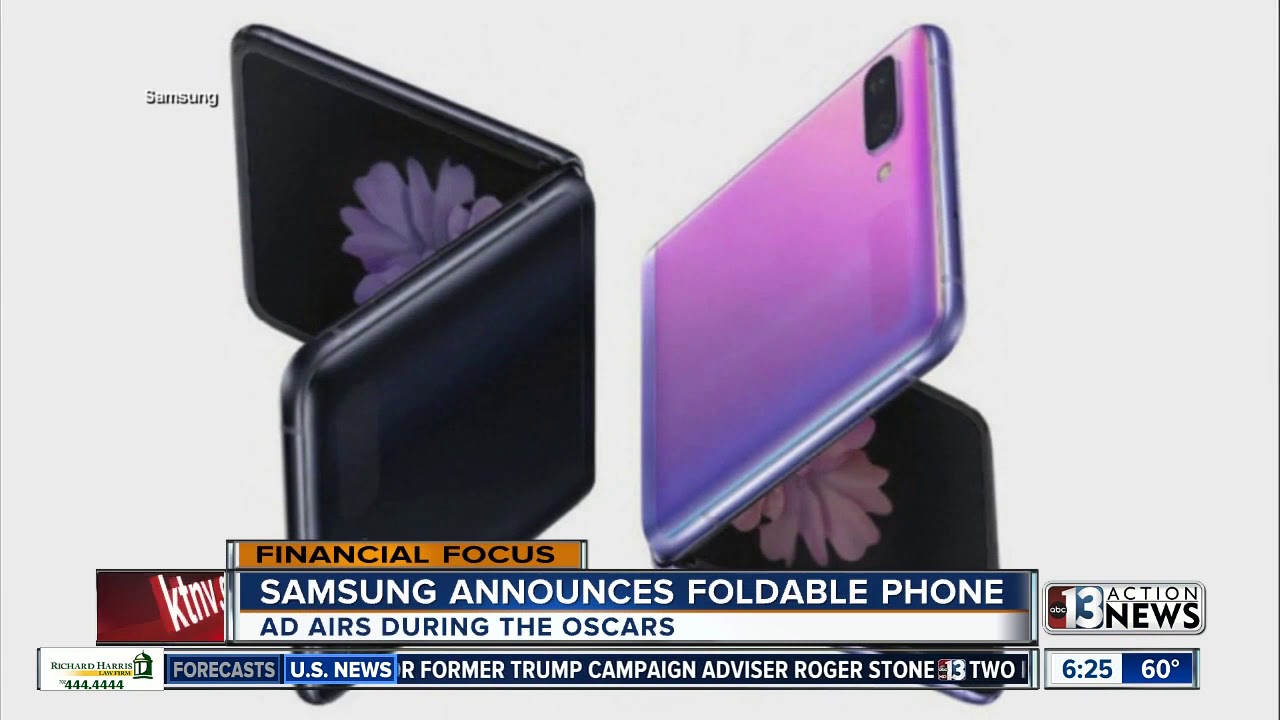Google Pixel 2 | Portrait Mode + Moment Lenses By Moment
Alright, so the pixel two has been out now for a little over a week. We love this phone, we're stoked on it. A lot of you guys have been asking how the pixel two works with moment, lenses and portrait mode. So in this video we're going to dive deeper into that and show you how each of the lenses looks and works with portrait mode. Alright, so we're going to take pictures of some people in the office, and then we're also going to go. Ask Phil whose super smart, a little more about portrait mode, get his take on it.
Hey Melissa can I take your picture, so the first lens I want to test out is the moment. Wide-Angle lens, 18 millimeters, it's probably our most popular lens and for good reason, super sharp kind of like the perfect width, but without the lens. It's you know that tight with the lens bit wider. The one weird thing is that you actually don't see the depth effect in live preview. You have to click back into the image, but basically you will take the photo of your subject.
Click back into it, and we'll say, processing right here and then immediately gives you the shot. Okay, one more quick test. I want to do with the wide angle is kind of see. I want to see how far back I can stand. Lower will still pick her up as a subject, so super close, we know, will work so just for contrast.
It's like boom! It's like four feet away. This shouldn't this one that worked, so I would say between like four feet and six feet at the max super fish. Alright, next lens we're going to test is the moment super fish, probably my favorite lens for filming. Typically, you wouldn't use this lens for portraits just because it is such an extreme wide lens, but we're going to see what the pixel ? and the depth effect can do in conjunction with this and see. If we can get some interesting shots, so I wouldn't go any more than like three feet max get the dot of confirmation.
We love that dog, conformation processing, processing, whoa, look at that. It's so bright out here. All right, we're going to turn the classic senior photo with a super fish and a pixel ? yeah. We got if it's bright, but it's cool all right, let's get out of here. Let's see if we can actually get an image that Phil's mom would love to hang on her wall.
Let me actually see it, though that looks stay all right, so that wraps up the super fish, we're not going to test the macro, because that already has so much depth of field that the portrait mode doesn't really work well with it because you're already getting something. That's just so shallow anyway, so one more lens to test tell lens all right. So this is our sixty millimeter tell lens. It is our portrait lens as it stands right now. It's definitely going to give a more zoomed in look, so it's going to be pretty fun.
Okay, we're gonna, go find one more person in the office to take photos of using the tell lens. This is really the beauty lens of all portrait lenses for a mobile device. Let's go see what we got wait. You can't do it alright, so Spencer has more important things to do than be on this video, so hey Phil. Can you take pictures of me? Okay, one two three I bet sound like so the pixel uses a very different technique than the iPhone.
It actually uses a machine learning model that knows how to recognize objects in the foreground and then separate the subject from the background of the photo in order to get a good blur effect. You also need some depth information, but as you'll notice, the pixel only has one camp one camera as opposed to two, so they actually use a pretty novel technique which takes the one camera and splits it into two, and so it'll take the left side of the lens and compare that to what is captured on the right side of the lens and since those are I think just a small amount apart may be just like one millimeter they're able to use that information to create a stereo image and apply depth points to the background and then use that to create a more realistic blur. The basement. The basement bill is not only a great engineer. He's a great photographer check out this banana check out this banana I found ooh whoa, that's kind of sick.
Do me a quick favor and test on out far. You can go back, and it still gets the portrait hood. Oh I, don't know that might be too far so with the tell I think you're able to get about a 12-foot distance, because you're kind of doubling the length of how close you are to the subject all right. So in conclusion, pixel ? with moment lenses and the depth effect opens up a lot more possibilities than we're ever presented before you can't even use our lenses in portrait mode on the iPhone, 7 plus or eight plus. So the fact alone that you can do this with the pixel 2 is pretty rad anything to say, Phil, yeah, nice, nice work, Google, I.
Think it's really cool to see some software based like simulated depth effect, definitely opens up some new opportunities to get some shots that before weren't possible by using our lenses, yeah I would say like the wide look with like blur depth effect is really cool. Yeah, like you could we should almost do like a 5d with a 24 mil 1.4 versus a moment wide pixel ? sure you know if I had that set up, we could do it. Make sure you check out moment, products for Google, pixel and nature watches and the lens I think I'm, not even putting any sight don't give anyone any ideas, shoot yeah yeah. You look really natural yeah billionaire magazine. It's my favorite just reading some billionaire.
Source : Moment