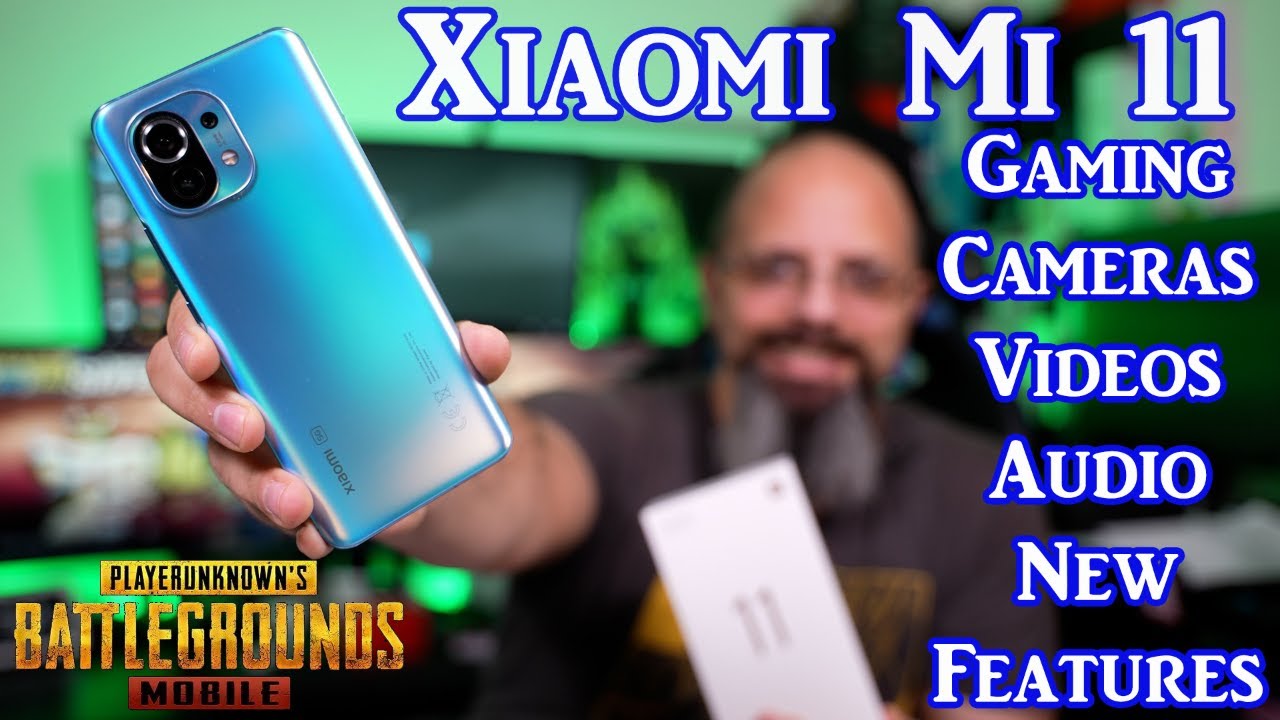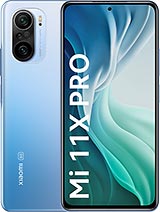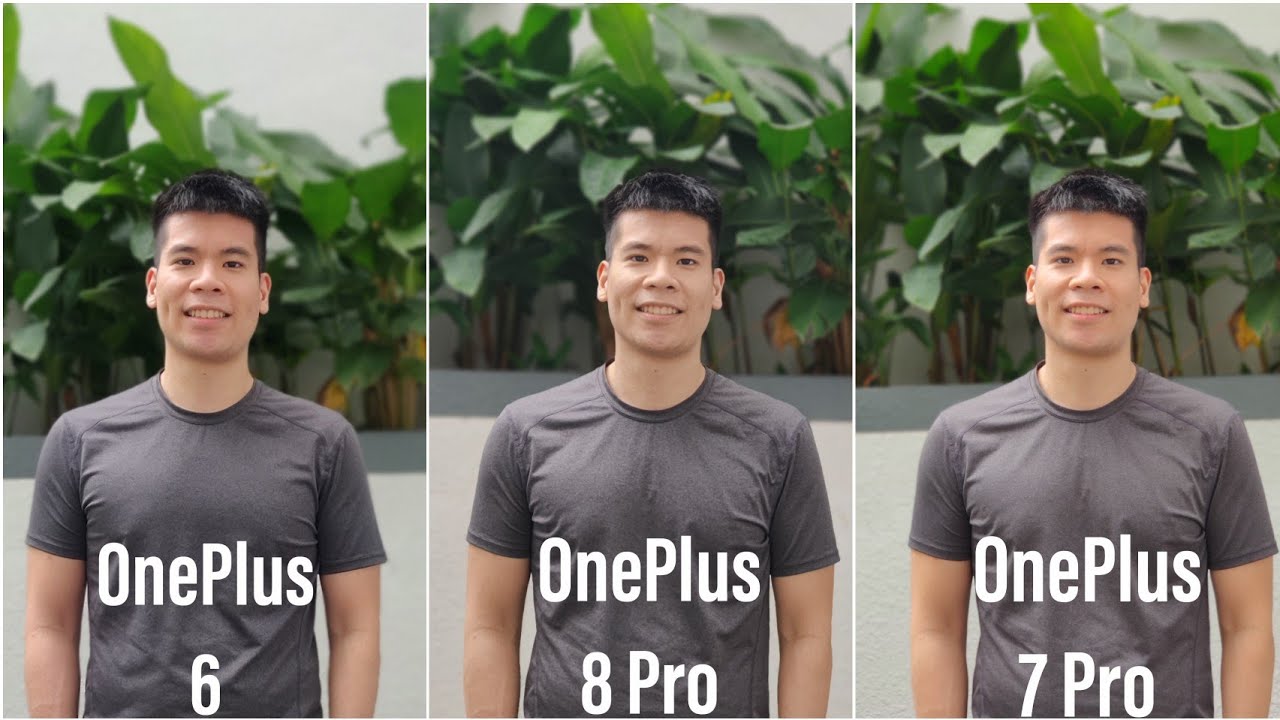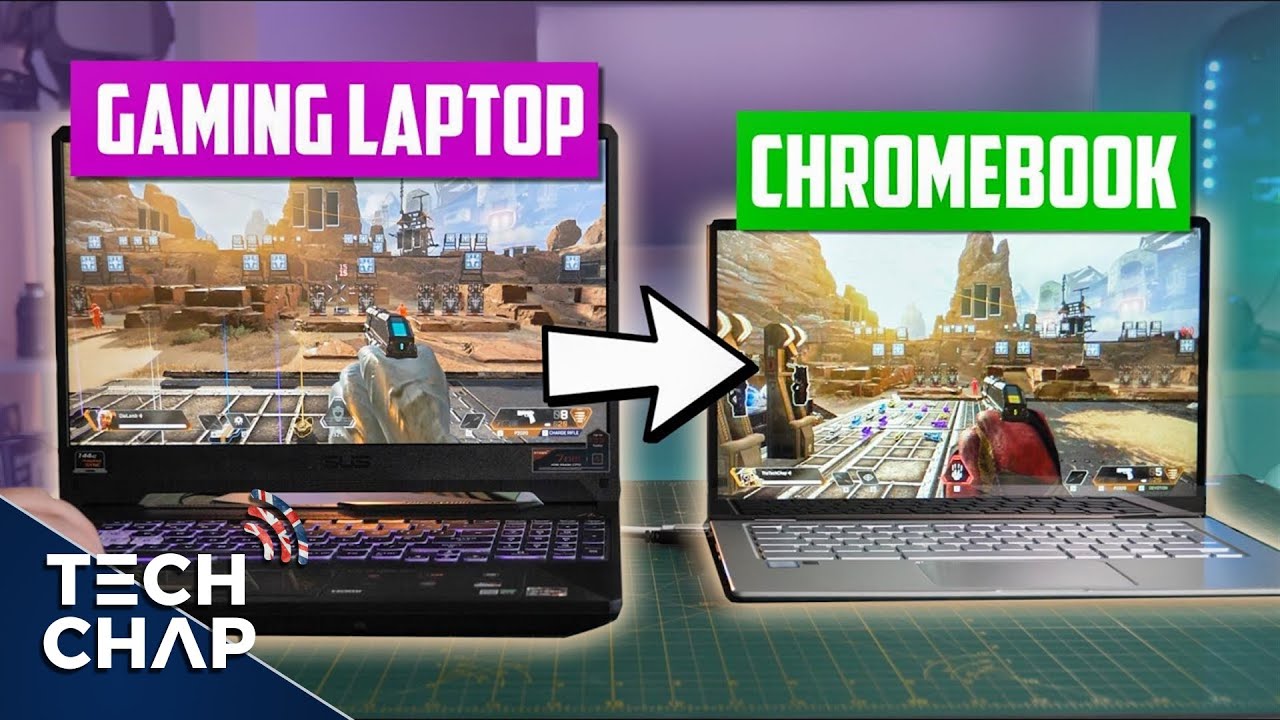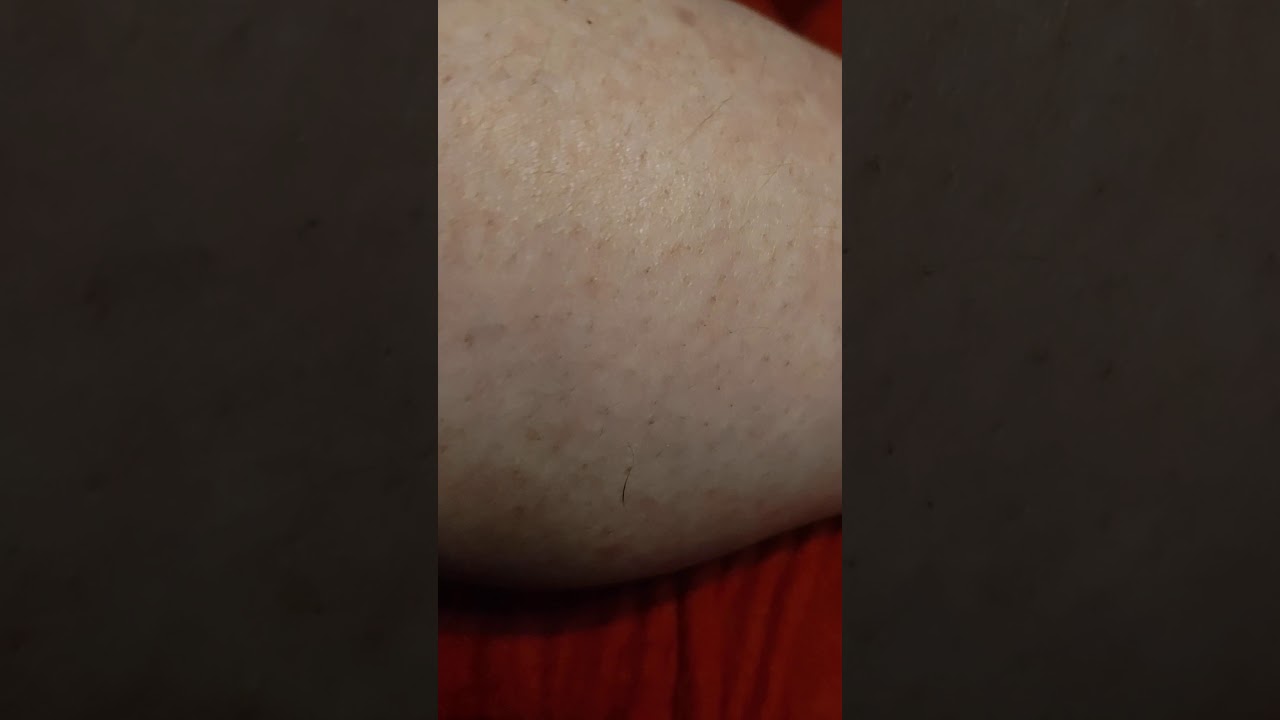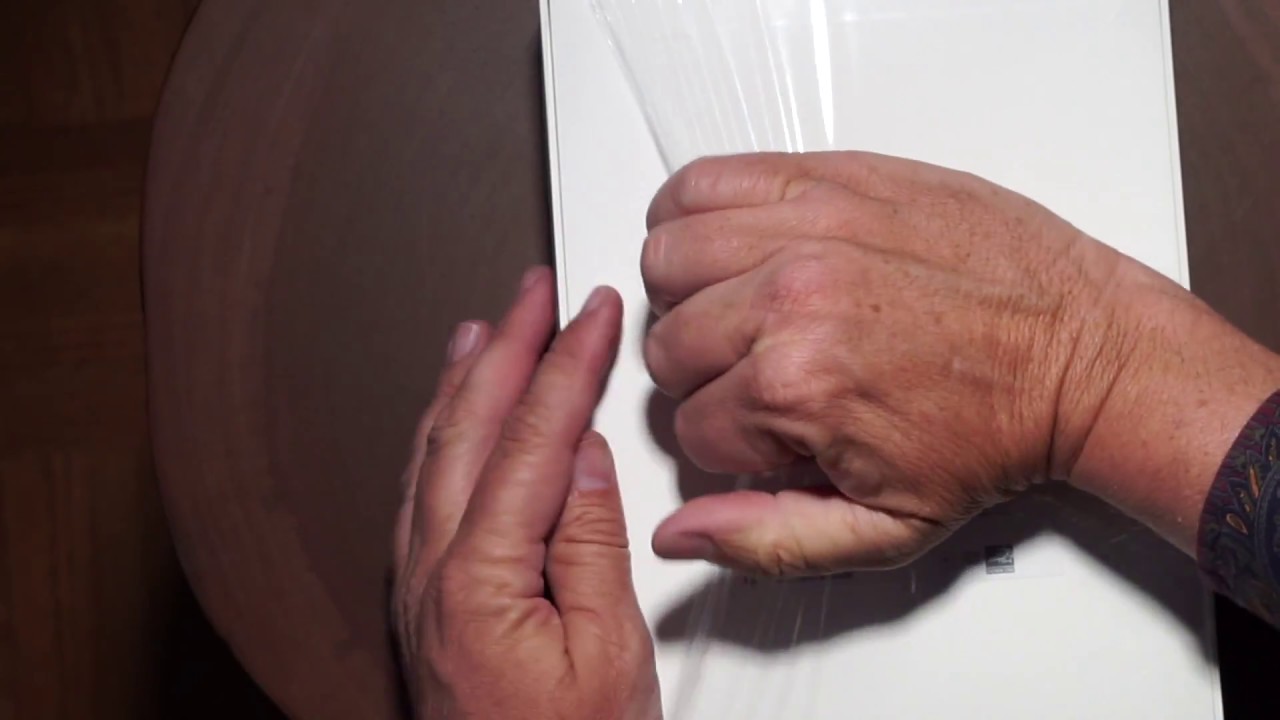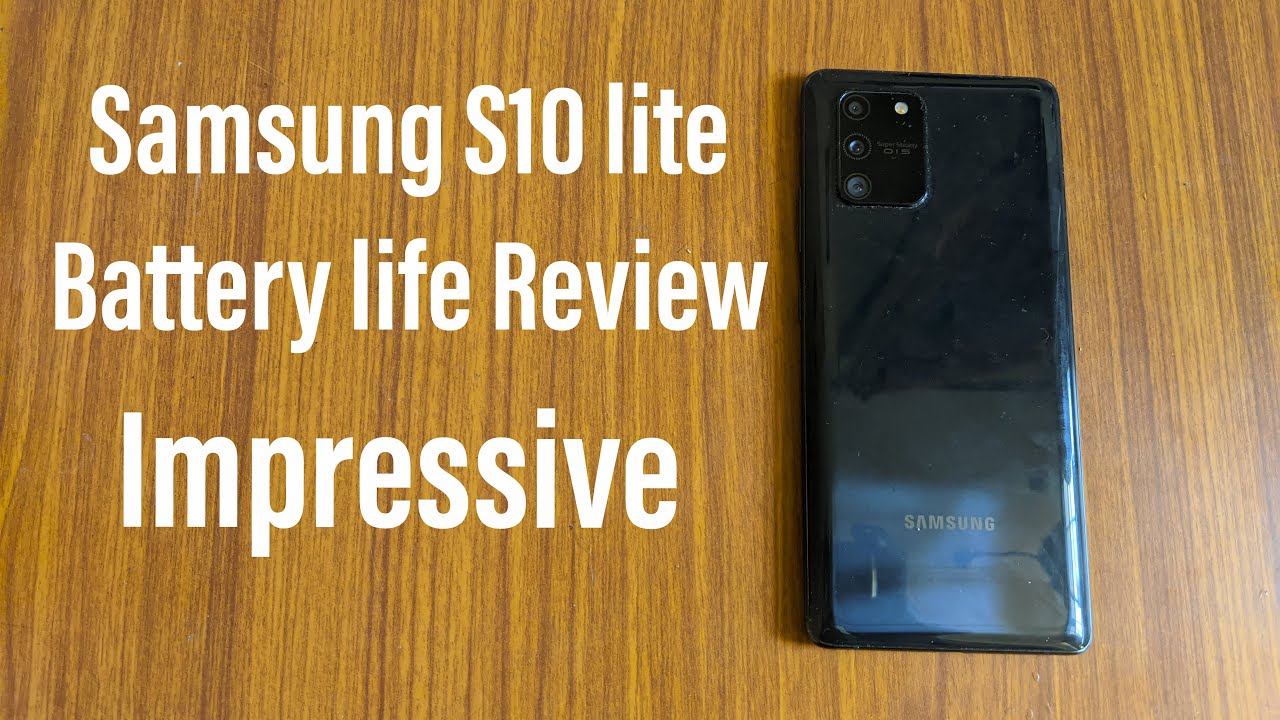Global Xiaomi Mi 11 - Gaming (UHD Pubg, Call Of Duty) , Camera test, Stereo Speakers, New Features By TK Bay
Sarah everybody and welcome back to the channel in today's video we're going to talk about the brand new me 11. This device was officially announced this morning into the global market, and we officially now know what the price point is going to be outside the Chinese markets. And, of course, what are the differences between this model and the Asian model? That's already been out for about a month now, also Xiaomi decided to actually focus heavily on the movie magic theme that they've talked about at the beginning before the launch event, and even during the launch event. For me, they included a nice little director's chair for me to be able to focus on creating movies using the 11 and, of course, we're going to talk about the cameras and what are those movie modes that they've included. This is TK, and this is the Xiaomi mi 11. Let's go ahead and dive in with all the cool new features, with this brand-new smartphone from like and subscribe and make sure you hit that bell icon so that you're always notified to whenever we have new videos on the channel.
So this, by far, I would say, is the fastest unboxing that you're probably going to see of a Xiaomi mi 11. Again we have the 108 megapixel sensor. That's the primary shooter center focus right there, accompanied by an ultra-wide lens, as well as a macro or a telemark, is what they're calling and that's that little sensor. That's present there with a dual tone led flash. We have a 4600 milliampere battery, supported with wireless charging at 50 watts and reverse wireless charging at 10 watts to be able to charge.
Let's say other wireless earbuds phone will be using this 55 watt gang charger, that's included in the box and one of the main benefit here. Is that not only does it work on your smartphone, but you can use it with any other supported devices. They also do include a three and a half millimeter headphone jack adapter to USB c and definitely works really nice, since we don't actually have a headphone jack on this, an USB type, a to USB type c, very nice, of course, a clear case to be able to enjoy our color, and that was pretty much it now for the global market, they're releasing two different versions: there's an eight one, twenty-eight and an eight to fifty-six. So the price difference between the two is roughly about 50 euros, so 749, basically starting on the start model that I have here and about 7.99 euros for the model with the higher internal storage, no expandable storage. So that's something to keep in mind now, switching it over to the front we're greeted with the 6.81 inch uh who. So basically, a HD resolution display running at 120 hertz and that's one of the main benefits you can run them both at the same time and of course enjoy that with the large 4 600 milliampere battery.
We have a 20 megapixel sensor on the front here, capable of shooting up to 1080p 60 frames per second on the back, we're able to go all the way up to 8k at 30 frames per second and, of course, with 4k 60 and different modes, depending on the camera lens that you're, using with a lot of focus here in the camera, applications on movie, making you'll notice, there's a specific section, called movie effects, and we're going to get a chance to actually talk about them and show you guys. How do they look on the 11. ? The main difference here between this one and the Chinese model is a couple of things. First is going to be the band, so the radio bands that are supported on this model are slightly different because they're intended more for the international market. So that's one of the main things.
The other thing is that in the box, this actually or the experience for the 11 global editions will always include a charger in the box, but not only that the fastest charger that you're able to use with your smartphone. So we're not getting any compromises, we're not getting an 18 watt charger, we're getting the full-blown best gang charger that you're able to get for your smartphone. Now when it comes to the colors right now, we only have two different variants: there's the midnight gray and the horizon blue. The Asian market did receive a few other colors. I think a total of five.
There was a gray blue, a white one when it came down to the glass backing and, of course, a khaki and a purple one when we came down to the vegan leather, and they also had an additional model, which was the 12 256. International is only going to get the 8 128 and 8 256, which, by the way, works great with the mi 11 on the mini, 12 uh and hopefully mini 12.5, coming soon running on android 11. , unlocking the display is pretty simple in display fingerprint sensor, as we know um on the top. We have one of the two Harman Kardon tuned stereo speakers. So we have a speaker here on the top.
On top of the fact that we also have an earpiece, so they're not actually using the earpiece to provide us the audio, it's truly a separate stereo speaker, that's given us the ability of enjoying audio, we still have the capability of using an IR blaster and one of the microphones here on the top on the side, we have a volume rocker, as well as the power button that are present here on the right side when we switch it over to the bottom. We can see here the second grille for the stereo speakers, a microphone USB type c for audio for basically data charge and headphones using the adapter, that's included in the box and, of course, the dual sim supporting card here with 5g on both cards and then pretty much a clean slate on the side. Here, definitely very, very nice. We still support a video lock screen wallpapers, as you can see here, with the Dragon Ball wallpaper and, of course, I of course added my Dragon Ball here. Just to kind of just, I would say just add that to the entire flare, because if there is one thing that I love about, the color that we get here is definitely it reminds me a lot of uh super Taiwan, god blue, as we get here with veg eta and, of course, here what we get with Roku.
If I actually decided to put it like this way, you can definitely appreciate having a nice coloring. So I definitely like the color on this year and, of course, customizing it with Roku here in the front, makes it just ever so much nicer. So, as I mentioned to you guys, this is running the global edition. Mini 12.0.1, stable, hopefully very soon, we'll be able to get that mini 12.5 coming up here. It is running on top of android 11 and, of course, with mine.
Here is android security update. As of January 1st, of 2021 um, the storage again 128 I have about 50, gigs or so occupied. Already me 11 8, gigs of ram and again the snapdragon 888, no issues, uh no under clocking anything running on its full potential, and that was something that I noticed when I was looking in at the galaxy s.21 line of devices earlier this month is that when you start looking at those devices, Samsung decided to actually under clock the performance when you're going to 120 hertz and the who resolution on the s21 ultra, and for you to be able to get the main performance back to what it's supposed to be. You actually have to turn on performance mode, which will end up eating more battery here out of the box, with the mi 11 you're, getting the best performance on the snapdragon on 888. So it is 1121 on the single core 3636 on the multi-core and of course we go under to compute we're up to 46.94, and this is just running the latest version of geek bench 5. As far as unlocking our device there's a couple of options.
We have the AI facing option here which will enable us to use just the front-facing camera to do face unlock or, of course you can use the fingerprint sensor and of course they actually still have the function of adding the search directly into the browser or using a qr code scanner. So you have a few other options that are present there. If you press and hold on the fingerprint sensor placement, but other than that, the fingerprint sensor works really nice. Now they did include a screen protector installed here, which is definitely very nice, so accompanied by the actual clear case you're able to enjoy the device without any issues um, and they did mention that this case is also antimicrobial. So I would probably make sure to keep it clean.
But the overall performance here is definitely very, very nice. Mini 12 provides us very much a closer to, I would say, a better implementation of what we've seen in the past. When it comes to mini, you have the ability of installing or using an app drawer and when you swipe up your search bar is at the bottom, which makes perfect sense because of larger displays and the way the UI element is there. One of the other things that they talked about is the ability of uninstalling bloatware off of our phone. So again, I realized that a lot of times when we get Xiaomi devices, we always get some extra applications like in this situation.
The games- you can just basically press and hold them directly in the app drawer and uninstall them. If you don't want them, you can definitely go in here and just if you want to uninstall the community app uninstall, it there's no reason to keep it. So those are some of the things that you want to keep in mind. Are we're getting a little more freedom using the system this way, other than that it actually works very, very nice. The system did push one update as and that's what got us to 12.01 uh. We have system app updater.
Here everything is updated, as you can imagine, security status. Everything is again set up here. The other thing here is sim control. Wi-Fi connects a connection here, as well as the ability of configuring, your Bluetooth connections and sharing. So you have the ability of using um NFC data using wireless charging.
So here the share application casting printing and, of course, NFC is turned on contactless payment is supported, and you're able to use your Google Play Services if you'd like connecting it directly to unlock Chromebook, is also set up in here and nearby sharing is by default supported here. Android, autoconfiguration is all under the connection and sharing. If you decide to use this in the car, which is definitely recommended, I'm always on display customizable. Of course, we have the raise to wake always on display. You can turn that on.
If you want to when notifications show up and, of course, a double tap to wake and turn off the screen. That's very nice, and you can definitely do it this way, so you can basically turn it on and use the feature. If you want to lock screen clock format and, of course, launching the camera application, you can actually set those up. All of those will be under the always on display screen under the display. There's a couple of options.
The light mode is what you get when your device is. First turned on and, of course, you're able to turn on dark mode very easily, and you can also set it up. If you want to set up to have a scheduled dark mode, meaning you can turn it on maybe at night and keep it using the light mode during the day, as far as additional options, you're able to adjust basically wallpapers to dark mode if they're, supported and, of course, texted backgrounds in case you don't get it permeating through all the apps reading mode anti-flicker mode color scheme here is definitely something very nice. I have it set to auto, but you're able to turn on saturated, original or advanced configuration auto seems to be working really nicely for me, but right under that is where we're able to set up the who as well as 120 hertz. At the same time.
So save battery with who, so switch resolution automatically to save the power, so you can keep that on, or you can disable that, and it runs at who at all times. Otherwise, when you turn this on, it actually does jump between these two modes, so 1080p or who, to provide you the best experience and actually saves a little of power when it comes down to the refresh rate, we have the ability of going to 120 hertz, which is adaptable or going with the 60 hertz you're able again to use it that has full uh possible of main benefits there under AR image resolution. Here, we're able to turn on the AI enhancement here, of course, image enhancement, which also performs it gives us a little better representation of those images on our display and the last option here is very nice. The memo option enables us to actually have uh, smoother images or smoother. Video actually uh, when we're watching video that is running at a high refresh rate, so definitely enables us to have a better experience running on here.
All of these features are supported with the HDR 10 plus display that we get here. Of course, that's the really nice options that we get there. We have so many more options to give us just better experience when it comes down to the sound, pretty much standard, ringtone alarm. All the options that you've seen in the before we have the sound assistant here, you're able to go in there and customize adjusting the volume, multiple audio sources and, of course, allowed speaker, sound and, of course, silent mode, silent options here: vibration, motor, which has also been approved, and, of course, additional settings, will give us the ability of jumping into just turning on the audio settings up there. But under sound effects, you're able to turn on the certified audio option for the Harmon carton option and of course you can go in there change the mode or essentially kind of tune it to work to the best experience that you're, using if you're, using headphones, you're able to also use the remote functionality with the buttons there.
And, of course you can assign the buttons here under the application. Once you have a remote, that's connected or a headphone jack, that's connected now, of course, the theme store is still present here: you're able to customize themes, wallpapers, ringtones and, of course, your information set up in there. We have also the themes that are separate, but if you jump into one you're able to jump into the other one um home screen settings are pretty standard, you can change the grid size. You can change the navigation gesture. If you want to be able to do that here by default, it does come with the buttons out of the box, but if you want to turn that on, it would be under the navigation system here, which you can get to by the way the same way, if you just basically pinch on the home screen and then go into settings, and it'll, basically take you there.
If you go under more, you can change the gestures at this point, so very nice and very simple to use. So that's very nice and very simple to use again password and identity. You can set up your fingerprints and your AI lock screen uh privacy protection. Again, the ability of customizing, your notification, your specifically your access to permissions. Basically, since we now have that as built in with android 11 apps, you can go in there and customize your permission for dual apps, manage applications system, apps settings, app locks and, of course, your permissions, and we do have dual app support.
You just have to turn it on by setting it up. Currently, it supports Instagram Facebook, any other application that does support you're able to turn on if it doesn't have it automatically now under additional settings, we're able to set up the gesture ball, the quick ball one-handed mode, clear speaker and, of course, accessibility. We also have an additional feature here that works for video calls to be able to turn on some beauty modes. If you like to have this enterprise mode and of course, developer option will be shown here. You turn it on directly from the about information, and it'll turn on as far as an option here to turn it on.
If you want to be able to access the developer option, digital well-being and, of course, after that, we get into the special features game. Turbo, which is basically our application that launches uh automatically or basically aggregates automatically all the games that we have installed you'll notice. I have Call of Duty mobile. I have pub g mobile which, by the way, plays in UHD resolution, asphalt, 9 and, of course, ken shin impact and, of course, last but not least, smart combat versus, since we have the fish controller support application installed already video toolbox, which enables us to turn on some video options here as well floating window second space and, of course, light mode. If you'd like to turn that on, I personally don't think it's necessary, but it's there if you'd like to and one of the other options here, is that whenever you have multiple apps like these- and let's say you want to open them up in a floating window experience.
So let's go ahead and open up geek bench. One of them would be basically using it as a multi-window application, so I can actually show it, and it'll sit there as a floating app running on the top right, which is a very nice function in case you want to be able to do different things. I find this that it works great with YouTube whenever I'm watching YouTube, let's say and because YouTube doesn't allow you, unless you have a premium subscription to watch or listen to audio without actually necessarily being in the app. This works perfectly fine. If I want to be able to use it, I can use it this way and I want to be able to use it as full screen just hold it from the bottom and pull it down.
It goes back to full screen mode, and it works very nicely and then the last few options that we have in here is log into me. Account your Google accounts, of course, accounts and sync for any third-party applications and, of course, privacy, location and services. Now jumping into the camera, you'll notice that there's a lot of options in here we have a video mode pro mode which enables us to use a few do options, so you'll notice there's the ability of looking at the microphone or the audio performance here you can actually raise and reduce the audio on the for on the microphone straight from the app by just clicking on it. So if you ever, you want to increase the audio performance from your mics in pro mode. This is going to work great, especially when you're in video.
It also supports video and camera mode. The other options that we also have here been the ability of using movie frames, which essentially just gives us more of a movie uh structure, the also ability of shooting in log. So if you ever want to be able to do much better, color correction on your videos, this is definitely going to be very nice. We have the ability of doing focus speaking, and I'm going to share with you guys real, quick, a quick video here from outside, so you're able to actually get a focus level. Uh improvement.
So you know exactly what. If your subject is in focus by turning on focus media metering and of course, we also have the ability of turning on zebras if you want to be able to use those as well last but not least, is ability to turning on the straightening or the level option in here, and all of this is working directly on 4k 30 frames per second. If you want to be able to use 60 frames per second, unfortunately, log option is not available or, if you want to be able to shoot for 8k at 30 frames per second, that's also not available there so, depending on the mode that you're in you're going to be receiving 4k 30 frames per second or 4k 60 frames per second. When it comes down to the standard video mode, we have a few options that are available again, all the way from 720p to 8k, depending on the lenses you're using the primary 108 megapixel shooter is the only one that will shoot at 60 frames per second with 4k. If I decide to go to the stateless to all the wide-angle lens you'll notice that it'll change it directly to 4k30 at the maximum and the telemark gives us the ability of using the same- and I feel like this- is mostly because it's just using a double uh two times, uh optical zoom, uh directly from the main sensor.
But again the overall experience here, a movie frame. You have the ability of turning on super macro, which uses the Telemachus lens. Ai camera features as well as straightening and, of course, movie frame. If you want to be able to use it and, of course, tracking motion for fast moving subjects under photo same things, similar information, we have HDR wide-angle lens telephoto lens. We have portrait mode.
Of course, we have a lot more options under the more sections, so we have night mode, 108, megapixel, full sensor, readout, uh, short video, uh panorama, documents, v, uh, basically, vlogging uh. This slow motion, time frame, dual video is really, really nice, and I'll share with you guys, also a sample when we get there. Movie effects are really where it gets very interesting and unique and some of the different modes that we have. So we have parallel worlds. So, let's go ahead and click that, and you can kind of see here where it just shows as image of the top and bottom world right next to each other, and I'm showing you with my video that I did at the beach with it.
It looks absolutely uh crazy. The way it looks like, and definitely a very interesting way to show us some nice cinematic modes and one of the other modes that they have here is time freeze, which is a really cool way of basically just doing some really nice video effects, there's slow, shutter mode and, of course, magic zoom, which I'm showing you guys right now again at the beach with my son, and it really does a really nice job of actually allowing us to do almost like a super zoom, where the background is actually zooming in. But the subject stays in the same size and same focus level. Very nice options that you have in here and definitely unique and one of the other options that I really liked about it is. They also have the ability of using the cloning option in video, as well as also in images, so you're able to clone yourself in multiple steps.
If you want to have just multiple versions of yourself, but the cloning or the video option is very unique, as I'm showing you guys with my son, because you're able to actually freeze certain points in the video before you're getting there so as you're moving, it almost looks like it's showing us all the different steps ahead of when they're coming. It definitely looks and works very nicely in real life, and one of the main reasons why I love all the movie focused options that we have here on the camera. Let's go ahead and jump into a quick video, uh, front-facing, video and back facing video, as well as the dual video option on the knee 11. First thing: we're going to start off with is the front-facing camera here now we're still kept at 1080p, but they have something new. They have the ability of giving us now filters, both effects a bunch of different things.
You could do that drops the video to 720, but at 1080 we can actually do 60 frames per second, which is actually what I'm recording at right now. So this is a quick front-facing camera sample on the mi 11. Of course, uh maximum is going to be 1080p 60. , so no 4k on the front. We can go all the way up to 8k on the back facing sensor when it's switched over to the primary sensor in the back now.
What we can do here is all the way up to 8k 30 frames per second, if we're using the main sensor. That's because that's the most powerful one we have now we're able to shoot 4k, but only 30 frames per second, if we jump into let's say the wide angle lens or the telephoto, so you do lose that 60 frames per second. This is a 4k60 sample on the mi 11. Of course, this is going to be the most powerful and most stabilized version of the video they have similar movie modes here, actually a little different, and we'll get a chance to check those out, but the main benefit here is: it should be pretty good. The audio and video should be really nice, and you have HDR support as well and, of course, filters, and of course this is a quick sample of the wide-angle lens shooting at 4k 30 frames per second downgraded to basically 1080p for the video timeline, but the overall experience should be pretty good.
You definitely fit more with the wide-angle lens, but we lose 60 frames per second, as well as the 8k capabilities. Now I definitely like the option of being able to use the dual video, which allows us to actually play a little with the frame uh. The way things are set up here, you can definitely see me playing around. I can become the main subject, and I can of course make the actual video be the main thing really nice, little um, I would say movie modes or imaging modes that enable us to be very creative for the mc11 one of the other things I want to point out in the video that you saw. There is the quality of the audio that you were getting from.
The video the AI audio recording built into the mi.11 is definitely a step above some of the other devices that I've reviewed in the past. You could hear the call the quality of the audio, how clear it was, and even though I was outside with a lot of background noise, I was very much clear experience when it comes down to subject isolation and as far as audio performance, so definitely a lot of improvements there from what we saw at the launch event. Now we're going to jump into an audio test. Of course, testing out the speakers that we have here, a top mounted speaker and a bottom mounted speaker to give us that Harman Kardon tuned audio experience and, of course, we're going to jump into uh jumbo. My favorite song here and we're going to jump into right there right before the big drop.
Let's go ahead and start definitely a very clear, very crisp experience. The audio sounds very, very nice and very full, and definitely you can actually feel the bass as well. Having not used the top earpiece meaning using a full-size speaker is married to the bottom side. Speaker gives us a much fuller experience. The only thing I would probably say is if you're using it with speakers and listening to it in a let's say for movie watching or any kind of media consumption, make sure you hold the device uh directly like this, so it actually echoes the sound directly from your hand, and you're getting a much fuller experience, the other option.
Of course, you can also use the headphone jack or the USB, the headphone jack option to get the experience as well, and they have additional features in there to help you enjoy the audio there. I'm pretty sure we want to jump into gaming. So let's go ahead and turn on game turbo. You do have the ability of removing the games from your home screen. If you don't want to have them showing everywhere, so you can keep them directly in game turbo, or you can just have them show up.
You can uninstall certain games in here. The orientation home screen, shortcuts performance mode is something that you're also able to turn on basically optimizing, Wi-Fi and, of course, touch response, which is, as I mentioned, you guys up to 480 hertz memory exceptions. If you want to be able to change those and answering called hands-free enhanced experience, of course, restrict buttons and gestures. Additional settings also give us the ability of basically setting it up per game. So if you have specific settings that you want to go there, you can definitely check them out otherwise you're pretty much set.
You can go in there, you'll notice, right there, there's a percentage or some boosting options that are available. There extension impact, of course, asphalt 9, PUBG, mobile and Call of Duty mobile. So let's go and jump into some gaming experience. You'll notice right there. The game turbo turns on you're able to see the options at the top you're able to interact with them right there and, of course, share with the different options.
So let's go and jump into some real, quick PUBG mobile one. Other thing I wanted to share with you guys before we go in too far into PUBG mobile is the ability of actually going into settings and graphics, and you notice that we actually have the ultra HD setting, which enables us to render the background and the experience. It's no longer just clear: you actually can see much better graphics, we're going to jump into that real, quick and, of course, have it set under colorful, ultra HD and ultra so the best performance you're able to get. Of course, UHD is not in there yet, but for basically the best frame rate and best experience and pushing the snapdragon 888 to the best. This is going to be the best experience, so let's go ahead and start foreign right we're failing this good mission.
First in the zone we have the zone now protected gaming on this device is definitely not going to disappoint. The 888 here is definitely running at its full power. There is no throttling there are no concerns here. You can play it at who, plus, as well as 120 hertz, and not have to worry about turning on performance mode. All of that stuff is already turned on for us and is running at a hundred percent um.
One of the things I noticed on the s21 line of devices, specifically with the s21 ultra, is that I actually have to turn on performance mode for the 888 to run at full power when we have who at 120 hertz. So when it kind of comes down to basically, what does the 11 offers us that we haven't seen before? Well, we get the entire smartphone package, I feel like. We definitely get the smartphone. We get a case in the box. Uh we get an adapter for the headphone jack.
We also got a charger in the box that not only works with our smartphone, but it works with anything else that supports game charging. We have wireless charging, reverse wireless charging, a bunch of things and all packaged in a very nicely, I would say, put together package for the international market. Now, when we first looked at the 11 uh, when it was in China and basically translating into us dollars, it was averaging about 600 roughly when you compared it directly now factor they're in uh. You know shipping internationally, including everything in the box and, of course, uh. The international customs, and so on, 750 euros, which is roughly about 900, is the difference that we see here so there's about a 300 difference between buying a Chinese model that does not have Google Play Services to buying one that actually is available in your market.
That supports your bands of 5g. Those are the other optimizations that we get there. They did talk also about that fingerprint sensor. We enable to allow us to do a heart rate monitoring and that will be coming up coming in later as an OTA, so an over the air update. So at this point I think the mi 11 is really compelling as what they're offering us they're, truly trying to push the limits of what you're able to get and keep in mind.
This is not the pro. This is the base model. So by comparing that, let's say to the s21 plus this definitely blows both of those out of the water from the performance sense. We have a better display higher refresh rate stereo speakers are definitely much better with actual true stereo speakers and then, when it comes down to the actual performance, it's not throttled, and you're getting the best possible. You know performance and charging connectivity all in the same package.
Let me know in the comments below what do you guys? Think of the 11. Are you as excited as I am about getting something like this from Xiaomi again for the international market? I feel like this is definitely hitting it out of the park. I'm looking forward, obviously to seeing some more features with mini 12.5, as well as obviously the heart rate sensor functionality added to this within over the air update. But of course, with that being said like and subscribe, thank you very much for the support and, of course, let me know what you guys think I'll see you guys in the next video.
Source : TK Bay