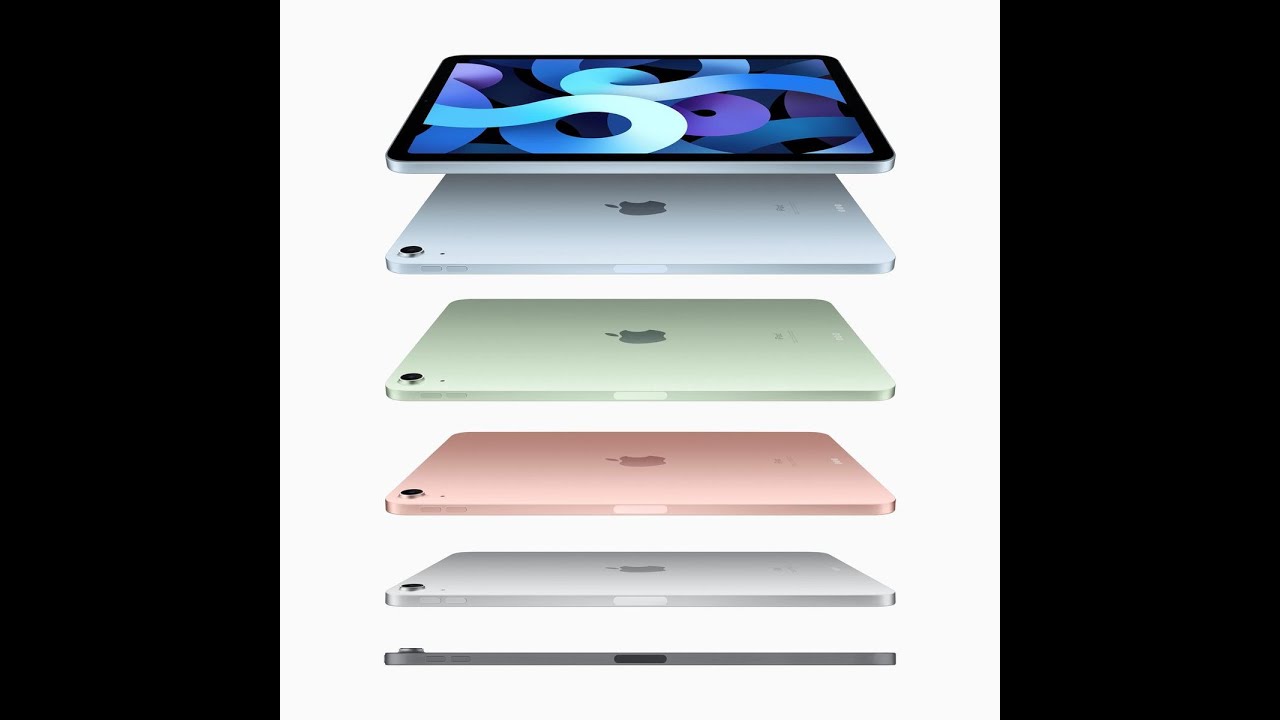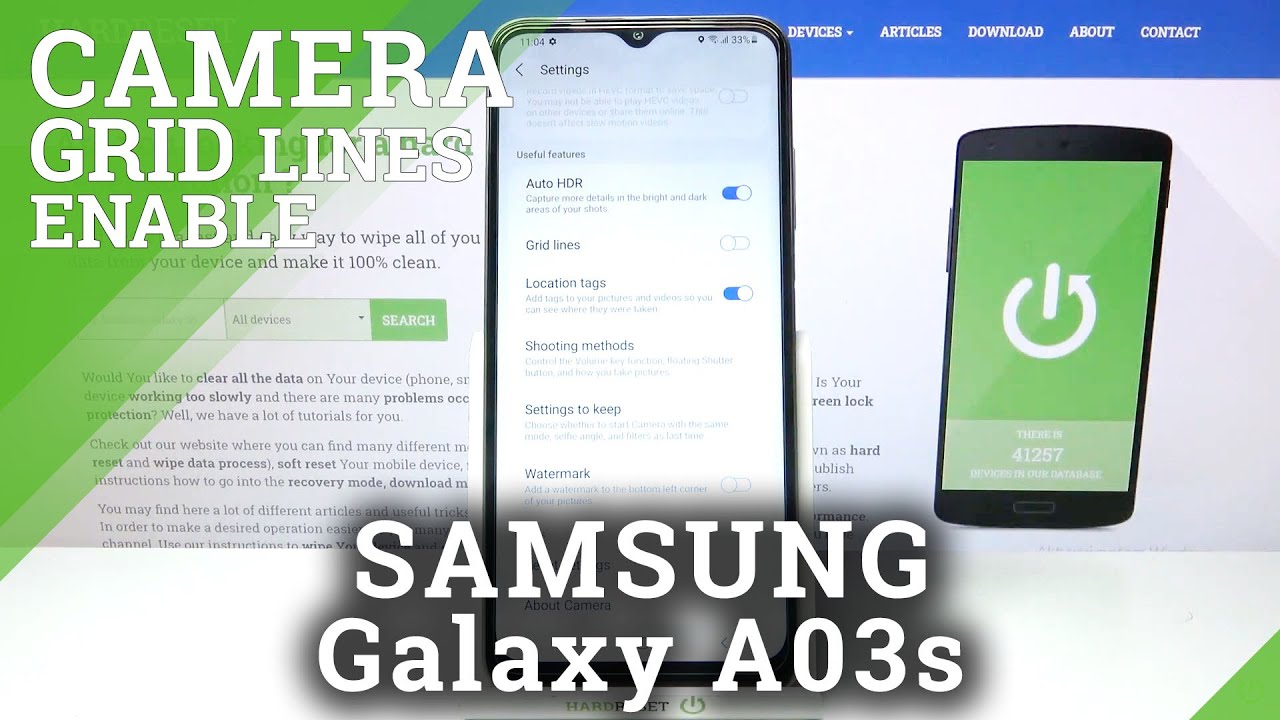Galaxy Tab A7 Good and Bad - TOP 3 Best and TOP 3 Worst By Ivan Kam
So back to Samsung now with another one of my top three favorite and top three least favorite series, and this time around, we are taking a closer look at the all-new Galaxy Tab, a7, let's get into it so for number one on my list here, I'm going to go with specs and performance. I guess also for this purpose. I need you not to compare this tablet to a high-end tablet and say something like well. You know there are other tablets out there with better specs. That's really not the point. What I'm doing here is looking at it through the lens of someone who already owns the previous generation of the same tablet and also other budget tablets right and performance on.
This is actually better than my other budget tablets, along with the Galaxy Tab a from last year or even the Amazon fire and so forth. Now you do get a snapdragon chipset, coupled with that three gigs of ram and of course it's not always about specs right, but rather how to translate into real life usage, and I have to say that here they actually do translate into real life usage. You are able to not only enjoy entertainment, as you would on the previous one, but you do so on this really nice screen, along with being able to do some light, work or very medium type of work, with no issues at all. It's actually pretty good at handling that stuff, so performance is not bad at all. Given the category this tablet is in, it offers such great value for the money, especially at the current discounted prices.
Okay, so my number two here is going to be the design now you may know this part already, but this is where I stopped to say: welcome to you all visiting your channel for the very first time now, if you haven't done so already, please do me a huge favor and hit both the like and the subscribe button there. It's a huge boost to the channel and that's the best way, one of the best ways to really make a very positive impact on this channel and encourage me to push out more content like this one, but anyways. Let's go ahead and talk about design, it's a budget tablet, but it's very well-built. So it looks nice and, most importantly, it follows kind of that new design that Samsung has implemented on the new lineup of tablets that they came out with this year. It has that uniform bezel around the face there.
Then you also have the camera, which is now properly set up in landscape position, and it feels a little more natural when holding the tablet to take pictures or to shoot a video, and also you do get a little more screen real estate when compared to the previous generation, all right. So my number three here is going to be the quad speaker now this may shock some of you guys, but if you've already owned a Samsung tablet, let's say a budget Samsung tablet, and you now own the a7. Then you probably know what I'm talking about. There's a huge difference. This thing is a lot louder than the previous generation and the other Samsung tablet.
Typically, I would wear headphones in order to watch movies or play games or even enjoy music and things like that on my tablet. But with these speakers you actually would be fine without any headphones or earphones and, like I said it does sound very loud, but the sound is not distorted or anything like that you're still able to enjoy whether it's a movie watching or YouTube. You really still enjoy that loud sound coming out of the tablet, all right, so those were my top three favorites. Now, let's go ahead and talk about the top three least favorite that we're going to start off with the lack of s pen support. You may have seen that one coming like I've said in the past.
You can always pick up a capacitive pen and be able to use that to take notes or to do your drawings, but it just won't offer what a Samsung s pen would offer. The good thing, though, is that many people considering this tablet don't necessarily use or want an s pen, but it would have been great if at least this tablet supported it. Okay, so my number two here is going to be the lack of DEX support. Now. I've already explained this in a couple of my videos here, but if you don't know what DEX is what it is, it's essentially a Samsung user interface made to mimic a computer desktop using a DEX capable device.
So pretty much, all you would have to do is just grab the device plug that into a monitor, and you would have kind of a computer setup. That's just kind of a quick idea of what it is, and this tablet does not support it, but anyways. My last one here, my number three least favorite here is going to be a very interesting and controversial one. Many of you may be aware that, with the Galaxy Tab a7 there has been this little issue and that is the inability to transfer your apps from your internal storage to the micro SD card. Now some people have suggested that there are ways to actually make this happen in the settings, but I just can't seem to find that.
But then, right after that, there were talks of maybe reformatting your card would help, but that still didn't work. For me. I tried that then I heard- or I think I read some articles saying that maybe only some apps are able to transfer just maybe some of them and then some people suggested that there was actually a developer mode that you could try to see if it works, then some people also said that maybe there was the speed of the card and all of that good stuff. But with all of that being said, my thing is why do you have to go through so much right? Why make it so complicated? Why can't it just be the way it is with the Galaxy Tab? Hey from last year, all the Galaxy Tab s the galaxy type, s6 lite that I have here or even the s7. You know they work fine there.
Now. I personally haven't heard of anyone. Who's tried any of these methods, and it actually worked, but maybe there are people out there who are actually able to make that happen for them, and if you are one of those people, please, you know do share that right. A lot of people out there trying to figure out the best way to move their stuff from the internal storage to the micro SD card. Like I said, I haven't been able to do it, you know, granted.
I have other tablets that I'm using, and I'm switching back and forth. So when things start getting frustrated on this tablet, I just kind of jump onto a different tablet. So if you know how to do it, go ahead and share that in the comment section there and let's have more people learn about this but anyways. So that was my last and least favorite thing about this tablet. I'm really hoping it's something kind of that can be kind of an easy fix and Samsung can go ahead and fix that, hopefully, I'm pretty sure they can fix it but anyways.
I hope you found this informative and I hope that this helped you in some ways. Please don't forget, of course, to like comment, I'm going to catch you in the comment section like I always do also don't forget to subscribe, and I'm also going to catch you in the next video and up until then stay safe out. There.
Source : Ivan Kam