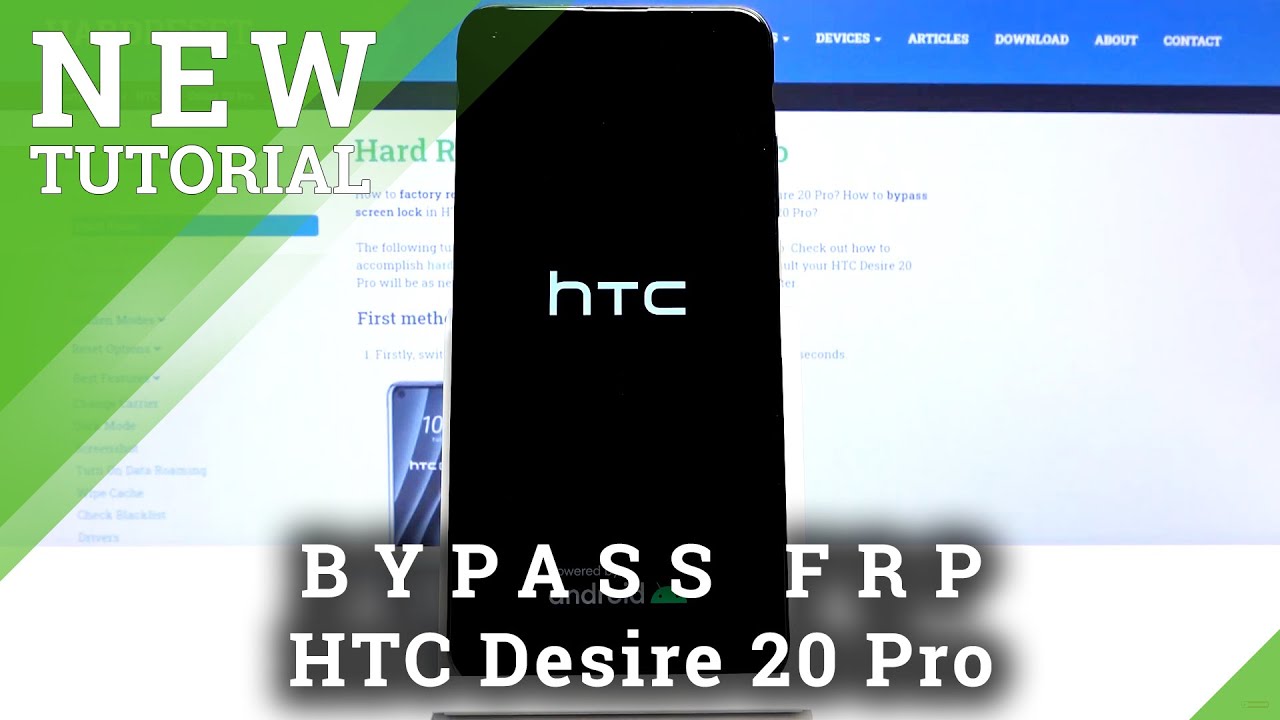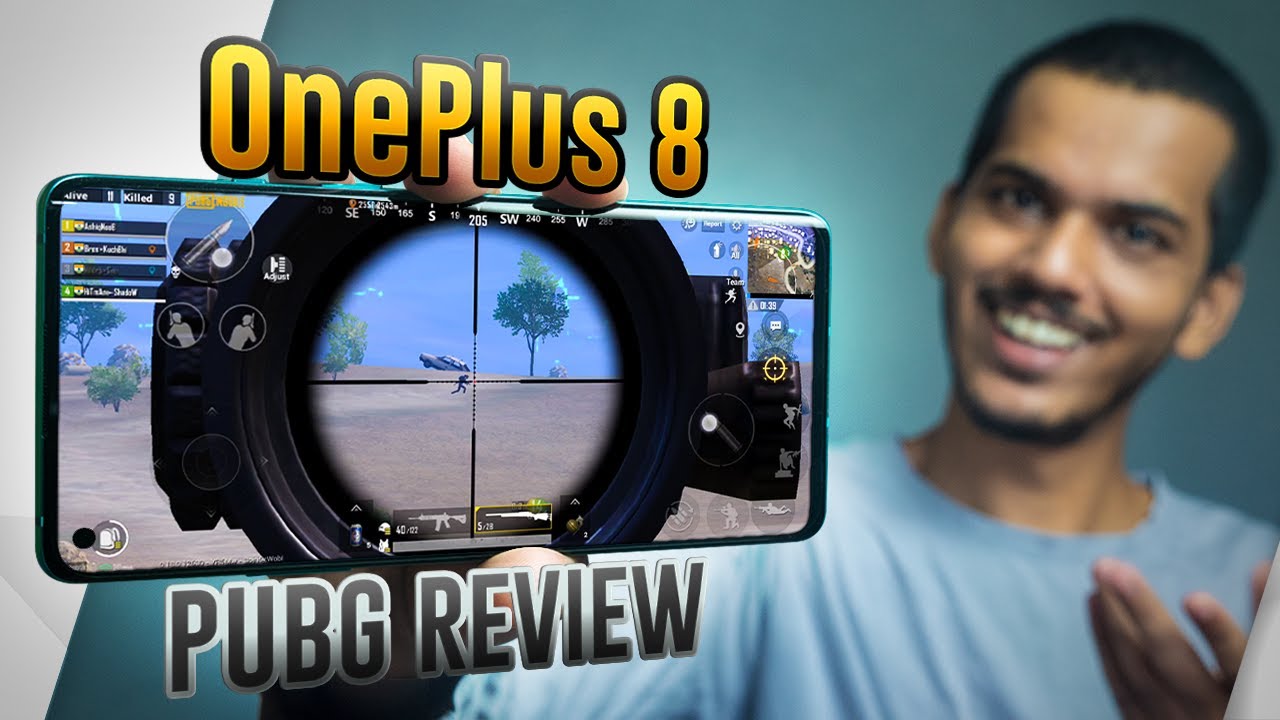Galaxy S20 Plus Unboxing: Cosmic Black! (Galaxy S20+) By POGProductionz
Hey, what's gonna guys poke here and welcome to today's video in this video I'm going to go ahead and unbox the Samsung Galaxy s, 20 + 5 G. So here we have the box, as you guys can see. On the left side, we do have Samsung Galaxy s, 20 +, 5 g. Here we have the top as well as there now. If we look over here on the back, as you guys can see, packaging contains Samsung Galaxy s, 20 +, 5 g wall, /, USB charger, stereo headset, with sound by AKG Quick-start guide. So before I go ahead and open.
This I do also want to go ahead and show you guys. The other stuff I got with it. So here I got the Samsung Galaxy Buds + over here, and I also got the wireless charger pad, and apparently this one is a fast charge with fan cooling. So if you want to quickly take a look at that, this one is already open, I'll go ahead and show you guys what that looks like so just a quick start guide. This is what that looks like so.
Here's the wireless charger e for an example: there we go, let's go ahead and put this back and then here we have the Galaxy Buds plus over here. So this is what they'd look like: has left and right, pretty cool, so I just wanted to show you guys this before I went ahead and unbox the phone itself, so without further ado, let's go ahead and open the phone up. So we do have this sealed over here. Let's go ahead and cut this. There we go now.
We should be able to just slide this out there we go inside here we do have. This Samsung looks like Quick, Start, Guide and instructions and behind it, we do have the sim eject tool. That's what that looks like let's go ahead and take a look. What else we've got in here? If I can there we go alright, nothing else, yeah. So here we got the Quick Start Guide.
Let's go ahead and put this back put this aside now, alright! So let's go ahead and take out the Samsung Galaxy s 20 here we have it. Let's go ahead and put this aside for now here we have Samsung take this out underneath we have the superfast charger, as you guys can see right here, USB see right there. This is the wall plot, and here we got here. We have seems like I have to just pull this, not sure. What's in here, I, don't think anything alright.
So we have nothing here. Let's go ahead and put this away here. We have the USB-C charging cable over here and then here we also have the AKG earpieces right here, which are also USB. It looks like we also have these different earpieces. So let's go ahead and put all this back and take a look at the phone, and here we have the Samsung Galaxy s, 20 plus.
So here's the back I believe this is the cosmic black color. So let's go ahead and hold the power button to turn this on Samsung Galaxy s, xx, +, 5 g powered by Android. So taking a look on the left side, we do have this antenna piece right here on the bottom. We have a USB-C port. Here we have a speaker, looks like on the right side, the power button, the volume buttons and 10 apiece right there on the top.
It looks like we have the SIM card slot, so we have to go ahead and get that out here we have the back. So we have the cameras right here as well as the flash and here's what it looks like when it's all powered on. So let's go insert sim card to your setup, wizard. Okay! So let's go to this sorta SIM card, so I'm going to go ahead and use the sim eject tool, got the slot right here. So we're just going to push this.
There we go looks like we've got room for a micro SD card as well as the SIM cards. Let's go and put the sim card in alright guys, so I do have my sim card in right now, so let's go ahead and hit next then go I didn't agree to this stuff and then hit next. Ok went ahead and connected it to my Wi-Fi, so I'm just gonna wait for these updates to be completed. Alright. So after that we have copy apps and data, so we're going to hit not copy.
So just a sec checking info pretty go ahead and skip signing in at this moment, because I'm just doing a quick setup for just regular stuff right now, I'm going to go ahead and factory reset this and then set it up later again. So if we're just going to heat that now we do have face recognition. We have fingerprints pattern, pin as well as a password, so we can go ahead and put my fingerprint in there. So a quick and easy way to unlock your phone and verify yourself in the apps. Your fingerprint data is secured by Knox.
So let's go ahead and hit continue, and then we're going to go ahead and put a pin. So let's go ahead and put one two: three four oopses let go and then one two three four and again this is just a temporary, because I will be resetting this phone later. So a note about screen covers and protectors make sure that you don't use a screen cover by registering fingerprints. If you use yours, if you use a screen protector, make sure it allows for use of the ultrasonic fingerprint sensor, okay, so the fingerprint is right here under the screen. It looks like so we're just gonna.
Do this all right 100%! So let's go ahead and hit next, adding the finishing touches, get recommended, apps sign in to your Samsung. You can't, we're gonna, go and skip this for now, and then we're going to hit finish, and here we have the Samsung Galaxy s, 20 plus all set up. So there we have it and yeah. It's all nicely set up. I've got the weather right here.
I'm actually going to go ahead into the settings and just quickly turn on the whoops. Let's go back real, quick, and we're going to go display, I'm, also going to go all the way to the navigation bar, and then we're going to select full screen gestures, so I can just swipe like this, and then I'm also going to go over to D display and then go dark mode and yeah. This is much better now, so there we go well. Thank you guys so much for watching this unboxing video of these Samsung Galaxy s, 20 +, 5 G. If you're new to the channel consider subscribing.
If you haven't seen my Samsung Galaxy, zip flip unboxing I'll have a link in the description, so you guys can go ahead and take a look at that, and I will see you guys in the next one bye guys.
Source : POGProductionz




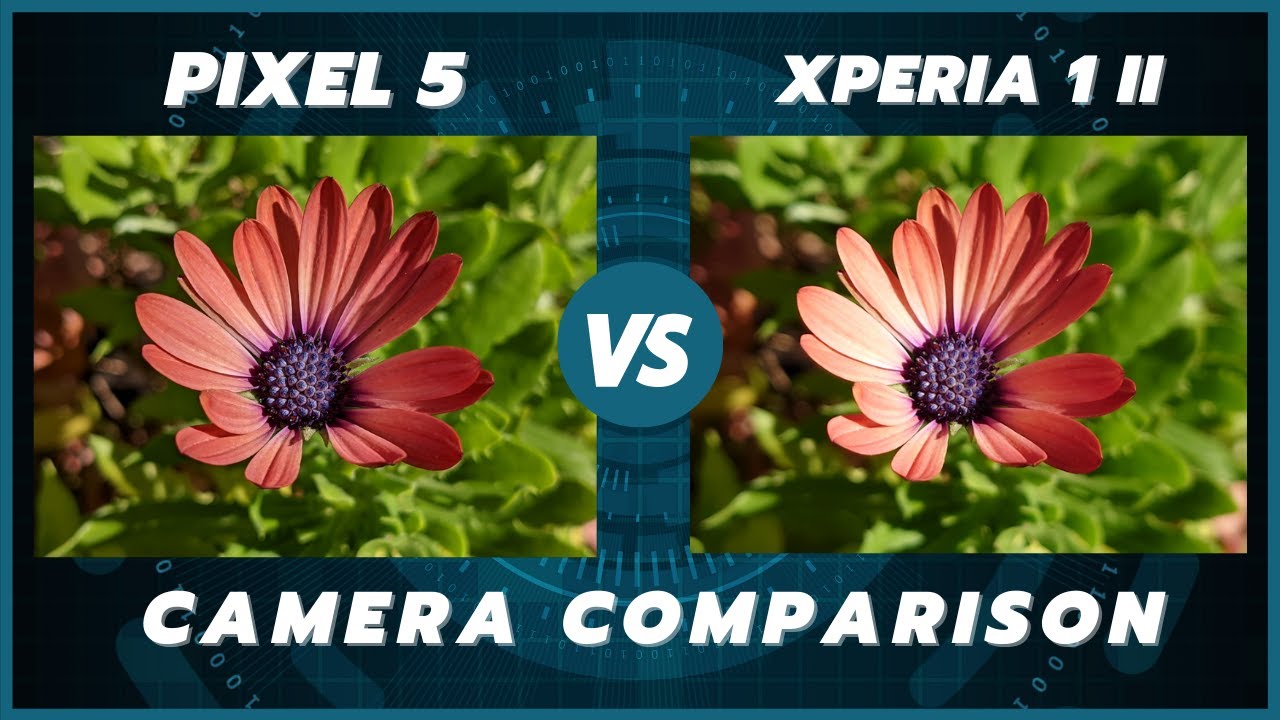
![iQOO Z3 vs Redmi Note 10 Pro Max Speedtest [SD768G vs SD732G]](https://img.youtube.com/vi/OkNHkAbEev4/maxresdefault.jpg )