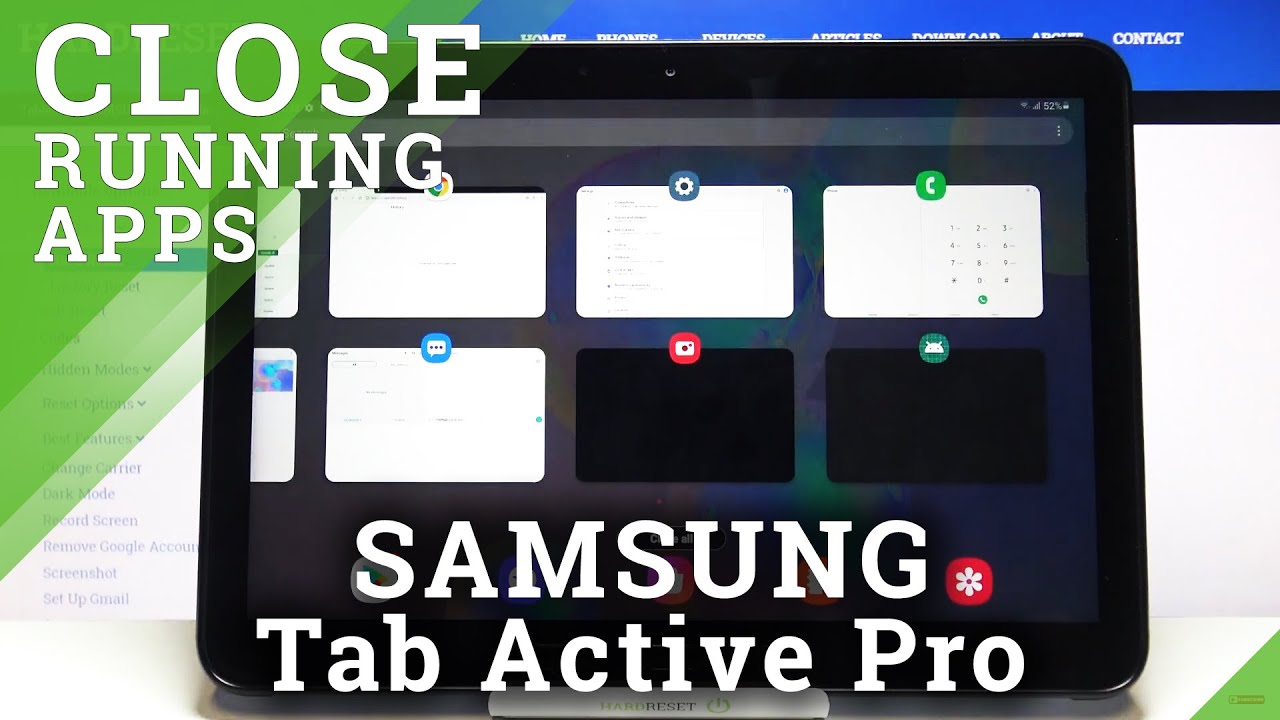DON’T WASTE YOUR MONEY!! 2020 iPad Pro vs 2021 iPad Pro (M1) By Tech Gear Talk
If you want to make sure that you're not wasting money when you're choosing an iPad Pro. It comes down to a few simple choices. When the 2021 m1 iPad Pro came out, it immediately became the most powerful tablet on the market, but the 2020 iPad Pro was already that so is features like an extremely capable m1 chip, more ram, higher maximum storage capacity, faster connectivity options and a new display on a 12.9 inch model meaningful enough. Well, it kind of depends. I've used both for everything from media consumption, general office work, taking notes managing my YouTube channel replying to your comments, posting on social media working with photos and videos, and even gaming. Today, I'm going to put these two devices head to head.
I'm going to talk about the good and the bad share my experience and then help you choose, which one is right for you. As far as size, both versions are available in 11 and 12.9 inch models, and the only difference is that the m1 12.9 inch model is slightly thicker than the 2020 model. If you're used to holding this previous version without a case, and then you go to the new one, you'll probably notice an ever so slight difference, but that goes away within a few minutes unless you're like me, and you keep going back and forth, which you're probably not going to do looking at the design again, there is no visible difference. Both iPads have squared off edges, both have rounded corners and the bezels are the same size. We've got volume up and down controls on the right side, a power button on the top four speaker grilles and a charging port at the bottom.
Now this is where we see the first potentially significant difference. The 2020 model uses an USB-C port, that's capable of transfer speeds of up to 10 gigabits per second, while the m1 iPad Pro uses a thunderbolt USB 4 port with reported transfer speeds of up to 40 gigabits per second. But I wanted to see if these are practical differences, so I ran some tests to help you figure out what this means in real life. I took my SanDisk extreme pro and I copied a 10 gigabyte file to my 2020 iPad Pro, and it took about 47 seconds. I then connected it to the 2021 iPad Pro, and it took about 25 seconds so not quite twice as fast, but pretty close.
Then I took my fastest SSD, the own envoy, pro ex, which uses a thunderbolt cable, and I copied the same file over to the 2021 iPad Pro, and it did it in 18 seconds. So that's more than two and a half times faster and of course I couldn't test the 2020 iPad Pro because it doesn't support thunderbolt accessories. So now it comes down to is this important enough for your type of workflow if you're, mostly working with web-based applications, you're viewing content, and you occasionally transfer files, then this isn't really meaningful. The 10 gigabits per second port on the 2020 iPad Pro is plenty fast. If, on the other hand, you're transferring a lot of photos or maybe video files, then this upgrade could be important.
I spoke to a contact at Lima touch, and we're getting an update for suffusion that will allow us to edit files from an external SSD without having to copy them onto the iPad Pro and that's when the faster transfer speeds of the 2021 iPad Pro can provide an advantage as far as biometric authentication, both models use the front-facing true depth camera for face ID. It's fast, it's secure, and it's super accurate. I was hoping that apple would add the new touch ID that we have on the iPad Air 4, but it looks like they're keeping that as a differentiator and the front-facing cameras aren't the same on both models, and I'll get to that in a minute. But as far as the function and speed of face ID, I didn't notice a difference now. Moving on to the display the 11-inch models are identical.
Both are liquid, retina displays but 264 pixels per inch and apple's pro motion, which is an adaptive refresh rate of up to 120 hertz, just very quickly. If you're not familiar with it, it means that when you're doing things like reading or typing, the iPad Pro can slow down the refresh rate, use less energy and then give you longer battery life. But if you're gaming or watching movies, or even just scrolling and navigating between apps, then it will use the faster refresh rate, which will give you a smoother and more fluid user experience. And when we get to the 12.9 inch models, then we see a major difference, and I'm going to get a little nerdy here like not too nerdy, but just enough. The 12.9-inch 2020 iPad Pro has the same type of display as the 11-inch models, but the 2021 12.9-inch iPad Pro has a mini, led liquid retina Dr display, which provides deeper black levels and higher contrast ratio when viewing HDR. This is still LCD, so, unlike with OLED displays, where light can be controlled on a pixel by pixel basis, this display still uses LCD to create damage and then LEDs to backlight it.
But the mini LED display is designed to bring LCD a little closer to OLED in terms of that granular control. Okay. But what does this actually mean to you and is it reason enough to upgrade? Let's go one step deeper, and then I'll talk about the results rather than the traditional backlight system. The 2021 iPad Pro uses 10 000 very small, led backlights, which result in substantially better local dimming. The 2020 iPad Pro had 72 LEDs to help understand this picture: a lower resolution lighting panel behind the actual display where the software can split up to 10 000 mini LEDs into 2596 local dimming zones.
These smaller dimming zones are important because they help with backlight bleed, and they allow for darker black areas, higher contrast ratios and a brighter panel, all of which are excellent for HDR content. Now I've said this before, but this is not just a theoretical advantage. If you're watching HDR content on both of these you'll immediately see the difference. I told this story in another video, but I had both displays up side by side. While I was testing them, I had the same HDR movie playing on both of them at the same brightness level and Christy walked into my office and asked what I was doing.
I told her. I was just comparing the two to see if I can tell the difference so at this point she doesn't know which is which- and she doesn't know what I'm looking for and with no prompt at all. Her first question was well: are they both at the same brightness level, because that one, and she's pointing at the 2021 iPad Pro looks brighter than the other one? She then says it also looks like there's more contrast, and then it definitely looks better again pointing at the mini led iPad. So Christy is not a nerd about this stuff like I am, and she was very quickly able to see the difference. If you're not watching HDR content, then the most noticeable difference was the darker black areas with the 2020 iPad Pro the black bars look kind of grayish, because there's still a lot of light being pushed from behind them with the 2021 iPad Pro because of the smaller dimming zones, they're much darker and virtually disappear into the black bezels.
If you've gotten value from this video, give it a thumbs up, it lets me know what kind of content you like. So I can make more of it, and I still see that over. Ninety percent of you are new viewers, so hit that subscribe button you may have heard about blooming on the mini, led 12.9-inch iPad Pro, and I'm not going to get into that here. I made a dedicated video talking about what I think, and I show examples under different types of conditions, so, if you're interested in learning more about it, I'll link to that video at the end of this one now next, let's talk about the camera and speaker systems. Now, starting with the rear facing cameras, there are no differences.
Both have 12 megapixels wide, a 10 megapixel ultra-wide, a flash and LIDAR scanners. Now moving to the front-facing camera, we do see a difference. The 2020 iPad Pro has a 7 megapixel, true depth, camera and the 2021 iPad Pro uses a 12 megapixel, true depth, camera with ultra-wide. Now this isn't just an advantage in terms of resolution. The new m1 chip, which I'll get to in a minute also has a newer and more powerful image signal processor, which improves photo and video quality with the 2021 iPad.
Pro we're also getting a new feature called center stage. So when you're on a video call, the iPad Pro can use this ultra-wide camera to track you as you move around, and then it can zoom in and out to keep you in the frame. Now, if you do a lot of videos when you're walking around this is actually a really cool feature. Now, moving on to the audio system, both tablets use a quad speaker system, but it's not the same system. You can see using magnetic paper that the 2020 iPad Pro has round magnets and the 2021 iPad Pro has elongated ones.
Instead, the newer iPad Pro also has smaller speaker grilles. Now I listen to both quite a bit and both are outstanding. The 2021 iPad Pro is louder, and it sounds fuller and more crisp than the 2020 version. So if you use your iPad Pro speakers for music for gaming and for watching movies, the 2021 iPad Pro speaker system is better. It's not enough to where it would drive me to upgrade from one to the other, but it is an advantage if you're choosing between the two now moving on to accessories, both iPads are compatible with the newer magic keyboard.
According to apple, the 2021 iPad Pro is not compatible with the older magic keyboard. If you're using a screen protector, I don't use one. So it works perfectly for me, and both iPads are also compatible with the second generation Apple Pencil and I haven't noticed any difference in terms of actual use. As I mentioned earlier, the port on the 2021 iPad Pro is a thunderbolt USB 4 port. So it is compatible with more powerful thunderbolt accessories, such as faster SSDs and higher resolution displays so once again, when it comes time to choosing think about whether you're going to use these types of accessories, either now or in the future, and that brings us to processing power.
So, let's quickly look at the numbers and then discuss real life use the 2020 iPad Pro comes with the a12 z, bionic chip and six gigabytes of ram. The 2021 iPad Pro comes with the m1 chip, and it's available with eight gigs of ram on the 128 256 and 512 models, and that's what I have here and if you opt for the one or two terabyte models, then you get bumped up to 16 gigs of ram in geek bench for single core performance. The 2020 iPad Pro got an 1120 versus 1720 on the m1 iPad Pro for multi-core performance, the 2020 iPad Pro got 4703 versus 7329 on the m1 version and in case you're not familiar. A higher score is better. So, if we're just looking at benchmarks, we're getting about a 54 improvement on single core performance and a 56 improvement on multi-core performance, but how does this actually play out in real life? First, looking at ram, there's still a five gigabyte limitation per app, meaning that, even if you have 16 gigs of ram- and you have plenty of free ram, a single app can only use up to five gigabytes of it, but even for things like opening and closing apps working with email, Google Drive Dropbox and streaming content.
There are some differences, so, for example, opening suffusion is a few seconds faster and even less demanding apps just feel more snappy. But is it enough we'll come back to that? When you start using these iPads for more demanding tasks, then you continue to see the improved performance come into play. For example, I created a 2732 by 2048 canvas in procreate, and I got 115 layers on the 2020 iPad Pro versus 145 layers on the m1 iPad Pro, as with anything you'll need to decide whether this actually matters for what you do. We also see improved performance with other resource intensive apps like suffusion, where timelines with more challenging to edit codecs were more responsive. So if I'm editing all day on my iPad, and I'm working with these types of files, then I want it to be as fast as possible, and I'm going to go with the 2021 iPad Pro.
If I'm working with 1080p or just better optimized for editing footage, then it's not as big a difference. I also expect more apps to optimize and start to push the freedom of this additional processing, power, and I'll address this. In my conclusion, when it comes to multitasking, both iPads have the same functionality, with the major difference being that additional responsiveness of more resource intensive apps, I was hoping to get full support for an external display, with no black bars and with the extended display functionality, but unfortunately that wasn't part of iPadOS 15. , but moving on to battery life, we're getting 10 hours of Wi-Fi web surfing, with both models and then 9 hours when using cellular service for basic operations. I haven't noticed a difference between the two, so I'm not going to give either one of these the edge.
As far as cellular service, the 2020 iPad Pro supports 4g LTE, the 2021 model offers 5g support. Now I don't buy cellular models of tablets because it's very rare for me to use my iPad in areas where I don't have Wi-Fi and those few times when it does happen. I just tether off my iPhone now. Having said that, if you plan on using a data plan with either of these, then I would suggest that you go with the 2021 model, even if you don't currently have 5g available in your area, you're very likely to get it before it's time to replace this device, and you might as well get the fastest connection possible now. Next, let's talk about gaming as far as actual gameplay.
Both of these are fantastic, but again I'm going to give the edge to the 2021 iPad Pro in terms of speed and performance. Now, of course, it depends on what type of games you like to play, but games also look better on the 2021 iPad Pro because of the newer display, you'll, definitely notice the darker blacks and the improved contrast if you played side by side now. Finally, just like with apps, I expect game developers to continue to push the envelope as time goes on. So where does this leave us? If we look at the configuration options of the 2021 iPad, pro we've got the 128 gig Wi-Fi only model for 1099 256 for 11.99 512 for 13.99, one terabyte for 17.99, and then two terabytes for 21.99. First off.
If you need two terabytes of internal storage, that's not available on the 2020 model, so you have your answer right there. Next, we need to consider what you'll be using your iPad Pro for and how much less expensive is the 2020 model when it's compared with the 2021. Now, if we're talking about a hundred or a couple of hundred dollars for a device you're going to be using in a professional capacity for the next five to seven years to me, it would be worth going with the 2021 model. Now, ultimately, the 2021 iPad Pro has a better display, more processing power, more ram, faster connectivity via the port, a higher maximum internal storage capacity, better speakers, a better front-facing camera, and it supports 5g. The 2020 iPad Pro was already the most powerful tablet on the market.
So I would only upgrade if I was an extremely demanding professional who needed top of the line performance or if I watched a lot of HDR content and I wanted the best image quality. Remember that I have links in the description to all the products that I talked about. Hopefully, this video was helpful. Click on my face to subscribe and then watch one of these videos. You know what I always say: buy it nice or buy it twice.
Good luck and see you soon.
Source : Tech Gear Talk