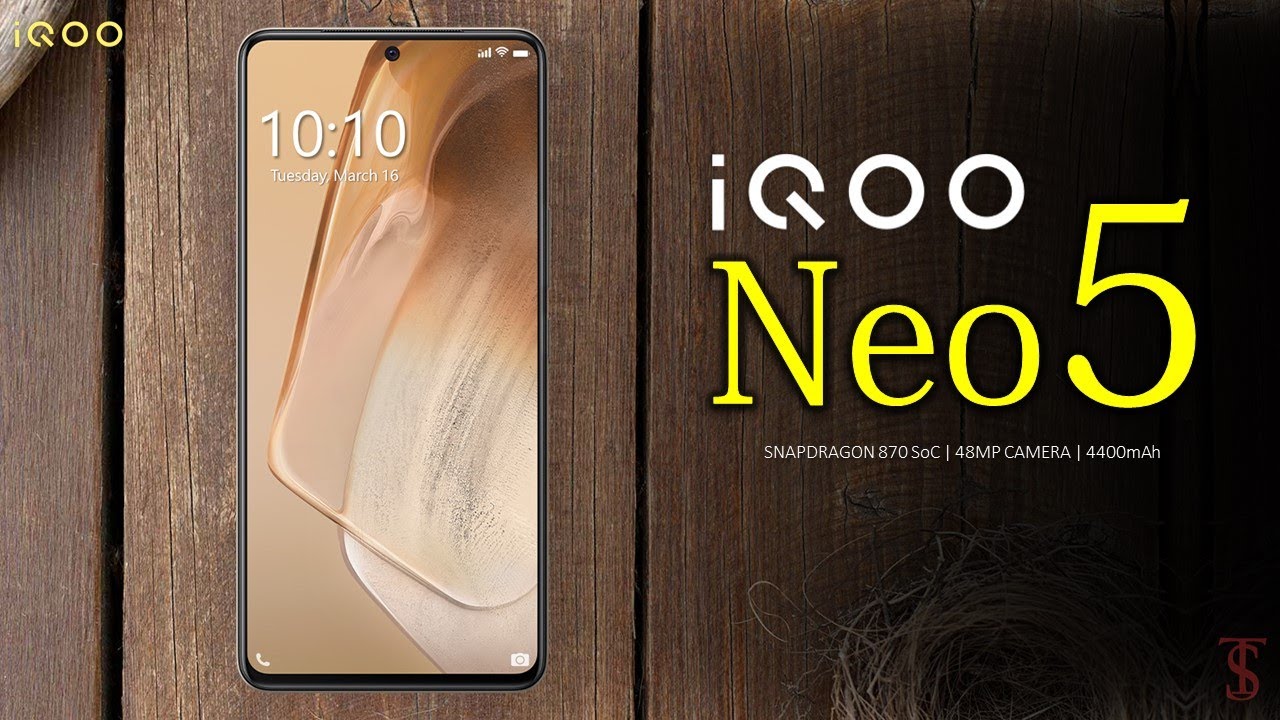Control a DJI Drone with a Samsung/Android Tablet | Mavic Air, Spark, Pro, Mavic 2, Zoom By Musing Of A Man
If, you have an Android tablet and a DJI drone, and you can't get them to talk to each other. I may just have the solution, and if this solution works for you, you're going to feel like an idiot but seriously do not beat yourself up about it. This was me yesterday afternoon, and I too was that idiot and no it's not USB debugging. If this is your first time here, hi I'm Adam, this is musing of a man, video tech, tutorials reviews all that kind of good stuff. So if that's the kind of thing you're into please consider subscribing to the channel and that if this does help you out, please please please just click that like button, it really helps out the channel more than you know so anyway, back on topic, so you've got your mother you've flown within a bit, and you really, really like it. You get used to all those controls, but the phone is too small, and you want to be able to see more.
You simply want to go from this to this, so you go and dig out the Android tablet that you bought two years ago and haven't seen it since the first week, but you can't bring yourself to sell it because you can't admit to yourself there. I didn't need a tablet, but hey you were right to not sell it. You do need a tablet now, so you go, you download the DJI app sign in hook it up and nothing you go on Google and so on. Has the solution to go to developer options and turn on USB debugging, and it's still not working as a side. Note you probably do still need to do that.
So, quite simply, on a Samsung tablet. You go to settings. Go to about device, find the build number press that seven times quickly. It activates developer options, click into developer options and turn on USB debugging. Anyway.
Where were we? Yes? So where you do some more research, and you find so many people saying that Apple's products do so much better. So all of a sudden you're on eBay Craigslist Gumtree trying to find how much people are selling the tablet that you four and then trying to find people who are selling an iPad that is good enough and around a similar price. You can do like a virtual three-way swap and solve your solution must stop. You do not need to do that. This was me yesterday, I'm, going to tell you the solution, and you're going to feel like an idiot.
Are you ready for it usb3? Yes, it's as simple as that. If you found this helpful, please, as I said before click that, like button, it really helps out the channel. If you need a bit more clarification, it really is simple. Not all microUSB cables are created. Equally, if you've made the same mistake that I did what you've done.
Are you grab the controller? You've grabbed a shorter USB cable than the one that came with the drone, because you don't want loads of loose, cable and plug that in plugged it into the tablet, and it's not working. But the thing is that original cable that came with the drone was originally USB see, and it's also blue USB 3 with the adapter. So it goes into your tablet, but it's that combination of USB, type-c and USB 3 that will transfer data quick enough for your tablet to get all the information it needs from the remote in real time, while you're flying the drone, a standard, USB cable doesn't cut it. That's it I figured this out yesterday and had a great time down in Crosby Beach at Anthony, Morley's another place installation. Ah, it was beautiful, full video of that coming up.
So if that's the kind of thing that you fancy as well make sure you subscribe to the channel and turn on the notifications and when it's ready, if you're watching this a little in the future, I'll choke up a card up here and at the end of the video. So you can check that out as well. I hope this has helped you and has saved you at least your sanity. As always, my name is Adam. This is music of a man, thanks.
So much for watching I'll see you on the next one.
Source : Musing Of A Man





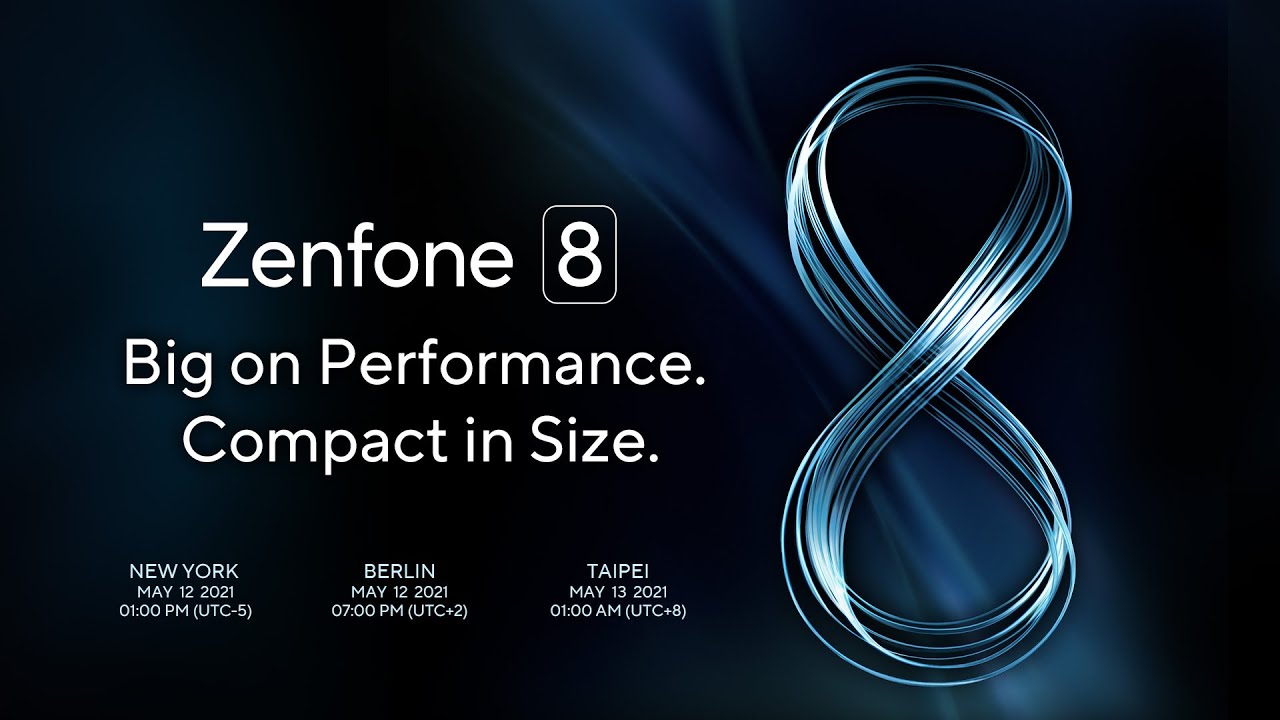








![Samsung Galaxy A51 Gaming & Heat Test [PUBG, PES 2020, Call of Duty, Asphalt 9]](https://img.youtube.com/vi/RNUNYAKDWmo/maxresdefault.jpg )