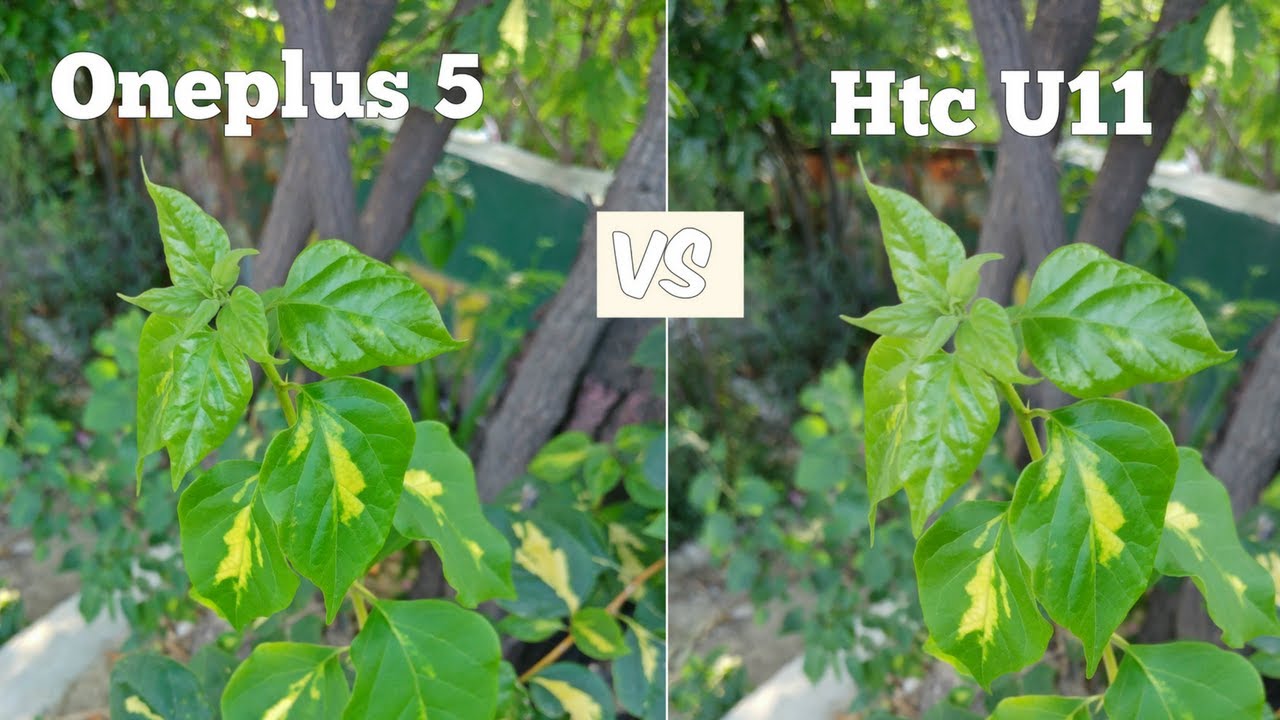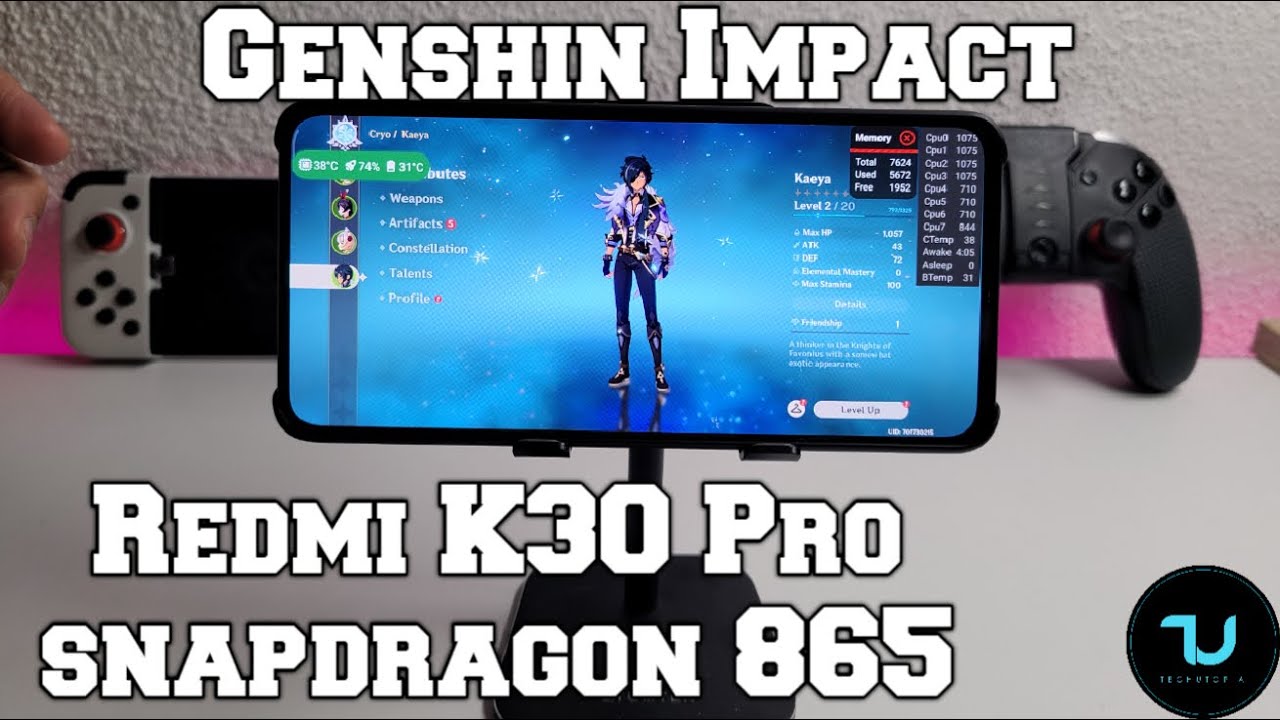BlackBerry KEY2 UNBOXING and REVIEW By EMKWAN REVIEWS
This, in my hand, is the brand-new flagship device from the guys at blackberry. Yes, an Android powered smartphone, with a physical keyboard and in this video I'm going to give you my hands on review with this device. But first, let's show you what's inside the box, so it's a pretty standard unboxing in terms of items that we get included with the key 2. We get a power, brick charger. We also get a really nice pair of ins here. Black blue branded three-and-a-half millimeter headphone jack headphones.
So if you are a big fan of three-and-a-half millimeter, headphone jacks in 2018, the key to will not disappoint, you also get a USB-C sync charge, cable and then the device itself. You will notice that this looks incredibly similar to the previous generation key one, but once you inspect it closely, you'll see that there are some differences. Basically, blackberry have just sort of refined the design of the key to make it better and noticeably better than the key one. I like the fact that the screen the bezels have now been moved slightly, so you're still getting an IPS LCD screen it clocks. In at 1620 by 1080 pixel resolution, it's got a pixel density of around about 434 pixels per inch, but you still have that kind of awkward aspect: ratio of 3 to 2 I'll talk about that in a moment and one of the drawbacks.
But you are gonna, get a physical key pad area keyboard, whatever you want to call it, and if you are a fan of that, then the key to will not disappoint, and this is one of the major differences on the key to over the key one. The keyboard has been refined, very so slightly, but very noticeable. So the keys are slightly larger. There is better spacing and is better sort of tactile feedback when you are pressing. The t's and I found that actually typing on this is actually very pleasant things that you'll notice is the space bar actually has an inbuilt fingerprint sensor, which is very good, and the overall keypad can be used to scroll up and down, which, I think is a great.
You know feature when it comes to hardware and OS working really well together. Now some of you will want to know. Is it faster to type on a physical keypad than an on-screen one, and in my experiences' no, it isn't, but at the end of the day, this is gonna appeal to people who want a physical keypad. You have perhaps some nostalgic sort of memories of blackberry, but it also helps to set the key to out from all the other Android smartphones of 2018, which, let's face it are all beginning to look exactly like each other. So in some ways I guess this is something that will set the key two apart.
So let's talk about performance. Well, the key to is powered by Qualcomm's Snapdragon 660 for Assessor they've thrown in six gigabytes of RAM, with 128 gigabytes of storage and for the most part, with the time that I use the key to it performed relatively well, it does struggle, and you will notice a dip in performance with multitasking, but it comes with Android 8.1 straight out of the box and Blackberry when it comes to the OS, have just enhanced Android ethical. So you get. You know areas in the operating system, for example this area here with transactional tiles. You can customize, it just adds the productivity.
There is also another feature which is really key, and that is when it comes to security, so things like blackberry, privacy, shade and also the security functions throughout the operating system will mean that particularly on a platform like Android apps will need more of your permission to do things behind the scenes or in the background, and that is actually something that is very, very useful on this device now there's another feature which is actually a really cool feature and that's really -. The camera will talk about the camera in detail in a moment, but that taking photos. If you use the keypad the space bar, you will actually be able to take photos that are then hidden in a particular folder that only you have access to this was available on the previous generation key one, but it's nice to see something like this also included in the key to now talking of cameras. There is a difference between the key to and the key one in that the key to now has a dual camera setup on the back. You have two 12 megapixel cameras, one with an F 1.8 aperture and the other with an F 2.6 aperture, there's also two times optical zoom, as well as a portrait mode. Now the portrait mode works relatively well.
The optical zoom, however I was a little disappointed with just going back. The camera on the key to, for the most part, is actually perfect, but there are some areas in which I was disappointed, number one in low lights and what I found was that there was a lag between hitting the shutter button and actually getting the shot taken and also with the optical zoom. In my experience, the image is taken with that optical zoom appeared to be grainy, and that was a real disappointment. There are, however, a bunch of different functions that you have access to with the key to terms of the camera things like slo-mo and panoramic, and for the most part, the video is nice. If you compare it with the key one, then there is definitely a marked improvement for the camera, both the front and the back camera.
But when you compare it with other flagship, Android smartphones out there, then I think the key to does fall short, and it would be nice to see blackberry, perhaps focusing more on the camera functions in future iterations. So what are my final thoughts, having uses for over a week and a half I'm going to talk to you about some negatives, but when it comes to the positives, the key to has something's going for it number one. It looks like a different smartphone 2018. A lot of the smartphones that are powered by Android, actually look the same. There's no notch on here it has a physical keypad.
It looks and feels different in the hands. So I think that is something that the key to has going in its favor. It also has lots of security features and customizable features when it comes to the operating system and how blackberry work at customizing, the Android experience on their devices negatives. Well, the camera isn't the best. It has a dual camera.
But if you compare with other flagship smartphones, you can get better and also that three to two screen aspect ratios is playing odd, and you'll notice. How odd it is when you use social media sites like Instagram and snap and parts of what you are viewing, are going to be cut off and look awkward and odds. If you are looking for a device that is different, that is focused around productivity and the physical keypad, then really there is only one serious contender on the market currently, and that is the blackberry key -. Is it better than the key one? Yes? Is it worth it? Well, that's up to you to decide based on what you need and what the key to offers anyway. That's it from me for now in this video if you've enjoyed.
It then remembers to smash that like button and share it on your social media accounts and until next time, I'm M, Juan I'll, see you in the next video here on M Juan reviews, peace and blessings.
Source : EMKWAN REVIEWS