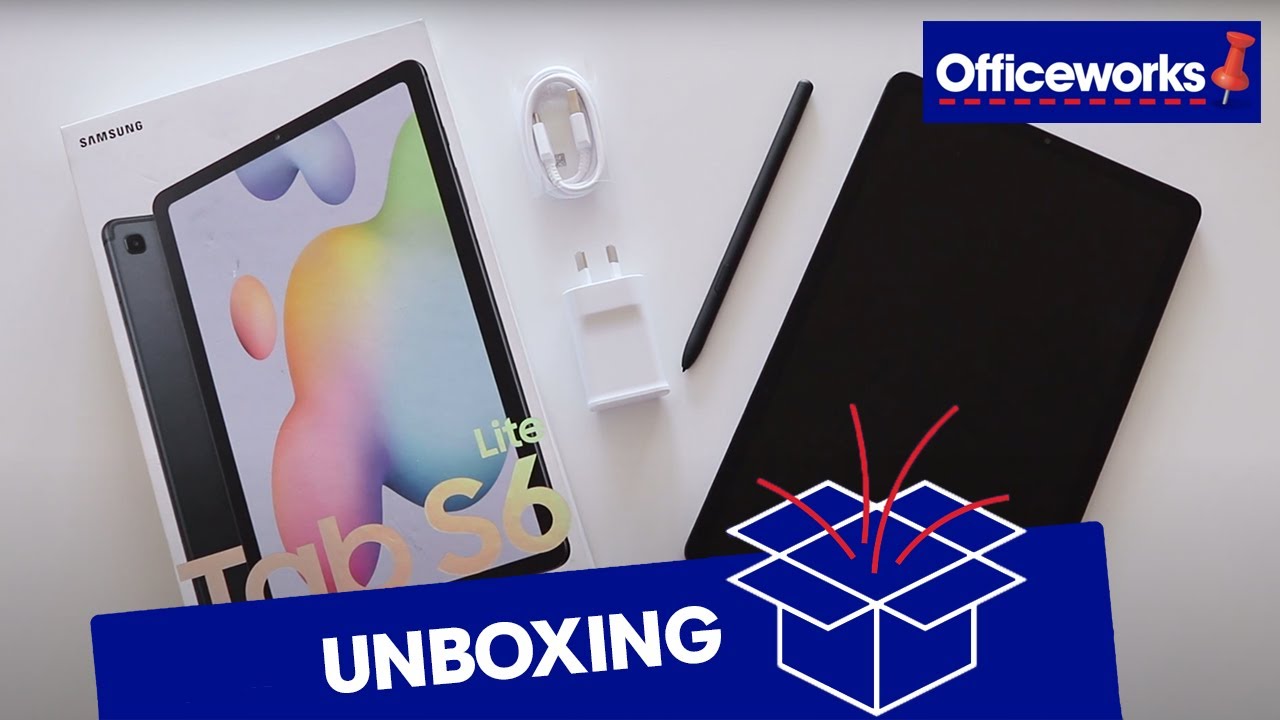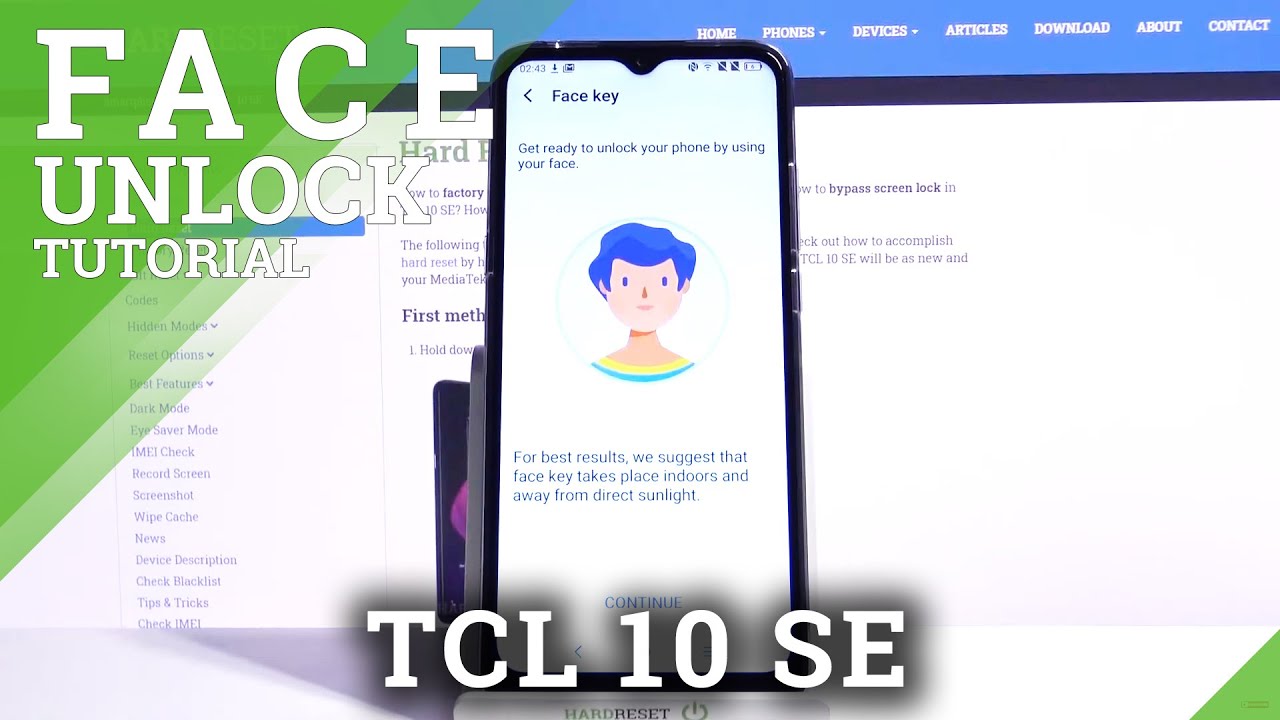Blackberry KEY2 LE Unboxing, First Impressions & Sample Pictures By Redskull
What's happening everyone, my name is Alex and welcome back. So today we are taking a first look at the brand-new BlackBerry key to LE. So this is basically a cheaper version of the original key too, and you can find this on for about 399 now for 399 you can buy a lot of phones, but if you're looking for a phone that has a keyboard well, this is kind of your only option. So this one we get a Snapdragon 636 and four gigs of ram, and we also get different cameras on the back and I guess the phone is made out of plastic as well. So through this video we're gonna check out the phone because we'll be unboxing. This I'm also going to do the benchmark tests and after that I'm going to show you some sample pictures take.
You know the front and rear cameras, and with that being said, let's get this box open and check out the phone alright. So we have a similar box with what we've seen um with a key to on the front. We see a picture of the device and turning the box around. We can basically see all the specifications we have the same 4.5-inch screen of the 16 20 by 1080p resolution and, of course, the 3000 William hour bearing, so we have a couple of stickers here. Let me get these stickers off, and then we'll check out the phone I really liked how the original key to felt because was made out of metal.
So we'll have to see if this one has a similar feel to it alright. So this is the form lift the phone on here for a quick second, and let's see what else comes in the box, oh, my neighbors are fixing their roof, so there is a bunch of noise random noise. So if you hear any noise, that's where it's coming from, so you have a couple of um user manuals in here we even get some headphones from the looks of it and uh I guess the phone has a 3.5 million. Ah, so the headphones. We get a power adapter and um I'm, assuming these phone supports fast charging, since we have that Snapdragon 636, and we have a USB cable and what else it's in here and some stuff forum those headphones.
So that's all that we get in the box, alright, so to the Box aside and let's check out the phone alright. So we have a sticker on the back here and on the sticker here on. It says that we have a micros slot and the SIM card slot. So that's on the left-hand side here and the forms frame is made out of plastic. So the original kit we had the phone that was made out of metal.
This one is made out of plastic. We have another sticker on the front here, so remove this one as well, and the phone doesn't look bad, and it actually feels pretty good in hand. It feels a bit lighter than the original key tool and I kind of love, the back of it. So the back is made out of plastic but um it's this type of rubberized plastic, so the phone doesn't actually slip. So it feels perfect.
On the back there we have on a 13 megapixel camera and a 5 megapixel camera. Of course, we have the flash in that big gun blackberry logo. On the right hand, side we have the volume buttons we have, that convenience key and the power button, and just like we had on the key tool, the space bar here, it's actually a fingerprint scanner, and we'll see how that works um in the near future. At the top we have the 3.5 million. Would your jack and probably a secondary microphone and at the bottom we have what looks to be like two speakers, but I believe that we have one speaker, one microphone and um, that USB-C, port and I believe that on the front end, all the way at the top that we have an 8 megapixel camera.
So what I'm going to do I'm going to start this up, which one is the power button. Maybe this is the port mode, so I'm going to start this up, I'll set it up, and then I'll come back, so I can show the UI denim will run a couple of benchmark tests and after that, I want to see how the fingerprint scanner works, and I'll show you some pictures and so on, so I'll be back in a few minutes all right. So after about 45 minutes or so I am back. So this is the same screen that we used to have on the original blackberry. Keep the screen looks pretty good, but I don't think it gets bright enough, so you can actually see it in direct sunlight because, as you can probably see here, it's not super, super bright.
However, the colors on it does look pretty good. So really no complains about this drink now. I've also tried the fingerprint scanner and funny enough. The fingerprint scanner works better than it worked on the key to because the key to I had to scan my finger like two or three times and to get it going, but this one it seems to work on very good and quite fast. So I wasn't happy to see that, so the fingerprint scanner is better than the more expensive key to for our benchmark results.
If you go to photos here, this is the score that we get on the an tutu benchmark, and this is the score that we get on the geek bench for and the scores are fairly normal for up the Snapdragon 636, because I tried a lot of phones with the Snapdragon 636 and talking about that Snapdragon 636. The phone also feels a bit snappier than the original key ?, because the original key ? I don't know it wasn't the snappiest phone out there. But this one actually feels a bit better, so I'm very, very happy to see that I also took a few pictures with some front and rear cameras on the front. We have our 8 megapixel camera and on the back we have about 13 and a 5 megapixel camera. The camera app looks similar to what we had done on the key ?, and then we have the same strange setup.
So if you neural record the video you have to right press this button and then the video button. Now we still have the portrait mode, but only to one picture, the portrait mode- and these are some pictures that actually took this device and on auto mode so for the first pictures they took, they do look, ok, but them again. I have taken some pictures in low light and so on, but um as for the first impressions. The pictures do look, ok, the keyboard feels the same, and it sounds the same as on the key tool. So not sure if you can actually hear that, so the keyboard seems pretty good.
So no complaints, I didn't have too many complaints about the keyboard on the key ?, but this one month with the phone, because the phone is lighter, and it fills them. It feels a bit different. So definitely an improvement over the key ? I would say, even though this is like the cheaper run. Brother selects the budget version of the key tool so for the first impressions, I am happy to see that this phone exists because, as I said, there are no other phones with keyboards. Now the price is kind of high for this phone, because this one should have been priced somewhere around down 99 or something like that, and at 299 I think you have made more of an impact because for $400 you do have a lot of options.
You can get like a refurbished on flagship or a flagship from last year, and so on. So I'm not sure. If this one will do that great, so I'll start using this phone. Probably tomorrow and I should have a review ready in a week or so maybe a week and a half, so I can have funned a better chance of actually trying this phone out. So that's pretty much it.
The phone comes pre-installed, pretty much everything that we've seen on the original key -. We have BPM that we have the detail on security by blackberry and so on, so very, very, very normal for a blackberry. Alright guys hopefully enjoyed this video. If you did like it, press that, like button, don't forget, subscribe, and I'll see in the next one thanks for watching.
Source : Redskull