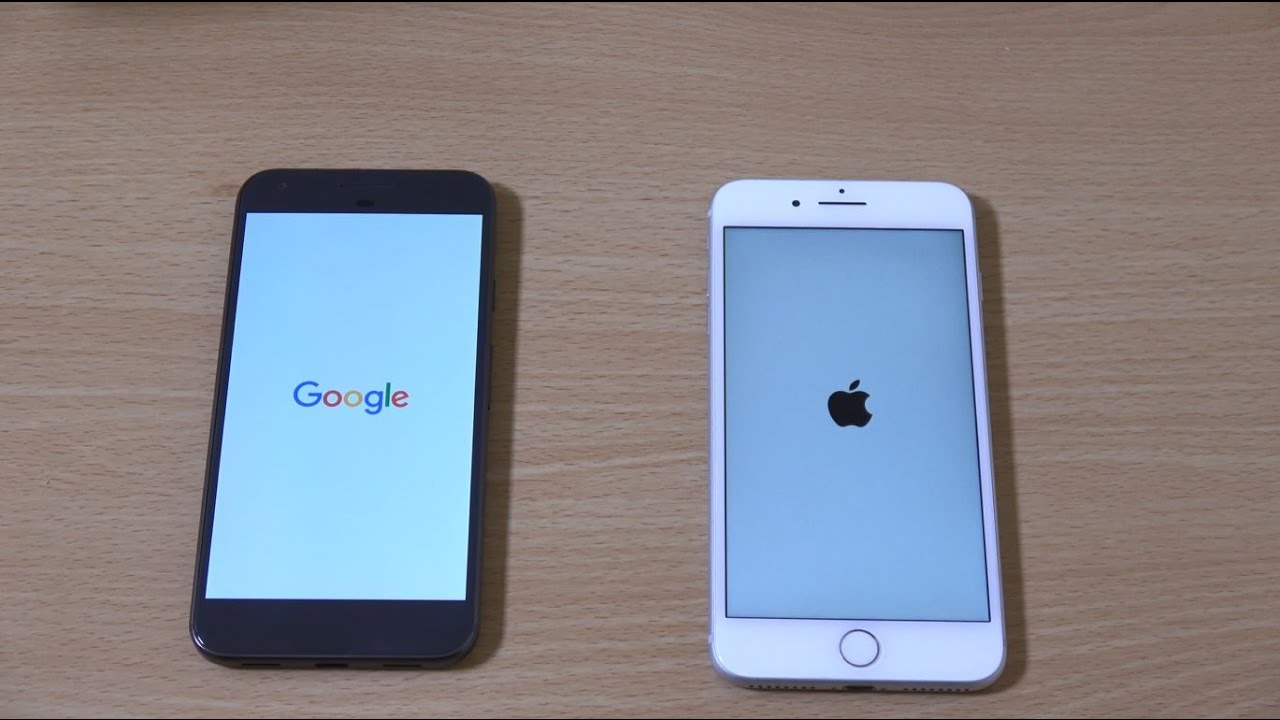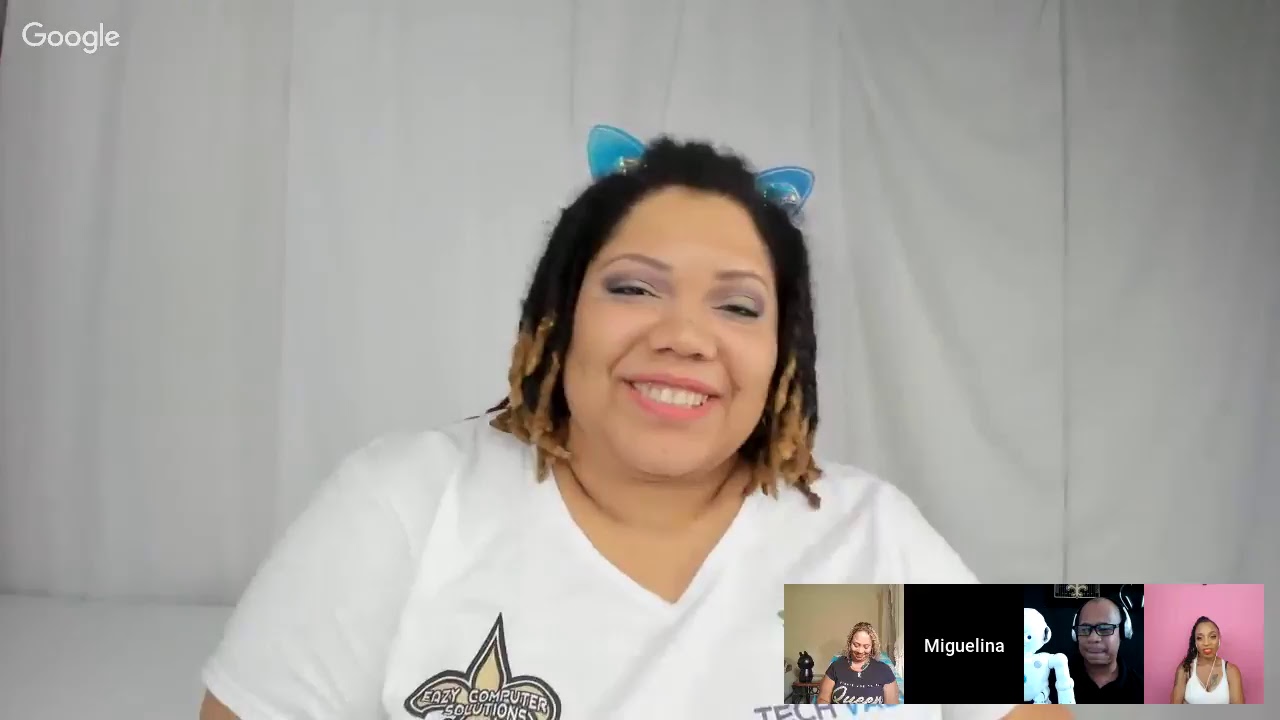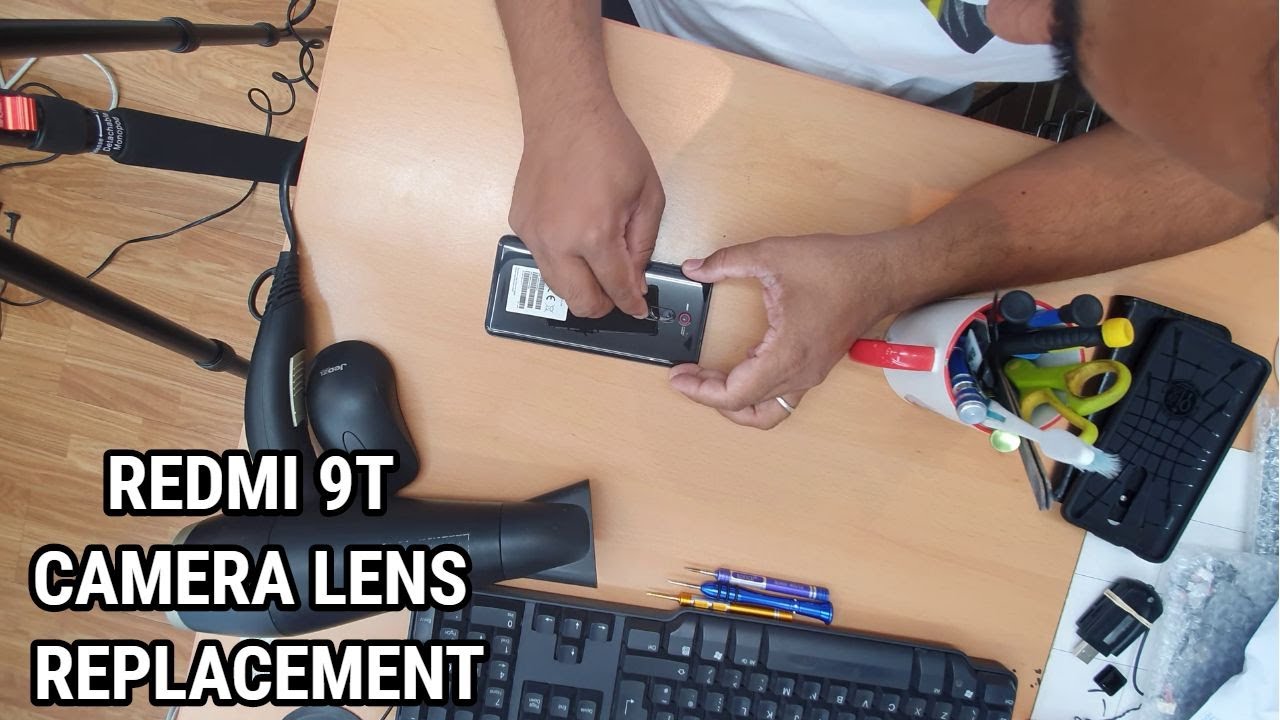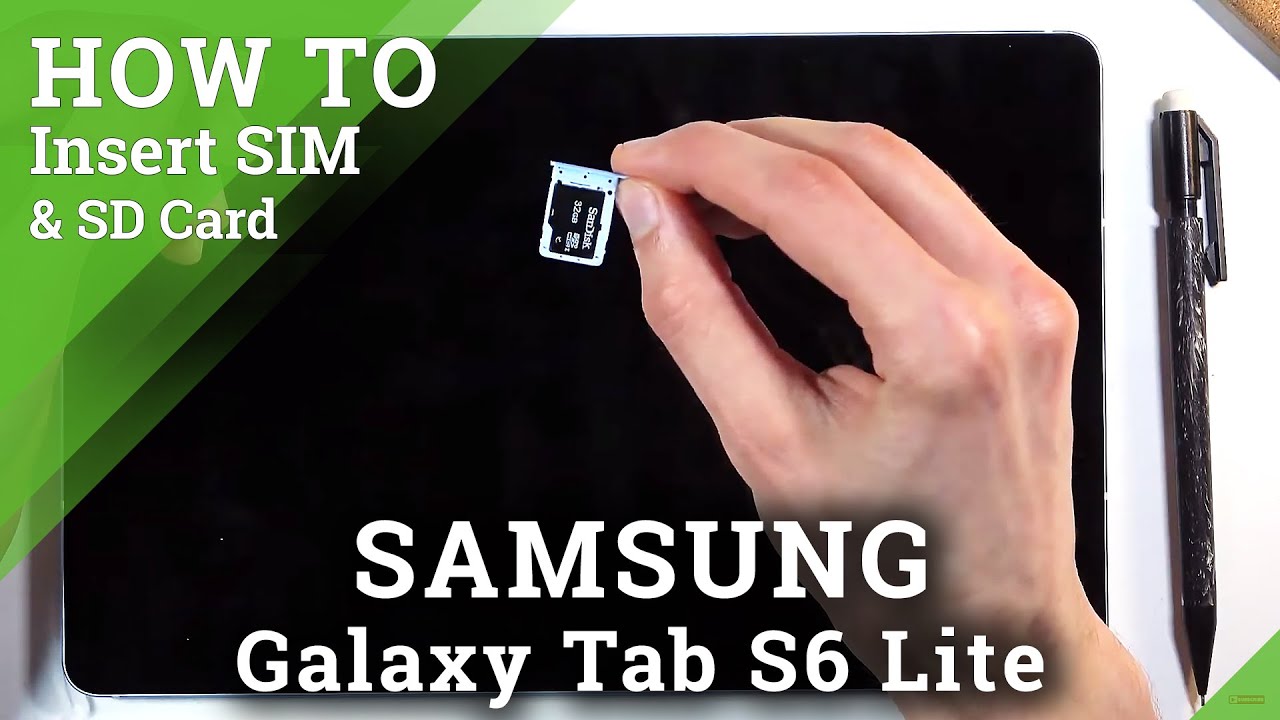Best Apps For Apple Watch - Games - Part 2 By Apple Fox
You know it's a good game when you see this loading screen, and you just use your finger to jump like this. Oh well, what's going on guys, this is Apple Fox channel here, and today we've got a part. Two of the best games for the Apple Watch. I already made a video about it, as you could notice. This is the part two and in the part one I was talking about the games that are good. You know there is nothing wrong with those games, but it's not a real game.
When you just tap on the screen to create words from some letters and that kind of stuff and answering questions, it's not really a game. You want to play on the watch, of course, if the graphics won't be really intense because it is just to watch, it is smart device on your wrist, but there are some really cool game with some graphics as well that you can play on your Apple Watch any today's video I want to talk about those games. So, let's just get started and if you are new to the channel, and you're seeing video from me for the very first time, then you should definitely start by pressing the subscribe button, because you want to miss anything important in the future. The games I showed you in a previous video are also cool. Considering that the Apple Watch screen is so tiny, there are also really cool.
So I will leave the link to that video in the description as well. Alongside with those links that will get you to the apps, where you can download those games. That I will show you in today's video and let's begin with the first game and as you can see, it is called Punk, so I'm using the digital crown to move these piece right here and my task is to actually bled the ball bounced out. So this is the whole point of this game. It's just a game you're and that's happening on the screen all the time, just to see some facts and that kind of stuff and if I force press on- and you can see that I have this button to actually restore the game, it seems to be really slow, but I'm sure it's going to get faster as I play the game.
So, let's see what's going to happen because right now, it's not that difficult to be on it but anyways. It is just nice casual game with at least some graphics, and you can play it on your wrist. Most of the people are gonna, be playing this game in places where phones are not allowed. So, for example, many people will play it in school, even though they shouldn't, but anyways they're gonna, be doing it like, let's be honest and also somewhere, where you need to wait, and you don't want to take your phone out of the pocket, and this is the situation where you need to have some apps and some games installed on your Apple Watch and now, let's move on to the second game, as I already showed you a little of this and as you can see, it is called they're the monkey. So you just have to start and, as you can see, I'm already running and have to jump like this, and if you hold down longer, it's going to jump higher.
So it is really, really nice, and you get some obstacles over here. I would definitely recommend you to plate on 42 millimeters Apple Watch, because the screen is obviously bigger, and you are not using the digital crown to actually play the game. You have to use your finger, so you have to tap the screen and when you tap like this, you cannot see anything can in case you have. The smaller 38 will meet your Apple Watch. Okay, you won't see anything like at all, so that that's why I think it is better to play on the bigger watch, but it also works on the smaller one, and it shouldn't really be a problem.
Of course, it works best on the series 3 I'm, using the series 1, but it works here as well. So, as I mentioned, if you hold down longer, it's going to jump higher and if you just tap on it, you did this basically force pressing on the screen right now. It's going to make these icons show up and, as you can see, I can come back, or I can mute this game, but I didn't notice any sounds when it was not muted. So, let's unmute it and let's see if I can hear anything, just nothing is going on, so I'm not sure what's happening and the point of this game is to get as far as you can and as you can see, I have established, or I have managed to get a new record. So it is nice, and you get a point from the coins, so you can also get through, or you can skip the coins.
But this is another thing you want to do, because how many coins you get is the score that you achieve. This is how it works in this game, and here is another application or another game that I really enjoy playing on my Apple Watch. So this is what it looks like when I first press on it. Nothing is going to happen, and I can use the digital crown to move or to scroll through these images. So let's get to the first one, even though it doesn't really matter.
It's always the same. But let's take a look at this one right here and let's press play now we are inside the game and your task is to basically tap on the screen when the ball is on the green space. So, as you can see, I can tap like this on this, and basically I'm done. I have created this image. It is always the same so as you can see.
If there is this image which is incomplete and consists of, let's say four parts and every time I press on the screen when there is a Brad ball on a green space on that green area, another piece of the image will appear, and then I continue until the entire image will be shown to me- and this is Howard Warwick, and then I have the ten pieces of the picture, for example, and the ball is moving a lot faster and the green area moves really quickly. So it's not that easy as it seems, because now it's its not really difficult. So just watch this I just pressed like this, and now I lost. So as I mentioned, it is not that easy by the way. The name of this app or this game is log, the block.
So, as you can see, this is the name, but don't worry I will put the links to those applications in a description. So you just click on a link, and it's going to redirect you to the App Store where you can download those applications, and also I was trying to find some free applications, because I'm not sure if there is somebody who wants to pay for apps for the Apple Watch, I mean it is just an Apple Watch, so I don't think you want to do that, even though, for some real applications are really useful, I will do that, but only just for games. I wouldn't do it at all. So that is the reason why I tried to find only free apps for you. Let's continue with the nice game and, as you can see, this one is called the megalopolis I believe or not is Acropolis but anyways.
The point of this game is to basically follow the rules that you can see right here. So it is important to build the city, as you can see. Here is my currency balance and that kind of stuff, so it works. Really nice, in my opinion and I, have just started to play this game or see. This is a great game when considering that this is the Apple Watch and the screen is so tiny.
If it looked like this on the iPhone, it would be a different story, but this is the Apple Watch. So you need to keep that in mind that the screen is tiny, as I mentioned, if I force press on and on, as you can see, I'm using I'm having so many toggles, so I have the notifications, which I can disable just take a look at the graphics, as you can see when I'm scrolling using the scrolling wheel. This is what's- and this is what's going on- I thought if I have to swipe like this, but not you have to use the scrolling wheel and I can move around my CD. This is what I have, and these are the logs that I need to unlock. Basically, I have no idea what I should do in this game, but it is really nice, and the graphics are just good-looking and the last app I want to talk about, and I have to show it to you like this, because I haven't downloaded it on the Apple Watch, because this one isn't free for this one.
You need to pay like a bug, it's called outpost defender, and you have to use it like this. You are in the middle, and you are using the scrolling wheel in order to like move around and destroy the invaders. So it is, it should be really fun, at least, but as I mentioned, I haven't tried. This game out looks really nice and the graphics should also look really, really good. So as far as the screen should go and that my friends is the end of today's video I just want to say, thank you very much for watching again, please.
Let me know down below in the comment which games you are going to download or which games you already have on the Apple Watch. If you have some recommendations that you want to share and if you have anything to say about this video, please use the comment section down below so for more Apple Watch content and other Apple related videos. Then definitely click the subscribe button, and you won't miss anything important in the future. Have a nice day and see you in the next video.
Source : Apple Fox









![BlackBerry KEYone Unboxing [4K]](https://img.youtube.com/vi/g_22smEK-fU/maxresdefault.jpg )