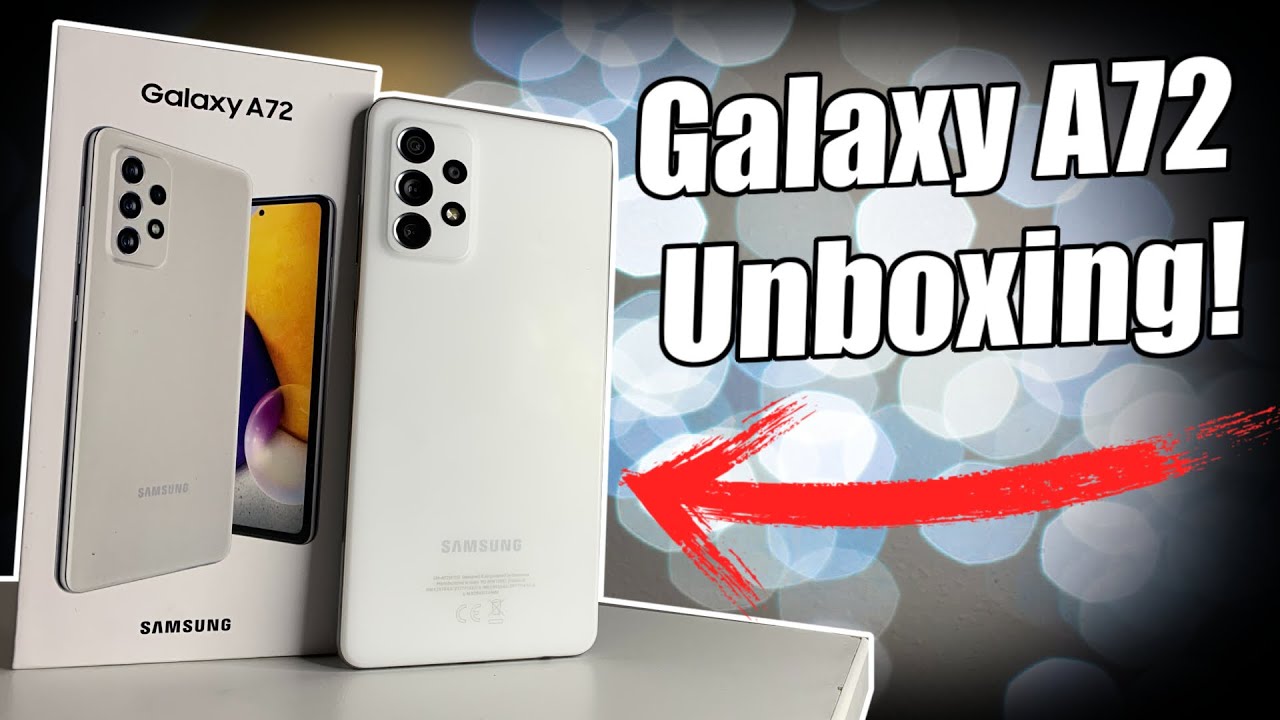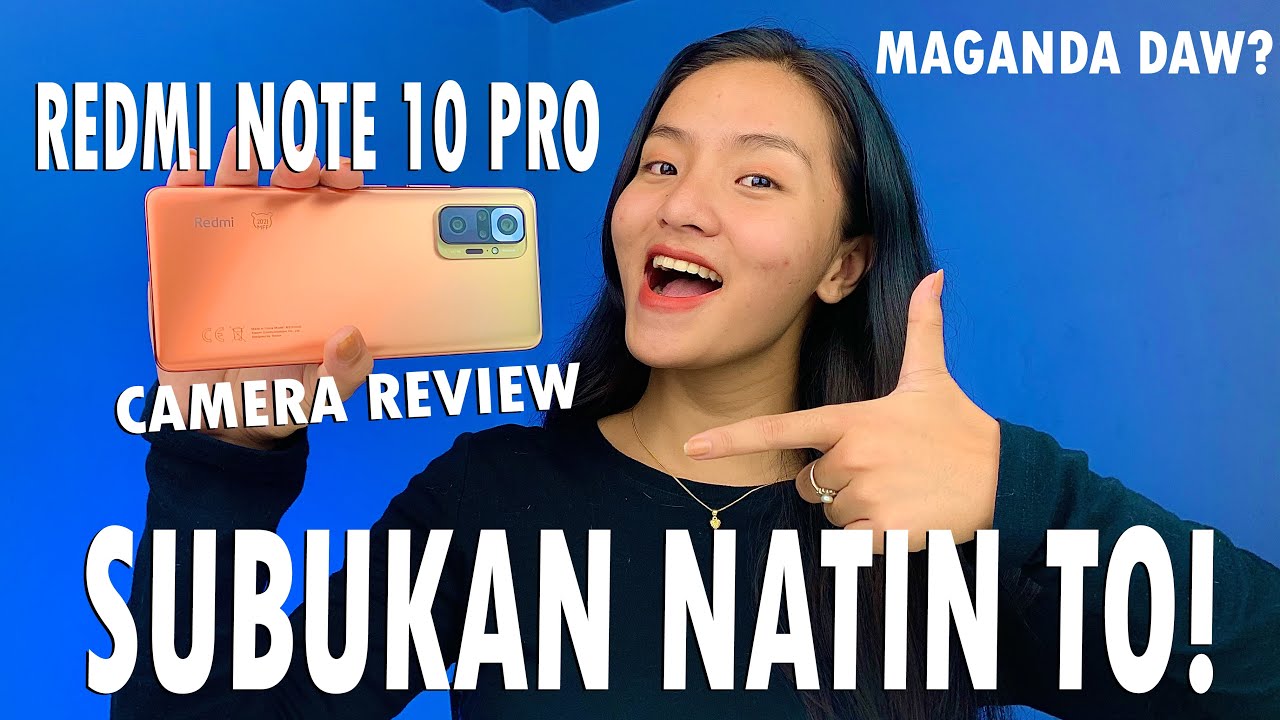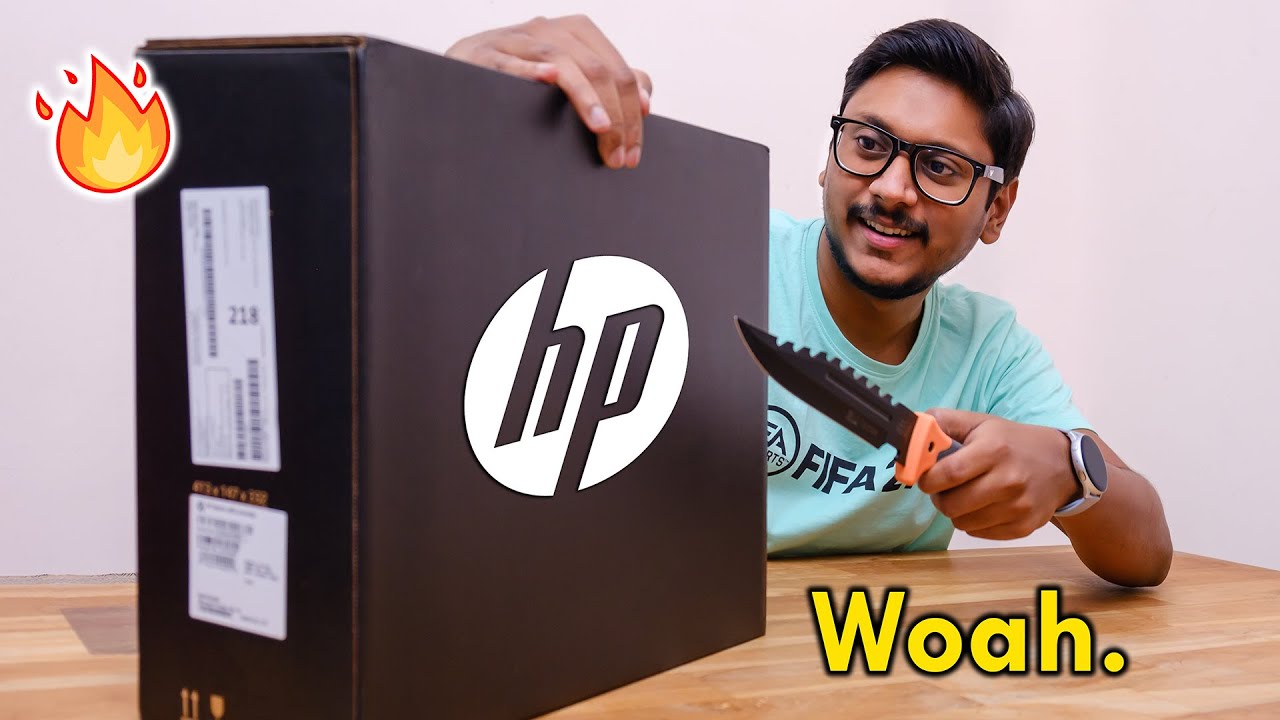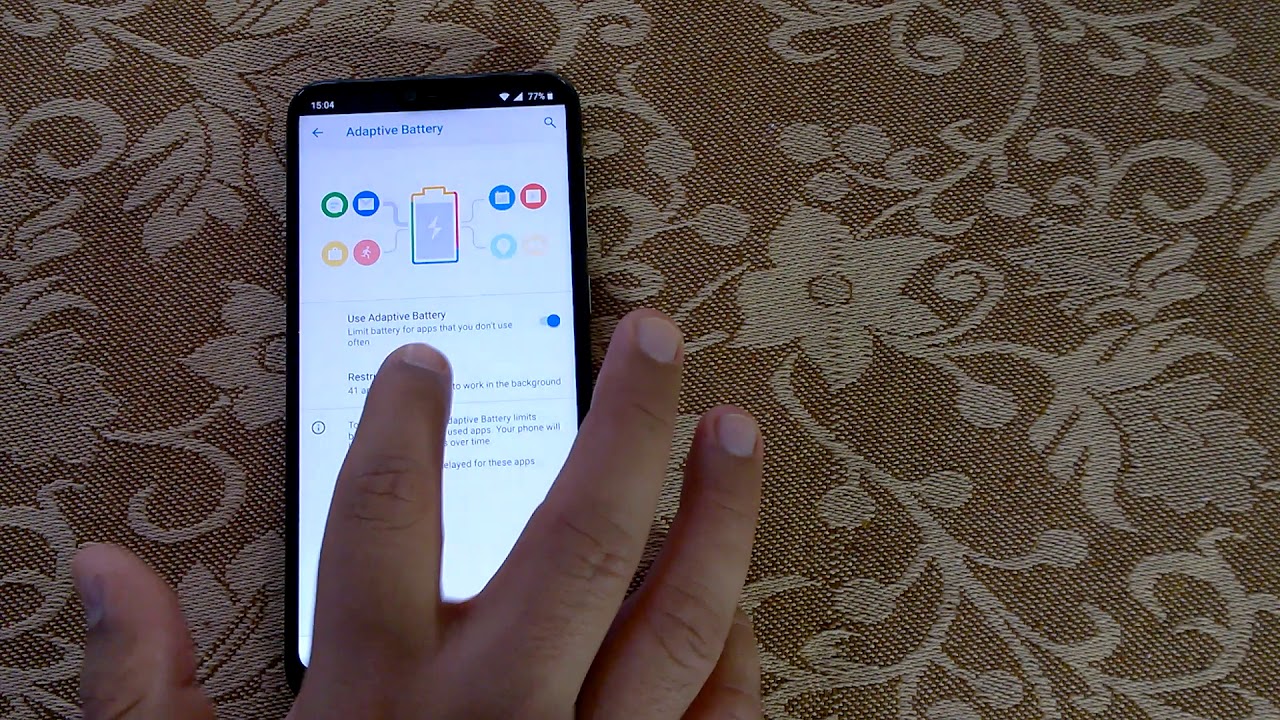Apple Watch Series 6 Unboxing: Silver! (Aluminum 40mm) By Arpine Pog
Hey, what is going on guys welcome back to my channel in today's video I will be unboxing the series 6 Apple Watch, so this watch is in the silver aluminum case with the white sport band, and it is 40 millimeters now without further ado. Let's go ahead and open this up here. It is so let's go ahead and put this aside. So this is the cover of last year's watch and then this is the cover of this year's watch. The top one is the series six and then the bottom is the series five. So let's open it up and see, why there's a difference now, I'm going to put the band aside and then get to the Apple Watch.
Let's move this aside, this is the watch. Let's first look at the instructions designed by apple in California. Here it is: let's open it up. This is just a manual of how to use it. Now, let's put this back, then next there is the charger.
So how would you take this off? Okay, so you open it from here. There you go so here is the charging cable, and then it's an USB. Now what I did notice is that there is no power adapter in this, so I'm assuming it's just the charger without the adapter, and you have to use your own adapter. But if you don't, I'm guessing, you have to go and buy one because it doesn't seem to come with it. Here is the watch, but before we open this up, let's take the bands out.
This is the white sport band with the stainless steel pin on one of the sides, it says white sport band and then on the other side it says 40 millimeters, I'm pretty sure you open it from here, and this is what it looks like here. It tells you how to attach the band to the actual watch, and then here are the bands on the bottom. There is a small slash, medium band and then on the top there is a medium large band now, the one that I'm using is the large one. Let's take these out now. Let's put this aside, these are the two different sizes and then over here it says 40 millimeters.
There you go, I finally got it off and the watch is turning on. While it turns on I'm just going to connect the bands, so you just slide it in, and then it should click if it clicks it's in place. Just like that, and again you should hear a click and there you go, so I'm going to click English, Canada, and then it tells me to go to the Apple Watch app. Now it would pop up on my phone, but I don't think it will because my watch is currently connected to it. So I'm just on the watch app right now, and I'm going to go to all watches set up for myself, I'm just going to hold it above.
There you go, Apple Watch is paired, and then I'm going to set up as new watch, and then I usually wear it on my left. So I'm going to click left connecting your Apple Watch. This may take a moment terms and conditions signing in to your account. This may take a few minutes. Oh, no did not take a few minutes shared settings.
Okay, bold text and size. I'm going to put on bold and then maybe I will put it to the second one. Continue, I'm going to turn this one off continue Apple Watch password, I'm going to create a password, and now we are going to take the watch and create a password. So I'm just going to use one two. Three four use code, retype, one, two, three, four keep your watch up to date continue: Apple Pay, continue! Oh, set up later in settings.
Emergency SOS continue, clock faces, continue, install available, apps choose later Apple Watch is syncing. There we go, it is set up. Welcome to Apple Watch. Okay, there we go now we have the Apple Watch set up. Your watch is ready, press, the digital crown to start um.
I'm going to pick this picture of my ROG coco, and this is going to be my home screen. There you go, so this is the series 6 silver watch with the white band. I hope you guys enjoyed this video if you did give it a thumbs up and subscribe to my channel for more videos. I also have an Instagram link will be down in the description below if you do want to go ahead and visit, and I'll see you guys my next one bye, guys.
Source : Arpine Pog