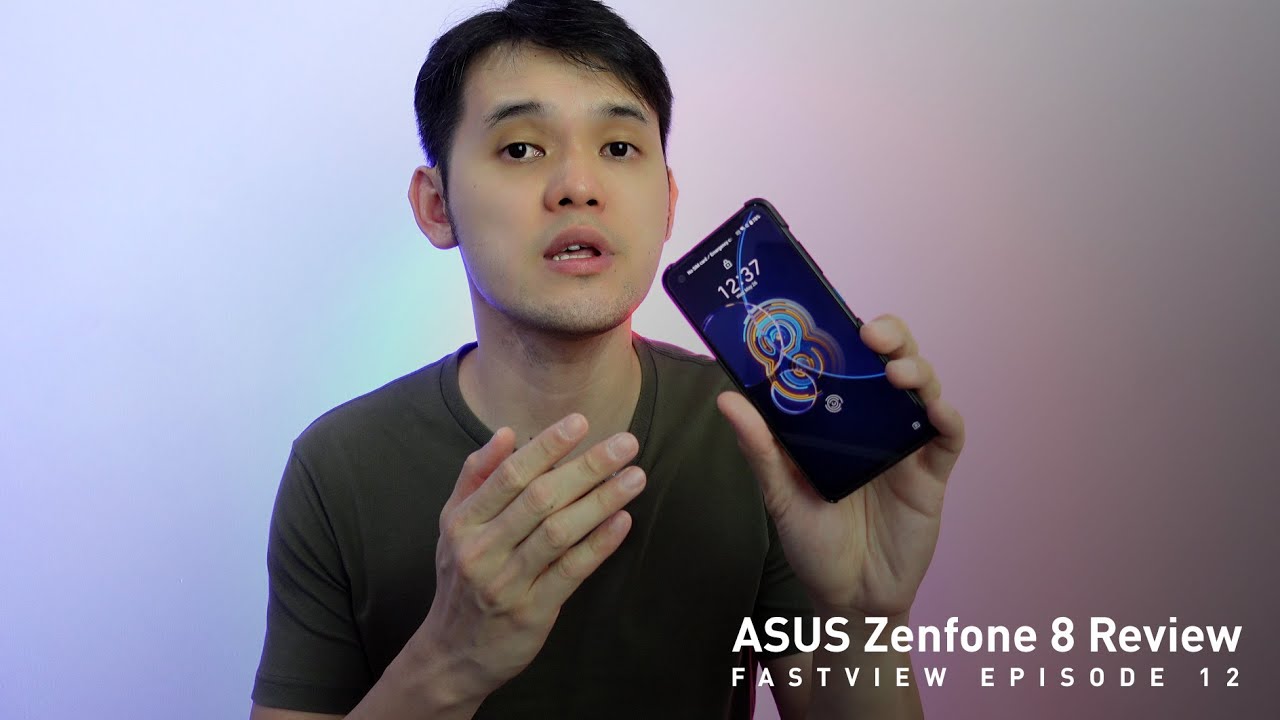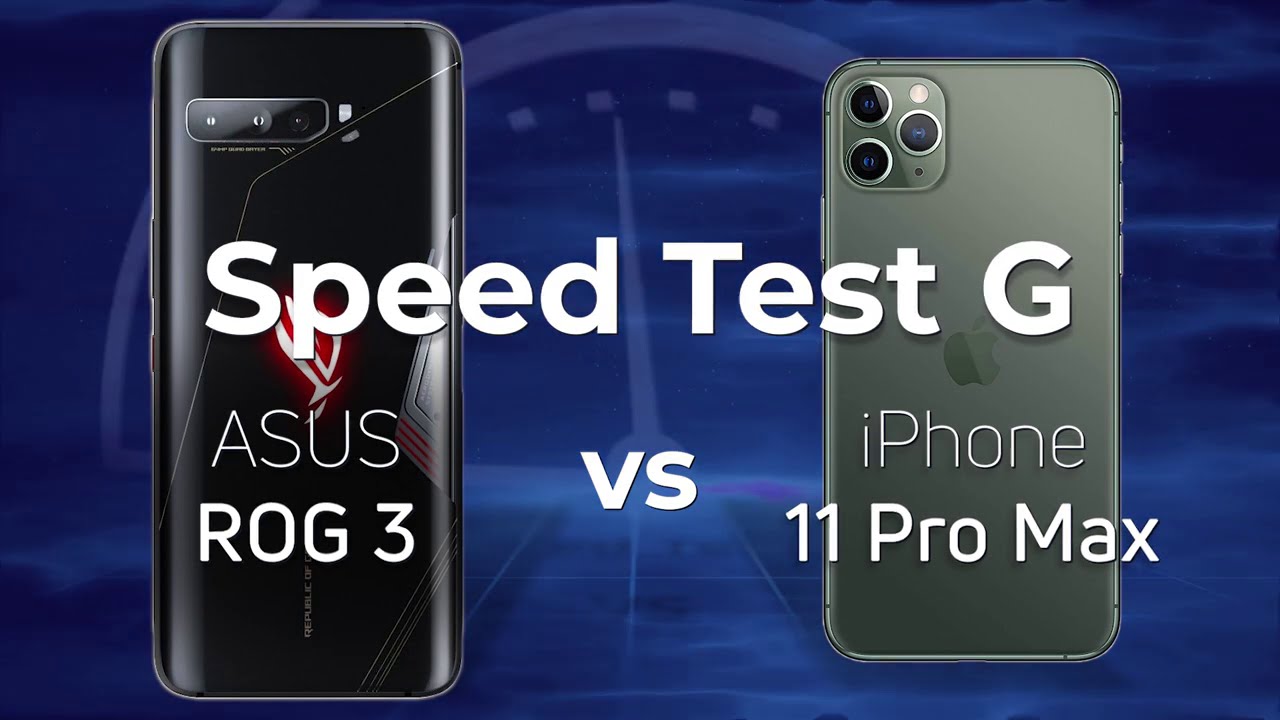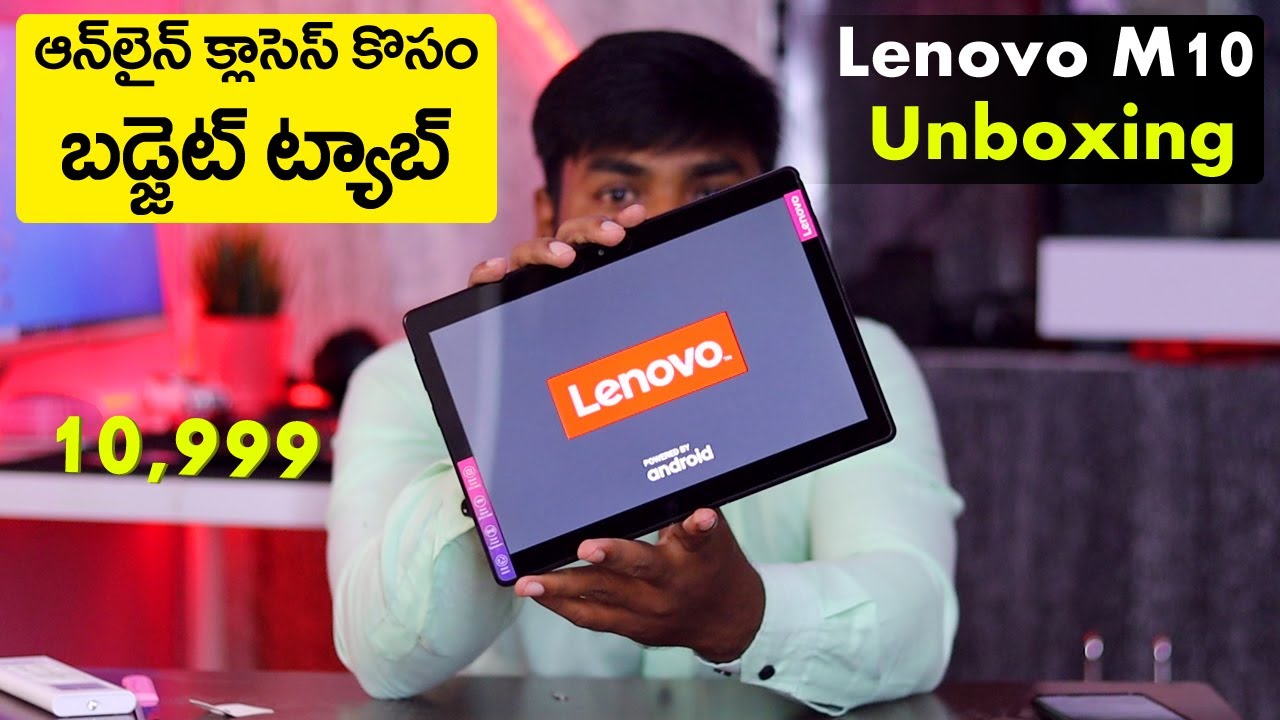Apple Watch Series 6 (Deep Blue) Unboxing! By LLlMIT
What's going on guys it's limit here and today, I'm going to give you guys an unboxing of the Apple Watch Series 6 in navy blue. Let's get right into it! So without further ado, let's get right into the unboxing. I've had almost every Apple Watch since the series zero, and now that we have a brand new color wave that I'm finally happy to unbox uh, I'm really excited about the color blue, as you can tell by what I mostly wear and everything that's around my room and my channel. I do like the color blue. So as soon as I did see this navy blue color get announced, I had to jump on it. I also went ahead and bought the braided cable, the solo loop and I measured my wrist and everything on the wrapper website.
So we do have that as well to take a look at after we have the watch set up. But let's take a look at the unboxing you can see. I did buy the 44 millimeter in the deep navy sport band, color wave. I did buy this from Best Buy. If you were to get this through Apple's website, you were able to also customize the band that comes included inside the box.
I did buy this through Best Buy instead, so I only had to opt in for the one that had the matching color silicone bracelet. So let's get right into it. As you can see, it's a lot thinner than last year's model, and you'll see why, in a minute, take it out here, actual packaging is just on one little piece there put that aside, and then you have your nice engraved Apple Watch logo right there, and then you have your two little feet and get your nail underneath these little doors, and then these flip up like so, and they unfold to see the watch and then underneath you also get the navy blue band, which I most likely will not be using, but we'll take a look at it. I'm going to put the band to the side, and then here you go. This is just the Apple Watch here you can see the color front and center, so you know what color you're getting the watch face is also matching the color of the actual watch you'll notice that this is very thin compared to last year's model, again you'll notice in a little why the box is already coming out.
So let's put that aside and then here you get brand-new pictures, I've seen people unbox the red one. The whole packaging inside is actually red kind of surprised that they didn't make this for the blue one but um. I could assume it's because product red is a little more of an uh specialty item because they make red for a lot of models. Besides just the blue ones, I could see why they made special packaging for the red one. You could see our little blue watches over there, so it made its way into the marketing.
I'll. Put that aside, then we'll get into the navy blue watch band, and I'm going to peel this off. Now I have tiny wrists, so I usually use the small one. They actually tell you steps on how to remove the band and how to attach it. I believe that's unique to the bands that come included, and then there is your navy.
Blue, silicone watch band looks really nice, I'm going to probably just be using the small and the medium one. So we'll take that small one out, and then we'll take the loop piece out pretty nice color is actually a little more blue than I thought it'd be a little more on the black side, but it's actually a little more blue in person, so kind of excited to see the actual watch also for comparison's sake. I also brought the new braided one loop, and you could see it's a little brighter than their navy counterpart, and I was also afraid because they marketed it to have a silicone fiber in it that it would be a little rough kind of like the silicone which uh this feeling. In my opinion, I'm not really a big fan of, so I'm happy to say that this, in terms of feel closer to the older style, buckle nylon, bands that they have, and you could see, because I did order this in a size 7. It is kind of small, but it also is very flexible.
So that's good a lot of people. Don't really have footage of this band, yet so we're going to put that together, and we'll show a case what it looks like with that turned on and then also as a comparison in terms of color. This is the navy blue one. This is the regular blue one for comparison. So now we're up to the Apple Watch.
This is the actual blue color. You see right here, there's really no other telling what it is. Besides the actual wording, that's on the front and let's open it up and as you can see, you have a nice material here. This feels a little different. This doesn't feel like the felt material they used.
This feels like a completely different material, probably more compostable materials that they've been using, because that's what they're marketing uh the lack of as you can see, of a power cable. So you will get the actual Apple Watch charger, but you will not get the 5 watt plug and their defense on. That is that you're trying to save money on the actual packaging to eliminate less electronic waste, so you're not going to get that 5 watt charger, but you are going to get the regular charger for the magnet, and you can see you have your instructions here how to set the watch up. I'm sure everybody knows how to do that by now. Move that over move that over, and also I have my own charger- so I won't be using this, but it's nice to have a backup.
Just in case you guys go traveling just throw this inside a travel bag. So you have a spare one. I do have one of those 301 chargers, you'll, probably see in the b-roll footage. Once I finish setting the watch up and then over here you have the actual watch itself with the color matching sleeve. You see right here.
It says 44 millimeters and let's take the watch-out now a thing that just surprised me is most of the apple watches they make like. Let's say if we got the silver one, for instance, you would have the silver around the edge and then the black, the back piece where there would be all the sensors would actually be just black, but I'm not sure if the camera can pick it up, there's actually a blue tint to the whole entire back to it, and in my opinion this looks fantastic and this you could see the new sensors that they added in for the blood oxygen level as well. This color looks really sick. All right. Let's go ahead and pair this up, so I've gone ahead and got my phone.
Let's open it up to the watch app and see what we're missing when it comes to setting this up, you do need to be on iOS 14 by the way to set this new Apple Watch, because this comes packed in with watch OS 7, which does require iOS 14. So just keep that in mind that you have the new iOS software update. I'm going to open that up we're going to turn the watch on okay, and they're, telling you to put the Apple Watch near your phone open that up start pairing set up for myself and you'll see you also have an option to set up for a family member. This is a new feature. If you have a cellular, enabled watch open up the camera right here, line that up, and you have an option to restore from a backup, because I did have an older Apple Watch, or you could just set up as a new watch we're going to set up as a brand-new watch, then you're going to be asked on which wrist you're going to be wearing it.
I am a right dominant handed person, so I'm going to put on my left hand, and then it's connecting to the watch. As you can see, I do like the color blue, and this is no exception, so I'm very happy that they finally listened to those people who, like the color blue. Hopefully this is actually confirmation that the secret color that we're going to get besides the green one from the iPhone 11s, or now we're going to have the navy blue one it'll be a good way to separate yourself to know which one you have for the 11 pro or the 12. If they keep with the design. I know they're, probably not going to keep with this design they're going to probably keep with the design that the iPads are going to have now it's going to x.
If you want to share your settings with your iPhone hit, ok, you really can't ask you, because you only have one option to press, and then you have an option to change your text size. This is a new feature. I don't think was on the initial setup. You could actually change using a slider the text size I like using the smallest text, so I could get the most real estate possible, I'm going to x to create an Apple Watch, passcode, and then they're going to ask. If you want to enable blood oxygen, keeping your watch up to date.
I would hit yes. If you want to set up Apple Pay with your credit cards, I'm going to hit continue card added, express mode, enabled you have a question being asked about emergency services, letting you know that if you do fall, they're going to enable a full detection on this watch, and you have to slide it off to disable it. And then you also have a walkthrough on the clock faces and installing available apps that are available from apps. You already have on your phone to have compatible apps with the Apple Watch, only some of them work and then the Apple Watch is going to start syncing. This might take a while, but with the new chip it might be a little quicker, and then you can see if we walk through the device that they try to walk.
You through each button on there, as you can see on display, you could tap to select swipe to scroll and move. You could actually swipe between them press and hold to change. The watch faces tap a single swipe on the top of the edge to see your notifications, teaching you how to use the digital crown to press in to show your applications. So I went ahead and put the single loop strap on it's actually a little too big, even though I measured it on the tighter end. So you could see.
I do have some room to put my finger in, so I might actually exchange it for a different size. This was the size, seven, so just a tip, if you guys are going to get the single loop uh, either the silicone one or the braided one try to measure on the lowest side if you're between them. I actually went with the larger size, so I should have gotten a six instead of a seven, but I'm a little afraid that the extra room that I'm getting from here will actually be more inaccurate from my blood oxygen, and you can see when I move it around. I do have a little more play room with the watch, but let's take this off, so we could actually talk about the new setup, so your watch is ready. Let's press the digital crown to start made a little chime, and now we're on our home screen like this one.
Oh, okay ring thanks for ruining that and also another thing. This does not have force touch anymore, so I can't force down to press. I actually have to press and hold, and it's very similar to what they're doing with the iPhone 11s uh before the iPhone 10s came out, so you're not going to have that force touch anymore, you're going to have just to do a long press and then from here we could edit this change it to circular full screen. You could change the stripes. Let's do we'll do six, you can change each individual color, so I'm going to do.
Is I'm going to do deep navy? Let's do deep navy we'll make this deep navy too. Then you could adjust the positioning. Let me get like I'll make it 45 degrees, and we could use this as a mean watch face. I'm gonna probably make this a darker gray, so you could actually see the clock better, and you have a nice little dot. Notifying you of your notifications again.
This loop is a little too big, so I'm going to probably exchange it for the other one. Let's put the other watch band on the one that came with it, and this is the strap with the navy blue. So that's about it guys. I hope you guys enjoyed if you have any questions about the new Apple Watch 36, please. Let me know in the comments below be happy to answer them and you guys have a good one and take it easy.
Source : LLlMIT