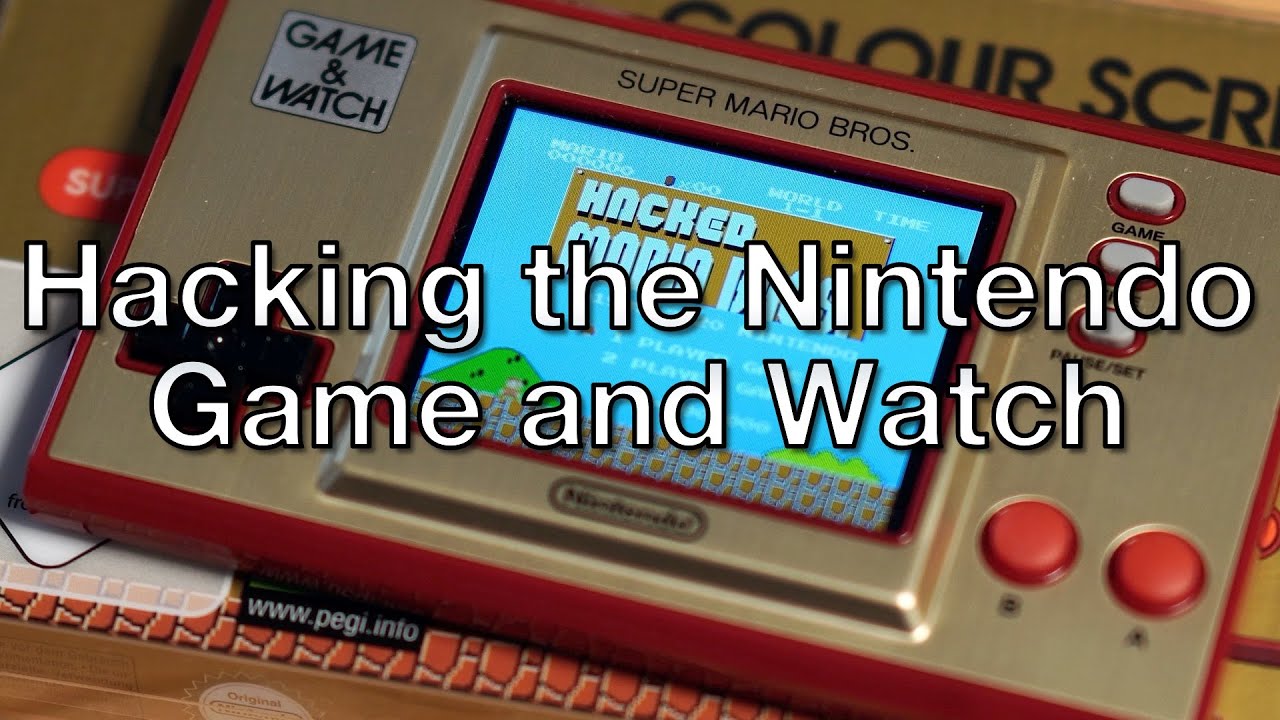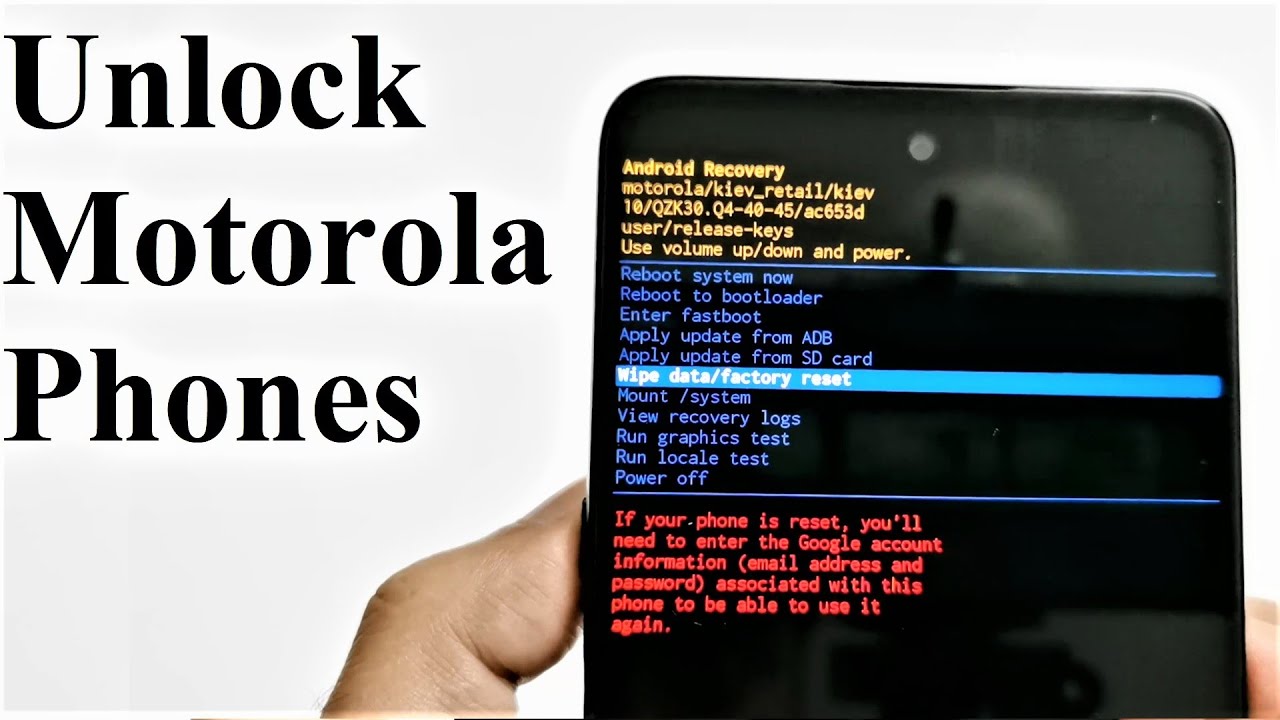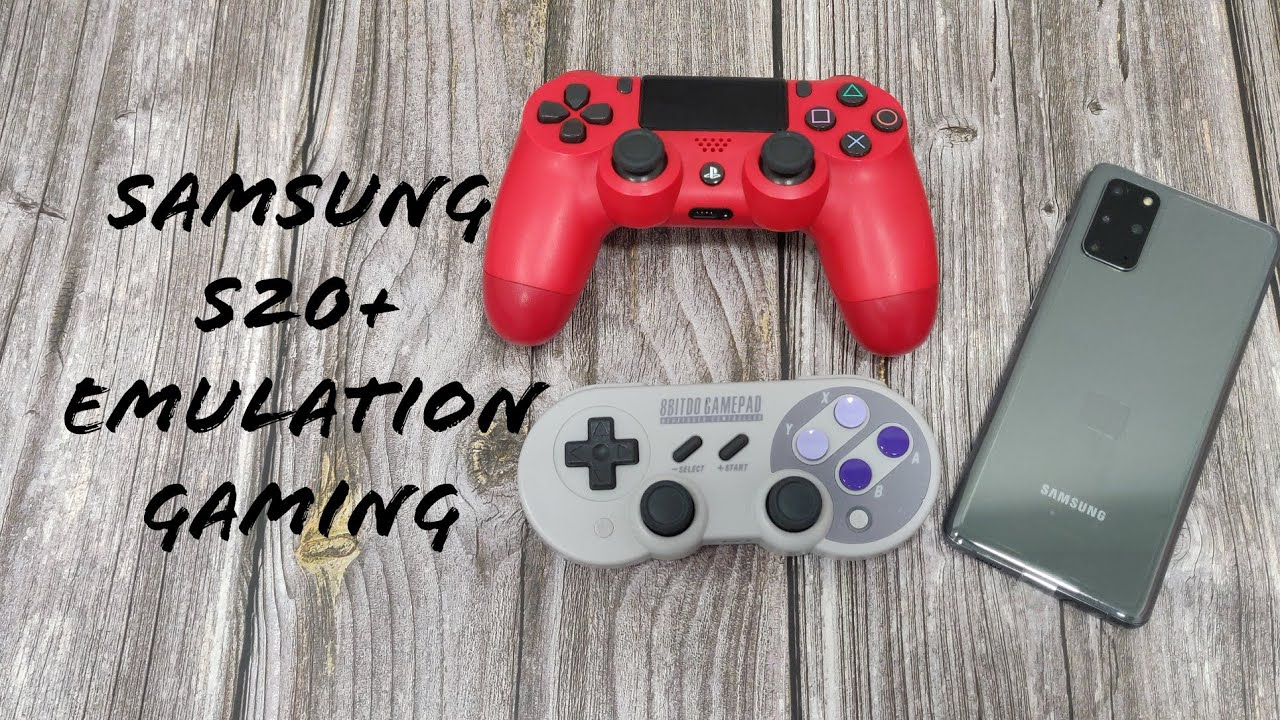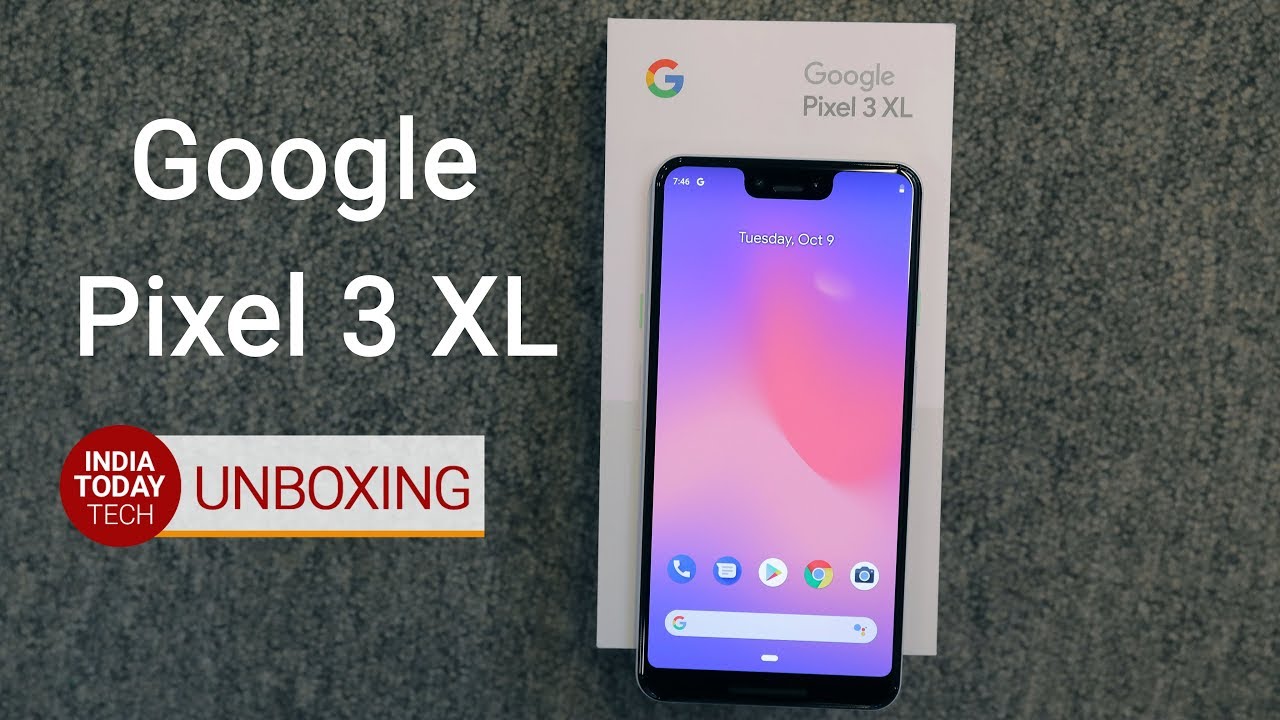Apple Watch Series 4 - Unboxing, Setup and First Look By zollotech
Hi everyone Aaron here for Solo Tech, and this is the new series for Apple Watch. This is actually the box that it comes in if you get the aluminum one. This is the Space Gray aluminum one. Let's take a look and, as you can see us as series for space Crayola minim case black sport loop, and this is the cellular version. So these start at 399 for the 40 millimeter. This is the 44 millimeter, so for 29, but if you want GPS and cellular it's another hundred dollars, so this is five hundred and twenty-nine dollars.
If you get the stainless steel watch, it's more and comes in a different box, and maybe we'll check that out later on- let's open this up here, so this one does not pull off the top of the box. We have to do this. It looks like these are actually fit that way, which is a little different, and then it looks like there we go. It opens up like that. So we've got I, haven't seen a box like that before, but that's kind of interesting.
So we'll move that aside, and it looks like we have the watch here and then the band separately, so they could box them separately. So, let's open well, let's open the band first, this is the Nike Sport loop and this one is actually the just sport loop that says hook and loop closure. So, let's see if we can open this up here, so there we go, remove that, and it's a similar nylon material. But if you look at it side by side, this one has a little of a kind of reflective rainbow glittery colorant in it. It looks like I, don't know if you can see that, but that's what that one looks like: let's take a look at the actual watch itself.
This is something I've been looking forward to it's. A pretty big advancement and I think will be a pretty significant upgrade for most people. So there we go. There's the box, nothing there designed by Apple in California. Now there were rumors that this or the next generation was not going to come with this plug.
It looks like this one does, so I'm glad to see that you've got your little inductive charger there. Let's see what we've got in here, just open your band box, it's telling you how to turn it on, and then it tells you how to charge it on the back. So we'll move this aside. Let's take a look at the watch itself. Now this one is a little different from what we've seen before.
So, let's see it's got this little padded case, that's around it, and it looks like we can just slide it off. I guess this direction, and you can tell that this is the cellular model by this red ring. Previously you have this red dot here, that's on this one. Now you just have the little red ring on it. So let's push this up here and by doing that, apparently I push the button to turn it on, but you'll see.
The bottom looks a little different and that's because this has a new ECG monitor, electrocardiogram monitor, and it uses that between the button and the digital crown to actually measure the ECG I'm, not sure. If that's available yet, but should look really nice, so you'll see, there's the Apple Watch, and it says bring it close to an iPhone guess we'll just use my current one since I don't have the new one set up just yet, but let's bring it close here it says: do you want to set up? The Apple Watch continue just like before then setup is new or restore from backup, I'm going to restore from backup the current one I'm using on my wrist. There we go and while we're waiting for that, let's put the band on, and it's linking the account now you can see. This is a little thinner, not much. It's ten point, seven millimeter thin, or at least it looks like it.
Let me take my other watch off, so we can compare them and looks a little thinner. You can see there. It is a little different. The speakers are different on the side on this side. You'll see it's a little different and then on the bottom.
Well, the bottom is a lot different you'll see here could have taken the band's off, but you'll get the idea here on the bottoms they're a lot different as well. This is the new series four on the left, so you get the idea very different, but the nice thing is, the bands will work on any of them. So any of your old bands will work on the new one, so that display is nice and big. Now you have some options. It says: low heart rate notification, high heart rate notification, Apple Pay will set that up later, emergency SOS will skip cellular since I'm, not probably going to use that I.
Don't use that most of the time anyway. Maybe I will maybe I won't, but there's the digital crown moving these it's supposed to have haptic feedback I, don't feel it yet, but maybe later now you see the display on the new one's a little larger, it's edge to edge and curved on the edges as well looks perfect. The watch is ready. It says press the digital crown to start there we go and that's the previous watch face. I had let's take a look at some new ones here, see if we can add any and, unlike the other Apple Watch, these go edge to edge, which is really nice.
The water one I kind of liking goes right out to the edge they're raised to speak. We've got vapor. This is an old watch face, we've got some photos and, let's see if we can add the new one and there's a little of haptic feedback here, it's kind of shaking the whole watch itself. There's the new one, the info graph, there are no events. Today it's got to get some information in the upper right.
It's got UV levels, that's pretty nice, it's customized! We can make that white or black or red, looks pretty good and then UV index. This one is weather. This one is activity, and this one is the timer, so I think I'm going to keep all of these I. Think that looks pretty good. I'll use this for a few days, and we'll see if the EKG stuff I, don't think, is here right away, we'll go here home and see what we've got walkie-talkie.
Of course, let's go to heart, it doesn't have the kg, yet that's coming in an upcoming update, but let me know what you think about this in the comments below. Did you pick one up? Is this your favorite thing this year from Apple? So far? Let me know in the comments below if you haven't subscribed already, please subscribe and like as always thanks for watching this is Erin I'll see you next time.
Source : zollotech