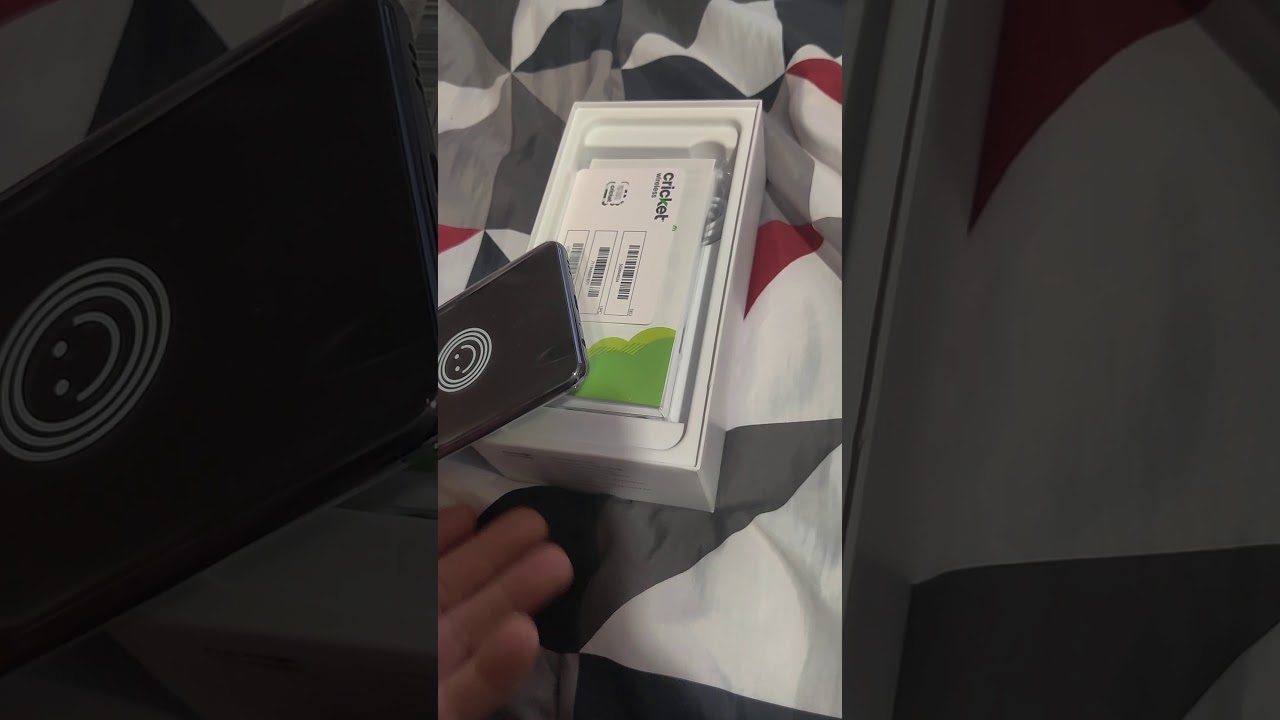Apple iPad Pro (2020) review: The rest is yet to come By Engadget
When, you think of a computer. You probably think of one of these, or maybe something like this or maybe I. Don't know this works anymore. I, don't care when you think of computers. You probably think of something like this, or maybe one of these guys instead, but Apple, says your next computer might look a little something like this. This is the 20/20 iPad Pro and Apple says it's your new computer, but also not a computer, so yeah, okay, I'll play along this is, however, the most powerful tablet Apple has ever made, and it comes closer than ever to actually working like a proper laptop.
So let's take a closer look before we get to that, though, just a quick bit of housekeeping. If you saw my last video about the iPad Pro, then you probably noticed the audio was god-awful. I am very sorry about that. Things have been a little crazy, but I think we're moving in the right direction. Also, the most exciting part of Apple's iPad Pro announcement.
Wasn't the iPad Pro so much as it was the crazy $300 plus magic keyboard which won't be available until May. So today we're just focusing on the iPad Pro itself: I've been testing the top-of-the-line twelve point, nine inch model with LTE and one terabyte of storage, which means this iPad cost sixteen hundred and fifty dollars plus tax. That is more money than either of the computers. I just showed you. Yes, the base level 11 inch, 128 gig iPad first starts at a more reasonable $800, but this whole thing begs the question: if these things cost as much as computers, should you buy and iPad Pro instead of one I, can answer that one right now for just about all of you know.
These are great companion devices and the iPad Pro in particular does a great job of bridging the gap between smartphones and proper PCs, but I am sure even Apple would prefer if you bought an iPad and a MacBook instead of just an iPad. What's fascinating, though, is that Apple is giving iPads the tools to act more like laptops anyway, but we will get to that. First, though, we need to talk about perform. I've got to be blunt. This new iPad is not that much faster than the model it replaces and if all you're doing on this big beautiful twelve point nine inch display is watching videos and brainy emails, you probably won't notice a difference at all.
That's not to say Apple didn't do anything, though. According to the company, they tweaked the thermal architecture and updated the performance controllers, both of which are changes meant to help the iPad deal with more sustained heavy loads, and while the eight CPU cores appear to be unchanged from last year, Apple also updated its GPU for the new model. Last year's a 12 X Bionic had seven GPU cores. Well, this year's 812 Z Bionic has eight which doesn't sound like much, but when you factor in the metal API that allows developers to get really fine-grained low-level access to these GPUs, every new core does help I've been gaming. Pretty heavily on this thing and titles like fortnight and shinsekai into the depths ran fantastically well, but I figure you guys might want a little more technical rigor than that.
So he ran a handful of benchmarks on the new iPad Pro and the results are basically what I expected single core and multi-core CPU performance hardly changed compared to the 2018 model, but Geek bench is computed test which does lean pretty heavily on. That GPU shows a clear if not exactly massive bump, in the new iPads favor to really get a sense of the power the new iPad Pro had to offer I had it and a bunch of other devices convert a series of 4k 60 and 4k 24 clips of the ghost town that is Manhattan now into a YouTube friendly 1080p video at 30 frames per second, the 20/20 iPad did the job in just about five and a half minutes. To put that in perspective. Last year's iPad Pro did it in seven, the iPhone 11 Pro did it in just under 10 and my work issue.2018 MacBook Pro took eighteen and a half minutes so yeah. There is a performance difference here, but unless you are a creator or a video editor or an engineer trying to work with really large CAD files, you're really going to have to go looking to find it.
While we're talking about the value of tweaks Hardware, we should probably dig into what's going on with this camera system, in addition to a 12 megapixel wide sensor with an F 1.8 aperture, the new iPad Pro also has a new 10 megapixel ultra-wide camera that captures 800 five degree field of view. They are fine. Neither of them are iPhone 11, Pro caliber, but the main camera in fairness does get pretty close. Sometimes the ultra white isn't half bad, but the results aren't really great, either they're noticeably softer and just a little less satisfying. Overall, oh when I note for creators, you can shoot video and resolutions as high as 4k at 60 frames per second on either camera, but you can't switch between the two while you're already recording, which remains kind of annoying.
Frankly, I'm not going to dwell all these cameras for two reasons: one the phone in your pocket will almost certainly do a better job and two I am one of those people who find taking pictures with tablets, kind of ridiculous and besides the last new sensor, Apple added this year is easily the most interesting. It's a tiny, LIDAR scanner and I do mean tiny. It's about a millimeter or so long story short light. Our scanners can see spaces around them by emitting light and calculating how long it takes for that light to bounce back. Self-Driving cars rely on them pretty heavily, and now so does your favorite, augmented reality software.
The really neat bit is that existing AR apps don't need to be modified in any way to benefit from the LIDAR. If they use AR kit, they just work faster and better. Take IKEA. For instance, I tried using it's a furniture app to put some new chairs in my living room and those virtual objects stayed rooted into place better than they did want to try it on an iPhone 11 Pro because of that they felt more present and real. Even though I know they were neither of those things, I got similar results after playing a few rounds of Angry Birds AR, it took much longer plus a lot of panning around for the iPhone 11 Pro, to tell the difference between flat open space and my furniture, but the iPad Pro figured out where I could and couldn't place a level in an instant.
The jump in AR performance here is real and the fact that there is an actual tiny light or array in a tablet is pretty amazing. Honestly still, I can't help, but think few people will actually notice or benefit from that light arc for now, especially since developers haven't had the chance to get really creative with it. Yet more than anything, this sensor is a great example of Apple trying to set itself up for future success rather than provide immediate practical value. I know what you all really want to hear about, though the trackpad situation, as of the iPadOS 13 point for updates. All modern iPads, including this new model on testing, have full surprisingly elegant trackpad support.
Honestly I was a skeptic at first, but Apple made. The experience feels surprisingly natural, like this control scheme has been part of the iPad for years. Just connect the trackpad of your choice by a Bluetooth fiddle with a few settings for cursor speed and school direction, and then you just go. There are two things about using a trackpad on the iPad that really stand out to me. First is the speed the small circular cursor whips around and essentially acts like your finger, touching the screen without actually having to take a beat reach up, touch the screen yourself and put your hand back down.
That sounds really minor. I know, but for me at least those extra motions just tend to gum up the flow of whatever it is. I was trying to do, and now I don't have to worry about that. Multi-Touch gestures also help keep things moving pretty quickly. A three finger swipe up takes you back to the home screen three fingers: swipes side to side cycle you through your open apps, a two finger; tab acts as a right click, and you can click on the clock in the corner to access control center.
The list goes on. It won't take you long to get a hang of things, especially if you're used to using a trackpad on a Mac, and once you do get a hang of things. You start whipping through your tasks very quickly. More importantly, that cursor you control, constantly adapts to. What's around it, it'll become a classic eye bar thing when you hover over text making it really easy to select just what you need and nothing else, and when you get close to one of iPad OSS interface elements like a menu button in an app the cursor just sort of latches on to it.
It's really simple, as I've said, Apple's approach feels very natural, but it's important to note that it's not exactly perfect. While I was editing. My review photos, for instance, I, noticed that some of Lightroom's menu options wouldn't actually respond to a touch on the trackpad have to reach up and work on the screen. Instead, Google's productivity, apps didn't really work with iPadOS. This trackpad text selection either, which made editing my story kind of hassle all told having more ways to control the iPad is a great thing.
Just don't think that this update would be enough to justify you ditching your old PC. For that to happen, Apple would have to dramatically reshape the iPadOS experience, which I guess, based on what we've seen with towpath support, they're at least partially amenable to all. We can really do now is stayed tuned. Maybe we'll get some big new iPadOS updates at WWDC unless that gets cancelled. The rest of the new pro experience is basically the same as the old one.
This big screen is beautiful and fantastic, and so is the Apple Pencil which doesn't appear to benefit from any new software. I've been able to use this iPad Pro for just under 11 hours of work and play off a single charge and that USB-C port is still tremendously handy for importing photos or connecting X from storage or even mirroring your iPad screen onto another display all told the 20/20 iPad Pro is a fantastic tablet and a better deal than before. Now that Apple made 128 gigs of storage the floor, it's only going to get better ? once Apple starts, adding more ? I've had, alas, and developers figure out what they want to use this light art for, if you own the last iPad Pro, though you don't need this thing. Important features like trackpad support are already available through a software update, but if you've always been curious about the iPad Pro or just want a properly premium tablet, you will not do better than this. It won't replace your computer yet, but don't be surprised if the idea starts to sound a little more reasonable after you start using this thing,.
Source : Engadget