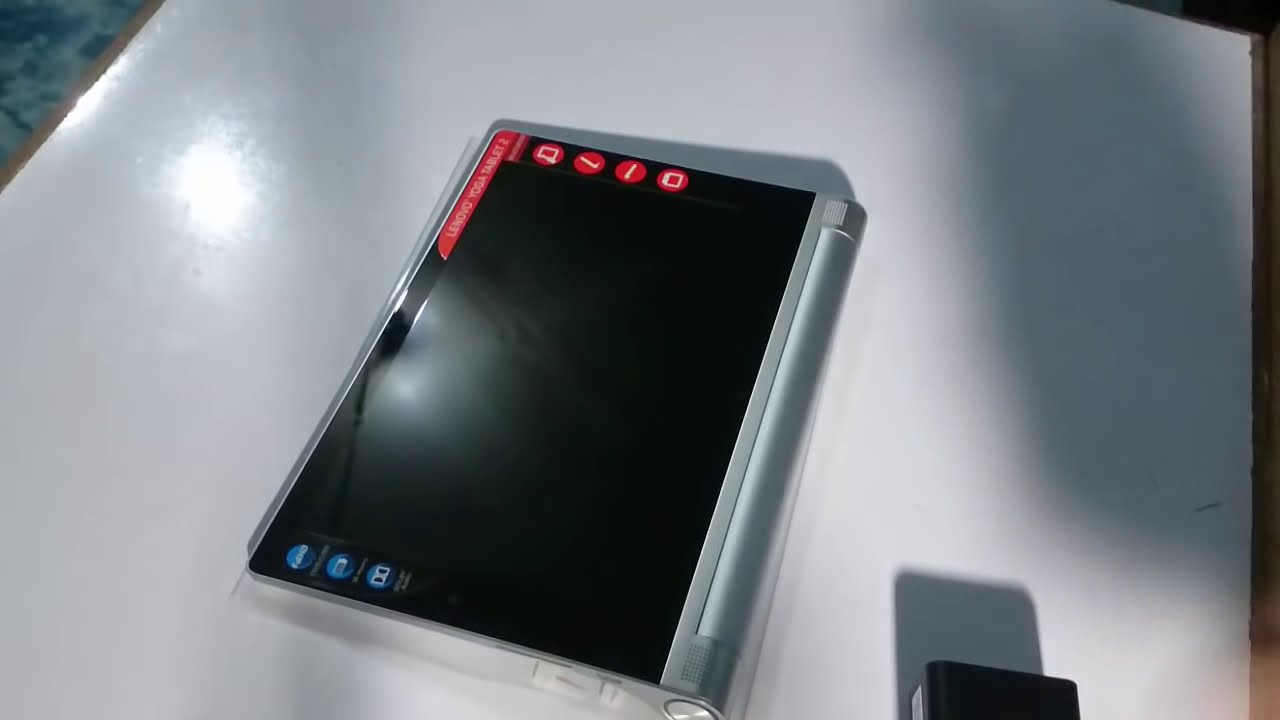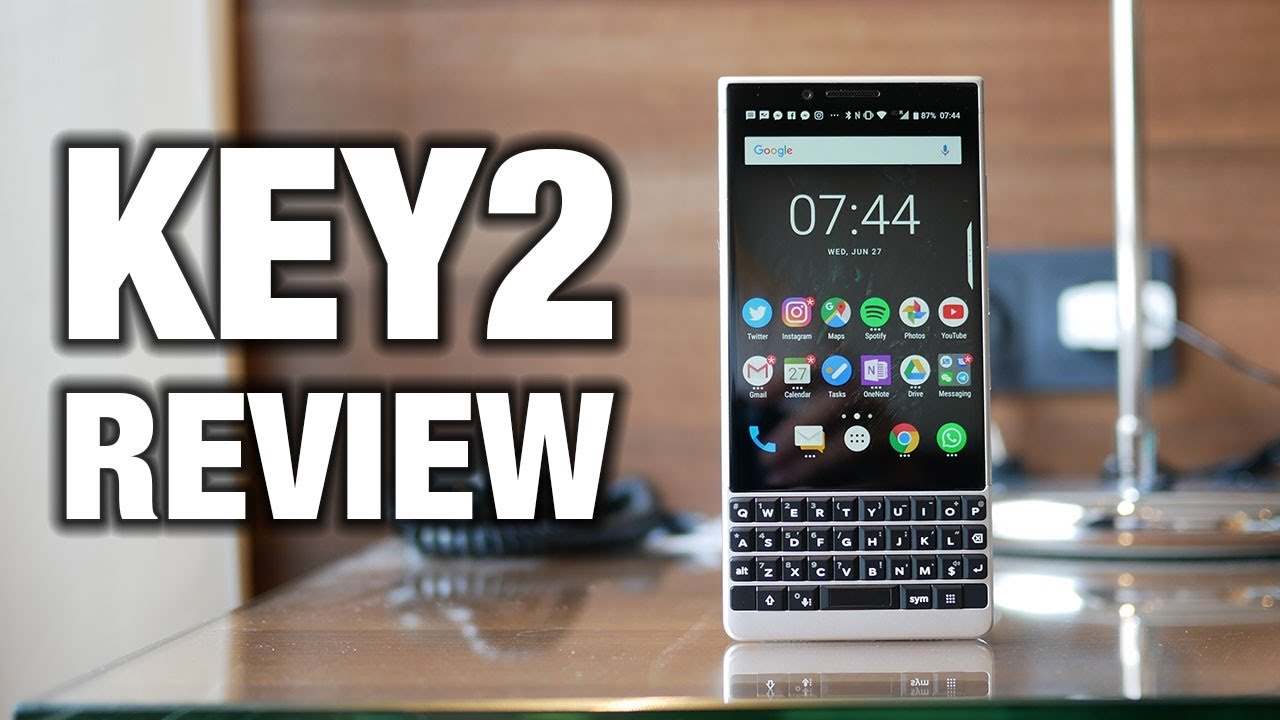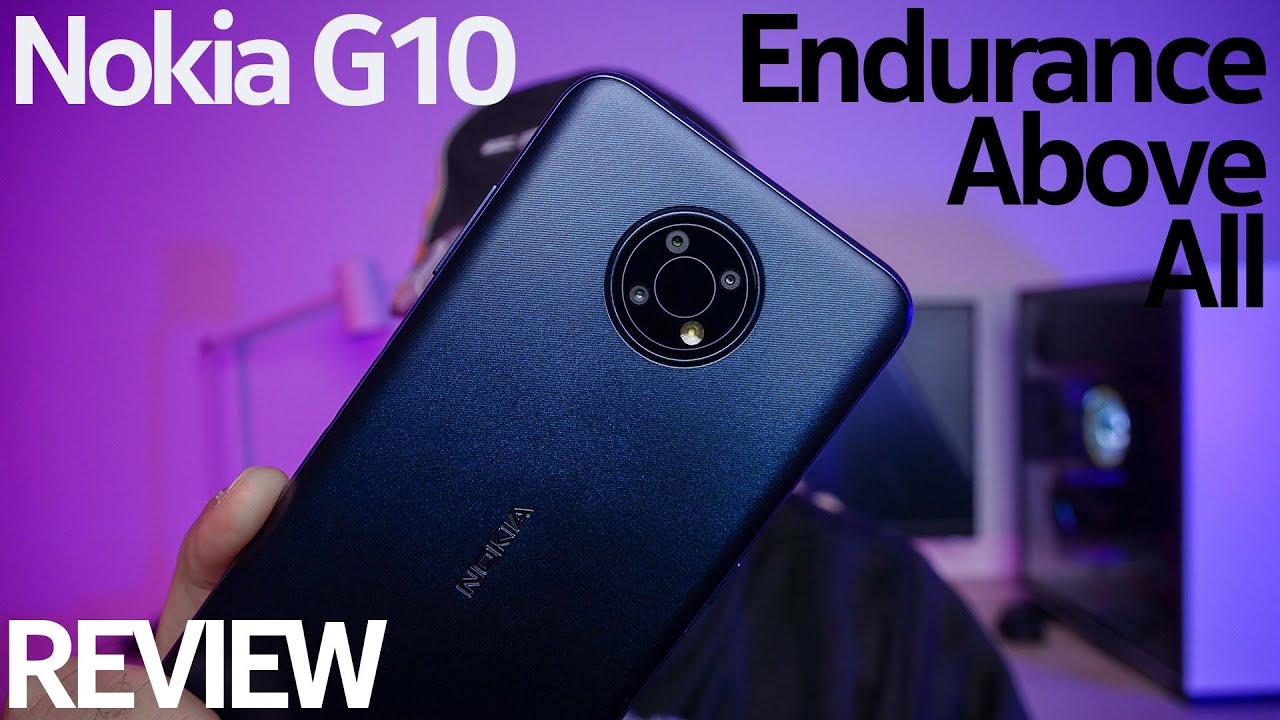Android10 battery drain issue fixed! By jdmderick
Good day guys just a quick update on the new Android ten, and it's been released a couple of days ago now this is now September.9Th 2019 just got the update a couple of days ago and fortunately, battery life was not too good. On my pixel two, so I did an investigation. I called Google as well. They didn't know what it was wrong. Then he said well, probably just do a hard reset and lose everything by, so I wish. I wasn't actually too happy about.
So I did a bit of googling and dash that didn't release or any solutions either. So because it's such a new update. So after a bit of scrambling around all the apps and all these new settings of the new Android 10 and what basically, what I came to conclusion, was that by default your let me just unlock this quickly by default. Your settings for your GPS is for your apps to actually use the GPS is on. So what you do is you go to settings? Then you go to location, then you'll see apps app permissions.
You just cruise into there. I'm sorry I'm doing this upside down story, but if we had reading it upside down, okay, so what we've done here, so it will state their allow all the time. Basically, all these apps is all Google related and ways or my maps is all Google related anyway. So that's the ones that used most of the time, so those that I only wanted to got permission for to be it on all the time so by default. Everything was on all these all my other apps were on all the time, and it was just searching the whole time for Google my craft forum location.
Sorry, my little location notification was always on at its top as well so I fortunate in that easy way to do this, so you have to basically manually go into every app and say allow if you want to allow that, so you can say on that all the time or now only when using Apple you can deny the setting so for all these. I have here and that's all the ones I mostly said just the abuse whenever the app is in use. So only when you switch the app on, or I knew when your app is in your background, that's anytime that app can actually use your location services and our touch would have it is now, as you can see, 1225 any afternoon, my phone stopped charging. What time I was at probably about I would say probably about 6 o'clock. This morning, I've been using my phone I've been using Google Maps and everything and still got comfortable 40% left.
It was fun, is two years old by the way as well. So it's an it's the old Google Pixel too and yeah. So as I said, you just watch the administrator menu again, so does it go into your settings menu? You go into your location, any advice you just go and up commissions you'll see it is allowed all the time and this sort of one's most it off. So all basically to Google pay, Google connection, servers, Google, home, Google, Maps and ways. That's the ones I've got on.
That's basically not using any battery almost whatsoever so but um yeah, all the other ones that you're not using that. You don't think it's necessary. Just switching off, basically, you know yeah won't need a battery life will improve. So thank you for watching the video guys I do appreciate your input and yeah by all means, if you find a different way of doing it. Please comment in the comment box below.
Thank you have a good day.
Source : jdmderick