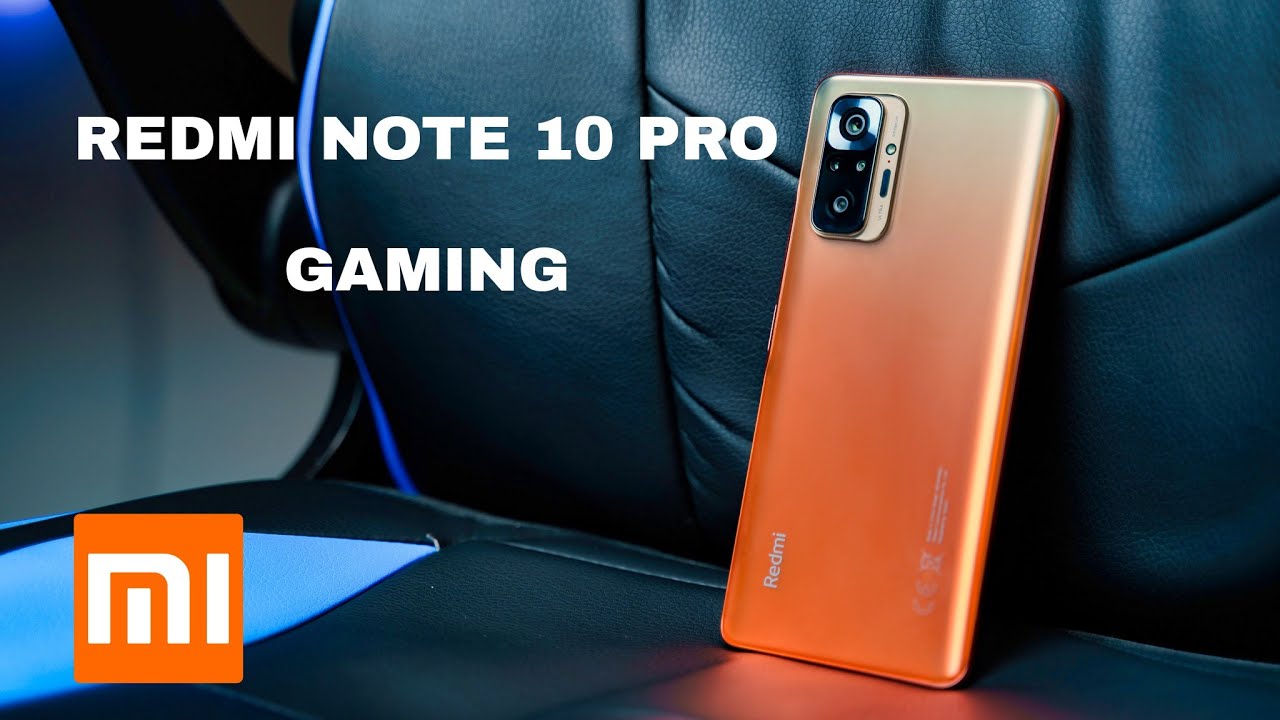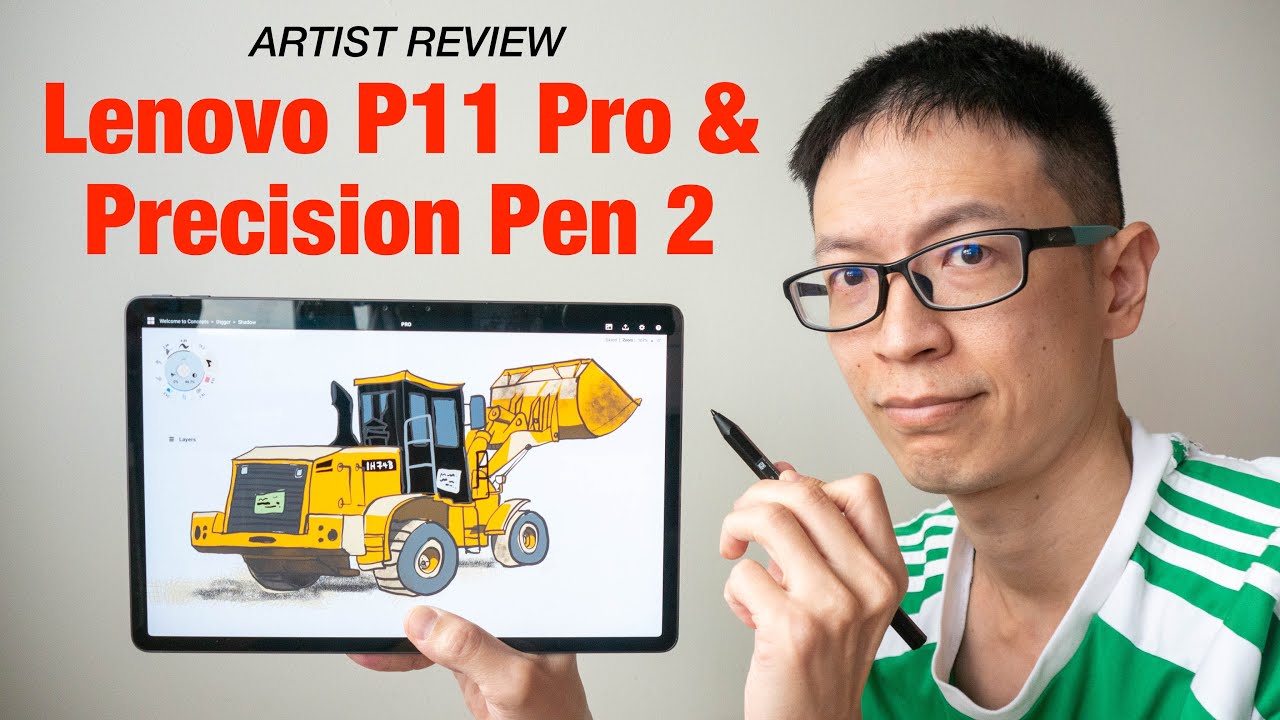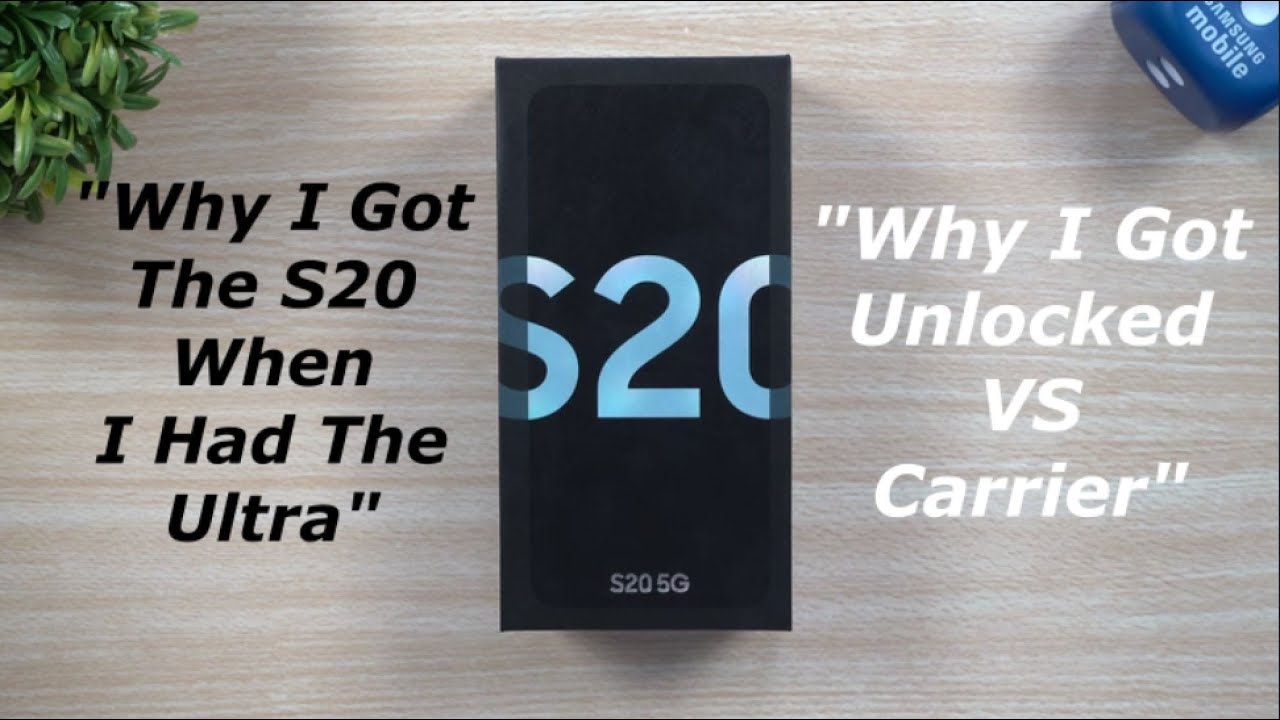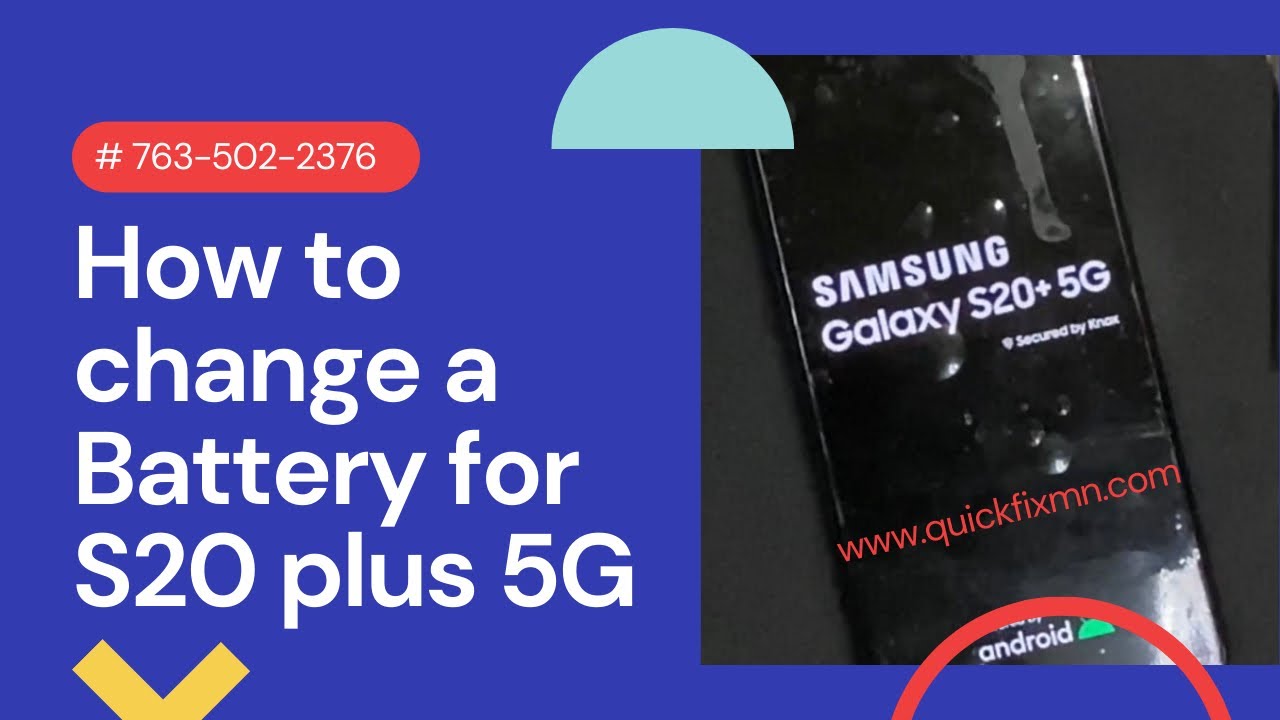Android 12 Beta 1 Hands-On: Pixel 4! By MTG Productions
What is going on everybody welcome back mtg here with another episode and if you're new to the channel hi there. Today, I'm going to be talking about this right here, the pixel 4 and it's running android 12. Public beta number one. Now I'm not going to go in too much into detail about what's new every single feature of what's new in the android 12 beta, but more so how the new android 12 beta, looks on the pixel 4. If you were to download it and when the official stable build, does come out in q3 of 2021, so without further delay, let's dive right into the video and check out android 12 on the pixel 4. , all right.
So first things first are going to be. When you look at it from right here, and you can see the screen recording on the left, it doesn't look too different right. It looks like android 11 and that's because well it's the beta, build it's the public beta, not every single new feature. Design overhaul is included in public beta 1, and it'll, be rolling out gradually with the next public beta publication 2 or in the staple built. So looking at the home screen, nothing too visually changed right, for example, like the calculator app is supposed to get it overhauled.
Guess what it didn't in this one in this build it might get in the next build. Who knows, but let's say I spring down the notification: uh notification tray with the quick access to like settings and whatnot um the control panel right here we're getting a huge change, a huge design overhaul. I think it's beautiful, I think it's a great um. It's always good to have some change and Google is calling this material. You that's very material you, as in y-o-u you all right.
They did have material design um and with android 5.0 lollipop back in 2014 and android 7.0 nougat. Those were like the main overhaul like design changes, and now we're getting we're kind of getting that with android 12, and I feel like this right here is going to kind of be um pixel skin. I guess you can call it um. Just like how we have one UI, this is going to be like a skin for the pixel um lineup in the future. Moving on now, when we look at the notification tray we're getting like these um pill-like um designs, it's its great.
I personally love it um. Some might not that's! Okay! That's perfectly fine! Um, but like let's say I turn on auto rotate. You see like the little sparkles like just like the small details when you press on when you, when you press on like a button uh, it's great. I absolutely love it um. So there is that, like notification, tray the quick settings panel they're all new, it's completely designed and with material.
U, this is not included in this feature that I'm going to talk about right now is not included in the android 12 build, but that is literally like theming. Your phone that google has said is going to be rolling out with the official stable, build, that's going to come out in q3 of this year, so it is not present in my pixel 4 or the Pixel 4a uh. It will be coming out later this year. Now, when we go to settings this popped up on my Pixel 4a, as well as this pixel 4, so let's go to android version s, which is actually the letter version of android 12. That is correct.
Um we go to android version, says android version s which is correct right, but I'm going to click on it a bunch of times, and you see like the small visual effects. Let's do this watch android 11. That doesn't make sense right. So am I running android 12? Yes, I am it's. The public beta build, it is android.12. um they'll probably fix this up with an upcoming software update with upcoming build.
So even when I go back, let's say I go back, I go to system and I go to system update. It says update to android s, but when you take a look there, it says android version 11, which is super weird. So I guess they'll definitely fix this with a software update. So, let's go back and when we take a look at the settings app, it does have somewhat of a change, and this is the only app right now that I've seen in at least my pixel 4. That has got like this um design change and one night, and when you like, when you're kind of like scrolling up, you can kind of see like I feel like the um.
Each section is kind of like bouncing off of each other. Even when you go to like. Let's say you go to the app drawer, I feel like they're, just like ricocheting off each other. You can kind of see like that little small effect when you um scroll up and down in the app drawer, so that is pretty cool like the small and big things like Google's thinking about everything from uh small to big. So there is that material.
You remember that a lot of the big changes, especially with theming that's what google is aiming for, is going to come out in the official build another new thing that google has put out with android 12 is privacy. A bunch of new privacy features they have what they call privacy dashboard, which will be coming out in the beta, build number two which is supposed to come out in June, so be sure to check that out. I will hopefully be making a video on each public beta build so definitely be sure to check that out. But there is one thing: there's a feature here that I do want to show you. So if we go to system, and we go to gestures, we go to power menu, we can go to hold for assistant now with the pixel 4 I mean we have.
We have like squeeze right, but I mean I totally forgot about them until like a couple of hours ago. So if I hold a power button, it's going to bring up Google Assistant so watch this YouTube. com mtg productions. There we go it brought up my channel. That is great.
I like it. I, like Google Assistant, it's great by the way, if you haven't subscribed, 8.22k subscribers, if you haven't subscribed, um, definitely be sure to subscribe, as it does help out the channel a lot. It really does mean a lot um. I honestly cannot. I if you asked me one day that you know or if you told me one day, you're going to make it to 8 000 subscribers like I'd, be like I wouldn't, I don't even think I'd make it to a thousand, but here I am, so thank you all for watching and for the continuous support and, let's see what else is new in the pixel 4 and how it's different.
The one thing I do want to show you is the lock screen. This is the same with all new pixel devices. So obviously, when I look at it face ID is going to turn on, but let me turn my face away. So when we look at it, you'll see how there is definitely a change in the lock screen um, and you know what in fact, let's try with the pixel 4 just for uh to show, and at least in this in this instance. So when we look at the Pixel 4a, it's the same with the pixel 4.
Whenever you have a notification, and you can kind of either you know tap on that to bring down the notification bar and click on it back up, but looking at the lock screen, the font of the clock is much larger and when, for example, I get rid of the notification, let's get rid of it tap to view all right, let's get rid of it. Let's try that one more time. That is great. I personally like it. I personally like having this entire clock, take up the entire lock screen, and this is present with the pixel 4.
Obviously I am screen recording, so I can't really show you right now, but I do like that now also do remember this um, like I said, let's actually turn off that um system right here gestures, power mode hold for assistance. There we go like I said, like the new material, you are going to be implemented in a lot of the phone itself, a lot of the software itself, but it's just gradually rolling out with each beta. So if I click on, let's say the power. The volume rockers you'll see like the pill, icons they're, even in here too, and I personally like that. It's great um so like I can turn and put it on mute.
I can put it uh my on ring. I can put it back on vibrate in effect. Let's let's do this, so you go styles and wallpapers, and I'm going to just change my style, real quick. I don't want. I don't want green anymore, that's great! Okay! Let's do purple there.
We go apply so now, when I click on, for example, it's in purple or if I go to a notification bar everything isn't purple it's great. I absolutely love it, so that is pretty much it for I mean for this pixel 4 hands on with the official android 12 public beta. It's great now my question or the question would be: should you download this, and I'm going to say yes and no yes, because if you're an enthusiast like me, and you love having the latest build, even if it's public and or if you're you know, content creating, you want to make content on the pixel 4 and try out the new android 12 or your developer, for example. Then, by all means, try it out or if you have you know, an extra device lying around as your pixel device um. I would actually personally recommend this.
If you're looking for a pixel device um, you can pick this up for around 220 240 bucks, Amazon renewed it's literally brand new, that's what I did um and this is my extra device. So I was able to you, know, put on the public beta build it's great. I absolutely love it if, if that's what you're thinking about definitely uh be sure to consider this um it's a great option, but I would also say no because, yes, while I haven't come across any like bugs or any issues with the public beta build, there is a thing where, potentially I might not come across an issue, but you might or in further beta builds, you might come, acre cross a bug or some issue that happens with the phone. So there is that, and I would really consider um you know putting that in front of you before you do download the public beta build and I would obviously not recommend it, especially if you only have like your pixel phone is your main daily phone, and it's you know you're. Using often you don't want that potential um that those issues or those potential bugs to cause you issues when this is your main device.
If you have an extra device lying around by all means, does it try it out? But if it's your main device I'd say hold on to it. For now, until we get the stable build in q3 of this year, but that's pretty much been it for this video, I hope you guys did enjoy if you did be sure to superman that, like button comment down below and best of all, you know subscribe to the channel and share this video, as it does help out the channel a lot, and we'll push my content out to more viewers, and that's pretty much if I'll see you guys in the next episode anyway, everybody, I hope you guys did enjoy this video if you did be sure to superman that, like button comment down below because with the more interactions we get on, this video not only helps the video and the channel, but also pushes the video out to more viewers and best of all superman that subscribe button until next time, everybody and until next video this is mtg. You.
Source : MTG Productions