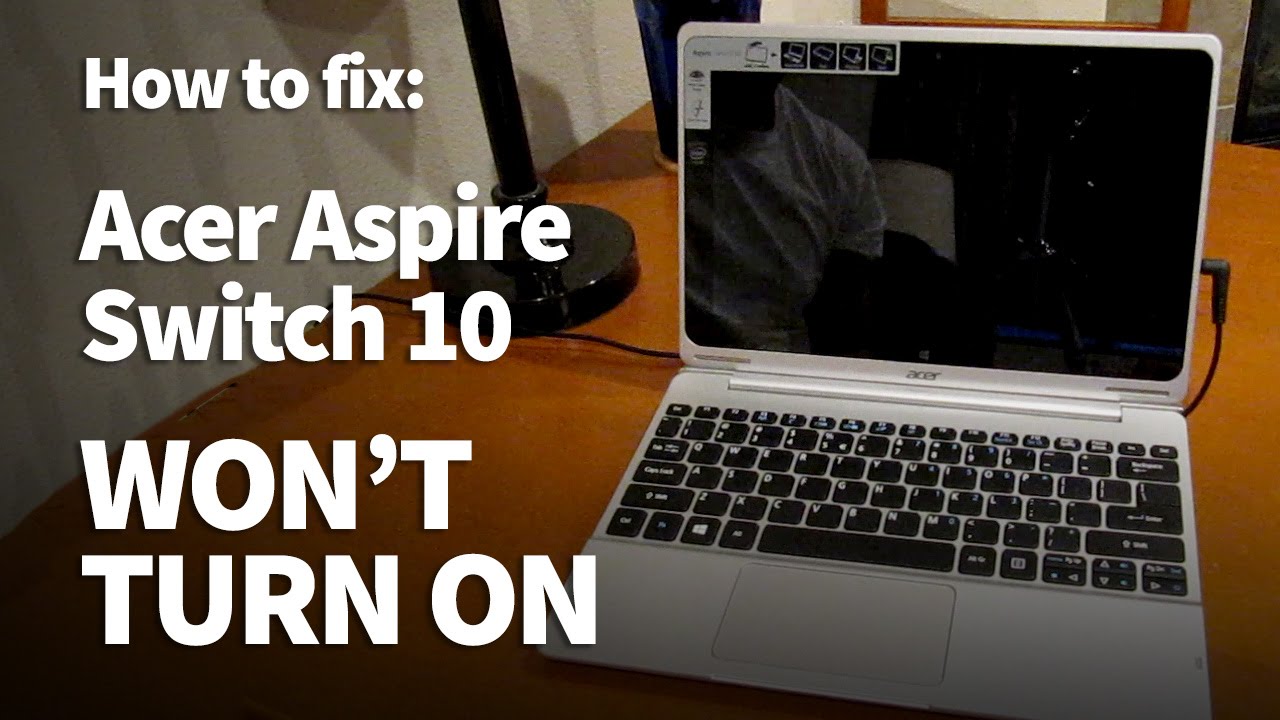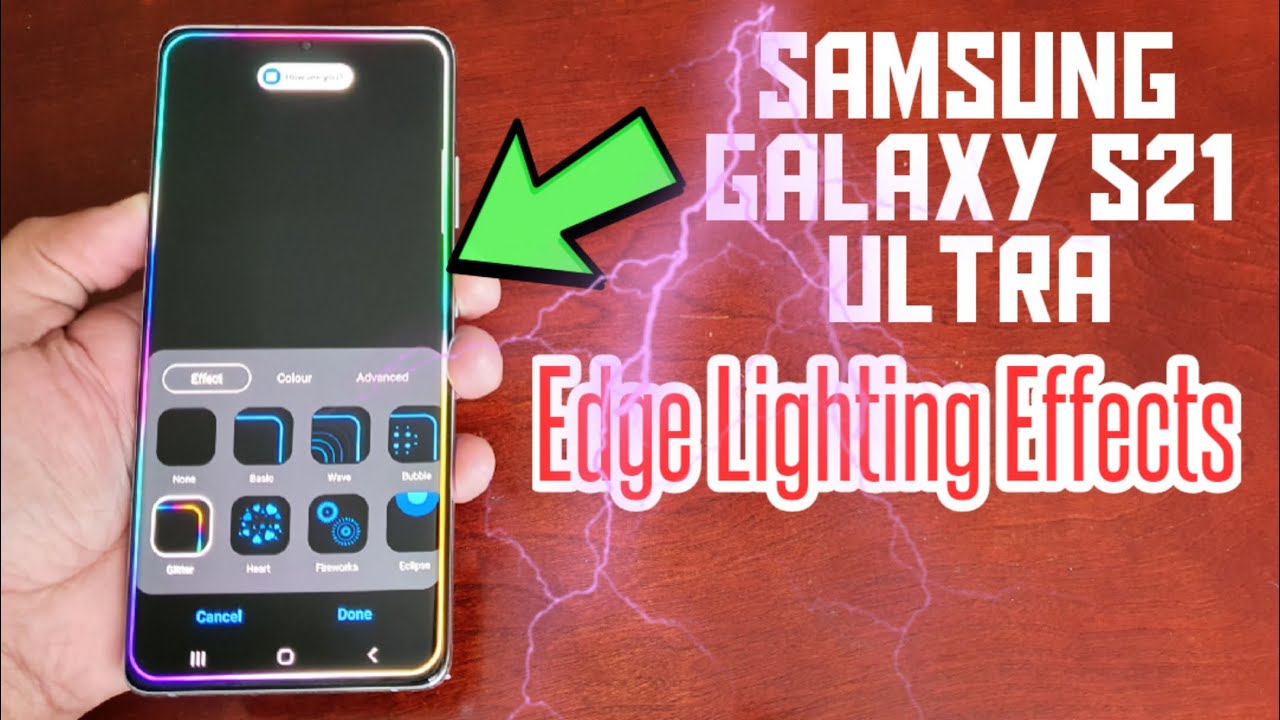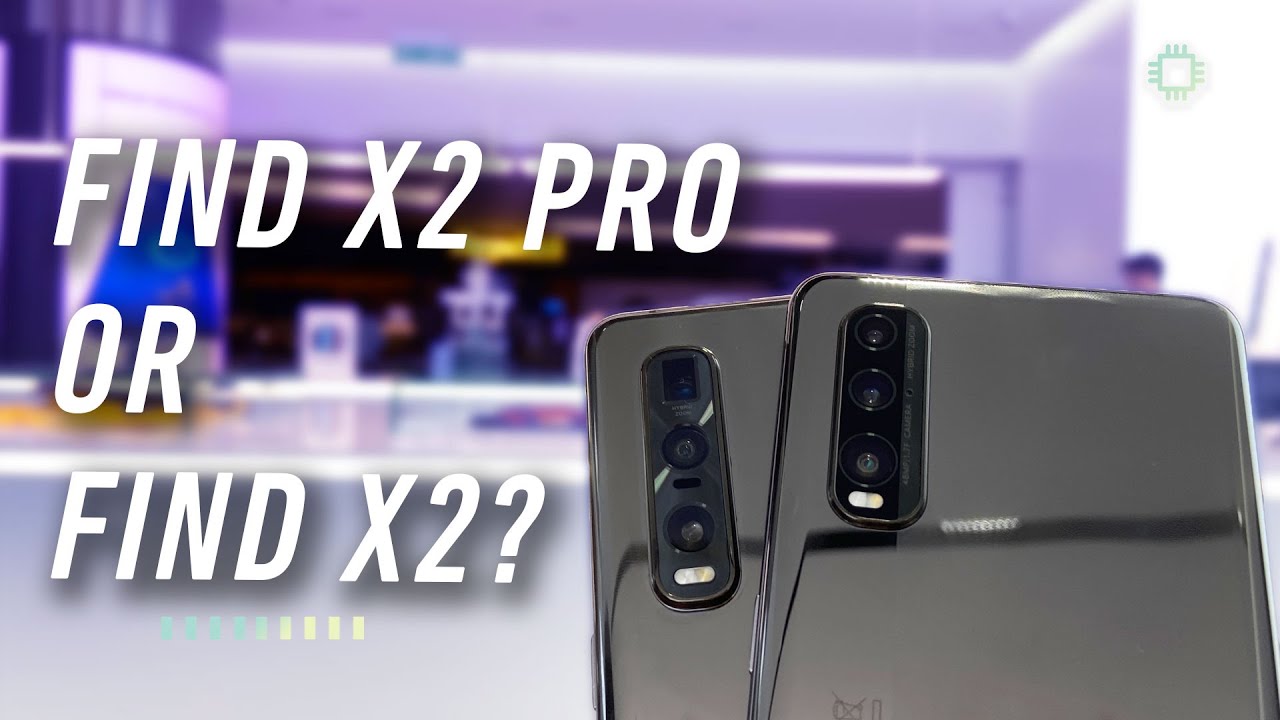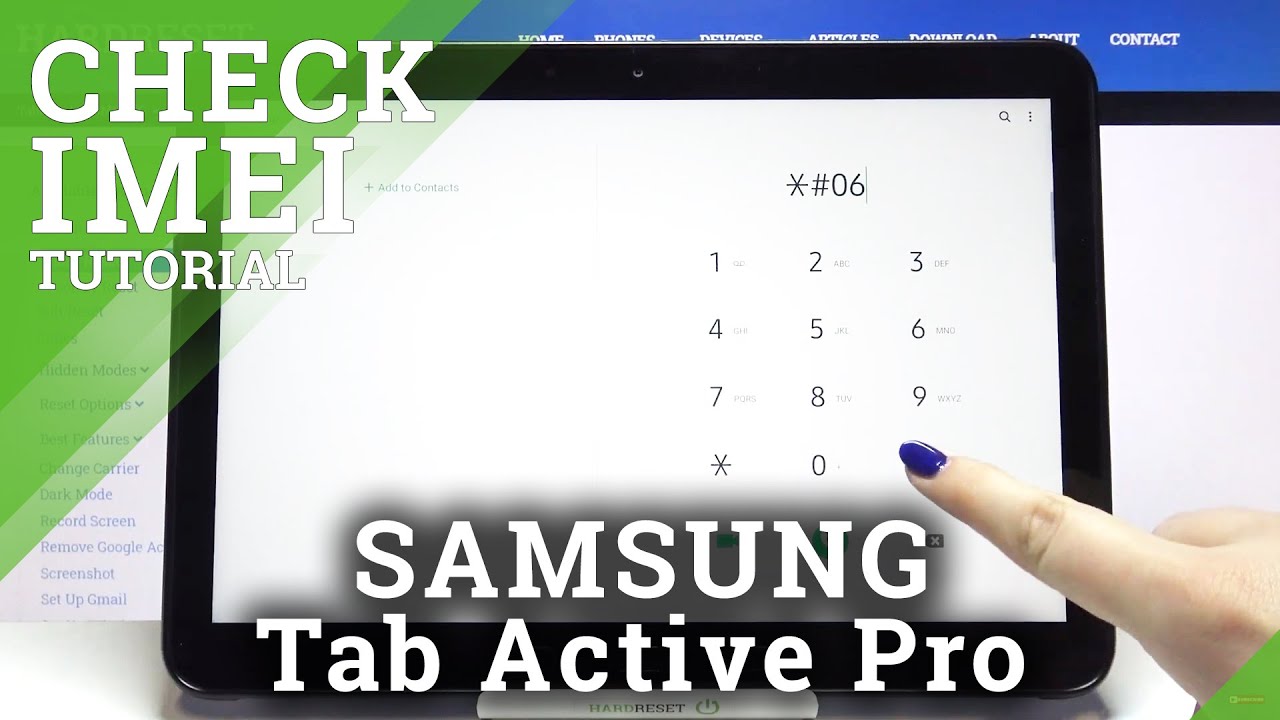Acer Aspire Switch 10 Won't Turn On - How to Reset Fix and Restart Laptop By TheRenderQ
On my Acer Aspire Switch 10 laptop, I just ran into a problem with it not turning on. Actually, I have two Switch 10s and both have had this problem so this time I decided to get my camera out and record how I fixed this issue so I know how to deal with it in the future. There's actually another issue I found as you'll see later in the video but I'm not completely sure if both problems are related or not. So when I hit the power button, nothing happens. I noticed that the power light is not on even though it's plugged in. But when I unplugged then plugged it back in, the power light came back on.
Right now, I'm ready to reset the Switch 10 and boot it up. The thing that worked for me was to hold the Power and Volume Down buttons together for 25 to 30 seconds. Like I mentioned before, this is the second Switch 10 I own that has had this problem. I've read online people using different button combinations but for me holding the Power and Volume Down buttons is what worked. You might see various dialogue screens show up after this reset.
After logging in, this is where I found my next problem. As soon as I connected the keyboard, the computer would shut off. I reset the computer several times and each time it would shut off as soon as I connected the keyboard. When it's connected, the reset trick wouldn't work. The only way I could reset the laptop was without the keyboard.
I did manage to get the computer to stay on for a little bit when the computer was only open part way. But when I opened it up more, it shut off again. This led me to believe that this new problem was in the hinge. For a week I couldn't figure this out. Then one day I started flexing the hinge and opening the laptop as far as it could go.
It was then I was able to keep the laptop on while connected to the keyboard. The flexing must've twisted something back in place. I think the keyboard was triggering sleep mode or something. But it all seems to be working now. Not sure if this solves your problem but hopefully you were able to pick up some tips to help you with your Switch 10.
If you found this video helpful please give me a thumbs up and don't forget to subscribe to my channel for more how-to videos and product reviews.
Source : TheRenderQ