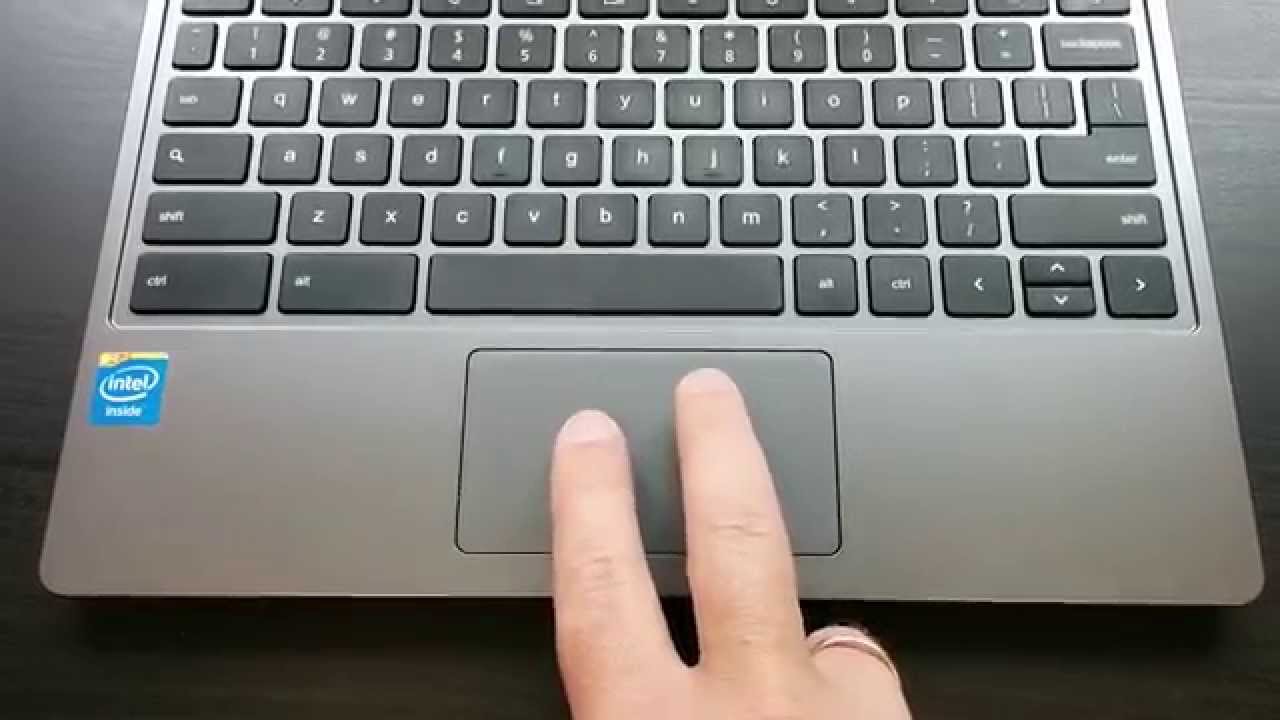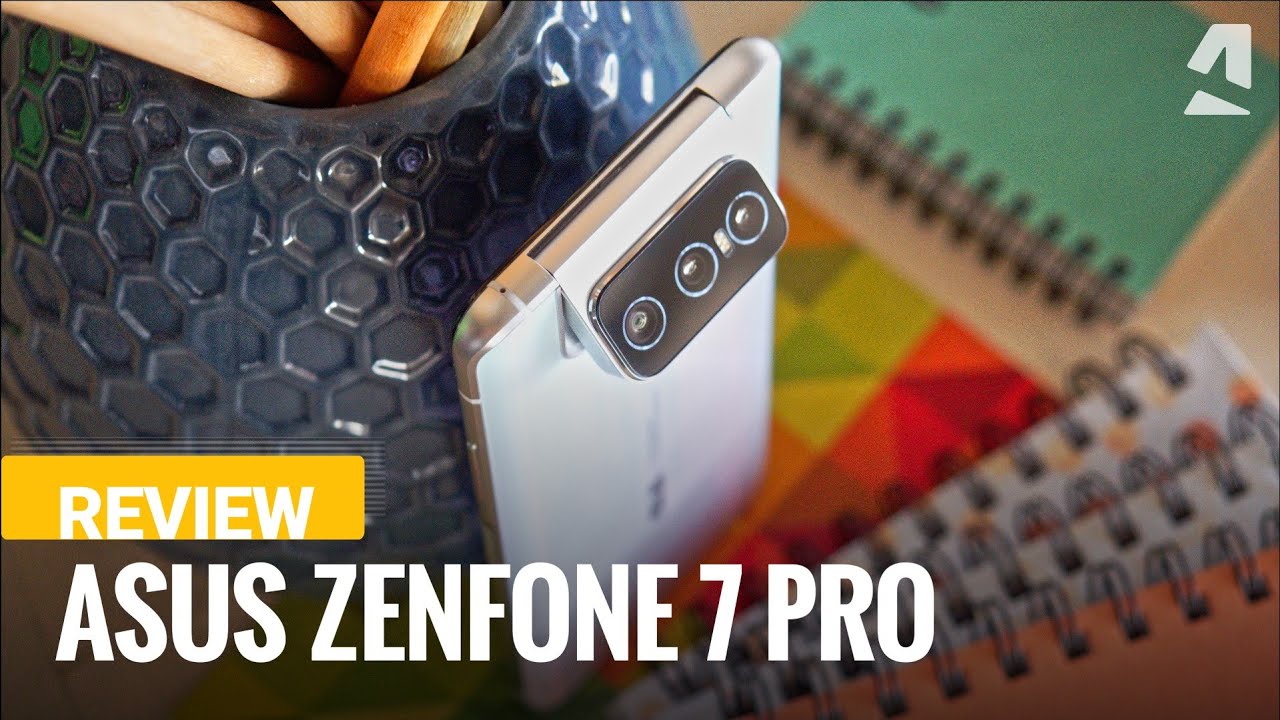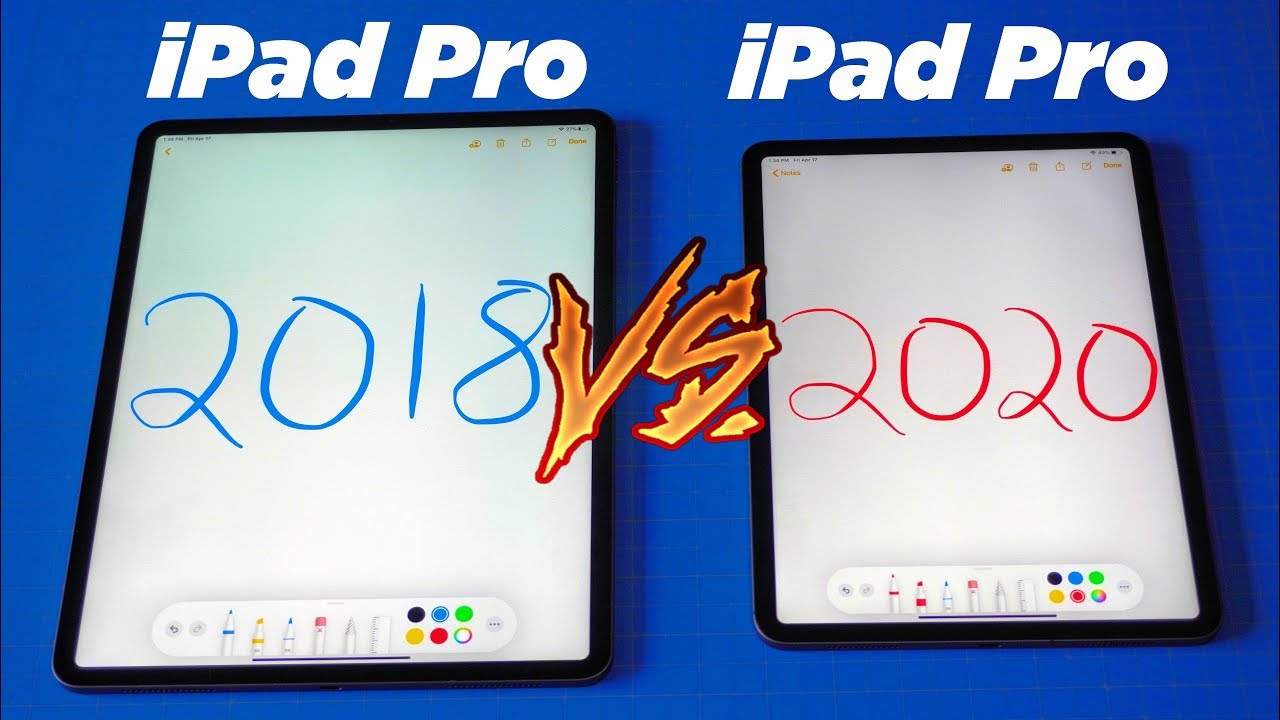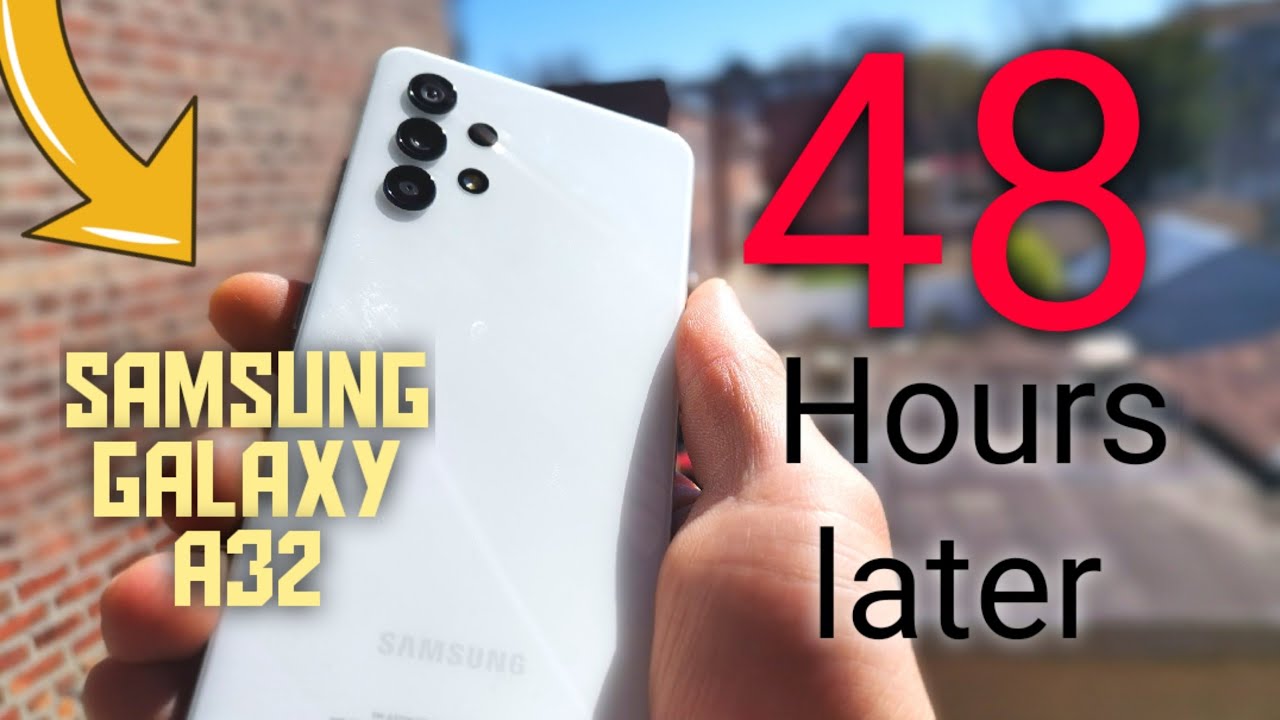3 Ways to Right-Click on a Chromebook By Starry Hope
Because Chromebook touchpads don't come with left and right buttons. People are often confused about how to right-click on a Chromebook, thankfully, opening the context, menu or right-click menu on a Chromebook is quite easy. The easiest way is to double tap on the touchpad simply tap or click on the touchpad with two fingers at once. This may be a familiar gesture for some mac and windows laptop users. Alternatively, you can hold down the Alt key while tapping the trackpad. Finally, if you don't like trackpads and gestures, you can always connect a traditional mouse to your Chromebook.
Most USB and wireless mice work fine with a Chromebook and offer a more traditional right. Mouse button be sure to subscribe to my channel and visit Star II hope comm for more Chromebook tips.
Source : Starry Hope