2020 iPad Pro vs Galaxy Tab S7! By iDB
Hi everyone Harris here with I download blog and in this video we're going to take a look at probably the best two tablets on the market. Right now we have the iPad Pro 2020, and then we've got the Samsung Galaxy tab, s7, which is Samsung's newest, offering in the tablet world. Both of these also come in a respective plus size model. So a 12.4 and a 12.9-inch screen option, and they also have great styli and keyboards with trackpads. So we're going to compare the best of android versus the best of iOS in terms of tablet experience in 2020, and today we're going to look at accessories and price hardware and software let's go ahead and get started with the first one, which is accessories and price tag, so right away, there's a huge difference. The tab s7 starts at 649 for 128 gigabytes, whereas the iPad Pro starts at 7.99. So that's 150 difference right there for the same capacity then.
Secondly, the tab s7 does come with the s pen built in and included in the packaging, whereas for the iPad, this is a hundred and twenty-nine dollars to get this, so that is just already a huge difference if you're planning on using a stylus with either of these two devices you're looking at 280 dollars right away. If you plan on getting the Apple Pencil now, I made a video recently talking about cheaper third-party style that you can use with the iPad I'll leave that video linked down below if you're interested. So you can save money that way, but that's a huge difference between these two and if you want to upgrade to 256 gigabytes, it's a hundred dollars more for the iPad and only 79 more for the tab, s7 so again, you're looking at a big price difference and then to make it 512, gigabytes, you're. Looking at about 180 dollars more for the tab, s7 versus 300 more for the iPad. Now the iPad can natively go up to one terabyte, whereas this cannot go up to one terabyte.
However, all of these changes because the tab s7 does have SD card support and SD cards are so cheap. In fact, I'm pretty sure you can get a 128 gigabyte, SD card for 20 and a 256 gig SD card for 35 dollars, so that is a huge price difference when you're comparing those. Additionally, the keyboard cover with the trackpad that you can get for the tab. S7 cost 199, whereas the same or equivalent option for the iPad, although it is a better keyboard case, is 300. So again, if you're, adding up the accessories and bumping up the storage.
There's a huge price disparity between these two devices. Now one point where it's slightly cheaper for the iPad is: if you're upgrading to cellular it's 150 more for the cellular iPad, whereas it is 200 more for the cellular tab s7. However, the tab s7 is 5g enabled which may not actually be super useful depending on where you live and what carrier you have. But the fact that this does have 5g is pretty great and the iPad does not have 5g. So I just want to do a quick, hypothetical situation.
So if you get both these tablets with the stylus and the respective keyboard cases with a trackpad 256 gigabytes for the tab, s7 you're looking at 869, whereas the iPad Pro is 1 319. So basically, what I'm saying is that right out of the gate, if you're looking for high capacity, and you're getting the accessories, such as the stylus and the good high quality trackpad and keyboard case, the tab s7 is just a much better price value. Are you know relative to how you view these two devices, but it's much more affordable on the android side here with the tab? S7 now I guess one benefit of the iPad in terms of accessories is that you can get good third-party keyboard cases for much cheaper Logitech makes a perfect one for 150 bucks, or you can get apple's version without the trackpad for 179 dollars and just use a mouse with it. So you do have more options. You don't have to spend 300 on this keyboard case for the iPad.
If you don't want to and then another option that you can do for really either of these two devices is get an older version. However, that's a better option for the iPad Pro, because this is the 2020 iPad Pro, but you can very easily get the 2018 iPad Pro, which I have, and it's almost identical to this, and you can get it refurbished or renewed from Amazon or even not for hundreds of dollars cheaper. So it's basically the same tablet: minus a LIDAR sensor and a second camera and slightly improved microphone quality. But if you're looking to save money- and you want to go with the iPad, you really can save a lot of money simply going for the 2018 iPad Pro rather than the 2020 iPad Pro, and that makes this a very different conversation in terms of price and, of course, I'll leave links down below to good prices on the 2018 iPad Pro as well. So in terms of hardware, these two are basically the same in terms of aesthetics with the Samsung Galaxy tab.
S7, you have several really nice colors, a sturdy metal build with kind of rectangular edges and yeah. You can see exactly what it looks like with the iPad you're, getting almost the exact same thing, holding up these two devices side by side, they're, almost identical right, like they're, very, very similar with the color scheme, the build quality, everything, so you're getting premium tablets with both of these. No doubt about it. Now where there are differences. Obviously the tab s7 supports 5g cellular, where the iPad does not.
Absolutely the tab. S7 has a SD card where the iPad does not, but the 2020 iPad Pro does have a LIDAR scanner on the back of the tablet, which is used mostly for augmented reality stuff, like that, it's its kind of boring, not super useful, not a reason to upgrade, unless you have a very niche use case for that, I certainly haven't used LIDAR since getting my iPad, and it's kind of a dumb feature to market anyway. The tab s7 also has a fingerprint scanner built into the power button, whereas the iPad only has the face ID unlocking scan and if you get the tab, s7 plus, you also have a fingerprint scanner built into the screen rather than the power button. The power button is good, but it can be a little finicky because it doesn't always recognize it and register it, because it's a little flush with the side of the device but otherwise works. Well.
You can also use android's native face unlock, but it's not going to be quite as secure or good as face ID. The tab s7 also has a camera on the horizontal landscape, whereas for the iPad, it is here on the vertical. So you have to turn your iPad like this to get the proper orientation for your camera, whereas the tab seven is more like a laptop. So especially when you're doing video calls, it makes a lot more sense to have your camera right here now. The iPad does have a better microphone system, just like the new 16-inch MacBook.
Pro apple has brought better microphones to the iPad Pro, so you get actually decent sounding audio quality right within the voice, memos app with the iPad, and that also translates to other applications such as zoom and FaceTime audio calls. The speakers are comparable, both of them. You have dual speakers on the top and bottom, which sound perfect. They get pretty loud and in general, they're good media consumption devices. If you don't want to use wireless earbuds, the tab is a little heavier about seven percent heavier and the tab.
S7 is a little heavier than that compared to the iPad Pro 12.9. It's not a huge difference, and especially when you start using bulky heavy cases, especially like apple's magic keyboard, is pretty bulky and heavy this weight. Differences pretty much disappear. Both have really beautiful displays: they're, vibrant, and they're, both 120 hertz. The iPad is pro motion.120 hertz Samsung's uses 120 hertz adaptive display so when it doesn't need to use 120 hertz it won't, but when it does, it will and both work very well with low latency, around 9 milliseconds, refresh rates on the s pen and the Apple Pencil. So both stylus writing is perfect.
Although for the iPad, the pen is a bit bigger and charges on the top, whereas this charges on the back of the tab, which is a little harder to reach, but with the keyboard case it does keep it locked in and secured, so it won't fall off and the s pen also has kind of more of a rubber tip versus the plastic tip on the Apple Pencil, which means it's slightly more comfortable to write on glass without a matte screen protector, because I always have a matte screen protector on my iPad because of the plastic tip, but with the more rubbery tip, it does feel a little more giving and a little more comfortable to write with. On top of that, you also have a button built into the s pen, which you can use for different commands when you're using the tablet- and you can also get to different quick actions with the button and in general, the s pen is a bit smarter than the iPad's Apple Pencil and then quickly for comparing the keyboards. This is the magic keyboard versus Samsung's book cover keyboard, neither have a function row apples does have backlighting, which Samsung's does not they're, both perfect keyboards. I do like apples better. I think the clicks a little better, I think it's just better shaped and sized keys.
Samsung is still pretty good, and I can type really quickly on it. But the layout is just slightly funky and slightly cramped, but then we're talking about the trackpad. Even though the trackpad is bigger on the tab s7, it is far worse. Apple feels buttery, smooth glass material. You can click it anywhere on the trackpad, whereas Samsung's you mostly click on the bottom half, it's a little more plastic, there's a little more drag and then there's just some hiccups here and there, so they're, both good both of them.
You can use wireless mice with, but the iPad's trackpad is much better with the magic keyboard and then both of these devices also have two cameras on the back. I think the iPads are a little better. They have the standard angle and the wide angle which work pretty well for scanning documents and whatever else you need- and they have flash as well so no surprises here, and I guess the last thing would just be battery life, and I think I get a little better battery life on the iPad than the tab. S7 tablet 7 is decent, but not amazing and the iPad is decent, but not as amazing as it used to be, especially, I think my magic keyboard does drain it a little quicker than what it used to so at the end of the day, they're good for battery, and they both support fast charging quote-unquote. If you use a faster power brick, but Samsung only gives you the 15 watt charger, even though this supports 45 watts charging okay.
So then there is software, and I'll admit it right here I do have an apple bias when it comes to iOS versus android tablets, but I think it's fair, especially if I admit it up front. I think everyone agrees that iPadOS is just a better tablet. Os than android is because iPadOS is now different from iOS. It is its own kind of software, and it is more optimized, whereas for the tab, s7 android can just seem like a blown up phone, which isn't great. The biggest instance I find is just the quality of apps.
Things are just better optimized for the iPad within the app store. So, there's a lot more polish and performance in my favorite apps that I use whether it be twitter, or especially, I noticed this in the ml bat bad app, it's one of my favorite apps of all time for the iPad and I go to it on android, and it's just pretty much a terrible app. It's just it's poorly designed, and it's just kind of sad to use. There's a lot of instances where the tab s7 just has a blown up phone version of the software, whereas the iPad is generally pretty well optimized, especially with iPadOS 14. A lot of apps now support multi-column browsing such as mail.
You have your inboxes, your mail and then the actual content of the mail, but the tab. S7 is better. If you're connecting it to a monitor, you can do more things with the monitor support. You have better widget support, which widget support isn't very good on the iPad, even with iPadOS 14. A lot more customization and you have multi window support and multitasking is a little better, as well as the new DEX mode and DEX basically turns this into a mini laptop, which has a lot of potential and could be perfect.
But there's a lot of bugs with it. For instance, I can't even get zoomed to work in DEX mode. It just won't. Let me launch if I have to go in and use a single sign-in which I have to do for school in order to get onto my classes, so I can't use DEX mode with zoom very frustrating. You can't use the keyboard to select text so, like Google Drive, if I'm using docs.
google. com, I can't select text within it using the web browser using the trackpad and DEX mode. There's a lot of things that just scream. This is not polished if you're, using android on the tab s7, but all the essentials, especially for media browsing, because this is a 16 by 10 ratio screen a lot of things such as web browsing and video content and stuff like that is going to just be very good on the tab. S7.
Once you go vertical with these devices, it's a little clunky and tall on the tab, seven, where it's a little more natural on the iPad, which is a little more comfortable for tablet usage when you're, just holding it like this for reading or whatever you're doing so at the end of the day, price is a huge factor, and this is probably a better value, but software is perfect on the iPad, especially now and ultimately, I think it comes down to what ecosystem you're already in. If you have a Samsung phone, and you can answer your phone calls on the tab- seven because of that, and you're all on board, with Google and Samsung products and Samsung, rewards and stuff like this. This makes sense, and it's a good value, and you can find apps for most of the things that you want to do. However, if you're in the Apple ecosystem, of course, FaceTime and iMessage and iCloud, and all those types of things plus the better apps on here, makes the price worth it. So the question I think you have to ask is: is the more expensive price tag for the iPad worth it for perhaps the more polished software experience you can do more on the iPad when it comes to more apps that are available, such as adobe products and perfect note-taking applications that you can't get on the tab.
Seven such as good notes and notability another video editing, app such as suffusion, so you're paying a premium for the iPad and, if you're in the ecosystem, I think it's worthwhile if you're in the android ecosystem. I think the tab is worthwhile, and I think that divide is pretty fair. Let me know your thoughts, and thanks so much for watching.
Source : iDB








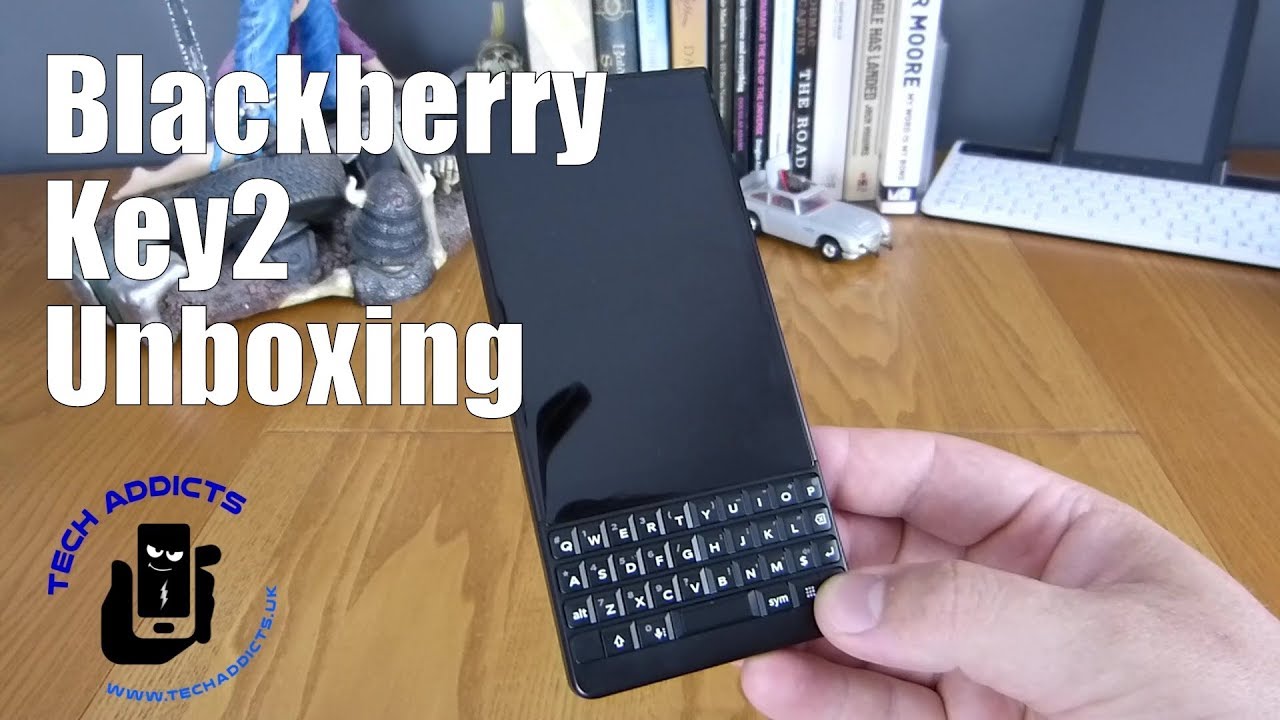






![RedMi Band / Mi Band 4C - Full walkthrough review - Can it be good?! [xiaomify]](https://img.youtube.com/vi/mUAMaiIfi1I/maxresdefault.jpg )









